In today's fast-paced digital world, engaging your audience instantly is key, and what better way to do that than through live streaming? Rumble, a rapidly growing video platform, offers an excellent opportunity for content creators to connect with their viewers in real-time. With its user-friendly interface and commitment to free speech, Rumble allows you to share your ideas, hobbies, and passions while building a community. Whether you’re a seasoned streamer or a newbie eager to dive in, let’s explore how
Setting Up Your Rumble Account for Live Streaming

Getting started with Rumble is a breeze. Here’s a step-by-step guide to help you set up your account for live streaming:
- Create Your Account: Visit the Rumble website and click on the "Sign Up" button. You can choose to register using your email address or link another social media account for quick access.
- Verify Your Account: After registering, check your email for a verification link. Click on it to confirm your account. This step ensures that you have control over the account and helps maintain the platform's integrity.
- Complete Your Profile: Take a moment to fill in your profile information. Add a profile picture, a bio, and link any relevant social media accounts. An engaging profile helps viewers connect with you on a personal level.
- Access Live Streaming Features: Once your account is verified, head to the "Create" section of your dashboard. Here, you can find the option for live streaming. Select it to access the necessary tools.
- Check Streaming Requirements: Ensure that your account meets Rumble’s streaming requirements. Typically, new accounts may need to meet specific criteria, such as minimum followers or engagement levels, before being allowed to stream live.
Prepare Your Equipment: While you can stream using a variety of devices, having the right equipment can significantly enhance your broadcast quality. Here’s what you’ll typically need:
- Camera: A good webcam or a professional camera can make a world of difference in your video quality.
- Microphone: Invest in a decent microphone to ensure your audience can hear you clearly. Good audio is crucial!
- Lighting: Proper lighting setups can drastically improve your video presentation. Natural light works well, but additional lighting can help you look your best.
Practice Makes Perfect: Before going live, it’s wise to practice. Familiarize yourself with the Rumble live streaming interface and check your equipment setup to avoid technical issues during your stream.
Once you feel comfortable, you’re ready to broadcast! Engage with your audience, share valuable content, and don’t forget to have fun! Live streaming on Rumble not only enhances your visibility but also allows you to interact with viewers in real-time, making every session a memorable experience. Happy streaming!
Also Read This: Who Won the Women’s Royal Rumble 2024? Top Performances and Moments
3. Essential Equipment for High-Quality Live Streaming

When you're diving into the world of live streaming, especially on platforms like Rumble, having the right equipment is crucial for ensuring that your broadcasts are not just good, but exceptional. You don’t need to break the bank, but investing in some essential gear can make a huge difference in your production quality. Let’s talk about the must-have equipment for stellar live streams.
1. Camera
Your camera is perhaps the most important piece of equipment. While you can go live using a smartphone, investing in a dedicated camera can enhance your video's clarity and professionalism:
- Webcams: If you’re streaming from your computer, a good quality webcam (like the Logitech C920) can do the trick.
- DSLR or Mirrorless Cameras: For those serious about streaming, a DSLR or mirrorless setup provides superior image quality. Consider options like the Canon EOS M50 or Sony Alpha a6000.
2. Microphone
Audio quality is just as important, if not more so than video. Viewers can forgive a less-than-perfect picture, but poor audio can drive them away:
- USB Microphone: For beginners, a USB mic like the Blue Yeti is user-friendly and offers great sound quality.
- XLR Microphone: For a professional feel, look into an XLR microphone paired with an audio interface. This setup provides high-quality audio and more control.
3. Lighting
Good lighting can transform your stream from dark and dull to bright and engaging. Here are a couple of options:
- Softbox Lights: These are great for diffusing light evenly and creating a professional look.
- Ring Lights: Ideal for beauty or makeup streams, a ring light emphasizes your features wonderfully.
4. Streaming Software
Next, you’ll need software to facilitate your live stream. Options like OBS Studio or Streamlabs OBS are popular because they are user-friendly and free. They allow you to customize your stream with overlays, alerts, and scenes, making your broadcasts more dynamic.
5. Reliable Internet Connection
Lastly, don’t overlook your internet connection. A stable and fast connection (at least 5 Mbps upload speed) is vital for smooth streaming. Consider using an ethernet cable instead of Wi-Fi for a more reliable connection. Trust me, the last thing you want is to buffer mid-broadcast!
With the right equipment in hand, you’ll be well on your way to creating high-quality live streams that not only look great but also keep your audience engaged!
Also Read This: How to Get Aura in My Hero Ultra Rumble and Strengthen Your Character
4. Step-by-Step Guide to Start Your Live Stream on Rumble
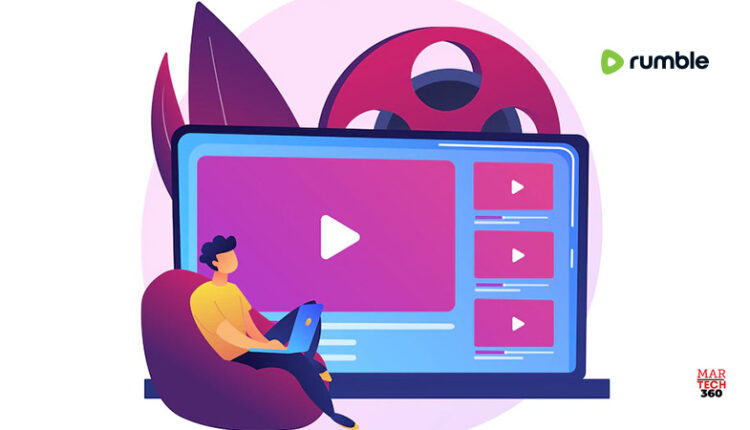
Now that you're equipped with all the tools you need, let's walk through the process of starting your live stream on Rumble. Don’t worry; it’s an easy process that anyone can follow!
Step 1: Create a Rumble Account
If you haven’t done so already, the first step is to create a Rumble account. Simply visit the Rumble website and sign up. You’ll need to provide basic information and verify your email.
Step 2: Set Up Your Profile
Once registered, take a moment to set up your profile. Add a profile picture and write a bio that highlights who you are and what viewers can expect from your streams. A compelling profile attracts followers!
Step 3: Navigate to Live Streaming
Next, log in to your account and look for the live streaming option in the dashboard. Rumble has made it straightforward, so you shouldn't struggle to find it.
Step 4: Configure Your Stream Settings
In the live streaming section, configure your stream settings:
- Title: Choose a catchy title related to your content.
- Description: Write a brief description of what viewers can expect during the live stream.
- Privacy Settings: Decide whether you want your stream to be public, private, or unlisted.
Step 5: Connect Your Streaming Software
If you’re using software like OBS, you’ll need to input the Stream Key provided by Rumble into your software settings. This key allows OBS to connect to your Rumble account.
Step 6: Get Ready and Go Live!
Before you hit the “Go Live” button, do a quick test of your audio and video settings to ensure everything works as intended. Once you feel ready, click the button, and voilà – you're live! Engage with your audience by reading their comments and answering questions in real-time.
And there you have it! By following these steps, you’ll be streaming on Rumble in no time, reaching out to your audience and sharing your unique voice with the world!
Also Read This: Does Dan Bongino Own Rumble? Investigating the Ownership of the Rumble Video Platform
5. Best Practices for Engaging Your Audience During Live Streams
Engaging your audience during a live stream on Rumble can be both exciting and challenging. The beauty of live streaming is the real-time interaction you can have with your viewers. Here are some best practices to keep your audience not just watching, but actively participating:
- Communicate with Your Audience: Make it a point to read and respond to comments as they come in. Acknowledging viewers by name and addressing their questions or comments fosters a sense of community.
- Use Interactive Tools: Don’t hesitate to use polls, quizzes, or Q&A sessions. These tools can spice up your content and make your viewers feel included in the conversation.
- Maintain Eye Contact: While this might seem tricky since you’re staring at a screen, try to focus on the camera. This creates a sense of closeness, making your audience feel as if you’re speaking directly to them.
- Vary Your Content: Keep your streams dynamic by alternating between discussions, visual presentations, and even guest appearances. You can also incorporate segments like behind-the-scenes footage or testimonials from fans to keep things fresh.
- Create a Schedule: Consistency is key! If you can establish a weekly or bi-weekly live stream, your audience will know when to show up. This builds anticipation and habit in your viewers.
Remember, the goal is to make your audience feel valued and engaged. By implementing these best practices, you'll not only enhance viewer enjoyment but also encourage them to return for your future streams. Building a loyal audience takes time, but with consistent interaction and thoughtful content, you can create a thriving community on Rumble!
Also Read This: How Does Rumble Work in League of Legends? Analyzing Rumble’s Role in the League of Legends Universe
6. Promoting Your Live Stream on Rumble
Promotion is a crucial step in ensuring your live stream reaches as many viewers as possible. Here’s how to effectively promote your live stream on Rumble:
- Use Social Media: Share snippets or teasers of what your live stream will cover on platforms like Twitter, Facebook, and Instagram. Create engaging posts that pique curiosity!
- Email Newsletters: If you have an email list, notify your subscribers about your upcoming live streams. Include details on what they can expect and use eye-catching subject lines to boost open rates.
- Leverage Rumble’s Features: Rumble allows you to list your live stream ahead of time. Create an event page and share the link across all your platforms to attract viewers.
- Collaborate with Other Creators: Partnering with other Rumble users can broaden your reach. Guest appearances or cross-promotions can expose your stream to a new audience base.
- Post-Stream Highlights: After your stream ends, consider editing the highlights or key moments into sharable clips. These can serve as promotional materials for future streams.
Effective promotion not only creates excitement but also builds an audience eager to connect with you live. Make sure to combine these strategies to maximize your visibility on Rumble. Soon enough, you’ll see your viewer count climb, leading to a more vibrant and interactive experience!
Also Read This: How Much Are Royal Rumble Tickets? Prices and Availability Guide
7. After the Live Stream: Maximizing Your Content Reach
So, you've wrapped up your live stream on Rumble, and you're feeling that post-stream adrenaline rush. But wait! Your work isn't quite done yet. In fact, how you handle the aftermath of your live session can significantly impact your audience reach and engagement. Here’s how to effectively maximize your content reach after the stream:
1. Save and Edit Your Stream:
First up, make sure to save the stream recording from Rumble. Editing it can provide opportunities to enhance viewer experience. Cut out any unnecessary parts, and highlight the most engaging segments. Consider adding graphics, text overlays, or additional commentary to make the replay more compelling!
2. Create Engaging Highlights:
Consider creating highlight reels of the best moments from your live stream. This serves as enticing content that can draw in viewers who may have missed the full session. These clips can be shared across your social media platforms to entice people back to your channel.
3. Engage with Your Audience:
Don’t shy away from engaging your viewers after the live session! Follow up with thank-you messages, respond to comments, or ask for feedback. Create polls or queries on what they liked and what they’d like to see next:
- What segments resonated with them?
- What topics would they like you to cover in future streams?
4. Promote On Multiple Platforms:
Utilize your other social media accounts to promote the recorded live stream. Sharing across platforms like Twitter, Facebook, Instagram, and TikTok can help target different audience demographics. Make sure to use engaging captions and tags to maximize visibility!
5. Email Newsletter:
If you have a mailing list (which you absolutely should!), send out a recap of your live stream. Include key takeaways, viewer highlights, and a link to watch the entire stream. This will not only keep your loyal followers engaged but may also entice new subscribers to join your mailing list!
6. Analyze and Learn:
After the dust settles, take a moment to assess your performance. Dive into Rumble’s analytics to see viewer numbers, drop-off points, and engagement rates. Understanding which segments were most popular can guide your future content strategy.
In summary, what happens after the live stream is just as crucial as the live event itself. By implementing these strategies, you’ll not only retain viewers but create a community eager for your next stream.
8. Conclusion and Final Tips for Successful Live Streaming on Rumble
As we wrap up our exploration of live streaming on Rumble, it’s clear that creating meaningful connections with your audience is at the heart of this platform. Here are some final key takeaways to help ensure your streaming endeavors are successful:
- Consistency is Key: Keep a regular streaming schedule. This builds anticipation among your audience and helps them know when to tune in.
- Engagement Matters: Always prioritize connecting with your viewers. Ask questions during your stream, respond to comments in real time, and make them feel involved.
- Plan Your Content: Have a clear outline of what you want to discuss or showcase. This keeps the flow seamless and engaging.
- Test Your Setup: Before going live, ensure everything—from your internet connection to audio quality—is working perfectly. A tech glitch can be demotivating and distract your audience.
- Stay Authentic: Don’t be afraid to show your personality! Authenticity helps build trust and encourages viewers to stick around.
In closing, entering the world of live streaming on Rumble opens a dynamic avenue to connect with audiences instantly. Each stream is a new opportunity to learn and grow. Embrace the experience, keep refining your skills, and soon you’ll find yourself building a vibrant community around your content!
 admin
admin








