Creating a free Getty Images account is your gateway to a world of stunning visuals. Whether you're a content creator, a marketer, or just someone who loves beautiful photography, having access to high-quality images can elevate your projects. In this guide, I’ll walk you through the simple steps to set up your account and explore why it’s a fantastic resource to have at your fingertips.
Benefits of Having a Getty Images Account

Establishing a Getty Images account comes with a treasure trove of benefits that can enhance your creative endeavors. Here are some of the standout advantages:
- Access to High-Quality Content: Getty Images is renowned for its extensive library of professional-grade images and videos. With a free account, you can access a vast collection of stock photos that are both stunning and diverse.
- Curated Collections: Getty regularly updates its collections, offering themed selections that cater to various needs—be it seasonal events, trending topics, or specific industries. This makes it easier to find exactly what you need without sifting through countless images.
- User-Friendly Interface: The platform is designed with users in mind. You can easily search for images using keywords, filters, and categories, making the process quick and efficient.
- Save and Organize Favorites: Once you create your account, you can save your favorite images and create collections. This feature is super handy for organizing your resources for different projects, so you don’t have to keep searching for the same images repeatedly.
- Stay Updated on New Content: With a Getty Images account, you can subscribe to updates and newsletters. This means you'll be the first to know about new collections or special offers, helping you stay ahead in your creative game!
Additionally, having an account allows you to explore licensing options for images if you decide to move beyond the free content. For those who want to use high-resolution images in commercial projects, Getty provides clear guidelines on pricing and usage rights, ensuring you're always compliant.
In conclusion, a free Getty Images account opens the door to a powerful resource for anyone looking to enhance their visual storytelling. The combination of high-quality content, a user-friendly interface, and organizational tools makes it an invaluable tool for creatives. So, whether you're crafting a blog post, designing a presentation, or working on social media content, having access to Getty Images can elevate your work to the next level!
Also Read This: Does Getty Images Accept iPhone Photos? Guidelines for Mobile Photography Submissions
3. Step-by-Step Guide to Creating Your Free Getty Images Account
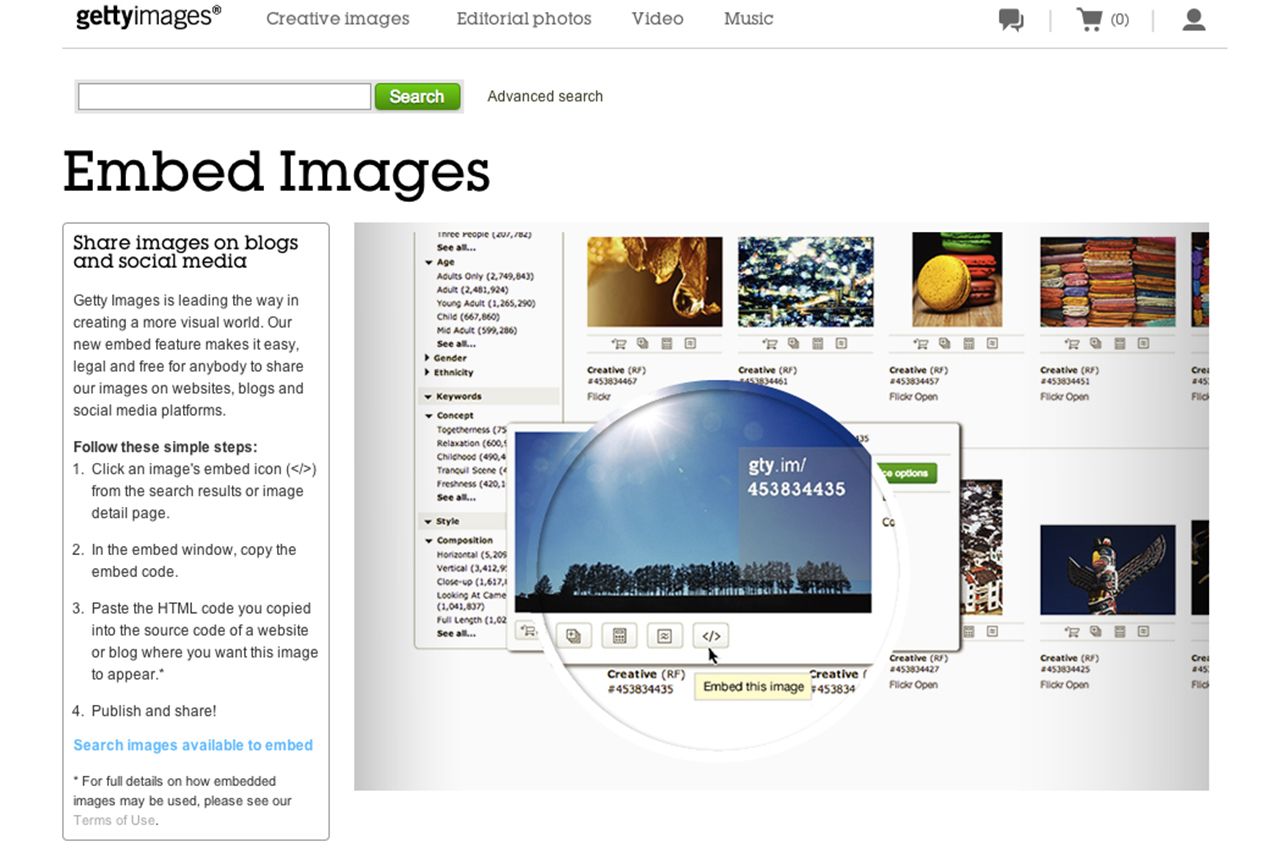
Getting started with Getty Images is a breeze! Just follow these simple steps to create your free account and unlock a treasure trove of stunning images.
- Visit the Getty Images Website: Open your web browser and head over to www.gettyimages.com. You’ll be greeted with a visually appealing homepage showcasing a variety of images.
- Sign Up: In the top right corner, click on the Sign Up button. This will direct you to the registration page.
- Choose Your Account Type: Here, you’ll see options for different account types. Select the Free Account option. This choice is perfect if you’re looking for personal or small-scale projects.
- Fill Out Your Information: You’ll need to provide some basic information:
- Email Address: Use a valid email that you check regularly.
- Password: Create a strong password that is easy for you to remember but hard for others to guess.
- Username: Choose a username that reflects your personality or brand.
- Agree to Terms: Make sure to read Getty Images’ terms and conditions. Once you’re comfortable, tick the checkbox to agree to them.
- Complete the CAPTCHA: To ensure you’re not a robot, complete the CAPTCHA challenge. This usually involves identifying images or typing in letters and numbers.
- Verify Your Email: After submitting your information, check your email inbox for a verification email from Getty Images. Click on the link in the email to confirm your account.
- Log In: Once your email is verified, go back to the Getty Images homepage and log in using your new credentials.
And voilà! You now have your very own free Getty Images account. This account will give you access to a wide array of free content, perfect for your projects.
Also Read This: Master How to Cancel Your Shutterstock Account
4. Exploring Free Content on Getty Images
With your account set up, it’s time to dive into the extensive library of free content available on Getty Images. Here’s how to make the most out of your exploration:
- Using the Search Bar: At the top of the homepage, you’ll find a search bar. Enter keywords related to the images you're looking for. For example, if you need pictures of sunsets, just type that in!
- Filtering Your Results: Once you’ve entered your search, use the filters on the left side of the page to narrow down your results. You can filter by:
- Image Type: Photos, illustrations, or videos
- Orientation: Horizontal or vertical
- Color: If you’re looking for images that fit a particular color scheme.
- Identifying Free Content: Not all content is free, so make sure to check for images labeled as "Free." You can typically find this information on the image details page.
- Downloading Images: Once you find an image you love, click on it to view its details. Look for the Download button. Choose the resolution you need and hit download!
- Attribution Requirements: Some images may require you to credit the photographer or Getty Images. Be sure to follow any attribution guidelines provided to respect copyright laws.
Exploring free content on Getty Images can be an enjoyable experience as you uncover high-quality visuals for your projects. Whether you need images for a blog, social media, or presentations, you’re sure to find something that fits your needs!
Also Read This: How to Use Photo Editing Software to Enhance Your Images
5. Tips for Using Getty Images Effectively
Getting the most out of your Getty Images experience can make a huge difference in the quality and relevance of the content you select. Here are some practical tips to help you navigate and utilize the platform effectively:
- Use Specific Keywords: When searching for images, use specific keywords to narrow down your results. For instance, instead of searching for "nature," try "sunset over mountains" for more tailored images.
- Explore Collections: Getty Images often curates collections based on themes, events, or trends. Check out these collections to find high-quality images that fit your project perfectly.
- Utilize Filters: Don’t forget to use the filters available on the site. You can filter by orientation (landscape or portrait), color, and even image type (photo, illustration, or video) to find exactly what you need.
- Save Your Favorites: As you browse, save your favorite images. This will create a personalized gallery that you can easily refer back to when you’re ready to make a decision.
- Keep an Eye on Licensing: Always check the licensing terms. Even though you have free access, it’s essential to ensure you understand how you can use the images and whether attribution is required.
- Stay Organized: If you’re working on multiple projects, create folders or collections to keep your images organized. This will save you time and help streamline your workflow.
- Experiment with Different Styles: Don’t be afraid to explore different artistic styles or compositions. Getty Images has a vast array of creative options, so trying out new styles can lead to unique and engaging content.
By implementing these tips, you’ll enhance your experience and make the most of the creative potential Getty Images has to offer.
6. Common Issues and How to Troubleshoot
While using Getty Images can be a breeze, you might occasionally encounter some hiccups. Here are some common issues users face and how to troubleshoot them:
- Account Access Problems: If you’re having trouble logging in, double-check your email and password. If you’ve forgotten your password, use the "Forgot Password?" link to reset it. Make sure to check your spam folder for the reset email!
- No Search Results: If your search yields no results, try using different keywords or adjust your filters. Sometimes, a minor tweak can open up a whole new range of images.
- Image Quality Issues: If the image quality is lower than expected, ensure you’re downloading the appropriate resolution for your needs. Always select the highest available quality unless you specifically need a smaller version.
- Licensing Confusion: If you’re unsure about how to use an image, revisit the licensing terms listed on the image page. If in doubt, contact Getty Images support for clarification.
- Technical Glitches: If the website is slow or unresponsive, try clearing your browser's cache or switching to a different browser. Sometimes, a simple refresh can do wonders!
- Attribution Issues: If you’re required to give credit for an image but aren’t sure how, look for the attribution guidelines provided on the site. They usually specify how to cite the image correctly.
Should you encounter any issues that you can’t resolve, don’t hesitate to reach out to Getty Images’ customer support. They’re there to help you make the most of your account!
 admin
admin








