Are you curious about the number of dislikes a YouTube video has? You’re not alone! Many viewers like to gauge their reactions to videos based on this metric. However, as of late 2021, YouTube made some significant changes that impact how we view this information. In this blog post, we'll guide you through the current landscape of
Understanding YouTube's Dislike Count Policy

In November 2021, YouTube introduced a policy aimed at fostering a healthier environment for content creators. This policy removed the public dislike count, which understandably left many users wondering how they would assess video quality or relevance moving forward. Let’s break down what this really means:
- Public vs. Private Dislike Counts: Previously, users could easily see the dislike count right under the video. Now, while creators still have access to this metric in YouTube Studio, it is no longer visible to the general public.
- The Rationale Behind the Change: YouTube aimed to reduce harassment and encourage more creators to share their videos without the fear of negative backlash. The hope is that this will foster a more positive viewing experience.
- How Users Can Still Gauge Video Quality: Just because dislikes are hidden doesn’t mean you can’t still evaluate content. Look at the video's views, comments, and overall engagement. More likes and positive comments can still suggest a video's value.
- Potential Changes in 2024: As we move into 2024, it's worth keeping an eye on how user feedback and engagement metrics evolve. YouTube might reintroduce some form of dislike visibility based on user input, but for now, it’s a no-go.
In summary, YouTube’s decision to hide the dislike count changes how we evaluate media on the platform. While it poses challenges, it also opens up new avenues for assessing content quality and engaging with creators in a more constructive manner.
Methods to Check Dislikes on YouTube Videos

As of 2024, finding the number of dislikes on YouTube videos isn't as straightforward as it used to be. In an effort to reduce negativity, YouTube has made some changes that may leave you wondering how to get that dislike information. But don't worry; there are still methods to check dislikes effectively. Here are a few approaches you can consider:
- Check Video Comments: Sometimes viewers will comment about how they feel about the video. Look for comments that mention dislikes. While this won't give you a precise number, it can give you an idea of the video's reception.
- Third-Party Websites: There are various websites and tools available that keep a record of video statistics, including dislike counts before YouTube made them private. Websites like Social Blade can provide insights into video performance.
- Use YouTube API: If you're tech-savvy, you can tap into the YouTube Data API. This allows you to extract various metrics from videos including the like and dislike counts if they were captured before the removal of visible dislike counts.
So while new challenges exist in finding dislike counts on YouTube, employing these alternative methods can help you gauge a video's reception while adapting to the platform's changes.
Using Browser Extensions to Display Dislike Counts
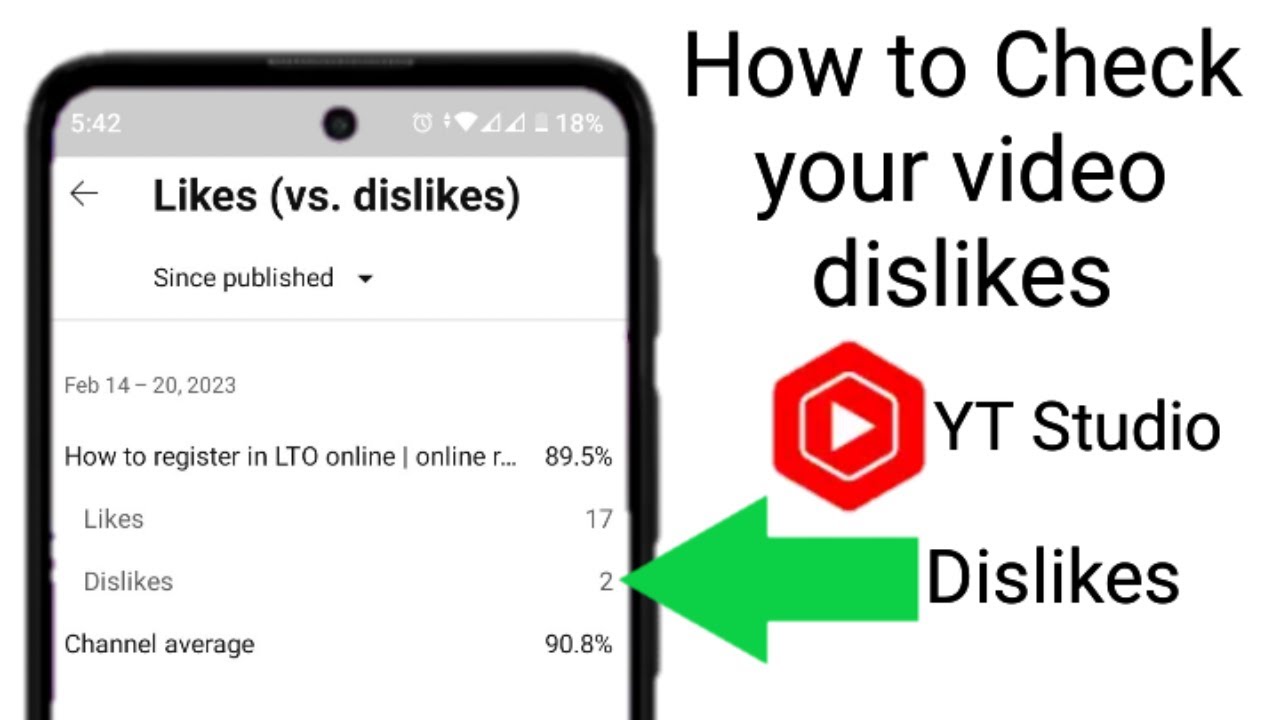
Do you miss seeing the dislike counts on YouTube videos? You’re not alone! Fortunately, there are browser extensions designed to bring back that feature, enabling you to see just how many thumbs down a video has received. Here’s the lowdown on using browser extensions for this purpose:
- Find the Right Extension: Several extensions like YouTube Dislike Counter have been developed. A quick search in your browser's extension store can yield beneficial results.
- Installation Process: Installing these extensions is usually a breeze. Just click on 'Add to Chrome' or 'Install' based on your browser. You might need to grant necessary permissions to complete the installation.
- Usage: Once installed, these extensions will automatically show the dislike counts alongside the likes. They work seamlessly, giving you the information you need without hassle!
By using browser extensions, you can navigate the YouTube landscape with more context about what viewers think of the content, making it easier to analyze videos before diving into them!
5. Third-Party Websites for Dislike Information

If you're struggling to find the dislike count on a particular YouTube video, don't worry! There are several third-party websites that can lend you a helping hand. These platforms have been designed to pull YouTube data from their APIs, including the elusive dislike counts that YouTube has hidden from plain sight. Let’s dive into some popular options available in 2024.
- Social Blade: This website is well-known for tracking various statistics related to YouTube channels. While its primary focus is on views, subscribers, and revenue estimates, it sometimes provides additional metrics that can include dislike counts.
- Vidooly: This analytics platform specializes in video performance insights. By entering a video URL, you may find dislike metrics along with other performance indicators such as engagement rates and viewer demographics.
- Unbox Therapy's Tool: A popular YouTube channel has developed its own tool that allows users to check the dislike count of videos easily. Simply enter the video link, and voila – you’ve got your data!
- yt-dlp: A command-line program that can download videos directly from YouTube. While it's primarily meant for downloading content, many users have found it helpful for extracting video metadata, which may still include dislike counts in certain cases.
Keep in mind that the accuracy and availability of dislike information can vary among these services. Always cross-reference if you can, and make sure to respect YouTube’s policies and guidelines when using these tools.
6. Conclusion
In conclusion, while YouTube has made it a bit trickier to find dislike counts on videos as of 2024, there are still paths to discover this information. You can use browser extensions, explore YouTube's API, or dive into third-party websites that collate data for viewers. Each method has its pros and cons, depending on how tech-savvy you are and how much effort you’re willing to put into it.
It’s clear that dislike counts can provide meaningful context to a video, helping viewers gauge the overall reception before watching. Whether you’re researching for your own channel, checking out product reviews, or just curious about audience reactions, getting those dislike counts can offer a different perspective on content quality.
So, the next time you find a video that piques your interest but leaves you wondering what others think, remember these tools and tips! While enjoying content is the primary goal, being an informed viewer makes the experience all the more rewarding.
 admin
admin








