In today's digital age, your online presence matters more than ever, especially when it comes to job hunting. One of the most valuable tools you have at your disposal is LinkedIn, and you might not even realize it, but your LinkedIn profile can be transformed into a professional resume! In this post, we'll explore the simple steps to export your
Why You Should Export Your LinkedIn Resume
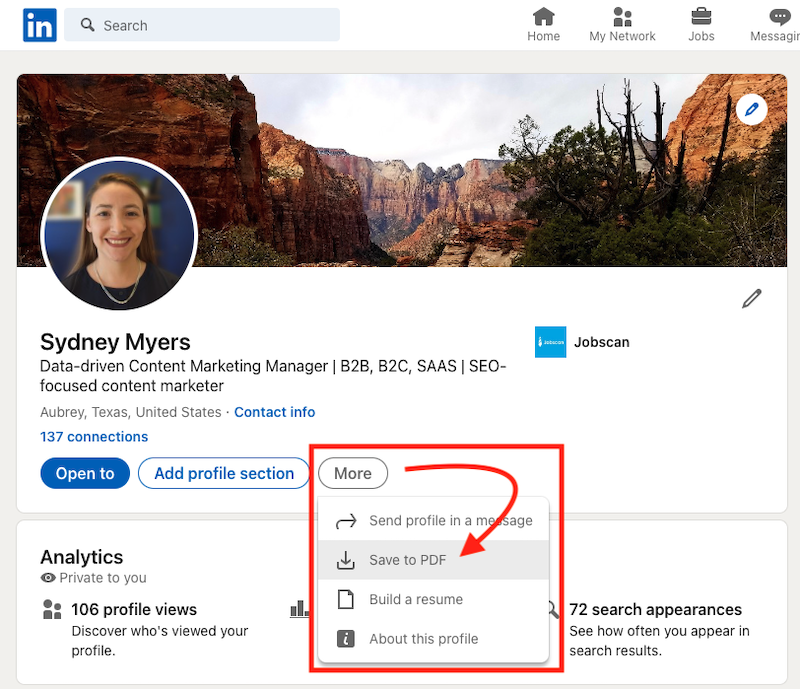
Exporting your LinkedIn resume is not just a matter of convenience; it offers numerous *benefits* that can enhance your job search. Here are some key reasons why you should consider exporting your LinkedIn resume:
- Streamlined Process: The ability to export your profile directly into a resume format saves you time and effort. Instead of writing a resume from scratch, you can start with your existing profile which already highlights your professional accomplishments.
- Up-to-Date Information: Since your LinkedIn profile is regularly updated, exporting your resume ensures that you always have the latest information on your achievements, work experience, and skills. This reduces the risk of overlooking important details when manually crafting a resume.
- Professional Appearance: LinkedIn offers a clean, professional layout for exported resumes. This can give you a competitive edge when applying for jobs, as a well-structured resume is likely to make a great first impression on recruiters and hiring managers.
- Customization Options: While the exported resume serves as a solid foundation, you can easily customize it further. You can tweak the format to better align with specific job applications or to reflect your personal branding—for example, you can add your own design elements or emphasize certain skills that match the job description.
- Ease of Sharing: Once you have your resume exported, sharing it becomes effortless. You can quickly attach it to job applications, send it to your network, or post it on professional platforms, ensuring that you are making the most of your connections.
In addition to these benefits, exporting your LinkedIn resume can also help you reflect on your career journey. By looking at all of your experiences and skills in one place, you may discover areas where you want to focus your professional development. Plus, it can remind you of the accomplishments you may not have thought to include in your traditional resume.
In summary, exporting your LinkedIn resume is not just a practical approach; it’s a strategic career move. So, if you haven't done it yet, now might be the perfect time to leverage this feature and enhance your job search process!
Also Read This: Why LinkedIn Is the Top Professional Business Networking Platform
3. Step-by-Step Guide to Export Your LinkedIn Resume
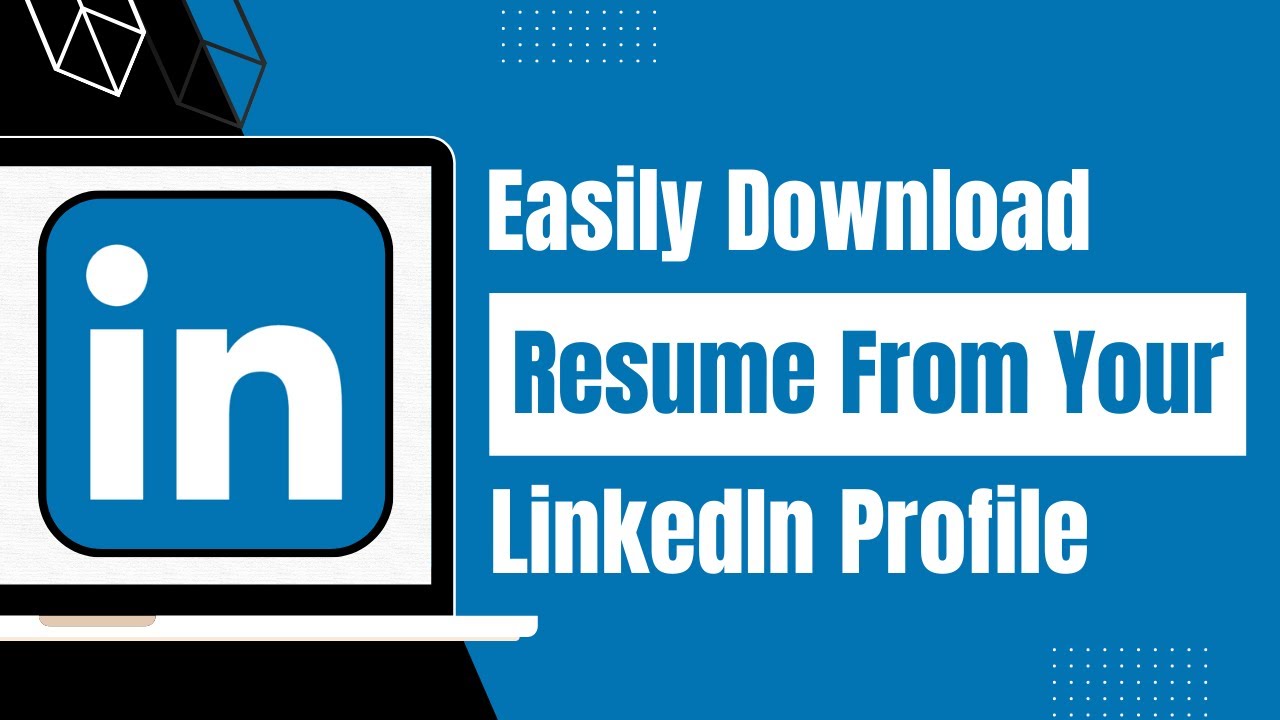
Ready to export your LinkedIn resume? Follow these simple steps to ensure you get a flawless export. Whether you need it for job applications, networking, or just to keep an updated record, LinkedIn makes the process straightforward.
- Log In to Your LinkedIn Account: Start by logging into your LinkedIn account. Make sure you’re on the homepage where you can see your profile picture in the top right corner.
- Go to Your Profile: Click on your profile picture or the 'Me' icon at the top of the page, then select 'View Profile.' This takes you to your personal profile page.
- Access the More Options: On your profile, look for the 'More' button, which is located right below your profile photo and headline. Click on it, and you'll see a drop-down menu.
- Select "Save to PDF": From the drop-down menu, choose 'Save to PDF.' This will generate your resume based on the information you've provided on your LinkedIn profile.
- Download Your Resume: A PDF file will open automatically or prompt you to download it. Save this file to your desired location on your device. That’s it! You now have your LinkedIn resume ready to go.
And there you have it! In just a few clicks, your LinkedIn profile is now a conveniently formatted resume in PDF format. Just a quick reminder: while LinkedIn does a great job at capturing your experience, it’s always wise to review the exported resume for any adjustments or updates that may enhance your presentation.
Also Read This: When Should You Update Your LinkedIn Profile with a New Job? Best Practices
4. Tips for Optimizing Your Exported Resume
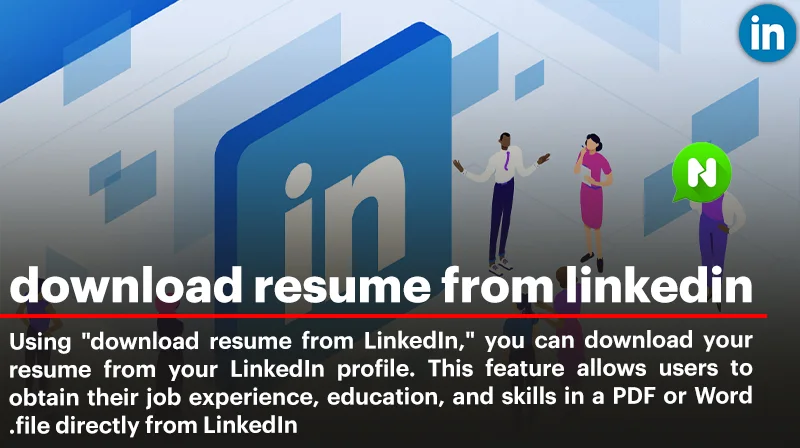
Now that you've successfully exported your LinkedIn resume, it's essential to refine it to better showcase your skills and experiences. Here are some handy tips for optimizing your exported resume!
- Customize Your Resume: Review the exported PDF and tailor it to the job you’re applying for. Highlight the experiences and skills most relevant to the position.
- Edit Your Summary: LinkedIn often uses your profile summary directly. Make sure this section is engaging and reflects your career goals. Feel free to tweak it for clarity and impact.
- Check Formatting: Exported resumes might vary in layout. Ensure that headings are consistent, fonts are easy to read, and the overall visual presentation is professional.
- Include Keywords: Many employers use applicant tracking systems (ATS) to filter resumes. Integrate relevant industry keywords to boost your chances of getting through these filters.
- Remove Irrelevant Information: Sometimes your LinkedIn profile might have extraneous details. Consider removing personal interests or older job experiences that do not add value to your current job search.
- Seek Feedback: Before sending out your resume, get a second opinion! Ask a friend, mentor, or colleague to review it and provide constructive feedback.
By following these tips, you’ll enhance the quality of your exported LinkedIn resume, making it not just a reflection of your online profile but a powerful tool to aid your career advancement. Remember, your resume is often the first impression you make on potential employers, so investing time in refining it is always worth it!
Also Read This: How to Add Projects to LinkedIn and Highlight Your Work
5. Common Issues and Troubleshooting
Exporting your resume from LinkedIn can feel like a straightforward task, but it can come with its own set of hiccups. Don’t worry; you’re not alone in facing challenges during this process! Here are some common issues and how to troubleshoot them.
- Problem: Export button is missing
Sometimes, users find that the export button is not visible. This can occur if you're accessing LinkedIn from an older web browser or a mobile device. Solution? Try switching to a different browser or using a desktop computer. Ensure your browser is updated to the latest version. - Problem: Resume file is not formatted correctly
Upon exporting your resume, you might notice that the formatting is off. This can happen if you have a lot of non-standard fonts and images in your LinkedIn profile. To fix this, simplify your profile by using standard fonts and limiting images. Once you make these changes, try exporting again. - Problem: The downloaded file won't open
If you successfully download your resume but can't open it, the issue might be related to the file format or your software. Make sure you have a compatible program (like Microsoft Word or a PDF reader) to view the resume. If you're still having problems, try downloading it again, as the initial download may have been corrupted. - Problem: Content is missing or incorrect
You may find that some sections of your LinkedIn profile didn’t export accurately. Check your profile for completeness and accuracy before exporting. Make sure to update sections like work experience, education, and skills, and then try exporting again. - Problem: Exporting is taking too long or freezes
If the export process freezes or takes too long, it could be due to connectivity issues. Check your internet connection, clear your browser cache, or try using a different device to see if that helps. Sometimes patience is key, especially during peak hours when many users are active on LinkedIn.
If you encounter any other specific issues that aren't resolved by these steps, don’t hesitate to consult LinkedIn’s Help Center. It's a treasure trove of information specifically designed to assist users in navigating any troubles they might face.
6. Conclusion and Final Thoughts
Exporting your LinkedIn resume can be a breeze when you know the steps to follow and how to troubleshoot common problems. By taking the time to craft a polished LinkedIn profile, you’re already on your way to impressing potential employers.
Remember to:
- Keep your profile updated: Regularly check your LinkedIn for new accomplishments, skills, or positions you’ve achieved.
- Adapt your resume: Consider tweaking the exported resume to better match specific jobs you’re applying for. Tailoring your resume can significantly boost your chances!
- Network and engage: Besides your resume, actively networking can lead you to opportunities that aren't even listed! Engage with your connections and join industry groups; you never know where your next job lead might come from.
In closing, having your LinkedIn resume ready can be a powerful tool in your job search. Whether you’re just starting out or actively seeking your next opportunity, the efficiency of having your details neatly exported saves time and effort. So go ahead—download that resume and get ready to shine in the job market!
 admin
admin








