Editing the "About Me" section on your Behance profile is one of the simplest yet most impactful ways to personalize your online presence as a creative. This small space allows you to share your story, showcase your unique brand, and engage with your audience. So, whether you're a graphic designer, illustrator, or photographer, crafting an engaging "About Me" section can make all the difference in connecting with potential clients or collaborators. Let's explore why this section matters and how you can optimize it for a powerful impression!
Why the About Me Section Matters
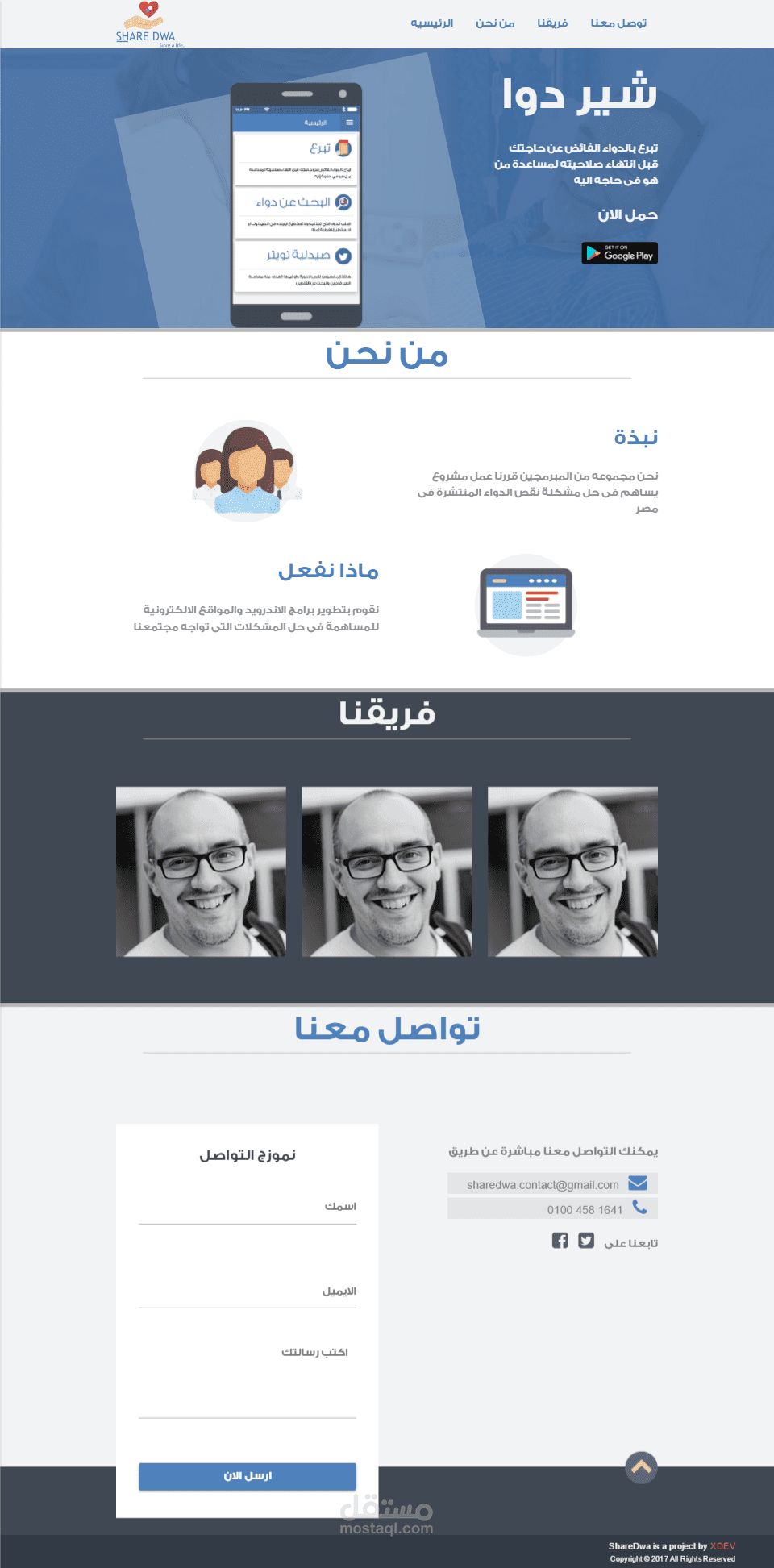
Alright, let's dive into why the "About Me" section is such a big deal:
- First Impressions Count: This section is often the first thing people see when they check out your profile. A captivating intro can encourage visitors to explore more of your work.
- Showcase Your Personality: It’s not just about your skills and projects; it’s a chance to let your personality shine! Use a conversational tone, share your passions, and be yourself to make a genuine connection.
- Highlight Your Expertise: Here's your chance to set yourself apart! Mention your experience, areas of expertise, or any niche markets you cater to. This helps establish your credibility with potential clients.
- SEO Benefits: Believe it or not, the words you choose in this section can impact your visibility. Including relevant keywords related to your field can help draw more viewers to your profile.
- Connect with Like-Minded People: Through your “About Me” text, you can attract fellow creatives or collaborators who resonate with your style, values, or vision.
So, don’t underestimate this tiny section! It’s a powerful tool that can help elevate your profile and connect you with opportunities that align with your creative journey.
Also Read This: VectorStock as a Designer’s Secret Weapon for Creativity
3. Steps to Access the About Me Section
Editing your About Me section on Behance is a breeze! It's all about following a few straightforward steps. So, let’s get into it:
- Log into Your Behance Account: First things first, head over to the Behance website and log in to your account using your email and password.
- Navigate to Your Profile: Once you’re logged in, click on your profile picture or avatar located at the top right corner of the page. This will take you to your profile dashboard.
- Click on the Edit Profile Button: On your profile page, look for an option that says “Edit Profile.” It’s usually prominent, but if you can't find it right away, don’t hesitate to scroll a bit.
- Locate the About Me Section: As you dive into the editing interface, you’ll see different sections you can modify. Look for the “About Me” section—it should be easy to spot.
- Start Editing: Once you’re in, you can add your personal touch! There’s a text box waiting for your words, so feel free to write, edit, and style it as you like.
And that’s it! You’re all set to make your About Me section a true reflection of who you are.
Also Read This: How to Use Behance Effectively: Tips for Making the Most of Your Portfolio
4. Tips for Personalizing Your About Me Section
Your About Me section is your chance to showcase who you are and what you bring to the table. Here are some tips to make it truly unique:
- Be Authentic: People love genuine stories. Share your journey, your passions, and what drives you creatively.
- Use a Conversational Tone: Write as if you’re talking to a friend. This makes your profile feel warmer and more inviting.
- Highlight Your Skills: Don’t shy away from mentioning your strengths! List the key skills you possess and how they relate to your creativity.
Here’s a simple format you can consider:
| Section | Description |
|---|---|
| Introduction | A warm greeting and a brief statement about who you are. |
| Your Journey | Share how you got into your field and what motivates you. |
| Skills and Projects | A list of your skills, past projects, or notable achievements. |
| Call to Action | Invite readers to connect with you or check out your work. |
With these tips, you’ll craft a compelling About Me section that resonates with visitors. Remember, your uniqueness is what will draw people in!
Also Read This: Adobe Stock Image Downloader Without Watermark: Free and Paid Options
Common Mistakes to Avoid
When you're editing your About Me section on Behance, it can be easy to slip into some common pitfalls. Avoiding these mistakes can make all the difference in how prospective clients or collaborators perceive your profile. Here’s a rundown of mistakes to steer clear of:
- Lack of Specificity: Vague descriptions can leave potential clients scratching their heads. Instead of saying you’re “creative,” share specific types of projects you've worked on or skills you've honed over the years.
- Overloading with Jargon: While it’s essential to show expertise, using too much industry jargon can alienate readers. Remember, your audience may not be familiar with all the terms you throw around.
- Ignoring the Target Audience: Think about who you want to attract. Tailoring your section for that specific audience will make your profile far more effective.
- Being Too Formal: A formal tone can makes you seem distant. Try to keep your language conversational and approachable. After all, you want to connect with your audience!
- Neglecting to Update: If you land new projects or develop additional skills, don’t forget to keep your About Me section updated. Regularly refreshing your content shows growth and keeps your profile relevant.
By being aware of these common missteps, you can craft a compelling About Me section that highlights your uniqueness and invites further inquiry.
Conclusion
In a platform like Behance, your About Me section serves as your digital handshake. It’s your chance to showcase your personality, skills, and motivations, helping others to connect with you on a deeper level. Editing this section may seem trivial, but it plays a crucial role in conveying your unique brand.
As we've discussed, it’s paramount to focus on clarity, specificity, and relatability. Regular updates can ensure that your profile always reflects your current skills and interests. Remember, authenticity is key! Don’t be afraid to infuse your personality into your writing; this is your opportunity to shine.
To recap, here’s a quick list of actions to take away from this guide:
- Be specific about your skills and experiences.
- Avoid jargon when possible; keep it simple.
- Tailor your content to your target audience.
- Maintain a conversational and approachable tone.
- Regularly revisit and update your profile.
With these tips in mind, you’re well on your way to creating an engaging and personalized About Me section that truly represents you. So, dive in, get creative, and make your profile a reflection of your work and personality!
 admin
admin








