Are you looking to enhance your creative projects with stunning visuals? Getty Images is a treasure trove of professional photos, but finding ways to download images without watermarks can be a challenge. In this guide, we’ll explore everything you need to know about downloading pictures from Getty Images, ensuring you understand the importance of licensing and the legal aspects involved. Let’s dive right in!
Understanding Getty Images and Their Licensing
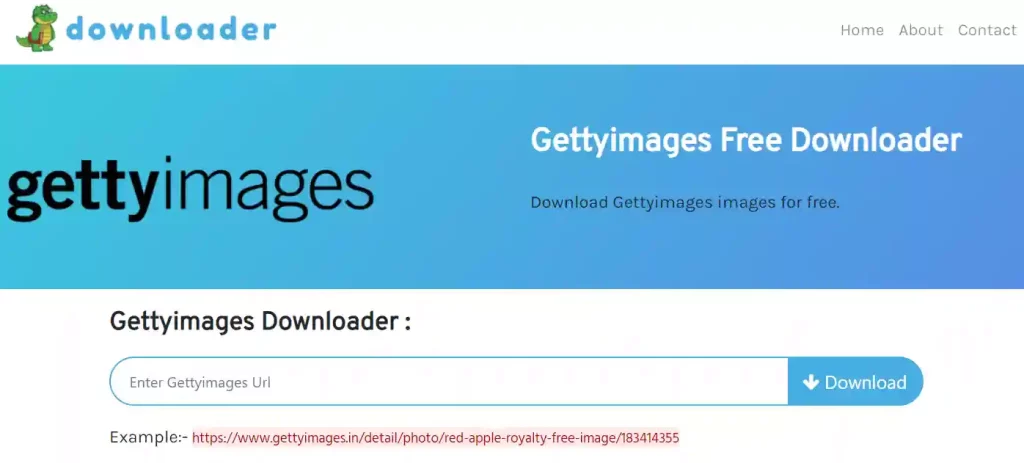
Getty Images is one of the largest and most reputable stock photography agencies in the world. Founded in 1995, it offers a vast array of images, videos, and music across numerous categories. Whether you’re a graphic designer, marketer, or blogger, you’ve probably encountered their extensive library of high-quality visuals.
Before we delve into the nitty-gritty of downloading images, it’s crucial to grasp the concept of licensing. Getty Images operates on a licensing model, which means that each image or video is protected by copyright laws. Here’s what you must know:
- Royalty-Free Licensing: This is the most common type of license on Getty Images. Once you purchase an image, you can use it numerous times without paying additional fees. However, there are restrictions on how you can use the image.
- Rights-Managed Licensing: This involves paying a fee based on how you intend to use the image. Usage rights can be very specific, and violating these terms can lead to legal issues.
- Editorial Use vs. Commercial Use: Images are usually classified as either for editorial use (used in newsworthy contexts) or for commercial use (for advertisements or products). Always check the license to see which category applies to the image you’re interested in.
When you find an image on Getty Images, you’ll notice various purchasing options. Prices can vary widely, depending on the type of license and the intended use. Here are some tips for navigating these options:
- Determine Your Needs: Are you using the image for personal use, or do you intend to use it in a marketing campaign? Understanding your requirements will guide your purchasing decisions.
- Review Licensing Terms: Always read the licensing agreement carefully. It outlines how the image can be used, if there are time limits, and geographic restrictions.
- Consider Subscription Plans: If you frequently need stock images, consider Getty’s subscription plans. These can save you money in the long run, allowing you to download a certain number of images per month at a lower cost.
Ignoring licensing rules can result in serious consequences, including hefty fines or legal action from Getty Images. Always make an effort to respect the rights of the creators and adhere to the licensing agreements.
In summary, understanding Getty Images and their licensing is essential for anyone looking to use their content legally. Ensure you stay informed about the different licensing options, as this will help you make smart choices for your projects and avoid any copyright infringements.
Also Read This: Understanding Getty Image Pricing for Stock Photos
3. Why Watermarks Are Used and Their Importance
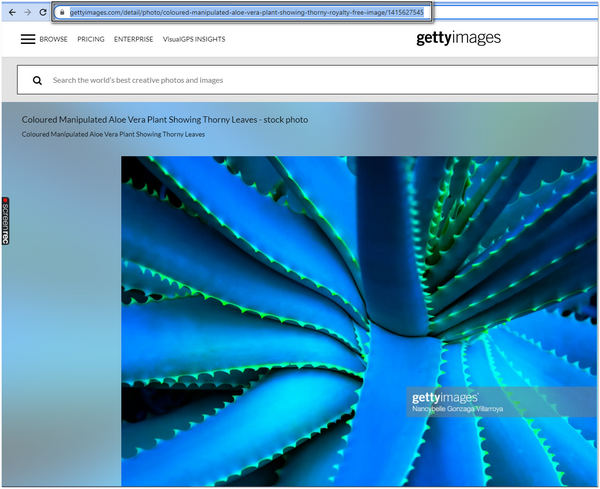
Watermarks serve a vital purpose in the world of digital images, especially for platforms like Getty Images. At first glance, they might just seem like a nuisance that ruins the aesthetics of a beautiful photograph. However, understanding their significance can help you appreciate why they are so prevalent.
First and foremost, watermarks protect the rights of the creators. When a photographer captures an image, they invest their time, skills, and resources into that work. A watermark serves as a visual reminder of those rights, signaling to viewers that the image is protected under copyright law. Without proper acknowledgment, it’s all too easy for others to misuse or profit from someone else's labor.
Additionally, watermarks act as a promotional tool for photographers and agencies. Think about it: when you share an image that has a watermark, anyone who sees that image can instantly identify the source. This visibility can lead to increased traffic for the website or platform hosting the images, driving potential clients to consider purchasing the rights to the original work.
Here’s a quick rundown of the key reasons for using watermarks:
- Copyright Protection: Safeguards against unauthorized use.
- Acknowledgment: Gives credit to the creator of the work.
- Marketing: Increases brand awareness for photographers and agencies.
- Deterrent Effect: Makes it difficult for users to use the image unethically.
In summary, while watermarks may not enhance the visual appeal of an image, they play a crucial role in the ecosystem of image copyright and use. They remind us that every image has a story, and that story deserves respect and recognition.
Also Read This: Estockphoto vs. Getty Images: Which Stock Photo Agency is Right for You?
4. Legal Ways to Download Images from Getty Images
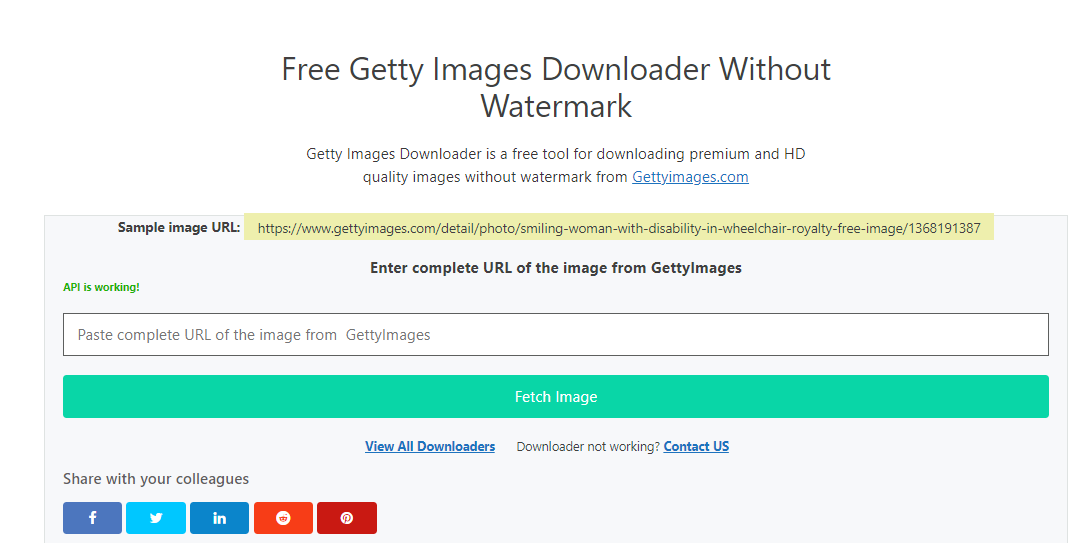
Getty Images is a treasure trove for stock photos, illustrations, and more. However, accessing high-quality images can be tricky if you're not familiar with the rules and ethics surrounding image usage. Thankfully, there are several legal avenues to download images from Getty without resorting to shady methods.
1. Purchase the License: The most straightforward way to get an image without a watermark is to buy the license directly from Getty Images. They offer various licensing options depending on how you plan to use the image — whether for personal, editorial, or commercial purposes. While this may involve some expenditure, it ensures that you have the right to use the image freely without any restrictions.
2. Use Free Trial or Free Images: Getty Images periodically provides a selection of free images or offers trials for their premium content. Signing up for an account may give you access to some downloads without the watermark. Always check the specific usage rights for these images, as they may still have restrictions on how you can use them.
3. Partner or Affiliate Programs: Sometimes, organizations and bloggers can join affiliate programs or partnerships with Getty. By collaborating with them, you might gain access to free images or discounts that make downloading images more affordable.
4. Look for Editorial Use Only Images: Getty provides certain images that can be used editorially without any cost, although they usually come with limited permissions and restrictions. Make sure you thoroughly read the usage agreements to stay within legal boundaries.
5. Social Media Usage: Getty Images has partnered with platforms like Twitter and Instagram for their ‘in the moment’ news coverage. Images tagged for this usage can sometimes be shared without direct cost, but with appropriate credit to Getty and the original creator.
In conclusion, while it might be tempting to find shortcuts to bypass watermarks, the risks associated with such actions far outweigh the benefits. Exploring the legitimate avenues offered by Getty Images not only keeps you on the right side of the law but also supports artists and photographers in their creative endeavors. So, next time you need an image, remember that there are always proper ways to get what you need!
Also Read This: Insights into Popular and Profitable Content: Getty Images’s Best Selling Images
5. Step-by-Step Guide to Downloading Images Legally
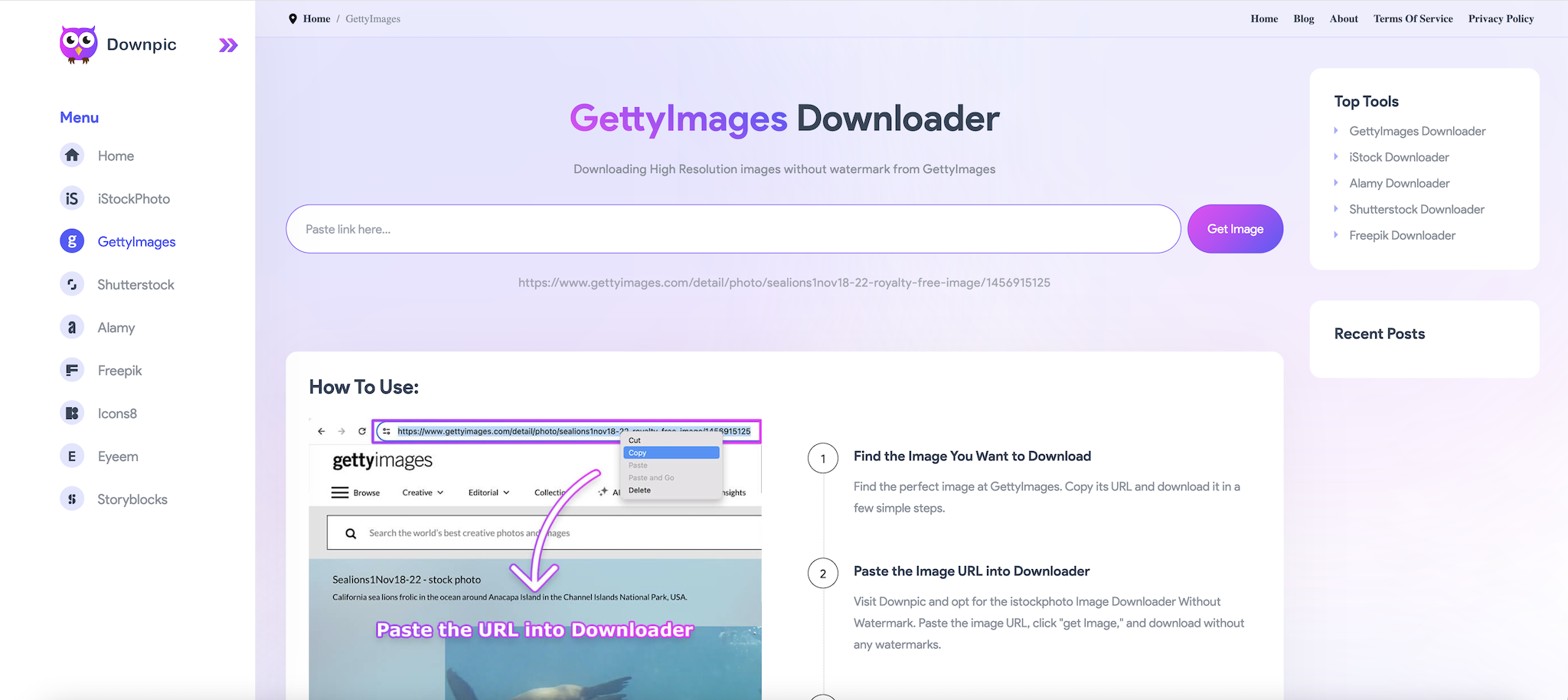
So you’re on a quest to get that perfect image from Getty Images without the pesky watermark? First things first: it's vital to respect copyright laws and ensure that you're downloading images legally. Here’s a straightforward guide to help you navigate this process:
- Create a Getty Images Account: Start by visiting Getty Images and creating an account. This will give you access to their library and allow you to purchase the rights to images.
- Search for Images: Use the search bar to find the images you're interested in. You can use keywords, categories, or even filter by orientation and color to narrow down your choices.
- Select an Image: Once you find an image you like, click on it. This will take you to a page with details about the image, including its price and licensing options. Make sure to read through these to understand how you can legally use it.
- Choose Your License Type: Getty Images offers several licensing options, including royalty-free and rights-managed licenses. Choose the option that best suits your needs—typically, a royalty-free license is more flexible for personal or commercial use.
- Add to Cart and Purchase: After selecting your license, hit the "Add to Cart" button and proceed to checkout. You'll need to provide payment information. Don’t worry; they use secure methods to protect your details!
- Download the Image: Once you've completed your purchase, you'll receive a confirmation email. You can then go back to the image page or your account dashboard, where you’ll find the option to download your newly acquired image without the watermark.
And there you have it! Follow these steps, and you’ll have your desired Getty Images photo, beautifully clear of any watermarks and legally obtained. Remember, obtaining images legally not only supports the artists and photographers but also saves you from potential legal disputes!
Also Read This: Getty Images Image Quality Guidelines: Ensuring High Standards for Acceptance
6. Alternative Resources for Watermark-Free Images
If you're finding Getty Images to be a bit pricey, or if you just want to broaden your horizons, there are plenty of amazing alternative resources where you can get high-quality images without the watermark. Here’s a rundown of some fantastic sites you might want to check out:
- Unsplash: A popular choice among creatives, Unsplash offers a vast library of beautiful, high-resolution images that are completely free to use for both personal and commercial projects.
- Pexels: Similar to Unsplash, Pexels has a large collection of free stock photos and videos, all licensed under the Pexels License, which allows for personal and commercial use without attribution.
- Pixabay: This platform provides over 1.7 million free stock photos, videos, and music tracks. The images are released under Creative Commons, allowing you to use them freely—even for commercial purposes!
- Freepik: While Freepik offers a mix of free and premium content, they have a vast selection of vector images, illustrations, and photos. Keep an eye out for the copyright details on each image.
- StockSnap.io: StockSnap has a large selection of high-quality images, with hundreds of new uploads every week. All photos are free to use and are released under the Creative Commons CC0 license.
Each of these platforms provides its unique flair and selection, so take some time to explore and find the perfect images that meet your project’s needs. Remember, while these resources offer free images, it's still good practice to check the licensing agreements to ensure you fully understand how the images can be used.
Also Read This: How Getty Images Compensates Photographers and Contributors
7. Best Practices for Image Usage and Attribution
When it comes to using images, especially those from stock photography sites like Getty Images, understanding best practices for image usage and attribution is crucial. Not only does this protect you legally, but it also respects the creators of those images. Let’s dive into some key points!
Understanding Image Licensing
Getty Images provides a variety of licensing options, and each type has specific rules. Familiarize yourself with the following:
- Royalty-Free (RF): You pay once for the image and can use it multiple times for various purposes.
- Rights-Managed (RM): You pay based on how and where the image will be used, which makes it more tailored but also potentially more expensive.
- Editorial Use Only: These images can’t be used for commercial purposes. They are meant for news reporting, blogs, and other similar contexts.
Attributing Creative Commons Images
If you happen to use Creative Commons images and the license requires attribution, make sure to do it correctly. Here’s a simple guide:
- Include the original creator's name.
- Link back to the original source.
- Indicate any changes you made to the image.
For example, if you use an image by Jane Doe from a Creative Commons source, you would write:
"Image by Jane Doe on Platform Name (modified from original)."
Respecting Copyright
Copyright infringement can have serious consequences. Always ensure you have the right to use an image in the way you intend. If you're unsure, it’s safer to seek help or advice before usage.
Keeping a Record
Maintain a log of every image you use, including:
- The source of the image
- License type
- Any necessary attribution details
- The date you downloaded it
This will help you in case there’s ever a question about how you sourced your content.
Also Read This: How to Remove Getty Images Tags from Your Photos
8. Conclusion
Downloading pictures from Getty Images without a watermark can be tempting, but it's essential to approach this with knowledge and respect for copyright laws and image creators. By following the guidelines we've discussed, you can safely and ethically use stunning imagery for your projects.
Remember, there are legal and cost-effective ways to access high-quality images:
- Consider purchasing the images you need to avoid potential litigation.
- Use free or less expensive stock image sites that offer non-watermarked images legally.
- Check out promotional offers or subscription plans from Getty Images to get access to a range of images.
Making smart choices about image usage not only protects you but also contributes to a fair ecosystem for all creators. If you’re unsure about any terms or conditions, don’t hesitate to reach out for clarification. Happy image hunting, and may your projects shine with the right visuals!
FAQs About Downloading Images from Getty Images
Downloading images from Getty Images can be a common task for many creatives, marketers, and businesses. However, it’s essential to understand the process and the rules surrounding the use of their images. Here are some frequently asked questions:
1. Can I download images for free?
While Getty Images offers some free samples, most images require a purchase or subscription. Always check the licensing agreement for specific usage rights.
2. What formats are available for download?
- JPEG
- PNG
- EPS (for vector images)
3. How can I avoid watermarking on downloaded images?
Watermarks serve as copyright protection. To obtain images without a watermark, you must purchase a license. Attempting to remove watermarks without proper rights is illegal.
4. What are the licensing options for Getty Images?
Getty Images offers various licensing options, including:
- Royalty-free licensing
- Rights-managed licensing
5. Can I use downloaded images for commercial purposes?
Using images for commercial purposes typically requires a specific license. Ensure that you select the appropriate license when purchasing to avoid legal issues.
6. What should I do if I can't find the image I need?
Consider using related keywords or checking different categories. If necessary, you can also reach out to Getty Images' customer support for assistance.
In conclusion, understanding the FAQ about downloading images from Getty Images can help streamline your creative process and ensure that you respect copyright laws while using their resources.
 admin
admin








