Downloading videos from Rumble can be a great way to enjoy your favorite content offline, whether it's for a personal collection, educational purposes, or just to have a backup. In this guide, we’ll explore how to download videos from Rumble easily and safely. With just a few steps, you can save those intriguing clips directly to your device for convenient viewing anytime you want!
Understanding Rumble Video Downloads
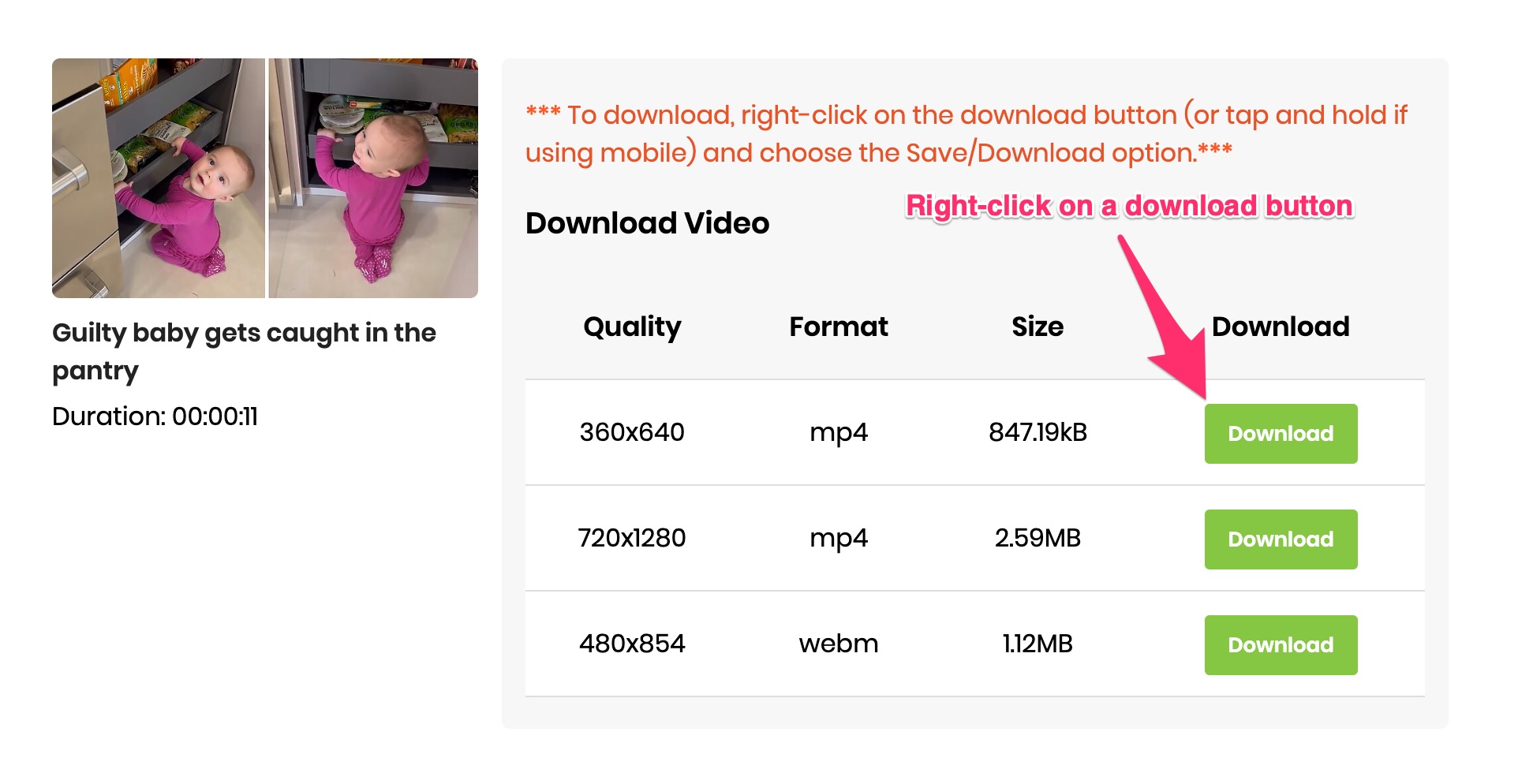
Rumble is an online video platform that allows users to upload, share, and watch videos across various genres, from funny clips to tutorials and news commentary. But before you dive into downloading, it’s crucial to understand a few key aspects:
- Content Ownership: Always remember that videos on Rumble are often protected by copyright. Ensure you have permission from the content creator or that the video is available for download.
- Download Options: Rumble offers videos that may or may not have a download button. If the video creator allows downloads, you might see a simple download option directly below the video.
- Third-party Tools: If a download option isn’t available, there are various third-party tools and websites that can help you download Rumble videos. However, use these tools cautiously and ensure they are safe and reputable to avoid malware.
- Supported Formats: When you download a video, it typically saves in formats like MP4 or AVI, which are widely compatible with most devices and media players.
Understanding these aspects will help you navigate the Rumble platform more effectively and ensure that your downloading experience is smooth and lawful. So, let’s move forward with the actual steps to get those videos saved on your device!
Also Read This: How Do You Make Money on Rumble? A Guide to Earning on the Platform
3. Step-by-Step Guide to Download Rumble Videos
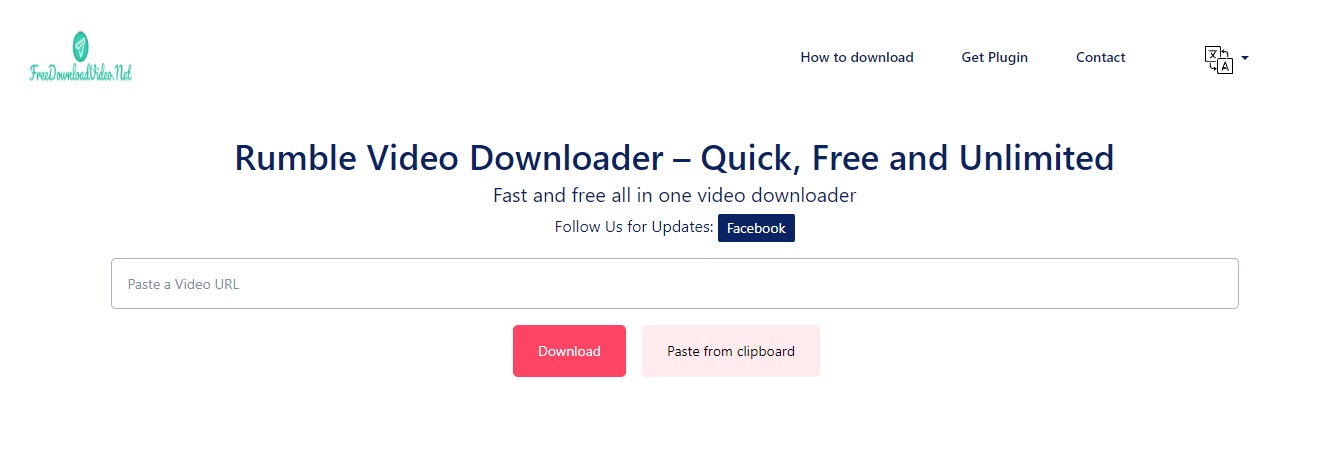
Downloading videos from Rumble can be a breeze if you follow these simple steps. Let’s break it down:
- Find the Video: Start by browsing Rumble to find the video you want to download. Once you have it, click on the video to open it.
- Copy the URL: In the address bar of your browser, right-click the URL and select “Copy.” This link is your gateway to downloading the video.
- Choose a Download Tool: There are various tools available online. You can use websites like SaveFrom.net or Y2Mate.com to download videos easily.
- Paste the URL: Go to your chosen downloading tool and paste the copied URL into the designated box. Most tools will have a straightforward interface for this.
- Select the Format and Quality: After pasting, you'll typically see options for video formats (like MP4 or AVI) and quality (720p, 1080p, etc.). Choose what suits your needs best.
- Click Download: Hit the download button! Your video will start downloading to your device. Depending on your internet speed, this might take a few moments.
And there you have it! In just a few minutes, you've successfully downloaded your favorite Rumble video.
Also Read This: How to Comment on Rumble and Share Your Thoughts with the Community
4. Tools and Software for Downloading
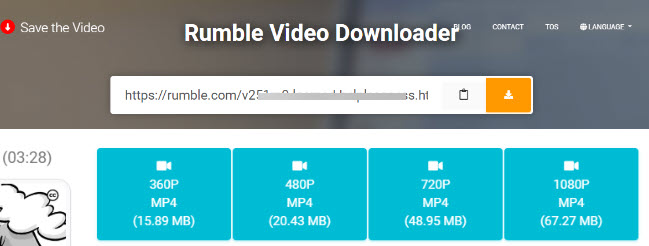
When it comes to downloading videos from Rumble, having the right tools makes all the difference. Here’s a rundown of some of the best options out there:
- Online Downloaders: Websites like SaveFrom.net and Y2Mate.com allow you to paste the video URL and download without installing any software. They’re user-friendly and quick!
- Desktop Software: For those who prefer more control, software like 4K Video Downloader and JDownloader can be excellent choices. You can download entire playlists or channels with these tools.
- Browser Extensions: Consider using extensions like Video DownloadHelper for Firefox or Chrome. These add-ons integrate directly with your browser, allowing you to download videos with just a few clicks.
- Mobile Apps: If you’re on the go, apps like TubeMate (for Android) can be very handy. Just remember to enable installations from unknown sources in your settings.
With the right tools in your arsenal, downloading videos from Rumble can become a seamless part of your media experience!
Also Read This: Does Rumble Pay You for Videos? What You Can Expect as a Content Creator
Troubleshooting Common Issues
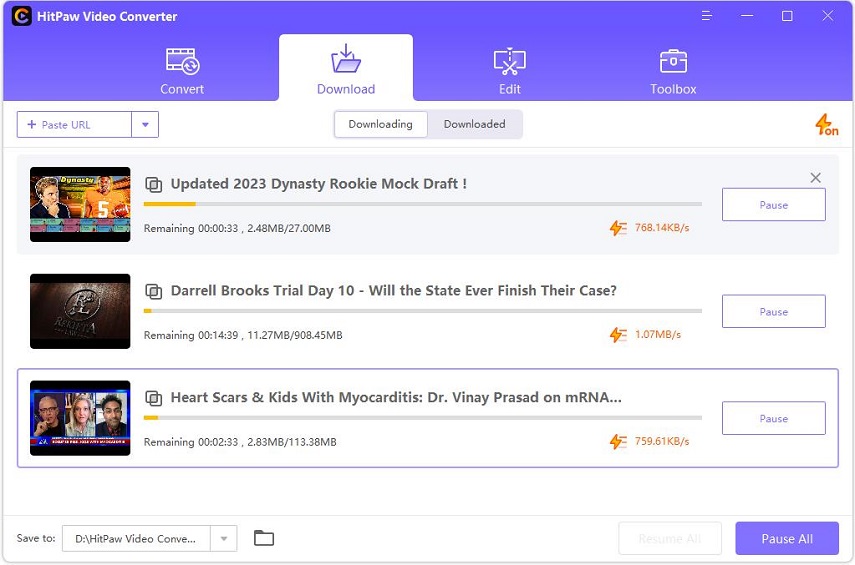
Downloading videos from Rumble can be a straightforward process, but sometimes you might run into a few bumps along the way. Don’t worry; let’s explore some common issues and how to solve them!
- Video Not Downloading: If the download button isn’t working, try refreshing the page. Sometimes, a simple refresh can resolve temporary glitches.
- Slow Download Speeds: If your download speed is crawling, check your internet connection. A weak Wi-Fi signal can slow things down significantly. Consider moving closer to your router or restarting your modem.
- Unsupported File Format: After downloading, if you find that your video won't play, you might be dealing with an unsupported file format. Use a video converter tool to change it to a more compatible format like MP4 or AVI.
- Software Crashes: If your downloading software crashes frequently, ensure it’s updated to the latest version. Outdated software can cause bugs and performance issues.
- Legal Restrictions: Sometimes, videos may not be downloadable due to copyright protections. Always check the video’s description for permissions before attempting to download.
By following these troubleshooting tips, you can tackle most issues that come up while trying to download videos from Rumble.
Conclusion
In conclusion, downloading videos from Rumble offers a fantastic way to enjoy content offline. Whether it's for educational purposes, entertainment, or saving valuable information, the process can be simple and efficient. Just remember to respect copyright and the terms of use.
To recap:
- Choose a reliable downloader tool.
- Copy the video URL from Rumble.
- Paste it into the downloader and hit Download.
- Save the file to your device in your preferred format.
Should you face any hurdles, the troubleshooting section will help guide you through common issues. With these steps in mind, you’re all set to enjoy Rumble videos anywhere, anytime!
 admin
admin








