Creating a stunning portfolio is essential for showcasing your work and talents, especially in creative fields. Behance is one of the most popular platforms for creatives to present their projects to a global audience. In this blog post, we’ll explore how to build an impressive portfolio on Behance that not only grabs attention but also effectively communicates your skills and style. Let’s dive into understanding
Understanding Behance and Its Benefits
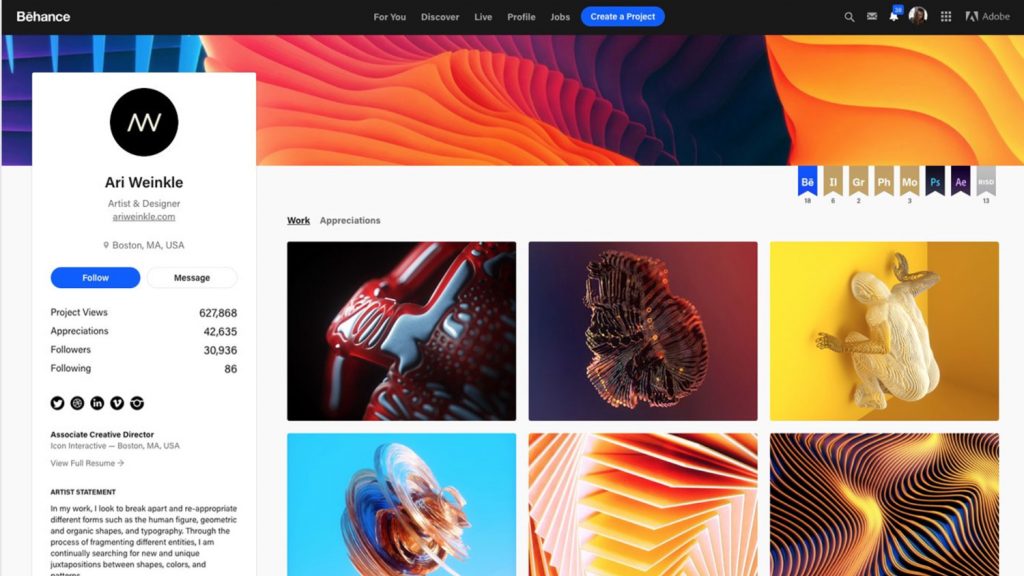
Behance is an online platform owned by Adobe that allows creative professionals to showcase their work, connect with other designers, and find freelance opportunities. It serves as a portfolio gallery where artists from various fields—graphic design, photography, illustration, and more—can exhibit their projects to a community of like-minded individuals.
So, why should you consider using Behance for your portfolio? Here are some compelling benefits:
- Global Exposure: Behance has millions of users, allowing your work to reach a vast audience. This can lead to more job opportunities, collaborations, and feedback from industry experts.
- User-Friendly Interface: The platform offers an intuitive layout that makes it easy for you to upload and manage your projects without a steep learning curve.
- Community Engagement: Behance isn’t just about showcasing work; it’s about connecting with other creatives. You can follow peers, give and receive feedback, and gain inspiration from others.
- Integration with Adobe Creative Cloud: If you’re an Adobe user, you can effortlessly sync your projects with Behance, making it seamless to upload your latest creations.
- Showcase Variety: Different types of projects can be displayed—whether it’s a single image, a series, or even full videos, giving you creative freedom in presentation.
In summary, Behance is not just a portfolio; it’s a powerful networking tool that allows you to grow as a creative while showcasing your unique style and projects to the world.
Also Read This: Steps to Upload Vectors to Adobe Stock
Creating a Behance Account
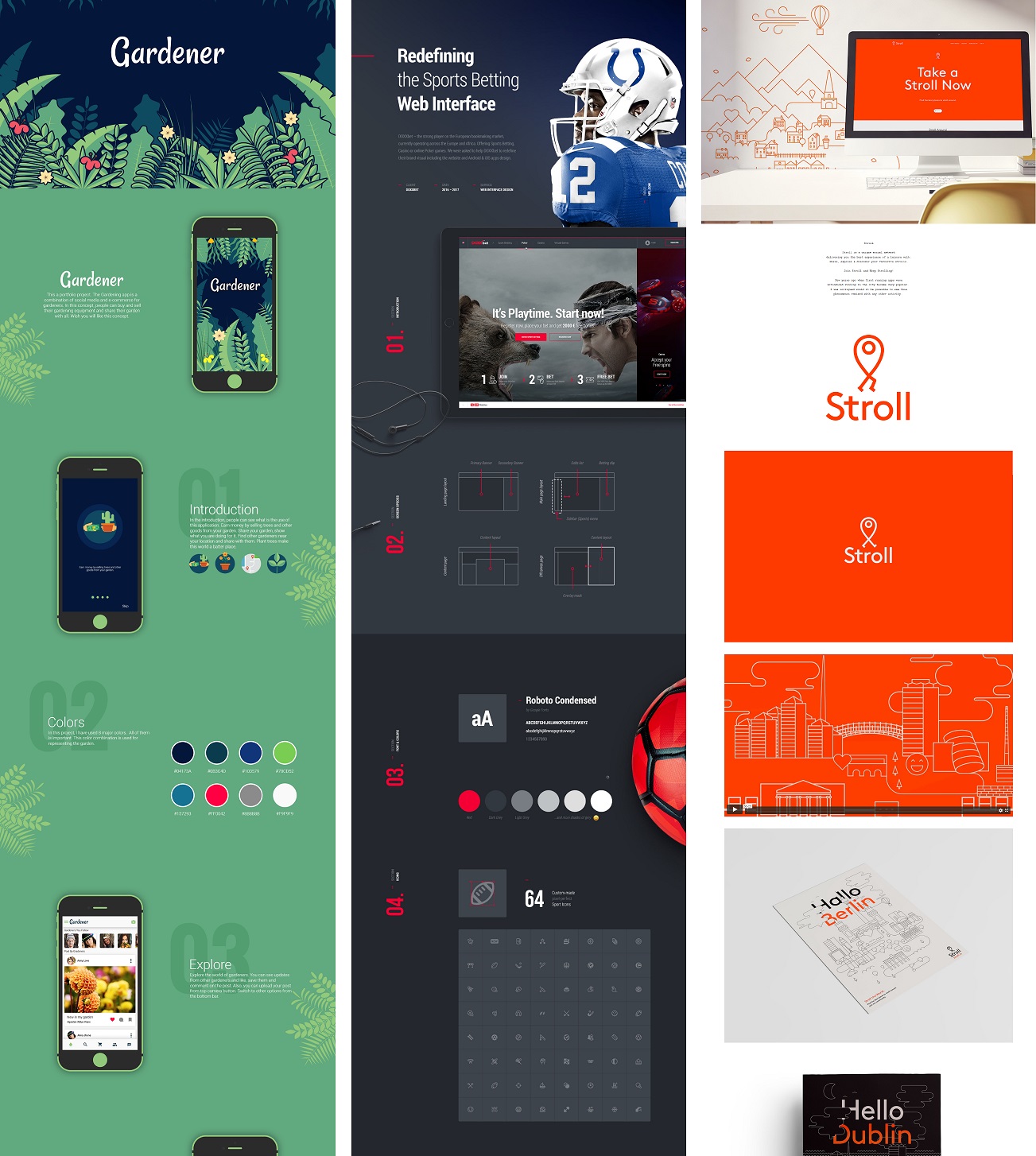
Starting your journey on Behance is super easy, and it all begins with creating an account. So, let’s break it down step by step!
- Visit the Behance Website: Go to the Behance website at behance.net. Here, you’ll find a plethora of creative work that can inspire you!
- Sign Up: Click on the “Sign Up” button. You can choose to create an account using your email address, or you can sign up via your Adobe ID, Facebook, or Google account. Choose whichever option feels right for you!
- Fill in Your Details: If you sign up using your email, you’ll need to provide some basic details like your name and a password. Make sure to create a password that’s both secure and easy for you to remember.
- Create a Profile: After signing up, it’s time to create your profile. Here you can add a profile picture, a short bio, and links to your other social media accounts. This helps potential clients and collaborators get to know you better!
- Exploration: Don’t forget to explore the platform! Take some time to browse through other creatives’ portfolios. It’s a fantastic way to gain inspiration and see what others are doing.
And there you have it! Once your account is set up, you’re ready to move on to the fun part – designing your portfolio!
Also Read This: How to Cancel Adobe Stock Subscription Without Fees
Designing Your Portfolio
Now that you have your Behance account ready, let’s talk about how to design a stunning portfolio. This is your chance to showcase your work in the best light possible, so let’s make it shine!
- Choose Your Best Work: Start by curating your best projects. Only showcase pieces that truly represent your skills and creativity. Quality over quantity is the name of the game!
- Organize Your Projects: Make sure your projects are neatly organized. You can categorize them by medium—graphic design, photography, illustration, etc. Organizing helps viewers navigate your portfolio easily.
- Use High-Quality Images: Since Behance is a visual platform, it’s crucial to use high-resolution images. Blurry or pixelated images can turn viewers away. Consider creating mockups to present your work attractively.
- Write Engaging Descriptions: For each project, include a description that covers what the project is about and your role in it. Share your thought process and the challenges you faced. This gives depth to your work.
- Incorporate Multimedia: If applicable, don’t hesitate to use multimedia elements like videos, animations, or sound clips. These can breathe life into your portfolio and engage visitors more effectively.
Finally, always remember to keep your portfolio updated. As you complete new projects, replace older works or add new categories. Regular updates will keep your profile fresh and interesting!
Also Read This: Expert Tips for Achieving High-Quality Alamy Photo Prints
5. Adding Projects to Your Portfolio
Creating a stunning portfolio on Behance is all about showcasing your best work, and adding projects is the centerpiece of that. Think of your portfolio as a gallery; you wouldn't want to fill it with mediocre pieces. So, how do you go about selecting and adding projects?
First, focus on quality over quantity. It's better to have a few standout projects rather than a lot of average ones. Here are some steps to follow when adding projects:
- Select Your Best Work: Choose 5-10 of your best projects. Make sure they represent your skills and style.
- Highlight Diverse Skills: Showcase different types of work — whether it’s graphic design, photography, or illustration — to demonstrate your versatility.
- Create Engaging Project Descriptions: Write a brief description for each project. Include your inspiration, the goals, and the results achieved.
- Use High-Quality Images: Visuals are critical. Ensure every image is high-resolution and showcases your work beautifully.
Lastly, don’t shy away from sharing behind-the-scenes content. Adding sketches, drafts, or process videos can paint a fuller picture of your creative journey.
Also Read This: Shutterstock Image Quality Guidelines: Ensuring High Standards for Acceptance
6. Optimizing Your Portfolio for Discoverability
Once you’ve got your projects added, the fun doesn’t stop there. To make the most out of your Behance portfolio, you need to ensure it's discoverable by the right audience. Optimization is key! Here’s how you can boost your visibility:
- Utilize Tags Wisely: Behance allows you to use tags. Think of relevant keywords that describe your work and include popular ones related to your field.
- Engage with the Community: Like and comment on other artists’ work. Not only does this foster community, but it can also increase the chances of others visiting your profile.
- Regular Updates: Keeping your portfolio fresh and updated boosts discoverability. Aim to add new projects or update existing ones regularly.
- Collaborate with Others: Collaborations can introduce your work to new audiences. When you collaborate on a project, make sure to tag each other’s profiles.
Lastly, remember to share your Behance link on your social media platforms, website, and email signature to create further reach. The more eyes on your portfolio, the better! Happy showcasing!
Also Read This: Shutterstock vs Adobe Stock: Comparing Two Prominent Stock Image Providers
7. Engaging with the Behance Community
Engaging with the Behance community is a crucial step in elevating your portfolio and gaining visibility. It’s not just about posting your work; it’s about creating connections with other creatives who share your passion.
Here are some effective strategies to engage:
- Follow Other Creatives: Start by following artists and designers whose work inspires you. This not only boosts your visibility but also opens up opportunities for feedback and collaborations.
- Comment Thoughtfully: When you see work you admire, leave meaningful comments. Share what you love about their work and ask questions. This interaction can lead to mutual respect and potential networking opportunities.
- Join Discussions: Participate in group discussions or forums within Behance. Share your insights, ask for advice, and be open to learning from others.
- Give and Receive Feedback: Don’t shy away from asking for feedback on your projects. Constructive criticism can help you improve, and in return, offer helpful critiques on others' work.
- Utilize the "Appreciate" Feature: Highlight the work you love by using the “appreciate” feature. This helps boost visibility and fosters a sense of community.
Getting involved with others on Behance will create a rich network of support that can significantly enhance your creative journey.
Also Read This: how do free adobe stock templates premeire work
8. Promoting Your Portfolio Outside of Behance
While Behance is fantastic for showcasing your work, promoting your portfolio outside of the platform is equally important. By doing this, you'll reach a broader audience and attract potential clients or collaborators.
Here are some effective ways to promote your Behance portfolio:
- Share on Social Media: Leverage platforms like Instagram, Twitter, Facebook, and LinkedIn to share your portfolio. Tailor your content for each platform; for instance, Instagram is perfect for visuals, while LinkedIn works well for professional connections.
- Build a Personal Website: Consider creating a personal website or blog that features your Behance projects. This provides an additional platform for showcasing your work and driving traffic to your Behance profile.
- Join Creative Communities: Participate in online forums or groups such as Reddit, Dribbble, or creative Facebook groups where you can showcase your work and receive feedback.
- Email Newsletters: If you already have a following, send out newsletters to your subscribers featuring your Behance portfolio. A well-crafted email campaign can significantly boost visibility.
- Leverage SEO Techniques: Optimize your Behance projects with relevant keywords and tags. This will make it easier for potential clients to discover your work through search engines.
By actively promoting your portfolio across various platforms, you create more opportunities for your work to be seen and appreciated!
How to Create a Stunning Portfolio on Behance to Showcase Your Work
Creating an impressive portfolio on Behance is essential for showcasing your artistic skills and attracting potential clients or employers. Behance is a renowned platform that allows creatives to display their work in an organized and visually appealing manner. Here’s a comprehensive guide on how to craft a stunning portfolio:
1. Set Up Your Profile
Your Behance profile is your first impression. Start by:
- Choosing a Professional Username: Use your name or a recognizable brand name.
- Writing a Compelling Bio: Share your background, skills, and what inspires your work.
- Adding Profile Picture: A clear photo or logo helps personalize your profile.
2. Curate Your Best Work
The quality of your portfolio matters more than quantity. Ensure you:
- Select Diverse Projects: Include a range of work that demonstrates your skills across different styles and media.
- Showcase Finished Projects: Aim for polished and complete works that tell a story.
- Write Project Descriptions: Explain your role, thought process, and the tools used in each project.
3. Organize Your Portfolio
Keep your portfolio user-friendly by grouping similar projects together. Consider categorizing by:
| Category | Description |
|---|---|
| Graphic Design | Logos, brochures, and promotional materials. |
| Photography | Projects highlighting your skill in capturing images. |
| Illustration | Hand-drawn or digital illustrations. |
4. Utilize the Right Visuals
High-quality images are crucial. Make sure to:
- Use Large, Clear Images: Images should be at least 1400 pixels wide.
- Employ Consistent Visual Style: Maintain a cohesive look across all images.
5. Engage with the Community
Interact with other users to gain visibility. Here are a few engagement strategies:
- Appreciate and Comment: Show your support for others' work.
- Join Creative Groups: Share your work and network with like-minded creatives.
- Participate in Challenges: Engage in community projects to enhance exposure.
By following these essential steps, you can create a standout portfolio on Behance that not only attracts attention but also effectively showcases your unique talents and creativity.
Conclusion: A stunning Behance portfolio is a blend of professional presentation, high-quality work, and community engagement. Invest time in perfecting these elements to elevate your visibility and appeal in the creative industry.
 admin
admin








