Creating a Facebook account is a breeze, even if you’re not the most tech-savvy person out there. Whether you want to connect with old friends, share life updates, or dive into the vibrant world of online communities, a Facebook account serves as your gateway. With the platform constantly evolving, you’ll find a plethora of features designed to enhance your social interaction. In this guide, we’ll walk you through the steps needed to set up your account with ease—no tech jargon, just simple instructions.
Step-by-Step Guide to Creating Your Facebook Account
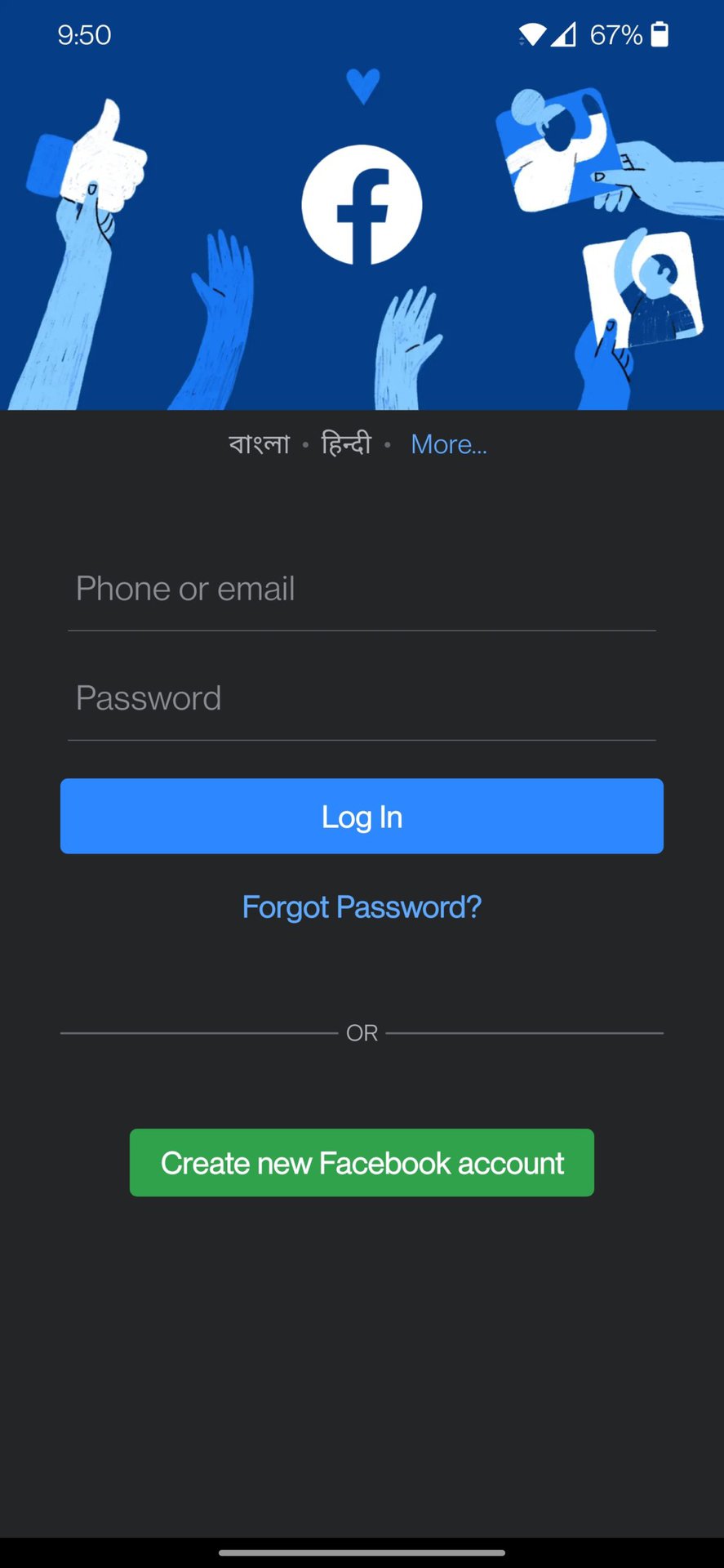
Ready to step into the social media giant known as Facebook? Let’s break down the process into manageable steps! Here’s how to get started:
- Visit the Facebook Website: Open your preferred web browser and go to www.facebook.com. You’ll land on the Facebook homepage with a welcoming vibe.
- Fill Out the Sign-Up Form: On the homepage, you’ll see a form on the right side. Fill in your details:
- First Name: Your first name.
- Last Name: Your last name.
- Email or Phone Number: You can use either an email address or your mobile number.
- Password: Create a strong password that you can remember.
- Date of Birth: Choose your birthday from the dropdown menu.
- Gender: Select your gender (Male, Female, or Custom).
- Click 'Sign Up': Once you’re happy with your entries, hit the green “Sign Up” button. It’s time to kickstart your Facebook journey!
- Verify Your Account: If you registered using an email address or phone number, Facebook will send a verification code to confirm your identity. Check your email or SMS for that code and enter it when prompted.
- Set Up Your Profile: After verification, you can personalize your profile. Upload a profile picture, fill in basic information about yourself, and let others know what you’re interested in.
- Find Friends: Facebook may suggest friends based on mutual connections. You can choose to add friends now or skip this step for later.
- Privacy Settings: Take a moment to review your privacy settings. Customize who can see your posts and personal information. It’s all about keeping your account secure!
- Welcome to Facebook! You’re all set! Start posting, connecting, and exploring the features Facebook has to offer. Don’t hesitate to explore the menus and discover what you like best.
And that’s it! Follow these simple steps, and you'll be connected with friends and family in no time. Don’t forget to check back often, as Facebook is always rolling out new features and updates to enhance your experience.
Choosing Your Username and Password
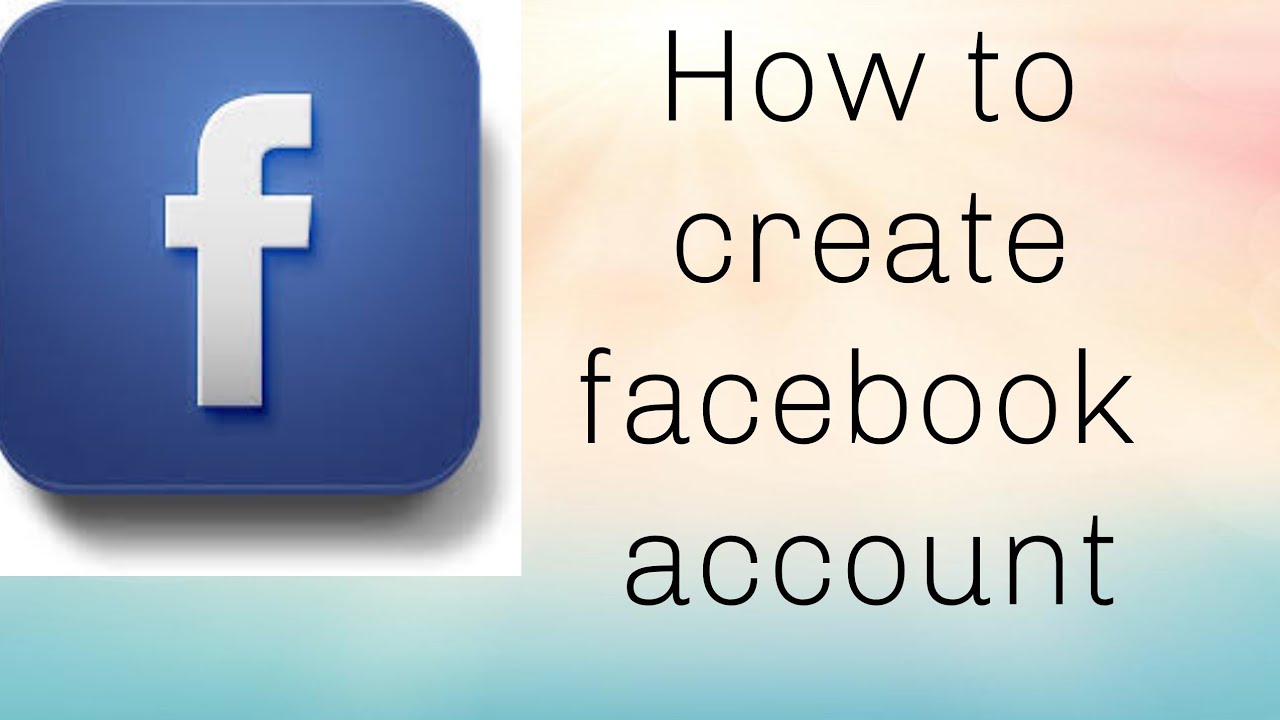
Choosing the right username and password for your Facebook account is crucial. Your username essentially represents you in the online world, while your password protects your private information. Here are some tips to help you make the right choice:
- Username: Pick a username that reflects your identity, whether it's your real name or a clever variation. Make sure it’s memorable!
- Keep It Short and Simple: Avoid complicated phrases. A shorter username is easier to remember and type.
- Be Unique: Facebook might suggest that your chosen username is already taken. If that’s the case, try a different combination of words or add numbers.
- Consider Future Use: Think about how this username will represent you not just now, but years down the line.
Now, onto your password. A strong password is your first line of defense against hacking. Here are some recommendations:
- Use a Mix of Characters: Incorporate uppercase letters, lowercase letters, numbers, and symbols. A password like "MyC@t123!" is much stronger than "mypassword."
- Avoid Personal Info: Don’t include easily accessible information like your name, birth date, or pet's name.
- Length Matters: Aim for at least 12 characters. Longer passwords are usually more secure.
- Consider a Password Manager: These can help you generate and store complex passwords securely.
Once you’ve found a suitable username and password, write them down somewhere safe until you can remember them easily.
Verifying Your Account
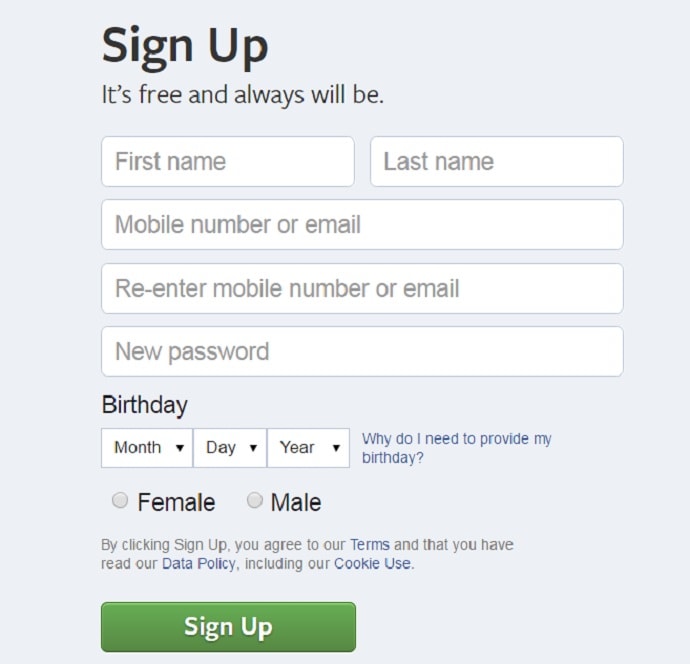
After creating your Facebook account, verifying it is a key step to secure your identity and enhance your account's functionality. Verification typically involves confirming your email address or phone number. Here's how you can do it:
1. *Email Verification: After you sign up, Facebook sends an email to the address you provided. Check your inbox (and the spam folder, just in case). Click on the link in the email to verify your account. Here’s what you should look for:
- A subject line like “Please Confirm Your Email Address”
- A link that directs you back to Facebook
2. Phone Number Verification:* If you opted to provide a phone number, Facebook will send you a text message. This message will contain a verification code. Simply enter this code in the provided field on your Facebook during the verification process.
| Method | Steps to Verify | Notes |
|---|---|---|
| Email Verification | Click the link in the confirmation email | Check spam if you don’t see the email |
| Phone Number Verification | Enter the code received via SMS | Ensure your phone is available for texting |
Once verified, you'll unlock additional features on your Facebook account, making it easier to connect with friends and family. Plus, it adds an extra layer of security, ensuring you’re really who you say you are. So, take a moment to verify, and enjoy a safer, more enhanced Facebook experience!
5. Setting Up Your Profile
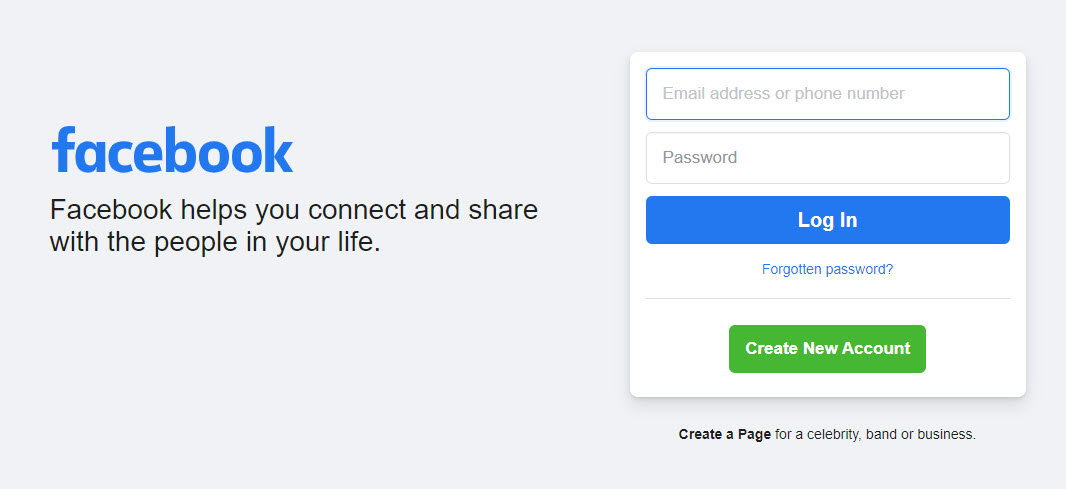
Once you've created your Facebook account, the fun really begins with setting up your profile. Your profile is like your identity on Facebook—it’s how you present yourself to friends, family, and even potential connections. So, let’s walk through some essential steps to make your profile shine!
First off, you'll want to upload a clear profile picture. This image is usually your face so people can easily recognize you. Aim for a photo where you're smiling and looking approachable. After that, consider selecting a cover photo that represents you. This could be anything from a stunning landscape, a favorite quote, or even a snapshot of you doing something you love.
Next, it's time to fill out your bio. Here are some great tips for creating an engaging bio:
- Be Authentic: Write in your own style; let your personality shine through!
- Keep It Simple: A few sentences or a few bullet points about yourself will do.
- Include Interests: Mention hobbies, passions, or even your profession.
Don’t forget to customize your privacy settings! You can control who sees your posts and personal information. It’s crucial to ensure only the people you want can access your info. Once you’re satisfied with your current settings, take a moment to check your “About” section. Here, you can add details such as:
- Your education
- Your workplace
- Hometown
Finally, engage with friends and family by adding them and sharing posts. Your profile is now set, so go ahead and make it as vibrant as your personality!
6. Exploring Facebook Features
Now that your profile is all dressed up, it’s time to dive into the exciting world of Facebook features! Facebook is chock-full of tools and functionalities that allow you to connect, share, and engage with people around the globe.
Here are some standout features to explore:
- News Feed: This is where you’ll see updates, photos, and statuses from friends, family, and pages you follow. Spend some time scrolling, liking, and commenting to stay connected!
- Groups: Join communities of people who share your interests! Whether it’s a hobby, a sport, or a friendship group, you can discover lots of like-minded individuals.
- Events: Facebook makes it easy to discover local events or create your own! You can invite friends and keep track of who's attending.
You might also want to check out the Marketplace, where you can buy and sell items locally. Want to sell an old bike or find a great deal on some furniture? This feature is super user-friendly!
Additionally, explore the Messenger app, which allows you to chat privately with your friends. With features like voice messaging, video calls, and group chats, staying in touch has never been easier.
Don’t forget the Watch feature too! Here, you can catch up on videos ranging from comedy to news and even live streams. Just think of it as your personal TV, tailored to your preferences.
With all these features at your fingertips, you’re sure to have a blast on Facebook. Dive in and start exploring!
Common Issues and Troubleshooting Tips
Creating a Facebook account is generally a straightforward process, but sometimes you might encounter a few bumps along the way. Let’s explore some common issues and how to troubleshoot them to ensure you get set up without a hitch!
- Forgotten Password: If you forget your password during the signup process, don’t panic! Just click on the “Forgot Password?” link. Facebook will guide you through the steps to create a new password.
- Email or Phone Number Not Accepted: Make sure you’re using an email address or phone number that hasn’t been used for another Facebook account. If you’ve recently used it, switch to another email or phone.
- Account Verification Issues: Sometimes, Facebook requires additional verification either via email or phone. Check your inbox or SMS messages for a verification code and enter it in the provided field.
- Age Restrictions: Facebook has an age requirement of 13 years or older. If you’re under this age, you won’t be able to create an account.
- Technical Glitches: If the website isn’t loading properly, try clearing your browser’s cache or switching to a different browser. Sometimes, a simple refresh can make all the difference!
If you run into any problems that these tips don’t cover, consider visiting Facebook’s Help Center. They offer a wealth of resources and can guide you through more complex issues.
Conclusion
Creating a Facebook account can unlock a door to connect with friends, family, and communities. With these simple steps and troubleshooting tips, you can navigate the sign-up process with ease and confidence. Remember, the key is to take your time and not rush through the steps!
Once your account is up and running, don’t forget to personalize your profile. Adding a profile picture, bio, and interests will help others connect with you better. Plus, you can start discovering pages, groups, and people that align with your interests almost instantly.
So, what are you waiting for? Dive into the world of Facebook and enjoy connecting, sharing, and exploring new friendships! If you encounter any hiccups, remember the troubleshooting tips we discussed, and don’t hesitate to seek help from Facebook’s resources or community.
Happy Facebooking!
 admin
admin








