Creating a stunning website involves a blend of creativity, functionality, and aesthetics. One of the key components that elevate a website's look and feel is the use of high-quality visuals. In today's digital landscape, visuals are no longer just a nice-to-have; they are essential in grabbing attention, conveying messages, and enhancing user experience. In this blog post, we’ll explore how you can leverage stunning visuals from 123RF to craft websites that not only look great but also engage users effectively.
Understanding the Importance of Visuals in Web Design
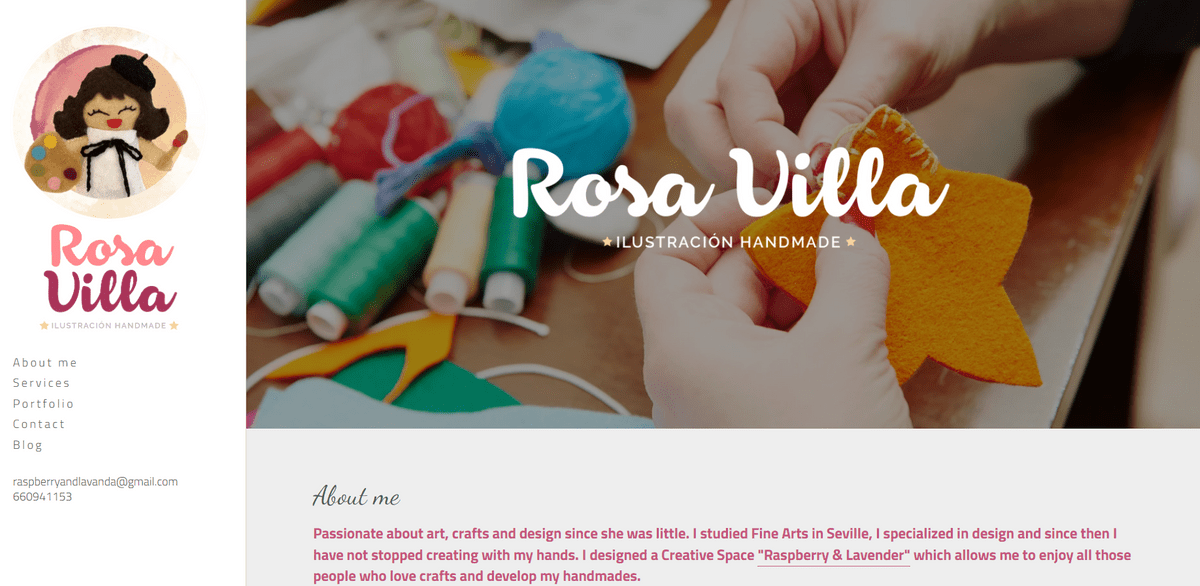
When it comes to web design, visuals play a pivotal role that cannot be overlooked. They serve multiple purposes that can make or break a website’s effectiveness. Below are some key points to keep in mind:
- First Impressions Matter: Studies show that users form their opinions about a website within fractions of a second. A visually appealing design captures attention immediately and encourages users to explore further.
- Enhanced Communication: Images can convey complex ideas more swiftly than text. Infographics, charts, and even simple images can communicate your message effectively, making it easier for your audience to digest information.
- Brand Identity Reinforcement: Consistent use of colors, fonts, and images helps establish a strong brand identity. When visitors recognize your brand through visuals, it builds trust and familiarity.
- Improved User Engagement: Engaging visuals like videos or interactive graphics keep users on your site longer, which can reduce bounce rates and enhance overall engagement levels.
- SEO Benefits: Properly optimized images can improve your search engine rankings. They can add alt text that increases accessibility and provides context to search engines.
Investing in high-quality visuals, like those available at 123RF, not only beautifies your website but also enhances functionality and communication, ultimately leading to a better user experience and increased conversions.
Also Read This: Compensation Rates for Photos on 123RF: Insight into Payment Structures
Exploring 123RF's Diverse Visual Assets
When it comes to creating a stunning website, visuals play a pivotal role. One fantastic resource for high-quality images and creative assets is 123RF. This platform offers a rich array of visual content that can elevate your website design to new heights. Let's dive into what makes 123RF a treasure trove for web creators!
123RF boasts an extensive collection of:
- Stock Photos: From breathtaking landscapes to engaging lifestyle shots, you can find images that resonate with your brand's message.
- Vectors: Need graphics that scale without losing quality? Explore their vast library of customizable vector images perfect for logos, icons, and more.
- Illustrations: Add a dash of creativity with unique illustrations that can bring a playful or artistic flair to your website.
- Videos: Capture dynamic moments with a wide selection of stock videos that can enhance storytelling on your site.
- Music and Sound Effects: Level up your multimedia presentations with royalty-free tracks that suit your website’s tone.
This diversity not only gives you the freedom to choose visuals that complement your design, but it also helps in making your site more interactive and visually appealing. By leveraging these assets, you cater to different audiences and enhance user engagement—essential components for any successful website.
Also Read This: How to Download Resume from Linkedin
Steps to Integrate 123RF Visuals into Your Website
Ready to bring those stunning visuals from 123RF to your website? Integrating them is a breeze! Here’s a simple step-by-step guide to help you get started:
- Sign Up for an Account: First things first—create your account on 123RF. This gives you access to their vast library of visuals.
- Browse and Select Visuals: Take your time browsing through the categories or use the search function to find exactly what you need. Make sure to keep your brand in mind as you choose.
- Download the Assets: Once you’ve selected your favorite visuals, download them in the appropriate format. 123RF offers different file types to suit your needs (JPEG, PNG, MP4, etc.).
- Optimize for the Web: Before uploading to your website, optimize images for faster loading times. Tools like TinyPNG can help shrink file sizes without sacrificing quality.
- Upload to Your Website: Now it’s time to upload! Use your website’s content management system (like WordPress, Wix, or Squarespace) to add the visuals. Make sure to properly label them for SEO.
- Clear Licensing and Attributions: Finally, always check the licensing terms and provide attributions where necessary. It’s all about respecting creators!
By following these steps, you’ll seamlessly integrate 123RF visuals into your website, creating a more engaging and appealing online presence that captivates your visitors. Happy designing!
Also Read This: How to Remove the 123RF Watermark from a Photo: Legal and Ethical Guidelines
5. Best Practices for Using Visuals Effectively
Creating a stunning website isn't just about slapping images onto a page. It's about choosing the right visuals and using them strategically to enhance user experience and convey your message effectively. Here are some best practices to consider:
- Know Your Audience: Understand who your visitors are and what visuals resonate with them. Tailoring your visuals to meet your audience's preferences can elevate your website's appeal.
- High-Quality Images: Always opt for high-resolution images. Blurry or pixelated pictures can undermine your site's credibility. 123RF offers a plethora of quality images that can better engage your visitors.
- Consistent Style: Maintain a cohesive visual style throughout your site. Whether your website leans towards minimalistic, playful, or sophisticated, your visuals should echo this tone consistently.
- Optimize for Speed: Large image files can slow down your website. Compress and optimize images without sacrificing quality to ensure faster load times, enhancing user experience.
- Use Visual Hierarchy: Draw attention to important elements by employing size, color, and placement. Eye-catching visuals should guide users naturally to calls-to-action or key content.
- Accessibility Matters: Always consider accessibility. Include alt text for images to ensure that screen readers can describe visuals to visually impaired users.
- Test and Iterate: Don't be afraid to experiment! Use A/B testing to see which visuals perform better in terms of engagement and conversion.
Also Read This: Adding a Foreground Image in Joomla
6. Case Studies: Successful Websites Using 123RF
If you’re still on the fence about how impactful visuals can be, let’s take a look at some real-world examples. Here are a couple of case studies of successful websites that have harnessed the power of 123RF visuals:
| Website | Industry | Visual Strategy | Outcome |
|---|---|---|---|
| Travelopia | Travel | Utilized stunning landscapes and immersive imagery from 123RF to create an enticing travel experience. | Increased visitor engagement time by 40% and boosted bookings by 25%. |
| Eco Chic | E-commerce | Employed a consistent color scheme and eco-friendly visuals that resonated with their target demographic. | Achieved a 30% higher conversion rate and improved brand identity. |
These case studies underscore the importance of selecting the right visuals and how 123RF can be a game-changer for various industries. By leveraging the right imagery, your website can create a captivating experience that not only attracts but also retains visitors.
How to Craft Stunning Websites with 123RF Visuals
Designing a captivating website is essential for businesses and individuals looking to make a lasting impression online. 123RF offers a diverse range of visuals that can elevate your website’s aesthetic appeal. By leveraging high-quality images, videos, and vector graphics, you can create an engaging user experience that resonates with your audience.
Here are some tips on how to effectively use 123RF visuals in your web design:
- Choose Relevant Images: Start by selecting visuals that align with your brand's message. Whether it’s product photography or thematic backgrounds, relevance is key to keeping visitors engaged.
- Maintain Consistency: Use a cohesive color palette and style throughout your visuals. This enhances the user experience and reinforces your brand identity.
- Optimize for Speed: While high-resolution images are crucial, ensure they are optimized for fast loading times. Compressing images without sacrificing quality is essential.
- Utilize Visual Hierarchy: Use visuals to guide users through your website. High-impact images can act as focal points, drawing attention to key messages or calls to action.
- Incorporate Multimedia: Enhance your website with videos or animations from 123RF. These elements can provide dynamic content that keeps your audience engaged longer.
To get started, explore the vast library at 123RF. Here’s a quick table outlining the types of content you can access:
| Content Type | Description |
|---|---|
| Stock Photos | High-resolution images catering to various themes and industries. |
| Vectors | Scalable graphics suitable for logos, icons, and illustrations. |
| Videos | Engaging video content for storytelling and presentations. |
By incorporating 123RF visuals thoughtfully into your web design, you can craft stunning and memorable websites that captivate your audience and enhance user experience.
Conclusion: In summary, using 123RF visuals strategically can transform your website into a visually stunning platform that leaves a lasting impression on visitors and strengthens your brand's presence online.
 admin
admin








