When it comes to adding visuals to your work, Getty Images is a go-to source for high-quality photographs, illustrations, and videos. However, using these images responsibly is crucial to avoid copyright issues. In this guide, we'll explore how to properly cite a Getty Image in your projects, ensuring you give credit where it's due. Let's dive in!
Understanding Getty Images and Copyright
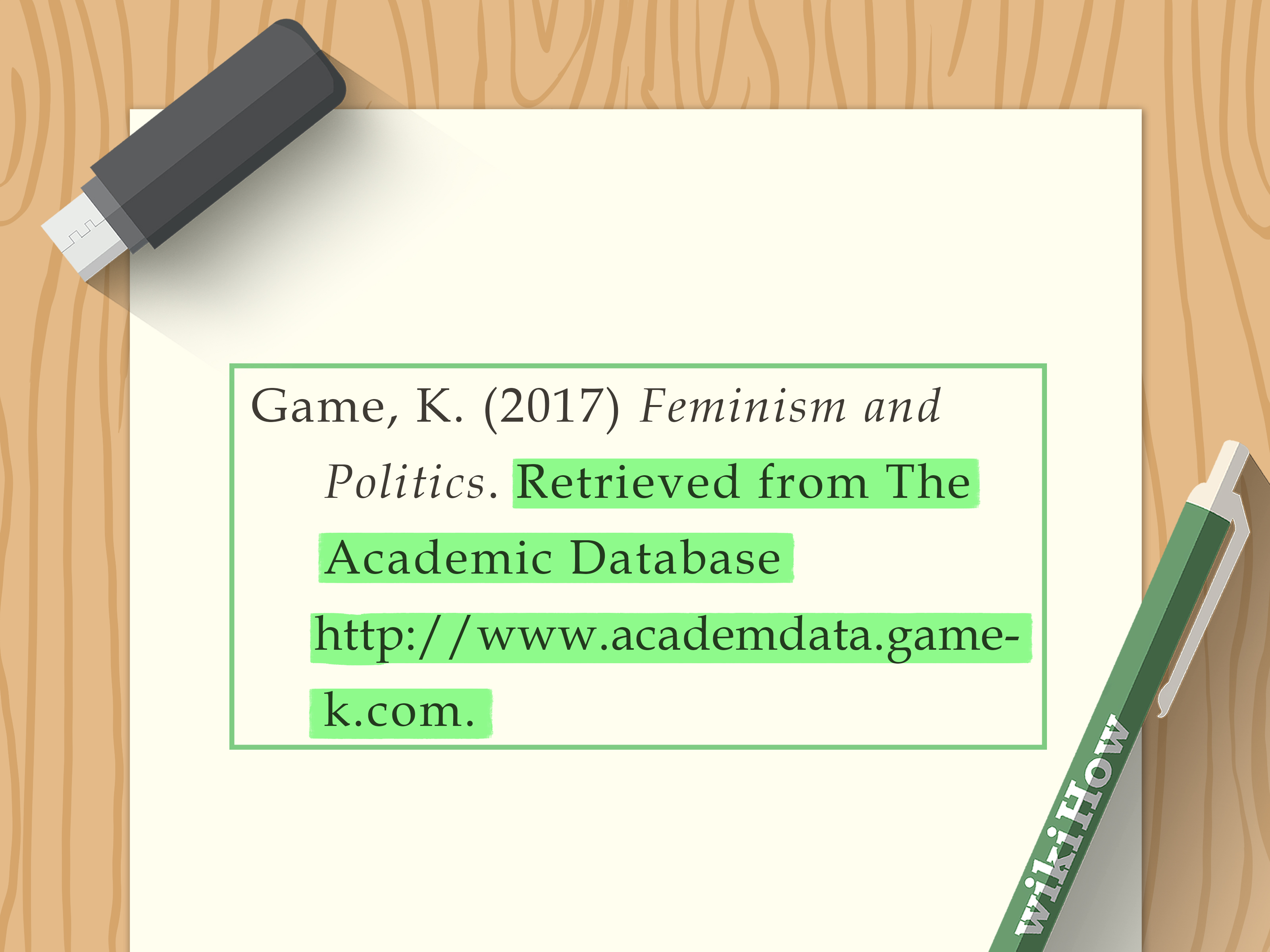
Getty Images is a leading provider of visual content, offering a vast library that caters to various needs—be it for editorial purposes, advertising, or personal projects. But before you grab an image, it’s essential to grasp the concept of copyright and how it applies to these visuals.
What is Copyright?
Copyright is a legal right that grants the creator of original work exclusive control over its use and distribution. This means that when you use a Getty Image without permission or proper citation, you're infringing on the copyright holder's rights, which can lead to legal complications.
Types of Getty Images Licenses:
- Royalty-Free (RF): Allows you to use the image after paying a one-time fee, without worrying about additional royalties.
- Rights Managed (RM): Requires payment based on specific usage, such as duration, geographic location, and size of the image.
- Creative Commons (CC): Some images may be available for free use with certain restrictions. Always check the specific license terms.
Understanding these licensing options will help you navigate the world of Getty Images effectively. Always remember, respecting copyright not only protects you but also supports the artists and photographers who create these stunning visuals.
Also Read This: How to Get Photos Into Getty Images as a Guide for Photographers Submitting Work
The Importance of Proper Citation
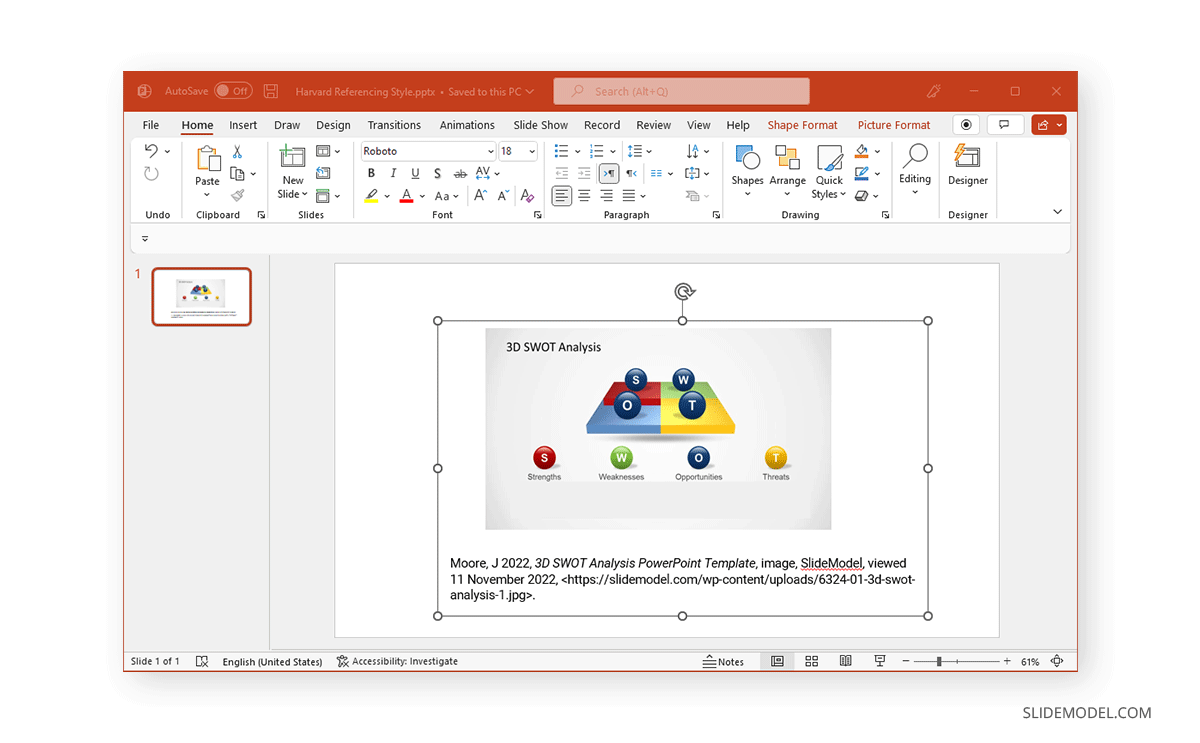
Citing sources, especially when it comes to images, is crucial in any form of academic or creative work. Not only does it lend credibility to your project, but it also respects the rights of the original creators. When you use a Getty image, proper citation becomes even more significant for several reasons:
- Respect for Copyright: Getty Images are protected by copyright laws. Proper citation acknowledges the creator's rights and avoids legal repercussions.
- Enhancing Credibility: Citing your sources, including images, enhances your work's credibility. It shows that you’ve done your research and value the contributions of others.
- Supporting Original Creators: When you cite Getty Images, you support artists and photographers by giving them the recognition they deserve for their work.
- Encouraging Ethical Practices: Proper citation fosters a culture of ethical use of resources in academia and beyond, teaching future generations about integrity in research and creativity.
In essence, proper citation is not just a formality; it’s a way of honoring the intellectual property of others while enriching your own work.
Also Read This: How to Download Getty Images for Free Tips and Methods for Accessing Getty Photos Without Cost
Step-by-Step Guide to Citing Getty Images
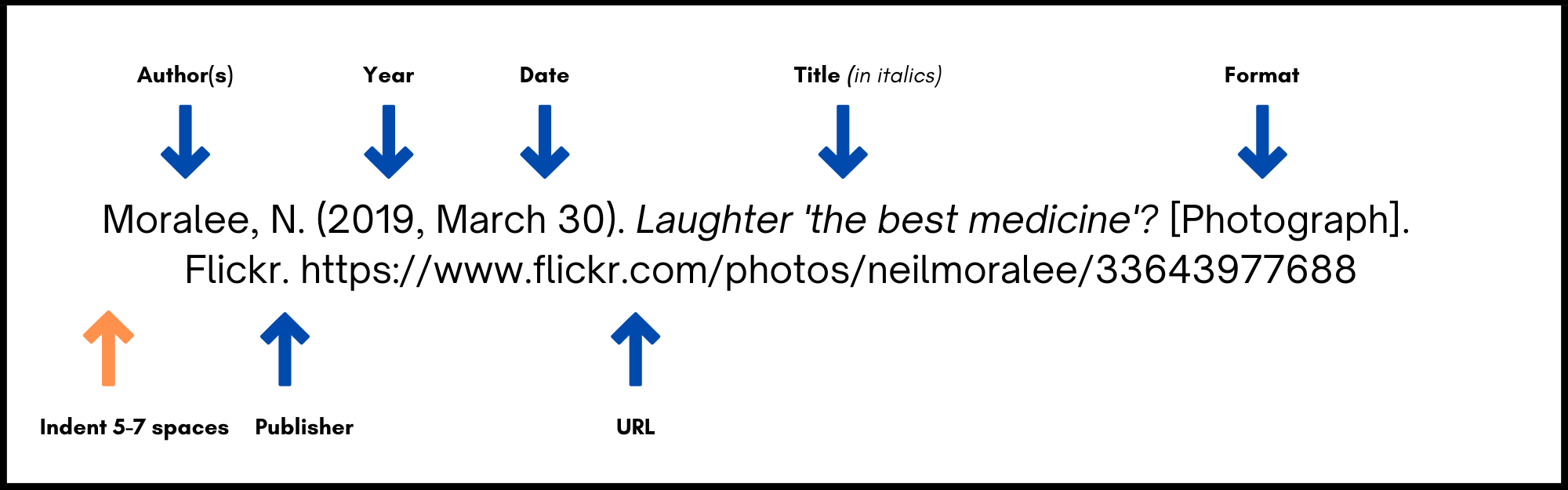
Citing a Getty image doesn’t have to be daunting. Just follow these simple steps to ensure you’re giving credit where it’s due:
- Find the Image: Go to the Getty Images website and search for the image you want to use. Make sure you have the right to use it by checking the license.
- Copy the Citation: Once you've selected an image, look for the citation information provided on the page. This typically includes the photographer’s name, title of the image, and the source.
- Format the Citation: Depending on the citation style you’re using (APA, MLA, Chicago, etc.), format the citation accordingly. Here’s a quick example in APA:
Style Example APA Author, A. A. (Year). Title of image. Website Name. URL MLA Author. “Title of Image.” Website Name, Day Month Year, URL. - Add It to Your Work: Insert the citation in your bibliography or reference list, and ensure it appears near the image if applicable.
- Verify: Double-check your citation for accuracy, ensuring it reflects the image source correctly.
By following these steps, you’ll ensure that your use of Getty Images is not only appropriate but also ethically sound!
Also Read This: How Do You Know If Images Are Copyrighted and How to Use Them Legally
Common Citation Formats for Getty Images
Citing images correctly is crucial to give credit to the original creator and to avoid plagiarism. Getty Images provides different formats for citation, depending on the style guide you’re following. Here are some common citation formats:
- APA Style: In APA format, an image citation typically includes the creator's name, the year of creation, the title of the image, and where you accessed it. For example:
Smith, J. (2020). Sunset over the mountains [Photograph]. Getty Images. URL
- MLA Style: MLA format emphasizes the creator's name and the title of the work. An example would be:
Smith, John. "Sunset over the Mountains." Getty Images, 2020. URL
- Chicago Style: Chicago style requires detailed information such as the title, creator, and source. For instance:
Smith, John. "Sunset Over the Mountains." Getty Images, 2020. URL
When using images from Getty, always remember to check their specific citation guidelines as they may offer additional resources or updates on how to cite their content accurately.
Also Read This: How to Find Free Getty Images for Marketing Campaigns
Examples of Citing Getty Images
Let’s look at some practical examples to make things clearer. These examples will illustrate how to cite Getty Images in various contexts, so you can see how the different citation styles come into play.
| Style | Example Citation |
|---|---|
| APA | Doe, J. (2021). Beautiful landscape [Photograph]. Getty Images. https://www.gettyimages.com/photo/beautiful-landscape |
| MLA | Doe, Jane. "Beautiful Landscape." Getty Images, 2021. https://www.gettyimages.com/photo/beautiful-landscape |
| Chicago | Doe, Jane. "Beautiful Landscape." Getty Images, 2021. https://www.gettyimages.com/photo/beautiful-landscape |
These examples should help you feel more confident in citing Getty Images in your work, ensuring you’re properly attributing the great content you’re using!
How to Cite a Getty Image in Your Work
Citing images correctly is crucial for giving credit to the creators and for maintaining the integrity of your work. Getty Images, one of the leading image providers, has specific guidelines for citing their images. Here’s a step-by-step guide on how to properly cite a Getty Image.
*1. Find the Image Details:
- Locate the title of the image.
- Note the creator’s name (if available).
- Record the date of publication or the date you accessed the image.
- Write down the URL where the image is hosted.
2. Choose Your Citation Style:
Different fields may require different citation styles. Here’s how to cite Getty Images in a few common formats:
| Citation Style | Format |
|---|---|
| APA | Creator Last Name, First Initial. (Year). Title of image [Description]. Getty Images. URL |
| MLA | “Title of Image.” Getty Images, Creator’s Name, Year, URL. |
| Chicago | Creator Last Name, First Name. “Title of Image.” Getty Images, Year. URL. |
3. Insert the Citation in Your Work:*
Place the citation near the image or in a reference list at the end of your document, depending on your chosen style.
By following these guidelines, you can ensure that you give proper credit to Getty Images while enhancing the credibility of your own work.
Conclusion: Properly citing Getty Images not only respects the rights of creators but also enriches your work with visual context, making it more engaging for your audience.
 admin
admin








