Canceling a subscription can often feel like a daunting task, especially when it comes to services like Adobe Stock. Whether you're reassessing your needs or simply looking to cut down on expenses, understanding the cancellation process is crucial. In this guide, we'll walk you through how to cancel your Adobe Stock subscription without incurring any extra fees. You’ll be able to navigate the ins and outs of the cancellation process with ease!
Understanding Adobe Stock Subscription Plans
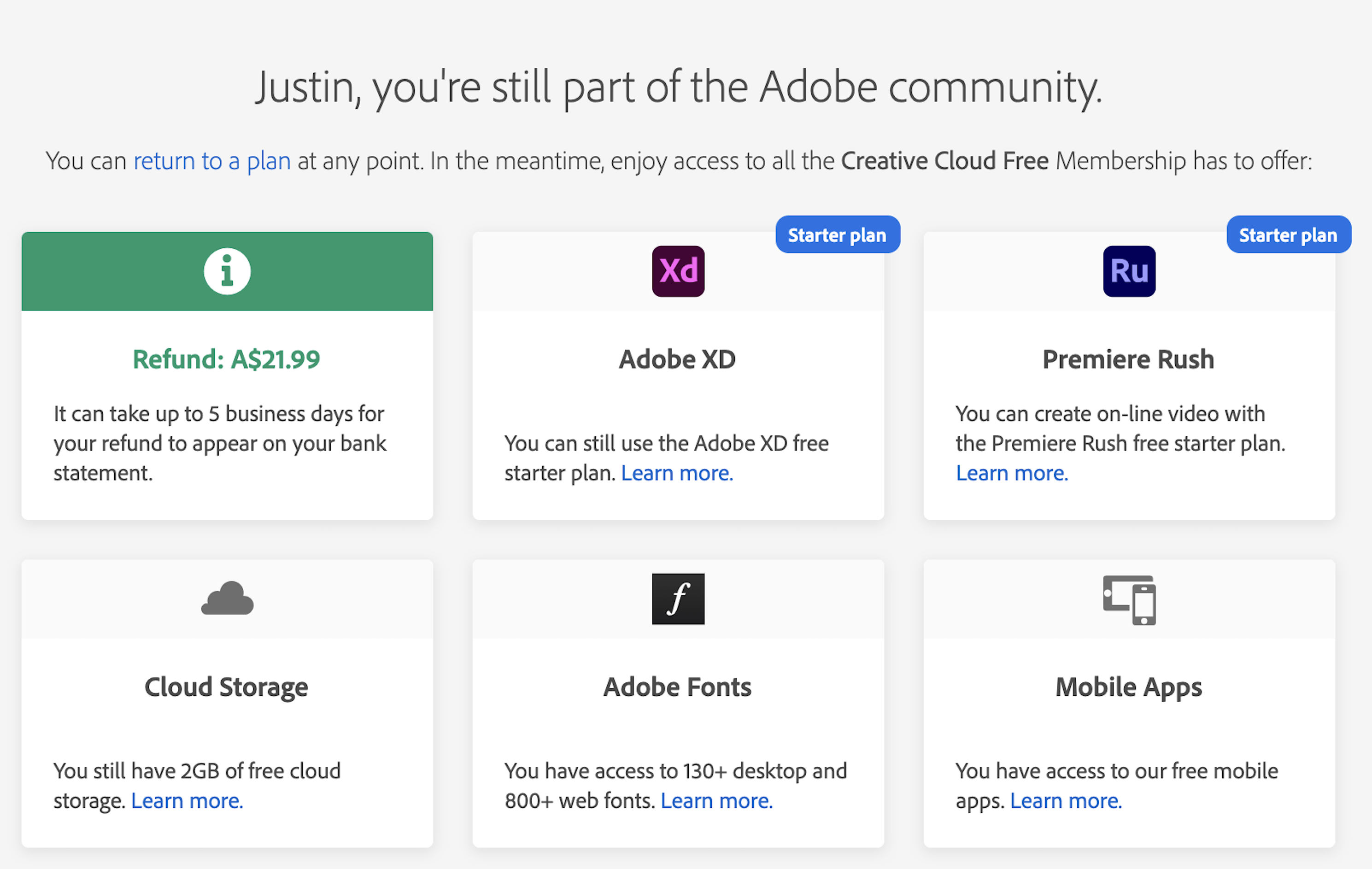
Before diving into the cancellation process, it’s important to have a clear grasp of what Adobe Stock has to offer. Their subscription plans can be flexible, catering to a variety of user needs—be it for personal use, a small business, or a large enterprise. Here’s a quick breakdown:
| Plan Type | Monthly Price | Assets Included per Month | Additional Info |
|---|---|---|---|
| Monthly Subscription | Starting at $29.99 | 10 assets | Perfect for light users who need stock occasionally. |
| Annual Subscription (Paid Monthly) | Starting at $29.99/mo | 10 assets/month | Great value for regular users who need a constant flow of assets. |
| Annual Subscription (Prepaid) | $299.88 | 120 assets/year | Best for heavy users who prefer a one-time payment. |
Key Features:
- High-Quality Assets: Adobe Stock offers millions of high-quality images, videos, templates, and more.
- Integration with Adobe Apps: Perfectly integrates with popular Adobe tools, enhancing your workflow.
- Flexible Licensing: From personal projects to commercial use, you can find suitable licensing options.
Understanding these plans helps you assess whether you truly need your subscription. If your current plan isn’t fitting your usage needs or budget, it might be time to consider canceling. But don't worry, we'll cover just how to do that smoothly!
Also Read This: how to add adobe stock to premiere pro
Reasons to Cancel Your Subscription
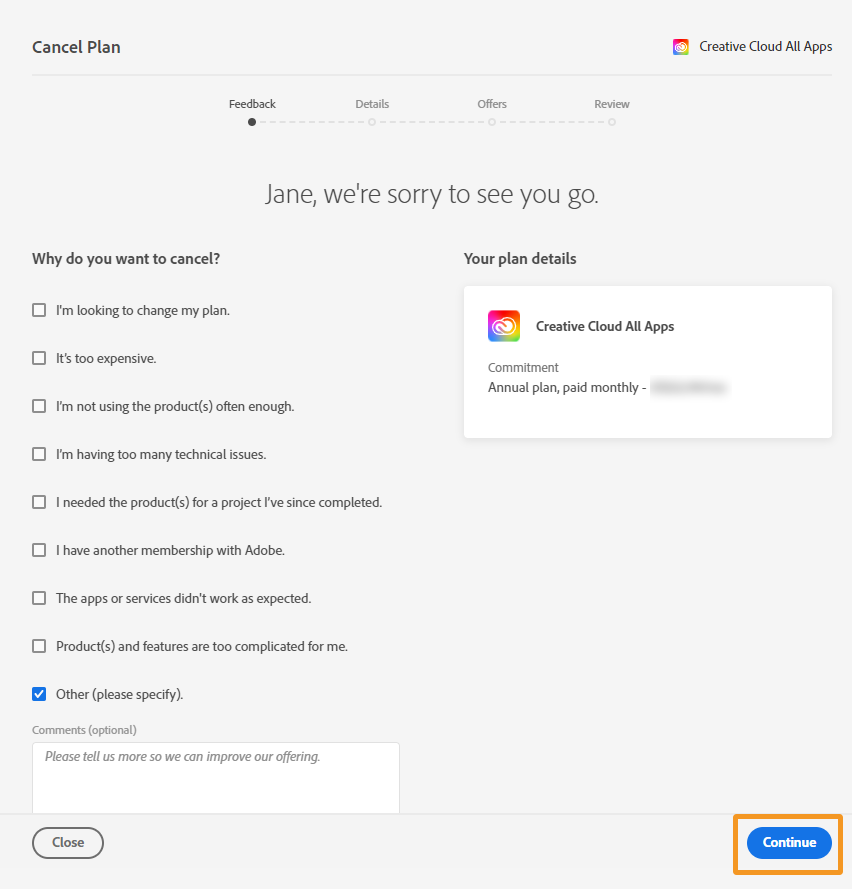
When it comes to managing your finances or reevaluating your creative needs, there are plenty of valid reasons to consider canceling your Adobe Stock subscription. Here are just a few:
- Cost Concerns: Sometimes, subscriptions can feel like a financial burden, especially if you're not utilizing the service as much as you initially planned. If you find the subscription fees hard to justify, it might be time to hit the cancel button.
- Infrequent Use: If Adobe Stock is just sitting there gathering virtual dust, it may not make sense to keep paying for it. If you use stock images occasionally rather than regularly, a pay-as-you-go option might be more suitable.
- Alternative Solutions: With so many free or cheaper stock image platforms available, you might find that there's a better resource out there that meets your needs without breaking the bank.
- Change in Focus: As your creative projects evolve, the tools you need might change too. If you’re pivoting your work in a new direction, you might not need Adobe Stock’s features anymore.
- Poor Experience: If you’ve encountered unsatisfactory customer service or if the quality of stock images isn't meeting your expectations, it could naturally lead to a decision to explore other options.
Ultimately, the choice to cancel your subscription is personal, depending on your individual circumstances and what serves your creative needs best.
Also Read This: A Guide on How to Choose the Best Thumbnail for LinkedIn Video
Steps to Cancel Your Adobe Stock Subscription
If you've made the decision to cancel your Adobe Stock subscription, fear not—it's straightforward! Here’s how you can do it:
- Log into Your Adobe Account: Start by visiting the Adobe website and signing in to your account using your credentials.
- Navigate to Plans: Once you’re logged in, click on the “Plans” option found in the menu. This will display your active subscriptions.
- Find Adobe Stock: Look for your Adobe Stock subscription in your list of active plans. You’ll see details about your current plan here.
- Select Manage Plan: Click on “Manage Plan” next to your Adobe Stock subscription. This will bring up more options related to your subscription.
- Click on Cancel Subscription: There will be a cancel option available. Click on this, and you will be directed through a confirmation process.
- Follow the Prompts: Adobe may ask you to confirm your cancellation and provide a reason. Fill this out as necessary and proceed.
- Check for Confirmation: Make sure to look for a cancellation confirmation email. This ensures you've successfully canceled your subscription.
And voila! You’re all set. Keep an eye on your future billing statements to ensure you aren’t charged any unexpected fees. Happy creating!
Also Read This: Exploring the Extensive Video Content Collection of Getty Images
Avoiding Cancellation Fees
Cancelling your Adobe Stock subscription can sometimes lead to unexpected charges, but with the right approach, you can avoid these fees altogether. Here are some tips to help you navigate the cancellation process smoothly:
- Understand the Terms: Before you decide to cancel, make sure you’re familiar with Adobe Stock's cancellation policy. Check for any specific clauses that mention cancellation fees or conditions. Knowing the ins and outs can save you money.
- Choose the Right Time: Timing is crucial! Try to initiate cancellation just before your billing cycle resets. This way, you won’t be charged for additional months that you won’t be using the service.
- Utilize Free Trials: If you’re on a free trial, make sure to cancel before the trial period ends to avoid being charged. Mark your calendar with a reminder a few days before it expires.
- Contact Customer Support: If you’re experiencing difficulties or have concerns about fees, reach out to Adobe’s customer support. They might offer solutions or waive potential fees, especially if you’ve been a long-time user.
- Document Everything: Keep records of your subscription details, correspondence with support, and your cancellation request. This way, if any discrepancies occur later, you’ll have proof ready to present.
By following these steps, you'll steer clear of those pesky cancellation fees and ensure that your experience with Adobe Stock concludes as smoothly as it began.
Also Read This: Remove Adobe Stock Watermark Photoshop: A Comprehensive Guide
What to Do After Cancellation
Congratulations on successfully cancelling your Adobe Stock subscription! Now that you’ve taken this step, there are a few things to consider moving forward:
- Access Your Files: Double-check if you still have access to any files or assets you downloaded while you were subscribed. Adobe usually allows you to keep these, but it’s best to ensure you have backups of important content.
- Explore Alternatives: If you still need stock images or similar services, start looking for alternatives. There are plenty of platforms like Shutterstock, iStock, or free image sources like Unsplash and Pexels that might suit your needs.
- Review Your Options: Consider whether you want to take a break from stock subscriptions or if you might be interested in a different plan in the future. Adobe Stock offers flexible options, including pay-per-image services.
- Stay Informed: Sign up for newsletters from Adobe or other stock services to keep updated on offers, promotions, or changes in policies that might interest you later.
- Provide Feedback: If you’ve cancelled due to dissatisfaction with the service, don’t hesitate to share your feedback. Adobe values customer input, and it could lead to improvements in their offerings.
Taking these steps ensures you’re not left in the lurch after cancellation and helps you transition smoothly to your next project or service.
Also Read This: Endless Inspiration Awaits Every Designer on VectorStock
7. Frequently Asked Questions
When it comes to canceling your Adobe Stock subscription, there may be a few lingering questions in your mind. Let’s clear things up! Below are some of the most frequently asked questions regarding the cancellation process:
- Can I cancel my Adobe Stock subscription at any time?
- Will I receive a refund if I cancel my subscription?
- What happens to my unused stock images if I cancel?
- Are there any fees for canceling before my contract ends?
- Can I cancel my subscription through the mobile app?
Yes, Adobe allows you to cancel your subscription at any time. However, the timing of your cancellation may affect whether or not you incur any fees.
Typically, Adobe does not offer refunds for months or days that have already passed during your billing cycle. If you’ve incurred charges in advance, that amount isn't refundable after cancellation.
Any credits or unused downloads you have left will expire once you cancel your subscription. It's a good idea to use up any credits before you proceed with cancellation.
If you're on a yearly plan but paying monthly, be cautious! You may incur cancellation fees if you do not complete your yearly commitment.
While you can manage some account settings via the app, it's better to cancel your subscription through the Adobe website for a smoother experience.
8. Conclusion
Cancelling your Adobe Stock subscription doesn’t have to be a painful process. By following the right steps and timing your cancellation wisely, you can ensure that you do it without incurring any unwanted fees. Remember, Adobe is quite flexible with their cancellation policies, but it’s essential to understand the specific terms associated with your subscription plan.
Before you hit that cancel button, ask yourself a few questions:
- Do I have any unused credits that I should utilize?
- Am I within the right timing window to avoid fees?
- Have I considered alternative subscriptions or plans that might better suit my needs?
Ultimately, whether you’re canceling due to financial constraints, shifting creative needs, or simply not using the service enough, you have the power to make that choice hassle-free. So, take the plunge when you're ready, and don’t forget to keep an eye out for any future Adobe Stock deals that might align with your needs!
 admin
admin








