Introduction to Getty Images and Licensing
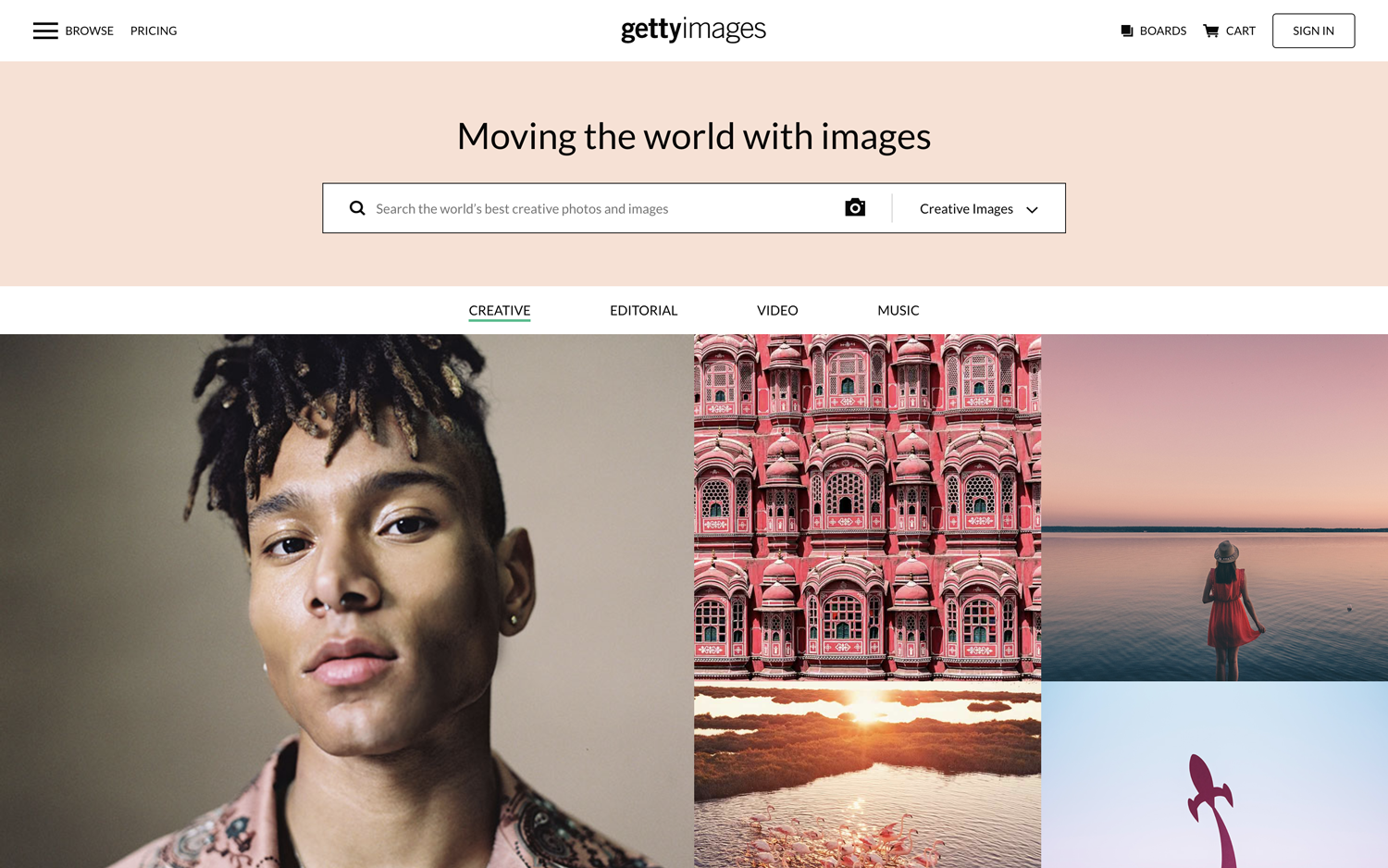
Welcome to the exciting world of visual storytelling! If you're a publisher or an author, you might be considering using images to enhance your book. Getty Images is a treasure trove of stunning visuals, but understanding how to navigate their licensing options is crucial. In this guide, we'll break down what Getty Images offers and how you can license images effectively for your publishing projects.
Also Read This: Download Nature Images from Shutterstock With These Steps
Understanding Book Rights for Images
When it comes to using images from Getty for your book, it’s essential to grasp the concept of book rights. These rights determine how you can use the images, where they can be published, and for how long. Here’s a closer look:
Types of Rights:- Exclusive Rights: This means you're the only one who can use that image for a specific purpose. Ideal for a unique cover design, but usually more expensive.
- Non-Exclusive Rights: These rights allow multiple users to license the same image. It’s more affordable and suitable for general use.
- Royalty-Free: You pay a one-time fee and can use the image multiple times without paying additional royalties. Great for maximizing your budget!
- Rights Managed: This is a more complex licensing structure where the fees vary based on factors like duration, distribution, and usage. Perfect for high-stakes projects.
Before purchasing images for your book, keep the following in mind:
- Usage: Define how you plan to use the image—will it be on the cover, inside illustrations, or marketing materials?
- Distribution: Consider the print run or digital distribution scale. Larger distribution typically requires broader licensing.
- Duration: Determine how long you’ll need the rights. Some licenses are for a fixed time, while others are perpetual.
Licensing images from Getty is straightforward, but here’s a step-by-step guide:
- Search for Images: Use keywords to find images that resonate with your content.
- Select the Right License: Review the licensing options available for your chosen image.
- Add to Cart: Once you’ve selected the rights you need, add the image to your cart.
- Checkout: Complete the purchase and ensure you keep a record of your licenses for future reference.
Understanding book rights and licensing is vital to avoid legal pitfalls and ensure your visuals enhance your storytelling. By taking the time to research and select the right images, you’ll not only beautify your book but also respect the creators behind those stunning visuals!
Also Read This: How Getty Images Music Pays Music Creators
3. Steps to Purchase Getty Images
Buying images from Getty can seem daunting at first, but once you break it down, it’s as easy as pie! Here’s a step-by-step guide to help you navigate the process like a pro:
- Visit the Getty Images Website: Start by heading over to Getty Images. Their homepage is user-friendly, making it simple to search for what you need.
- Search for Images: Use the search bar to enter keywords relevant to your project. For example, if you're looking for images related to "nature," type that in and hit enter. You can also filter your search results by orientation, color, and more!
- Select Your Image: Browse through the thumbnails and click on an image that catches your eye. This will take you to a detailed view where you can see the image in a larger format and its licensing options.
- Choose Your License Type: It's crucial to select a license that suits your project. We'll dive deeper into licensing types in the next section, but for now, select the license that best fits your needs.
- Add to Cart: Once you’ve decided on an image and its license, click the "Add to Cart" button. This step allows you to review your selection before proceeding to checkout.
- Checkout: After adding all your desired images, proceed to checkout. You’ll need to create an account if you don’t already have one. Fill in your payment details and any necessary information to complete your purchase.
- Download Your Image: Once payment is processed, you’ll have access to download your images. Make sure to save them in a safe location for easy access during your project!
And there you have it! Follow these straightforward steps, and you’ll be well on your way to obtaining the perfect images for your publishing needs. Remember, getting the right images can really elevate your work, so take your time to find the best fit!
Also Read This: Downloading Getty Images for Free: Understanding Copyright and Licensing
4. Types of Licenses Offered by Getty Images
Understanding the types of licenses offered by Getty Images is essential for any publisher. The right license not only protects you legally but also ensures you’re using images in accordance with the creator's rights. Here’s a breakdown of the main licenses you’ll encounter:
| License Type | Description |
|---|---|
| Royalty-Free (RF) | This license allows you to use the image multiple times for various projects without paying additional fees. Once purchased, you can use it in any medium but not for resale. |
| Rights Managed (RM) | With this license, usage is restricted to specific terms outlined at the time of purchase. It’s usually based on factors like distribution size, duration, and geographic area. |
| Editorial Use Only | These images can only be used for editorial purposes, such as news articles and blogs. They cannot be used for commercial purposes or advertising. |
| Extended License | This option allows more flexibility than a standard RF license, including larger print runs and the ability to use images in merchandise. |
Each license type serves a different purpose, so it's crucial to choose wisely based on your project needs. For instance, if you’re working on a small run of a book, a Royalty-Free license might be the most economical choice. However, if you're looking at a broader distribution, consider a Rights Managed license to stay compliant.
In summary, understanding these licenses will not only save you from legal headaches down the line but also empower you to make informed decisions when selecting images for your publishing projects. Happy image hunting!
Also Read This: Do You Have Full Rights to iStock and Getty Images Content After Purchase
5. Factors to Consider When Choosing Images
When it comes to selecting images from Getty for your book, there are several key factors you should consider to ensure you make the best choice. Remember, the right image can elevate your content, while the wrong one can distract or confuse your readers.
1. Relevance to Content
First and foremost, the image should be relevant to the content of your book. Ask yourself, does this image enhance or support the message I’m trying to convey? For instance, if you’re writing a travel memoir, a stunning photograph of the location you’re discussing will resonate with readers and help bring your story to life.
2. Audience Appeal
Consider your target audience. What kinds of images would resonate with them? If your book is geared towards children, you might want to choose colorful, whimsical illustrations. However, if it’s a professional business book, more subdued, professional images would be appropriate.
3. Quality and Resolution
The quality of the images is crucial. High-resolution images look sharp and professional in print, while low-resolution images can appear pixelated and unprofessional. Getty Images typically provides high-quality options, so make sure to select images that meet your publication's standards.
4. Licensing and Restrictions
Always review the licensing terms associated with the images you choose. Some images may have restrictions on how they can be used, especially in commercial contexts. Be clear about whether you need the image for a print book, an ebook, or promotional materials to choose the correct licensing option.
5. Aesthetic and Style
The aesthetic of the image should align with the overall style of your book. Whether your book is modern, vintage, or minimalist, the images you choose should complement that vibe. Browse through various styles on Getty and visualize how they would fit within your book’s layout.
6. Diversity and Representation
In today's publishing landscape, diversity and representation matter more than ever. When selecting images, aim for inclusivity that reflects the diverse world we live in. This not only enriches your book but also resonates deeply with readers from various backgrounds.
Also Read This: How Much Is Getty Images Worth? A Look at Its Market Value
6. How to Use Getty Images in Your Published Work
Now that you've chosen the perfect images from Getty, it’s essential to know how to integrate them into your published work effectively. Here’s a step-by-step guide to ensure that your images enhance your book and comply with licensing requirements.
1. Understand the Licensing Terms
Before you start using images, take the time to fully understand the licensing terms you agreed to when purchasing them. This will help you avoid any legal issues down the line. For instance, if you opted for a 'Royalty-Free' license, you generally have more flexibility in using the images across different formats.
2. Proper Attribution
If your licensing agreement requires attribution, make sure to include it in a way that’s clear and visible. Typically, this is included in the copyright section of your book. For example: “Image courtesy of Getty Images.” This not only respects the creator’s rights but also enhances your credibility as a publisher.
3. Optimize for Layout
When placing images in your book, consider the layout carefully. Images should complement the text rather than disrupt it. Play around with placement, size, and margins. You may want to align images with text blocks or use them as full-page spreads for significant impact.
4. Captioning
Adding captions to your images can provide context and improve reader engagement. A well-crafted caption not only describes what the image is but can also tie it back to the content in your book. For example, if you have a photo of a cityscape, a caption detailing the significance of that city in your narrative can enrich the reader's experience.
5. Consistency in Style
Maintain a consistent visual style throughout your book. If you’re using black-and-white photos, stick to that theme instead of mixing in colorful images. This helps create a cohesive look that readers will appreciate.
6. Verify Image Placement
Finally, double-check that all images have been placed correctly and that they align with your text. Review your proofs to ensure that images appear as intended, and that they don’t overlap with important text or other design elements.
By following these steps and considerations, you can effectively utilize Getty Images and create a visually appealing book that resonates with your audience.
Also Read This: Understanding the Costs of Using Alamy for Buyers and Contributors
7. Common Mistakes to Avoid When Licensing Images
When diving into the world of licensing images from Getty, it’s easy to get overwhelmed by the process. However, avoiding a few common pitfalls can save you time, money, and potential legal headaches. Here are some mistakes you should steer clear of:
- Not Reading the Licensing Agreement: The licensing agreement details how you can use the image. Skipping this can lead to unauthorized usage, resulting in hefty fines.
- Ignoring Image Resolution: Always check the resolution of the image you’re considering. Low-resolution images can look pixelated in print, which can diminish the quality of your book.
- Assuming All Images are the Same: Getty offers various types of licenses, including rights-managed and royalty-free. Understand the differences so you choose the right one for your project.
- Overlooking Credit Requirements: Some images require attribution. Ensure you follow these guidelines to avoid any copyright issues.
- Neglecting to Check Usage Limitations: Some licenses may restrict how long or where you can use the image. Review these limits to avoid running into trouble down the line.
- Failing to Keep Records: Always keep a record of your licenses, invoices, and any correspondence with Getty. This documentation can be crucial if any disputes arise.
- Not Considering Alternatives: If a Getty image is out of your budget, don’t hesitate to explore other sources, like stock photo websites or even local photographers.
By steering clear of these common mistakes, you’ll be well on your way to successfully licensing images that enhance your book while keeping everything above board!
8. Conclusion: Making the Most of Getty Images for Your Book
In the grand adventure of publishing your book, images can play a pivotal role in engaging your readers and elevating your content. Getty Images offers a treasure trove of high-quality visuals, but navigating the licensing process can be tricky. Here’s how to make the most out of your experience:
- Plan Ahead: Before you start your image search, have a clear vision of what kind of images you need. This will save you time and help you narrow down your choices.
- Utilize Filters: Use Getty’s filtering tools to refine your search by orientation, color, and image type. This can help you quickly find images that fit your aesthetic.
- Budget Wisely: Make sure to allocate a portion of your budget specifically for images. Quality visuals are worth the investment if they enhance your book’s appeal.
- Experiment with Multiple Images: Don’t settle for the first image you find. Browse through multiple options to see which best complements your text and overall design.
- Stay Informed: Licensing terms can change, so keep yourself updated on Getty’s policies and any new offerings they may have.
By approaching the licensing process with care and creativity, you can use Getty Images to enrich your book and create a visually stunning experience for your readers. Happy publishing!
 admin
admin








