If you’ve ever needed high-quality images for your project, you’ve likely heard of Getty Images. This renowned platform is a go-to for professionals seeking premium stock photos. But navigating its vast library can be a bit overwhelming, especially when you're aiming to find the perfect visuals for your needs. In this post, we’ll dive into how to access premium stock photos from Getty Images, making sure you know where to look and what to consider as you browse through their extensive collection.
Understanding Getty Images and Its Offerings

Getty Images is one of the world's leading providers of imagery, showcasing a vast array of stock photos, illustrations, videos, and music tracks. Founded in 1995, it has become a staple for creatives across various industries, from advertising agencies to media companies. Here’s a breakdown of what Getty Images has to offer:
- Stock Photos: Getty Images boasts millions of high-resolution photographs across various categories, including nature, events, business, and much more. These images are often captured by talented photographers, ensuring top-notch quality.
- Editorial Images: For those looking to access real-world visuals, editorial images feature current news events, celebrities, and other topical subjects. These images often require specific licensing agreements, so be mindful of how you intend to use them.
- Illustrations and Vectors: If you need something more artistic, Getty's library also includes a wide variety of illustrations and vector designs. These can be used for projects needing a creative flair.
- Video and Music: Beyond still images, Getty Images offers a selection of high-quality video clips and royalty-free music tracks, making it a one-stop shop for multimedia needs.
- Subscription and Licensing Options: Getty Images provides flexible licensing options for its content, allowing you to choose between single purchases and subscription plans that can save you money if you need multiple images or assets.
Understanding these offerings will help you make informed choices and ensure that you find just what you need—whether it's an eye-catching image for your blog, a stunning visual for a presentation, or engaging video content for your social media channels.
Also Read This: How to Remove Getty Images from the Internet Legally
Creating an Account on Getty Images

So, you’re ready to dive into the rich world of premium stock photos on Getty Images? Exciting! But first, you'll need to create an account. It’s a straightforward process that won’t take much of your time. Let’s walk through it together!
First things first, go to the Getty Images homepage. In the upper right corner, you’ll see a “Sign In” option. Click on it, and you’ll be presented with a prompt that includes an option to “Join Getty Images”. Go ahead and click that.
Now, you have to fill out a simple form. Here’s what you’ll typically need to provide:
- Email Address: Make sure it’s one you check regularly.
- Password: Create a robust password for security.
- Username: Pick something unique that represents you.
Once you fill that out, make sure to agree to the terms and conditions. After that, hit the “Create Account” button. You might receive a confirmation email, so be sure to check your inbox (and spam folder just in case!).
And voilà! You now have a Getty Images account. This opens up a world of high-quality images, videos, and editorial content at your fingertips. So, get ready to explore!
Also Read This: How to Sell Photos on Getty Images and Make Money
Searching for Photographs
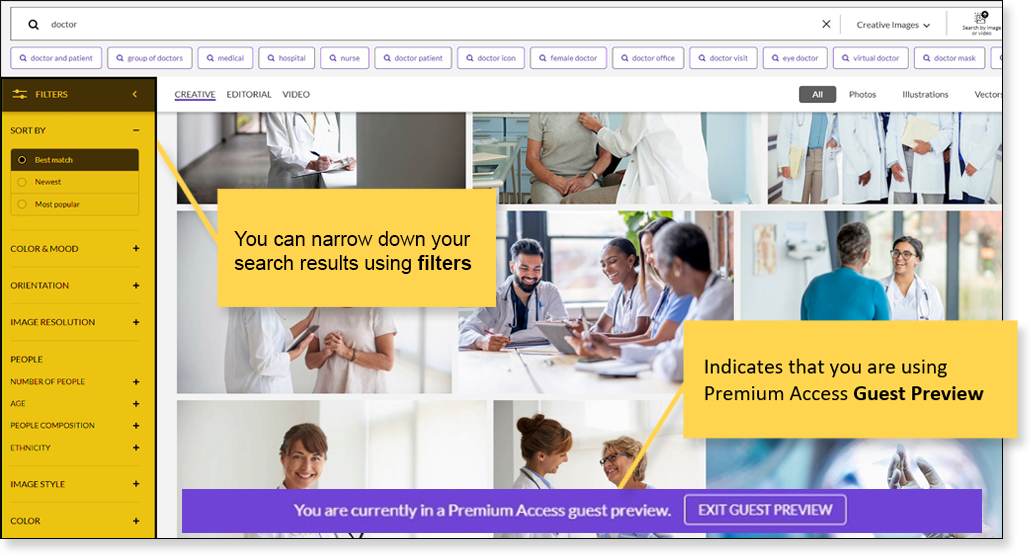
Now that you’ve created your account, it’s time to hunt for those stunning photographs that catch your eye! Searching on Getty Images is both efficient and user-friendly, making your journey through millions of stock photos effortless. Let’s break down how to make the most of your searches!
The search bar is your best friend here. It’s located prominently at the top of the homepage. You simply type in your keywords. For example, if you’re looking for images of “sunsets,” just type that in and hit Enter or click on the search icon.
Once you hit search, you'll see a variety of results. Here are some tips to refine and enhance your search:
- Filters: Use the filters on the left-hand side. You can narrow down your results by orientation (landscape or portrait), color, license type, or even specific collections.
- Image Type: Choose from photos, illustrations, vectors, or videos based on your needs.
- Search Suggestions: Pay attention to the suggestions that pop up as you type, as they can guide you to trending or popular searches.
With these tools at your disposal, finding the perfect images for your project becomes a breeze. So go ahead and start searching! Happy hunting!
Also Read This: Exploring the Extensive Video Content Collection of Getty Images
Choosing the Right License for Your Needs
When it comes to premium stock photos, one of the most crucial steps is ensuring you choose the right license. Getty Images offers various licensing options, and selecting the right one can be aAn internal server error occurred.
Also Read This: Essential Guide to Licensing Your Photo with Getty Images
7. Tips for Efficient Photo Access
Accessing premium stock photos from Getty Images can sometimes feel overwhelming, especially with the vast array of options available. But fear not! Here are some handy tips to help you navigate the process efficiently:
- Use Specific Keywords: When searching for images, try to use specific keywords that describe what you’re looking for. Instead of just typing “beach,” consider phrases like “sunset beach vacation” to narrow down your results.
- Utilize Filters: Getty Images provides various filtering options such as orientation (landscape or portrait), color, and image type (photographs, illustrations, or vectors). Use these filters to refine your search further.
- Set Up a Free Account: Create a free account on Getty Images to save your favorite images, access personalized recommendations, and make your future searches quicker and more organized.
- Check Licensing Options: Make sure to check the licensing options for any images you’re interested in. Understanding whether you need rights-managed or royalty-free images can save you time when making decisions.
- Download Preview Images: If you’re unsure about a photo, download a low-resolution preview. This helps you see how the image fits into your project without committing to a purchase right away.
- Stay Updated: Follow Getty Images on social media or subscribe to their newsletter to receive updates on promotions, collections, and new releases that might be beneficial for your projects.
By implementing these tips, you’ll streamline your photo access process, making it not only more efficient but also enjoyable!
8. Conclusion
In conclusion, accessing premium stock photos from Getty Images doesn't have to be a daunting task. With the right strategies and an understanding of the platform, you can find stunning visuals that perfectly complement your projects. Remember, the quality of images can greatly enhance your content, whether it's for marketing, blogging, or personal use.
Not only does Getty Images provide a prestigious collection of photographs, but knowing how to navigate the site effectively can make all the difference. So, whether you’re a seasoned professional or a novice, don't hesitate to dive in and explore!
As you begin your journey, keep these key takeaways in mind:
- Use specific keywords and filters to save time.
- Understand different licensing options to avoid pitfalls.
- Regularly check for updates and new offerings from Getty Images.
With a little practice, you’ll be able to effortlessly access and utilize premium stock photos to elevate your work. Happy searching!
 admin
admin








