In a digital world where professional connections are made at lightning speed, having a verified LinkedIn profile is more critical than ever. LinkedIn verification is a process that authenticates your identity and confirms that you are who you say you are. This isn’t just about having a blue checkmark beside your name; it symbolizes credibility and trustworthiness in a sea of online profiles. So, how does this verification process work, and how long does it take? Let’s dive into the details!
The Importance of LinkedIn Verification
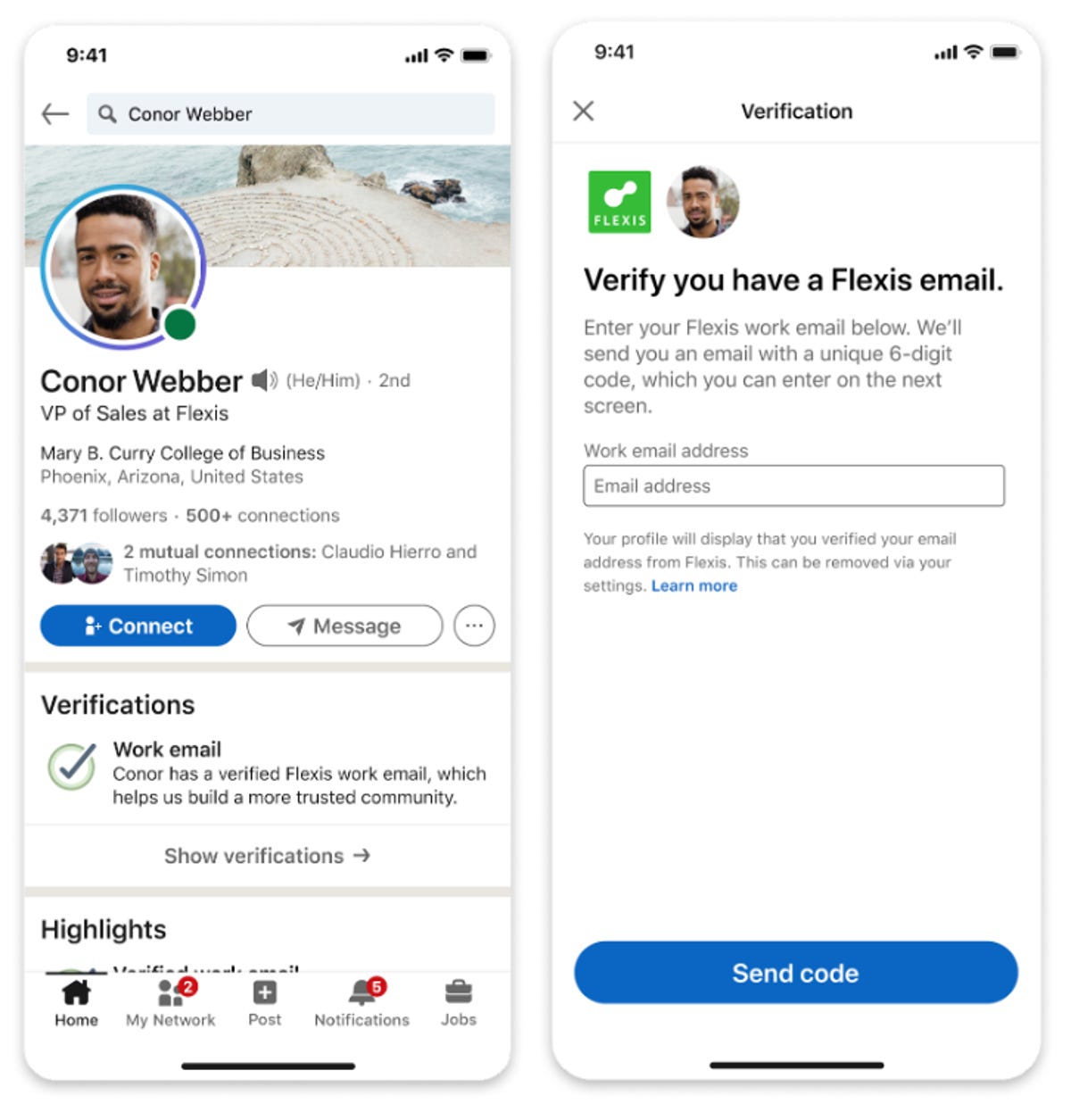
When it comes to enhancing your professional presence online, LinkedIn verification plays a pivotal role. Here are some of the key reasons why having a verified profile can benefit you:
- Credibility: A verified profile boosts your credibility, making others more likely to connect with you. In a world rife with impersonation, verification is a reliable badge of authenticity.
- Increased Visibility: Verified profiles often enjoy enhanced visibility, which means more views and potential connections. This can be particularly useful if you're job hunting or looking to expand your network.
- Trust: Verification builds trust among your connections. Employers, recruiters, and colleagues are likely to feel more at ease engaging with a verified member.
- Networking Opportunities: Many professionals are more willing to connect or engage with verified accounts, leading to valuable networking opportunities.
- Competitive Edge: Being verified can set you apart from the competition, especially when other candidates might only have unverified profiles.
In summary, LinkedIn verification is more than just a checkmark; it's a strategic asset that can significantly impact your professional journey. Whether you're a job seeker, a business owner, or a thought leader, verifying your profile can create numerous advantages worth considering.
Also Read This: How to Print an Image Across Multiple Pages
Steps Involved in the LinkedIn Verification Process
Getting your LinkedIn profile verified is a fabulous way to build trust and credibility with potential employers and connections. To understand how this process unfolds, let’s break it down into clear steps:
- Profile Completion: Before you can even think about verification, make sure your LinkedIn profile is complete. This means having a professional photo, an engaging summary, your work experience, and educational background filled out. A complete profile often hastens the verification process.
- Initiate Verification Request: Once your profile is polished, navigate to the verification request option, usually found in your profile settings. LinkedIn may have specific criteria that you must meet to qualify for verification, so ensure you meet those requirements.
- Documentation Submission: After initiating the request, you'll be prompted to submit relevant documents. This could include identification, proof of employment, or any other documents that substantiate your claims. It’s essential to provide clear and official documentation.
- Review by LinkedIn: Once you've submitted your request and documents, LinkedIn’s verification team springs into action. They’ll review the information to confirm its authenticity. This step can vary in duration depending on their workload.
- Notification of Outcome: After completion of the review, you will receive a notification regarding your verification status. If approved, you’ll see a verification badge on your profile, indicating to others that you are a credible professional. If declined, LinkedIn usually provides feedback on what can be improved.
Also Read This: Unlocking Free Access to Storyblocks Content Without a Subscription
Factors Influencing the Duration of Verification
The duration of the LinkedIn verification process isn't set in stone. Several factors come into play that can speed things up—or slow them down. Let's explore these factors:
- Completeness of Profile: A well-filled out profile that meets LinkedIn’s criteria for verification can speed things along. Incomplete profiles often lead to back-and-forth communication, which extends the time frame.
- Document Submission: If you submit high-quality, clear, and relevant documentation, it can considerably hasten the process. Conversely, unclear or insufficient documents could lead to delays as LinkedIn requests more information.
- LinkedIn's Workload: The current workload of LinkedIn's verification team can significantly affect processing times. If there’s a surge in requests—possibly during job-hunting seasons—the process may take longer.
- Type of Verification: Depending on whether you are requesting a simple verification or a more thorough one, the timeline can vary. For instance, businesses sometimes require a longer verification process compared to individuals.
- Response Time: Your own response time to any requests for additional information from LinkedIn can also influence duration. The quicker you respond, the quicker they can finalize your request!
So there you have it! By understanding these steps and factors, you can navigate the verification process more effectively and set your expectations accordingly.
Also Read This: Understanding the Timeline for Uploading a YouTube Video
What to Expect After Applying for Verification
Once you've taken the necessary steps to apply for LinkedIn verification, it's only natural to wonder what comes next. Here's a little breakdown of what you can expect as you navigate this process.
First off, you should receive a confirmation email from LinkedIn shortly after submitting your application. This email typically acknowledges that they’ve received your request and may provide an estimated timeline for how long the review process usually takes. Generally, you can expect this to happen within a few business days.
Here’s a quick overview of the verification timeline:
- Immediate Confirmation: Acknowledge receipt of your application.
- Review Period: Usually takes approximately one to three weeks depending on the volume of requests.
- Decision Notification: You’ll get a follow-up email informing you whether your verification was successful or not.
If your application is approved, you'll receive a badge on your profile that indicates your verified status. This not only enhances your credibility but also boosts your visibility on the platform. On the contrary, if your application is denied, don’t be discouraged! Take the feedback provided and consider reapplying when you've addressed the noted issues.
In the meantime, it’s a great idea to stay active on LinkedIn. Engage with your network and share relevant content to keep your profile fresh. Who knows? The extra activity might just bolster your chances when you decide to reapply!
Also Read This: Stretching an Image in Photoshop
Common Challenges and Issues During Verification
Applying for LinkedIn verification isn’t always smooth sailing. Many users encounter a range of challenges that can be frustrating. Let's explore some common hurdles and how you can overcome them!
One of the most prevalent issues is meeting eligibility criteria. LinkedIn has specific requirements, such as having a complete profile, an established network, and the presence of external digital content linking your identity. If you fail to meet any of these, your application may be rejected. Here’s a checklist to ensure you’re on the right track:
- Have a professional profile picture.
- Provide a background photo that reflects your industry.
- Complete all sections of your profile.
- Engage with your network regularly.
Another common challenge relates to the verification delay. Given that LinkedIn processes numerous applications, you might experience longer waiting times. If you haven’t heard back after a few weeks, it’s okay to gently follow up with LinkedIn support.
Lastly, if your application is denied, be sure to review the feedback carefully. Common reasons for denial include an incomplete profile, a lack of a solid professional presence, or not adhering to LinkedIn’s community guidelines. Here’s what to do:
- Assess and improve your profile according to LinkedIn standards.
- Increase your engagement with posts that showcase your expertise.
- Consider gathering endorsements and recommendations from others.
While facing challenges is never fun, understanding these common issues and preparing accordingly can make your verification process smoother. Stay positive, and good luck!
Also Read This: Enhance Your Content Productivity With This Game-changing Instagram Thumbnail Grabber
7. Tips for Expediting the LinkedIn Verification Process
Getting your LinkedIn profile verified is a smart move, but let's face it, waiting for that verification badge can feel like watching paint dry! But don’t worry; there are some straightforward tips that can help speed up the process. Here’s how you can increase your chances of getting verified sooner:
- Complete Your Profile: Make sure your LinkedIn profile is fully filled out. This includes your profile picture, headline, summary, experience, and education. A complete profile shows LinkedIn that you’re serious about your professional identity.
- Use Professional Content: Ensure that the information you provide, including your job title and company name, is accurate and up-to-date. Mismatched or vague details can delay the verification process.
- Leverage Connections: Having a good number of connections can improve your profile’s credibility. Try to connect with industry peers, colleagues, and professionals in your field.
- Avoid Suspicious Activities: Steer clear of anything that might seem spammy or unprofessional. Activities such as spamming content or excessive self-promotion can raise red flags.
- Engage Regularly: Be active on LinkedIn by liking, commenting, or sharing relevant content. Regular engagement shows that you’re a contributing member of the community.
- Contact Support: If you feel your verification process is taking too long, consider reaching out to LinkedIn support for assistance. Provide them with all relevant information and be polite in your communication.
8. Conclusion: Making the Most of LinkedIn Verification
So there you have it! Understanding how long LinkedIn verification takes and the process involved can make your experience smoother. But once you have that coveted verification mark, it’s time to leverage it to your full advantage. Here’s how:
- Increase Your Credibility: A verified profile enhances your credibility, making you more appealing to employers, clients, or collaborators.
- Boost Your Visibility: Verified profiles tend to receive more visibility. Make the most of this by participating in discussions and sharing valuable content.
- Networking Opportunities: Use your verified status as a conversation starter. People are more likely to connect with you if they see that you’re verified.
- Showcase Your Expertise: Create and share content or insights relevant to your field. Being verified means you’re considered a trusted source, so don’t hesitate to share your knowledge.
In conclusion, attaining verification on LinkedIn is more than just getting a badge; it’s about boosting your professional identity. So, follow the tips provided, stay active, and once verified, capitalize on the new opportunities that will come your way!
 admin
admin








