Thumbnails play a role in capturing viewers attention as they are usually the initial element people notice when perusing videos. A thoughtfully selected thumbnail can significantly impact a persons decision to watch a video or not. Picture scrolling through
Facebook and coming across a lackluster fuzzy image compared to a lively and captivating one. The latter certainly stands out, dont you think?From what I’ve seen having an eye catching thumbnail can really boost how well videos do on social media. It doesn’t matter if you’re a creator, a marketer or simply someone who enjoys putting together stunning visuals knowing how to save and utilize these thumbnails can make a big difference.
Why You Might Need to Download a Thumbnail
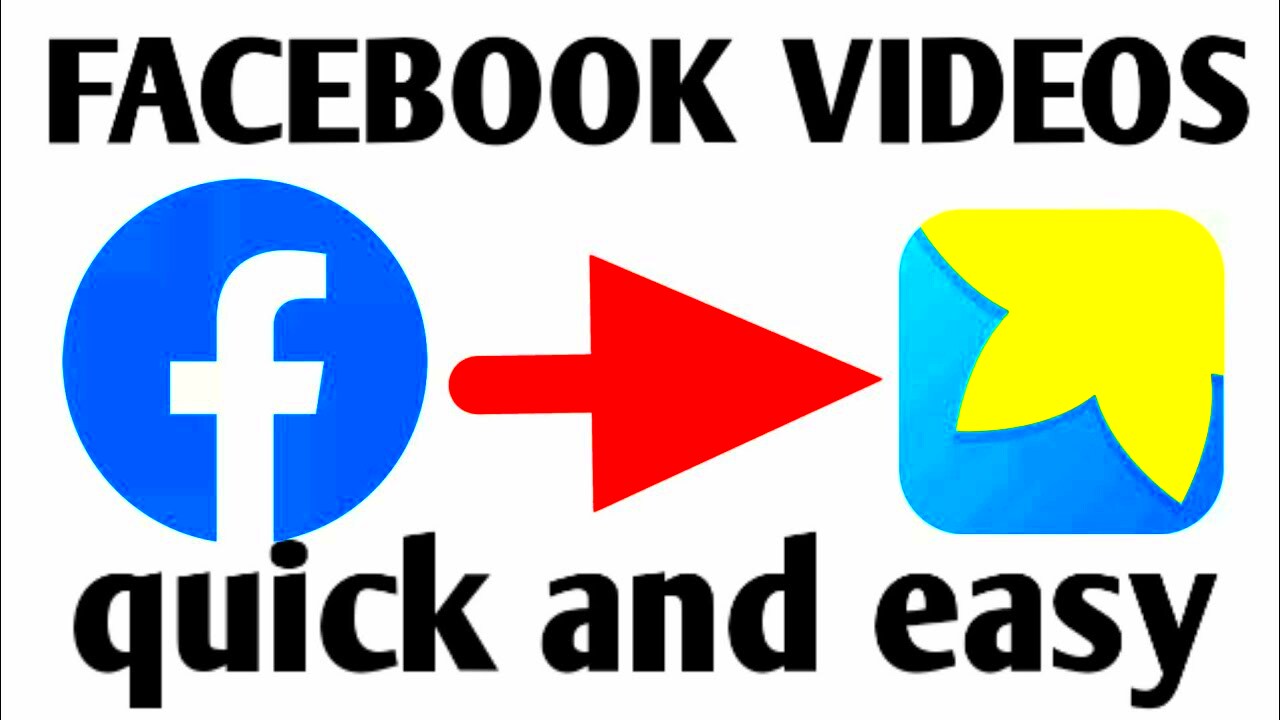
Why would you want to save a thumbnail image from a
Facebook video? There are a few situations where this could be useful.
- Content Creation: If you’re a blogger or YouTuber, you might want to use these thumbnails in your content to make it more engaging.
- Marketing: For businesses, having the right thumbnail can enhance marketing materials and make promotional content more appealing.
- Personal Use: Sometimes, you come across a thumbnail that perfectly encapsulates a moment or an emotion you want to save or share.
- Archive and Reference: If you’re archiving videos for future reference, having a thumbnail can be a useful way to keep track of the content.
Based on what I’ve seen having well designed thumbnails on hand can really help speed up my process. It makes it simpler to create content that grabs attention. And it’s definitely convenient to have a collection of images ready to go!
Step-by-Step Guide to Downloading Facebook Video Thumbnails

Okay, let’s dive into the details of downloading a
Facebook video thumbnail. It’s actually a pretty simple process once you understand the steps involved.
- Find the Video: Start by locating the Facebook video from which you want to download the thumbnail. Make sure it's publicly accessible, or at least viewable by you.
- Copy the Video URL: Right-click on the video and select “Copy video URL” or simply copy the link from the address bar if you’re watching the video on a web browser.
- Use a Thumbnail Downloader Tool: Visit a Facebook video thumbnail downloader website. There are many available online—just search for one that suits your needs. Paste the video URL into the provided field and click the download button.
- Download the Thumbnail: The tool will generate the thumbnail images in various resolutions. Choose the one you like and click the download button. Save it to your computer or device.
I still recall the awe I felt during my initial attempt at this. The ease of it all was truly surprising. It’s reminiscent of a trick; you start off watching a video and before you know it, you have a crisp image stored on your computer. This little technique comes in handy for those wanting to make the most of their
Facebook videos.
Tools and Resources for Downloading Thumbnails

Searching for the tools to save
Facebook video thumbnails can really simplify things for you. Throughout my journey I've tried out different options and stumbled upon a few hidden treasures that consistently get the job done. Let me share with you some dependable choices and resources worth considering.
- Online Thumbnail Downloaders: Websites like GetFVid or FBDown are great for this purpose. Simply paste the video URL, and these tools generate the thumbnail options for you to download.
- Browser Extensions: Extensions like Facebook Thumbnail Downloader for Chrome can save you time by allowing you to download thumbnails directly from your browser.
- Software Applications: Tools like 4K Video Downloader offer additional features, including the ability to extract thumbnails from videos. They usually come with a more extensive set of functionalities beyond just downloading thumbnails.
- Social Media Management Tools: Platforms like Hootsuite often include features for managing and downloading media from your social profiles, which can be helpful if you frequently handle large volumes of content.
From what I've seen, having a browser extension is super handy. It blends in perfectly with my regular web surfing and helps me avoid the hassle of dealing with too many open tabs. Each extension comes with its own unique features, so I suggest testing out a couple of them to find the one that suits your workflow perfectly.
Troubleshooting Common Issues
Getting Facebook video thumbnails can sometimes be a bit tricky. I've run into my share of bumps in the road and I'm here to assist you in overcoming them. Here are a few challenges you might come across and tips on how to tackle them.
- Thumbnail Not Appearing: Sometimes, the thumbnail may not show up in the downloader tool. This often happens if the video is set to private or restricted. Make sure the video is publicly accessible.
- Download Button Not Working: If you find that the download button isn’t responsive, it could be due to a temporary glitch or a browser issue. Try refreshing the page, clearing your browser cache, or using a different browser.
- Low-Quality Images: If the downloaded thumbnail is blurry or low-quality, check if the downloader tool offers options for different resolutions. Sometimes, opting for a higher resolution version can solve the problem.
- Incorrect Video URL: Ensure that you’ve copied the complete and correct URL. A truncated or incorrect URL might lead to errors or failures in fetching the thumbnail.
There was this instance when I struggled to download a thumbnail no matter what I did. Eventually I found out that the problem stemmed from a small conflict with a browser extension. Fixing these kinds of issues often involves some experimentation but stay positive! With determination it usually pays off, in the end!
Best Practices for Using Downloaded Thumbnails
After downloading those amazing thumbnails make sure to use them effectively. Here are some tips I've gathered throughout the years that will assist you in maximizing the impact of your visuals.
- Optimize for Different Platforms: Depending on where you plan to use the thumbnail—whether on social media, websites, or marketing materials—make sure it’s optimized for that platform’s specifications in terms of size and resolution.
- Keep It Relevant: Ensure that the thumbnail you choose accurately represents the content of the video. Misleading thumbnails might get initial clicks, but they won’t foster trust or engagement.
- Enhance the Thumbnail: Don’t hesitate to use graphic design tools like Canva or Photoshop to add text, adjust colors, or make minor tweaks to make the thumbnail more eye-catching.
- Respect Copyright: Always make sure you have the right to use and share the thumbnail. Using copyrighted material without permission can lead to legal complications.
Through my own experiences I have noticed that a thoughtfully crafted thumbnail can greatly boost the attractiveness of my material. Taking some time to ensure that your thumbnails are well optimized and aligned with the content usually leads to improved audience interaction and outcomes. Its definitely worthwhile!
Legal Considerations When Downloading Thumbnails
While it may appear to be a simple process downloading Facebook video thumbnails it's important to approach it with caution regarding legal issues. Through my experiences in managing content I've realized that having a grasp of the legal aspects can help you avoid potential problems. Here are some key points to remember.
- Copyright Laws: Thumbnails are often considered part of the video’s copyright. Using or distributing these images without permission could infringe on copyright laws. It’s always a good practice to get explicit permission from the content creator if you plan to use the thumbnail for anything other than personal use.
- Fair Use Policy: In some cases, you might be able to use thumbnails under the fair use doctrine, especially if you’re using them for educational or critical purposes. However, fair use can be a gray area, so it’s wise to consult legal advice if you’re unsure.
- Commercial Use: If you plan to use the thumbnail for commercial purposes—like in advertisements or promotional content—you definitely need to be more cautious. Commercial use typically requires permissions and licensing agreements.
- Attribution: Even if you have permission, make sure to give proper credit to the original creator when using their thumbnails. This not only respects their work but also builds goodwill.
From what I’ve seen being well aware of these legal aspects has saved me from a lot of trouble. Being knowledgeable and considerate of other peoples intellectual property is always a good approach. By following these guidelines you can make sure that you’re using thumbnails in an and lawful manner which is definitely the way to go.
Alternative Methods for Capturing Thumbnails
While one way to download Facebook video thumbnails is to do it directly there are also other methods that can be more efficient. Here are a few creative strategies that you might find helpful.
- Screenshot Method: If you’re watching the video on your computer or phone, simply pause it at the desired moment and take a screenshot. This method is quick and doesn’t require any additional tools, but make sure the video is paused on a high-quality frame to get the best result.
- Video Editing Software: Tools like Adobe Premiere Pro or Final Cut Pro allow you to extract high-quality frames from videos. This is a great option if you need a thumbnail with higher precision and quality.
- Online Video Tools: Websites like YT Thumbnail provide features for capturing thumbnails from videos on various platforms, including Facebook. They offer additional options for customizing and downloading the thumbnails you need.
- Mobile Apps: There are several mobile apps designed for capturing video frames and creating thumbnails. Apps like FilmoraGo or Thumbnail Maker can be handy when you’re on the go.
From my perspective I usually rely on the screenshot approach for quick requirements especially when I need to be spontaneous. However if I aim for more refined and professional outcomes putting in the work with video editing software tends to be worthwhile. Experiment with different techniques to find the one that aligns with your preferences and work style.
Frequently Asked Questions
When it comes to saving thumbnails from Facebook videos I frequently get asked the same questions. Here’s a collection of some inquiries along with their responses to help clarify any misunderstandings.
Can I use downloaded thumbnails for my own videos?
- Yes, if you have permission from the original creator or if the content is in the public domain. Always ensure you’re not infringing on any copyrights.
Are there any tools that are specifically recommended for high-quality thumbnails?
- Tools like 4K Video Downloader and FBDown are known for delivering high-quality images. It’s a good idea to compare a few to find the best one for your needs.
What if the thumbnail I want is not available?
- If a particular thumbnail isn’t available through standard methods, consider using the screenshot method or tools that allow for frame extraction from videos.
Is it possible to get a thumbnail from a private video?
- Typically, you cannot download thumbnails from private videos unless you have appropriate access or permissions. The privacy settings often restrict such downloads.
How can I ensure my use of thumbnails is legal?
- Always check copyright laws and, when in doubt, seek permission from the content creator. Proper attribution and respecting the content’s licensing terms are key to staying on the right side of the law.
You may often come across these queries and having well defined responses can assist you in navigating the process seamlessly. Its important to stay updated and mindful of legal boundaries when it comes to managing digital content responsibly.
Conclusion
Grabbing thumbnails from Facebook videos can be an easy job if you have the tools and know how. By being aware of the legal considerations looking into ways to do it and tackling common queries you can manage thumbnails in a responsible manner. Whether it's for use or work related purposes being careful and thorough can really help make the process seamless and successful.
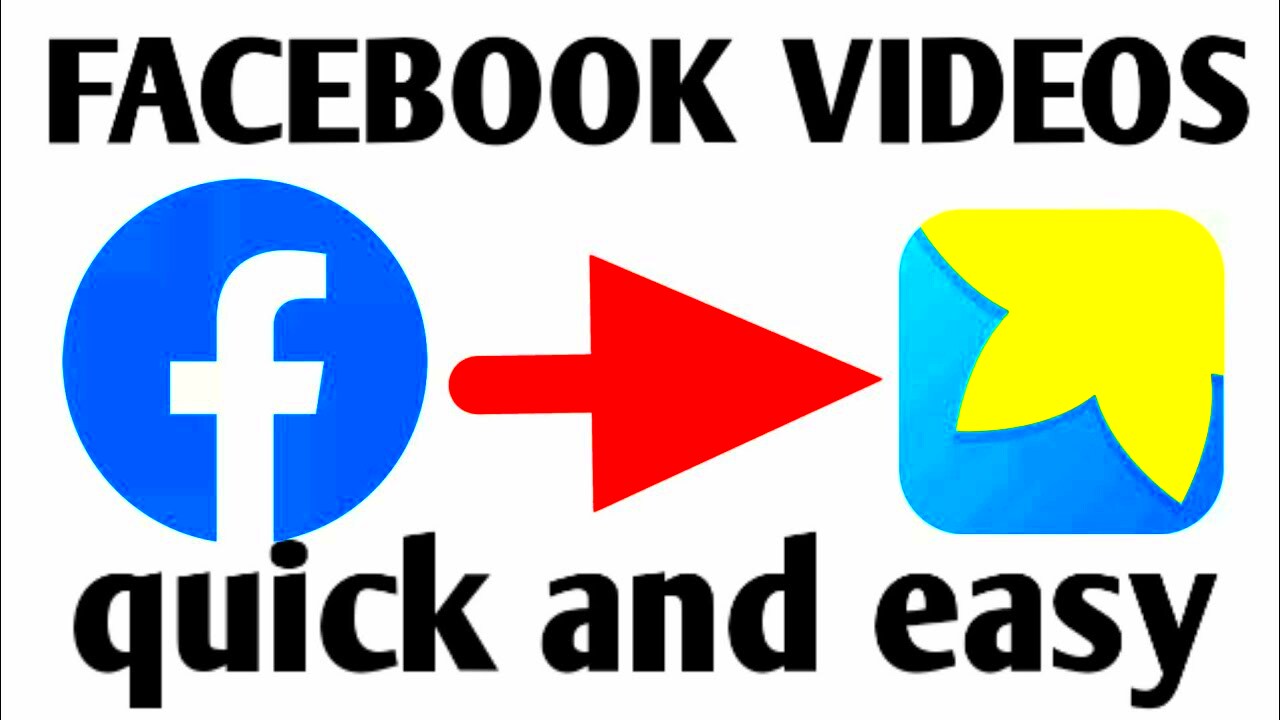 Why would you want to save a thumbnail image from a Facebook video? There are a few situations where this could be useful.
Why would you want to save a thumbnail image from a Facebook video? There are a few situations where this could be useful. Okay, let’s dive into the details of downloading a Facebook video thumbnail. It’s actually a pretty simple process once you understand the steps involved.
Okay, let’s dive into the details of downloading a Facebook video thumbnail. It’s actually a pretty simple process once you understand the steps involved. Searching for the tools to save Facebook video thumbnails can really simplify things for you. Throughout my journey I've tried out different options and stumbled upon a few hidden treasures that consistently get the job done. Let me share with you some dependable choices and resources worth considering.
Searching for the tools to save Facebook video thumbnails can really simplify things for you. Throughout my journey I've tried out different options and stumbled upon a few hidden treasures that consistently get the job done. Let me share with you some dependable choices and resources worth considering.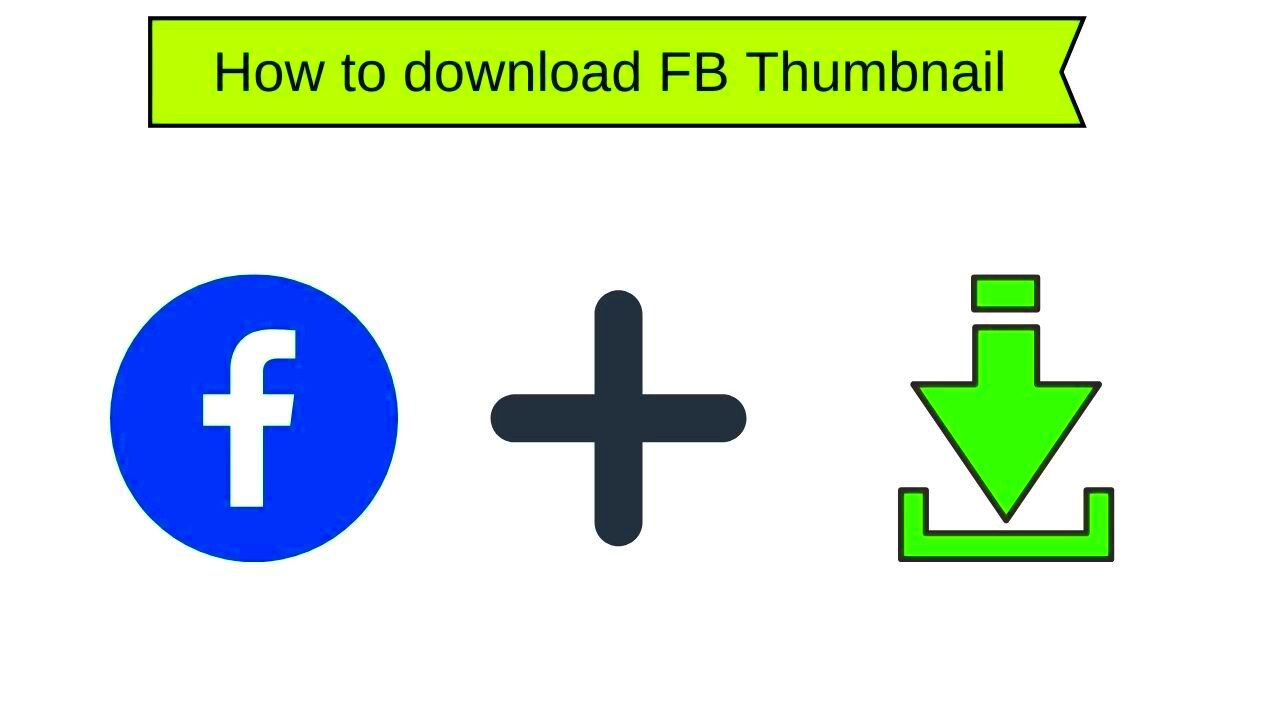
 admin
admin








