1. Introduction
Welcome to our guide on Behance project privacy. Behance is a popular platform for showcasing your creative work, and each project you create is a representation of your talent and skills. However, there are times when you may want to keep certain projects private, perhaps for a variety of reasons.
In this article, we will explore the concept of hiding projects on Behance and everything you need to know about this feature. Whether you're a seasoned Behance user or just getting started, understanding how to control the visibility of your projects is crucial.
We will delve into the reasons why you might want to hide a project, provide step-by-step instructions on how to do it, address common questions, and highlight the benefits and potential risks associated with this action. By the end of this guide, you'll have a clear understanding of how to manage your Behance projects with confidence.
Also Read This: How to Obtain Getty Images Without Watermarks
2. Understanding Behance Projects
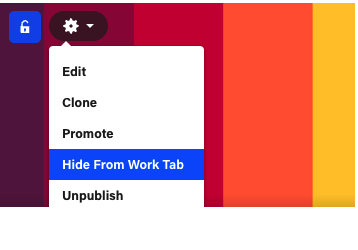
Before diving into the specifics of hiding projects on Behance, it's crucial to have a solid grasp of what Behance projects are and why they matter. Behance is a creative platform owned by Adobe, designed for artists, designers, photographers, and other creative professionals to showcase their portfolios and work.
A Behance project is the primary way to present your work to the community. It's like a digital portfolio piece that can include images, videos, text descriptions, and other media to showcase your creative process and the final result. Here's a breakdown of key elements within a Behance project:
- Project Title: This is the name of your project, and it should be attention-grabbing and descriptive.
- Cover Image: The cover image is the first thing viewers see, and it should represent your project effectively.
- Description: This section allows you to provide context, explain your inspiration, and tell the story behind your project.
- Media: You can add images, videos, and other media to showcase your work in detail.
- Credits: Give credit to collaborators or resources that contributed to your project.
- Tags: Use relevant tags to help users discover your project within the Behance community.
Behance projects serve multiple purposes:
- Portfolio Showcase: They act as your online portfolio, allowing potential clients, employers, or collaborators to see your work.
- Inspiration and Networking: You can connect with other creative professionals, find inspiration, and get feedback on your projects.
- Job Opportunities: Many companies and clients use Behance to find talent, so your projects may lead to job offers.
Understanding the significance of Behance projects is essential because it sets the stage for deciding when and why you might want to hide a project. Whether you're showcasing your latest design, photography, or artwork, your Behance projects are a powerful tool in your creative arsenal.
In the next section, we'll explore the circumstances under which you might consider hiding a project on Behance and how to go about it.
Also Read This: How to Import Video to Behance and Enhance Your Portfolio
3. The Need for Hiding Projects
While showcasing your creative work on Behance is a fantastic way to gain exposure and connect with others in the creative community, there may be situations where you want to hide a project temporarily or permanently. Let's explore some common scenarios where hiding a project on Behance becomes necessary:
- Work in Progress: Sometimes, you may want to share your creative process or a project you're still working on. In such cases, you may not want the unfinished work to be visible to everyone.
- Client Privacy: If you've completed a project for a client, and it contains sensitive information or hasn't been officially launched, hiding it ensures that only authorized individuals can access it.
- Portfolio Curation: As your portfolio grows, you might want to curate your best work. Hiding older or less relevant projects can help you present a more polished portfolio to potential clients or employers.
- Experimentation: Creatives often experiment with new styles, techniques, or concepts. If you've tried something radically different and don't want it to overshadow your main body of work, hiding it can be a strategic choice.
- Privacy Concerns: Personal projects or experiments might not be suitable for public viewing. Hiding them ensures your privacy and prevents unnecessary exposure.
Now that you understand the reasons behind hiding a project, it's important to note that Behance provides a flexible solution to address these needs. You can easily hide and unhide projects at your convenience, allowing you to maintain control over your creative content.
Behance's Privacy Options
Behance offers a range of privacy settings for your projects, giving you the freedom to choose who can view them:
| Privacy Option | Description |
|---|---|
| Public | Your project is visible to everyone on Behance and can be discovered through search. |
| Only You | Your project is completely private and can only be seen by you. |
| Private Link | You can share a private link to your project with specific individuals, such as clients or collaborators. |
These privacy options ensure that you have the flexibility to manage who can access your projects based on your specific needs and preferences.
Next, we'll walk you through the step-by-step process of hiding a project on Behance, so you can confidently manage your creative content.
Also Read This: How to Permanently Remove Your Behance Portfolio
4. Step-by-Step Guide to Hiding a Project
Now that you understand the reasons for hiding a project on Behance, let's explore the straightforward process of doing so. Behance provides user-friendly tools that make it easy to manage the visibility of your creative work.
Step 1: Log In to Your Behance Account
The first step is to log in to your Behance account using your credentials. If you don't have an account, you'll need to create one to use this feature.
Step 2: Access Your Projects
Once logged in, navigate to your profile and click on the "Projects" tab. This will display a list of all your projects.
Step 3: Choose the Project to Hide
Select the project you want to hide from the list. Click on the project to open it.
Step 4: Edit Project Settings
Inside the project, look for the "Settings" or "Edit" option. Click on it to access the project's settings page.
Step 5: Adjust Privacy Settings
In the project settings, you will find options related to project visibility. There, you can choose one of the following privacy settings:
| Privacy Option | Description |
|---|---|
| Public | Your project is visible to everyone on Behance and can be discovered through search. |
| Only You | Your project is completely private and can only be seen by you. |
| Private Link | You can share a private link to your project with specific individuals, such as clients or collaborators. |
Choose the "Only You" option to hide the project completely or "Private Link" if you want to share it with select individuals.
Step 6: Save Changes
After selecting your desired privacy setting, make sure to save your changes. Look for a "Save" or "Update" button on the settings page and click it to confirm your choice.
That's it! Your Behance project is now hidden according to your selected privacy settings. You can always return to the settings page and adjust the visibility as needed.
With this step-by-step guide, you have the knowledge and tools to manage the privacy of your Behance projects effectively. Whether you're keeping a project under wraps for now or selectively sharing it with specific individuals, Behance offers the flexibility to meet your creative needs.
Also Read This: Follow This Guide on Facebook Video Thumbnail Download Mastery
5. Can Hidden Projects be Restored?
One common question that Behance users often have is whether hidden projects can be restored after they've been concealed from public view. The answer is yes, Behance provides the flexibility to bring back your hidden projects whenever you choose to do so.
Here's a step-by-step guide on how to restore hidden projects on Behance:
Step 1: Log In to Your Behance Account
Begin by logging in to your Behance account using your credentials.
Step 2: Access Your Hidden Projects
After logging in, navigate to your profile and click on the "Projects" tab. Scroll down to the bottom of the page, and you'll find a section labeled "Hidden." Click on this section to access your hidden projects.
Step 3: Select the Project to Restore
Inside the "Hidden" section, you will see a list of projects that you've previously hidden. Choose the project you want to restore by clicking on it.
Step 4: Edit Project Settings
Once you've selected the hidden project, look for the "Settings" or "Edit" option within the project page. Click on it to access the project's settings.
Step 5: Adjust Privacy Settings
In the project settings, you'll find the privacy options. To restore the project's visibility, select the "Public" or "Private Link" option, depending on your preference.
Step 6: Save Changes
After selecting the desired privacy setting, be sure to save your changes by clicking the "Save" or "Update" button on the settings page.
By following these steps, your hidden project will once again be visible to others on Behance according to your chosen privacy settings. It's important to note that you can repeat this process for any hidden projects you wish to restore.
Additional Considerations
While you can restore hidden projects, it's wise to consider the timing and reasons for making them public again. For instance, if you've hidden a project due to confidentiality concerns, ensure that the information is no longer sensitive before restoring it to public view.
Behance provides users with the control they need over their creative content, allowing for adjustments as your needs and circumstances change over time.
With this knowledge, you can confidently manage the visibility of your projects on Behance, whether you're hiding them temporarily or restoring them to showcase your creative work to a broader audience.
Also Read This: How to Frame by Frame YouTube Videos
6. FAQ
Here are some frequently asked questions about hiding and restoring projects on Behance:
-
Can I hide multiple projects at once?
As of my last update in September 2021, Behance doesn't offer a feature to hide multiple projects simultaneously. You'll need to hide each project individually by following the steps outlined in the guide.
-
How do I share a private link to my hidden project?
To share a private link, follow the same steps mentioned for hiding a project. In the privacy settings, select the "Private Link" option. Behance will provide you with a unique link that you can share with specific individuals. Only those who have the link will be able to access the project.
-
Can I change the privacy settings of a hidden project?
Yes, you can change the privacy settings of a hidden project at any time. Simply access the hidden project, go to the settings, choose your desired privacy option (public or private link), and save the changes. The project's visibility will be updated accordingly.
-
What happens to comments and interactions on a hidden project?
When you hide a project, it becomes invisible to the public, and interactions such as comments, likes, and views are no longer visible to others. However, they are not deleted, and when you make the project public again, those interactions will become visible once more.
-
Is there a limit to the number of hidden projects I can have?
As of my last update, Behance didn't impose a specific limit on the number of hidden projects you can have. However, it's always a good practice to manage your projects and keep them organized, hiding those that are not currently relevant or part of your portfolio curation.
Remember that Behance may have updated its features or policies since my last knowledge update in September 2021. Therefore, it's a good idea to check Behance's official help center or user documentation for the most current information and any recent changes regarding hiding and restoring projects.
These frequently asked questions should provide you with valuable insights into managing your Behance projects effectively, ensuring that you can control their visibility to suit your needs and preferences.
Also Read This: How to View Your Available Images on Adobe Stock
7. Benefits and Risks
Understanding the benefits and potential risks of hiding projects on Behance is crucial to making informed decisions about your creative content. Let's explore the advantages and considerations associated with this feature:
Benefits of Hiding Projects:
- Privacy Control: By hiding projects, you have greater control over who can view your work. This is especially valuable when you're working on confidential projects or sharing them with a select audience.
- Portfolio Curation: Hiding older or less relevant projects allows you to present a more focused and polished portfolio. This can make a positive impression on potential clients and employers who view your work.
- Flexible Sharing: With the "Private Link" option, you can selectively share projects with specific individuals, such as clients or collaborators, without making them fully public.
Potential Risks and Considerations:
- Reduced Visibility: Hiding projects means they won't be visible to the public, which can limit your exposure to potential opportunities and feedback from the Behance community.
- Forgotten Projects: If you hide too many projects, you might forget about them. Regularly review and update your hidden projects to ensure you're not missing out on valuable connections or job offers.
- Timing Matters: Consider the timing of hiding and restoring projects. Make sure the information in your projects is no longer sensitive or confidential before making them public again.
Ultimately, the decision to hide or showcase your projects on Behance should align with your goals and creative strategy. Use the flexibility that Behance offers wisely to strike a balance between privacy and visibility, ensuring that your portfolio reflects your best work and serves your professional aspirations.
8. Conclusion
In conclusion, managing the visibility of your projects on Behance is a valuable aspect of presenting your creative work effectively. This guide has provided you with a comprehensive understanding of the process, benefits, and considerations associated with hiding and restoring projects on the platform.
Behance empowers you with the flexibility to control who can view your projects, allowing you to:
- Maintain Privacy: Keep sensitive or confidential work hidden from the public eye, ensuring that only authorized individuals have access.
- Curate Your Portfolio: Showcase your best and most relevant work, creating a professional portfolio that leaves a lasting impression.
- Share Selectively: Use the "Private Link" option to selectively share projects with clients, collaborators, or other specific individuals.
However, it's essential to be mindful of the potential downsides, such as reduced visibility and the risk of forgetting about hidden projects. Regularly review and update your portfolio to strike the right balance between privacy and exposure.
Remember that Behance's features and policies may evolve, so it's advisable to refer to their official documentation for the latest information.
By harnessing the power of Behance's privacy settings, you can confidently manage your creative content, ensuring that your portfolio accurately reflects your skills and meets your professional goals.
Thank you for reading this guide, and we hope it empowers you to make informed decisions about your projects on Behance.
 admin
admin








