Are you looking to enhance your creative projects with vibrant visuals? Adobe Stock Library offers a treasure trove of high-quality images, illustrations, videos, and more. In this guide, I’ll walk you through the ins and outs of downloading images from Adobe Stock, starting with the important step of setting up your
Creating an Adobe Stock Account
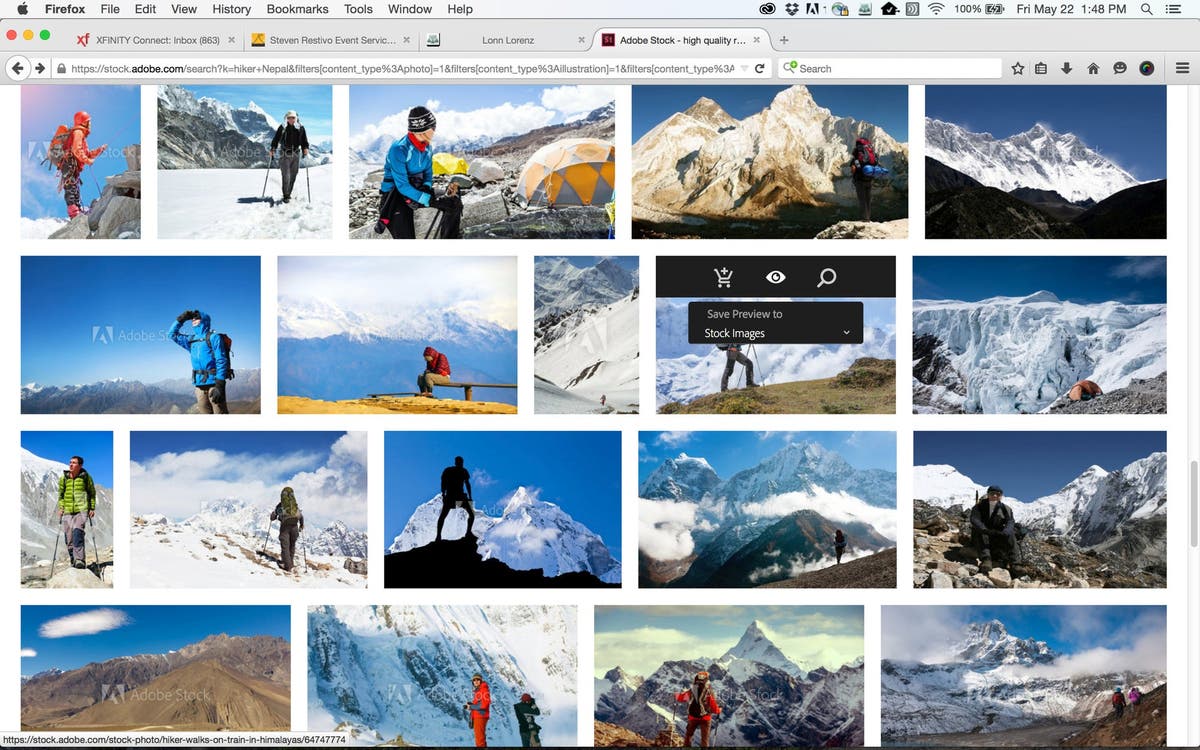
Before you can snag those fantastic visuals, the first step is to create an Adobe Stock account. Don't worry; it’s a breeze! Here’s a breakdown of the process:
- Visit the Adobe Stock Website: Head over to www.adobestock.com to get started.
- Sign Up: Look for the “Sign Up” button. If you already have an Adobe ID for other Adobe products, you can use that to log in. Otherwise, proceed to create a new account.
- Fill Out Your Details: Enter your email address, and create a password. Choose a secure password to protect your account!
- Subscribe or Start Free Trial: Adobe offers various subscription plans, but you can also opt for a free trial. If you're just starting out, the trial allows you to explore the library before committing.
- Verify Your Email: Adobe will send you a verification email. Click the link in the email to activate your account.
- Set Up Your Profile: Once your account is activated, take a moment to complete your profile. This can help Adobe serve you better content recommendations.
And voilà, you’re all set! Creating your Adobe Stock account is the gateway to accessing an incredible array of visuals, designed to elevate your projects to the next level. Now you’re ready to explore all the amazing content that Adobe Stock has to offer!
Also Read This: Rotating an Image in Snipping Tool: Easy Steps
3. Exploring the Adobe Stock Library
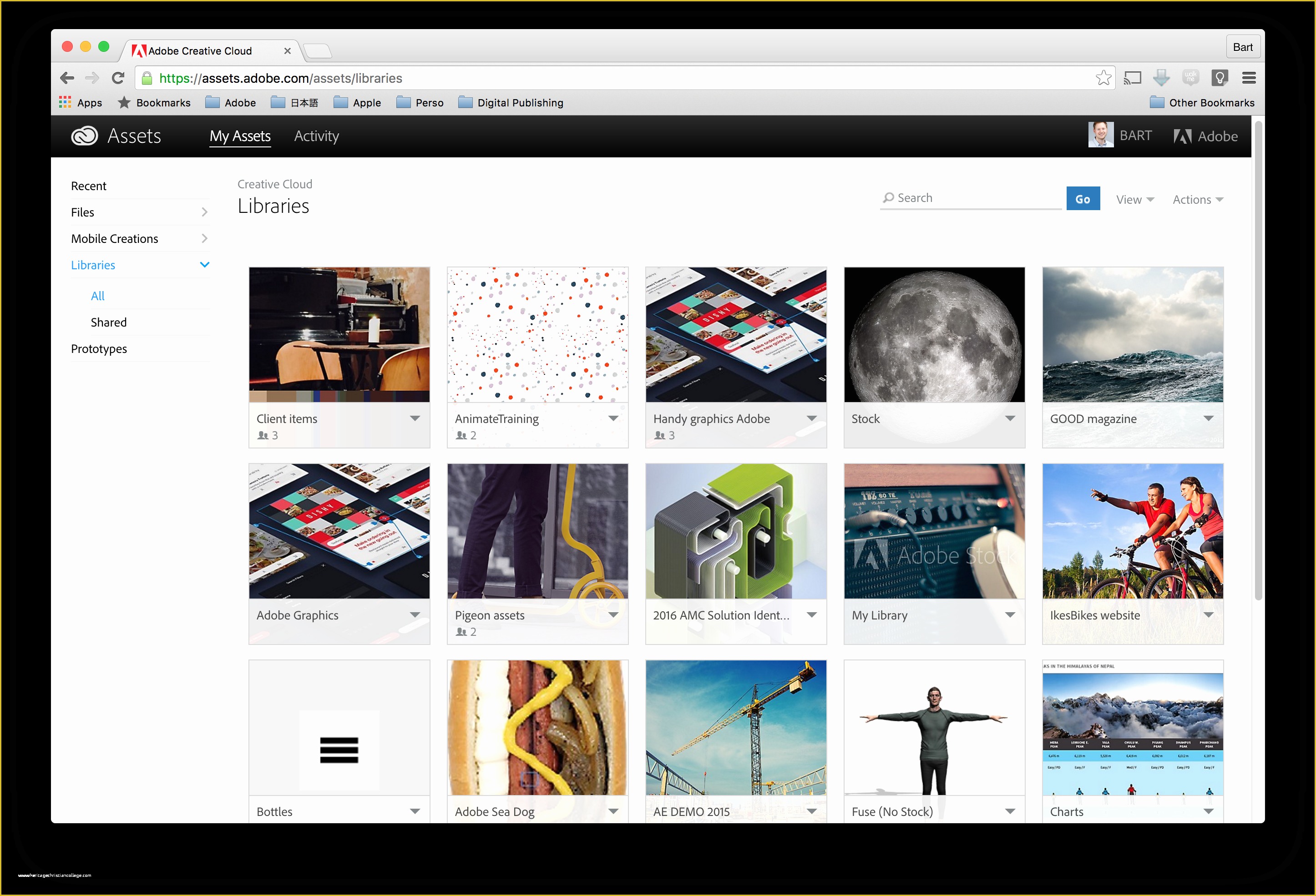
Welcome to the world of Adobe Stock! It’s like a treasure chest overflowing with stunning images, videos, and graphics that can elevate your creative projects to the next level. So, how do you start exploring this vast library? Let’s break it down!
First off, when you visit the Adobe Stock website, you’ll notice a search bar right at the top. This handy tool allows you to search for images based on keywords! For example, if you’re looking for “sunset,” just type that in, and voilà! You’ll see a plethora of beautiful sunset images.
Now, the library is filled not just with photos, but also illustrations, vectors, and even videos. Take a look at the different categories available:
- Photos: High-quality images for every occasion.
- Vectors: Scalable graphics perfect for logos and designs.
- Videos: Stock footage to spice up your projects.
- Templates: Ready-made designs to get you started.
Make sure to explore different ways to filter your search results. You can narrow it down by orientation (landscape or portrait), color, and even the type of image (royalty-free or editorial). This way, you’ll find exactly what you need for your project in no time!
Also Read This: how to get adobe stock templates in photoshop
4. Choosing the Right Image
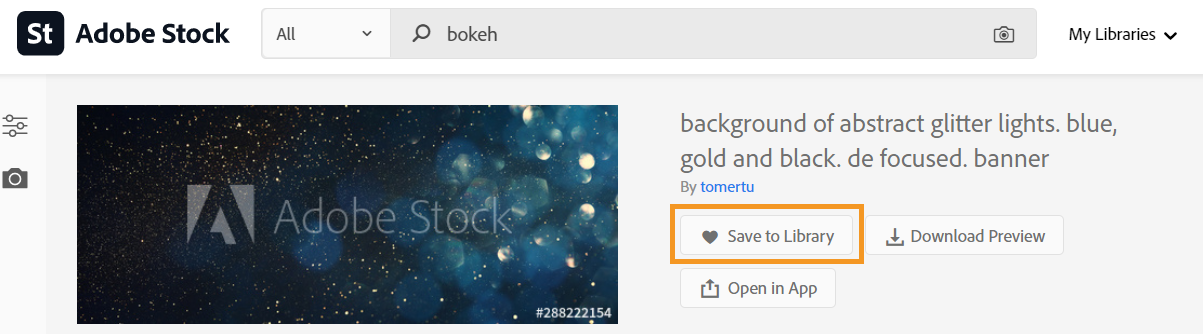
Alright, you’ve done the exploring, and now it’s time to select the perfect image for your project. Choosing the right image is crucial because it sets the tone and conveys your message effectively. So, how do you make the right choice?
First, think about the purpose of your project. Are you designing a website, creating a presentation, or crafting social media posts? Your image should align with that intention. Here are some factors to consider:
- Relevance: Ensure the image relates to your content. A relevant image grabs attention and communicates your message clearly.
- Quality: Look for high-resolution images. Blurry or pixelated images can come off as unprofessional.
- Brand Consistency: Choose images that match your brand’s style and colors for a cohesive look.
- Emotional Impact: Think about how the image makes you feel. Does it evoke the right emotion for your audience?
Also, don’t forget to check the licensing! Adobe Stock offers various licenses, so ensure you’re selecting an image that fits your project’s needs. Generally, you'll find options for standard licenses and extended licenses, depending on how you plan to use the image.
By keeping these considerations in mind, you’re well on your way to selecting the perfect image that enhances your project and speaks directly to your audience!
Also Read This: Incorporating Adobe Stock Images in Photoshop
Understanding Licensing Options
When diving into the world of stock images, it's crucial to grasp the different licensing options available. Choosing the right license not only protects you legally but also ensures that you can use the images in your projects without any hiccups. So, let’s break it down!
Adobe Stock offers primarily two types of licenses for their images: Standard and Extended. Here’s a quick overview:
| License Type | Description | Use Cases |
|---|---|---|
| Standard License | This license covers most generic uses, including web pages, blogs, and social media posts. | Personal projects, marketing campaigns, and small-scale prints. |
| Extended License | Provides broader usage rights, allowing for things like merchandise, templates, and broadcast. | Large-scale prints, promotional materials, and products for resale. |
Every project is unique, and that's why understanding these options is essential. If you're only using an image for a brief blog post or a small presentation, a Standard License might be just fine. However, if you plan to create products to sell, consider investing in an Extended License.
Another aspect to remember is that licensing typically dictates how many copies you’re allowed to print or how many times you can use the image. Be sure to check those details to avoid any unexpected issues later on!
Also Read This: How to Create a Powerful Image Using Rhythm
Downloading Images
Ready to snag those stunning images from the Adobe Stock Library? It’s easier than pie! Let’s walk through the straightforward process of downloading images step-by-step.
- Search for Your Image: Start by using the search bar. Type in relevant keywords, and hit enter. You can narrow down results using filters like orientation, color, and more.
- Select Your Image: Once you've found an image you like, click on it to view the details. Here, you can see the licensing options we just talked about!
- Add to Cart: If you’re happy with your selection, click “Add to Cart.” It’s like putting groceries in your shopping cart, but with visuals!
- Review Your Cart: Before downloading, take a moment to review your cart. Ensure you have the right images and licenses.
- Download: Finally, click on the “Download” button. Depending on your license, the image will either be instantly available or require payment.
And just like that, you’ve got your image ready! Don’t forget, whether for personal or commercial use, always ensure you stick to the terms of your license to keep everything straightforward and hassle-free.
Also Read This: how to download my images from adobe stock
Troubleshooting Common Issues
Even with a user-friendly platform like Adobe Stock, you may encounter a few hiccups while downloading images. Don’t worry; we’ve got you covered! Let’s tackle some common issues you might face and how to resolve them:
- Image Not Downloading: If you click the download button but nothing happens, check your internet connection. A weak signal might be the culprit. Additionally, make sure you are logged into your Adobe account, as downloads are restricted to account holders.
- File Format Issues: Sometimes, the file format may not be compatible with your software. Be sure to check the available file formats (like JPEG, EPS, or AI) before downloading and ensure they align with your project needs.
- License Error: If you’re trying to download an image but receive a license error, it’s possible that your subscription plan doesn’t cover that particular file. Review your plan’s limitations or consider upgrading to access premium assets.
- Download Limit Reached: Every Adobe Stock account has a limit on how many images you can download in a certain timeframe. Keep track of your usage to avoid running into this issue—consider planning your downloads strategically throughout the month.
If you find yourself faced with persistent problems, don't hesitate to reach out to Adobe Support. They’re there to help you troubleshoot any issues effectively.
Conclusion
Downloading images from the Adobe Stock library can be a straightforward process, but being aware of the potential hiccups can make your experience even smoother. Remember, the key steps include:
- Searching for images that fit your needs.
- Understanding licensing to use images legally.
- Getting to know your subscription plan to maximize your resources.
- Troubleshooting any issues promptly to minimize disruptions.
By following this guide, you should feel more confident navigating the Adobe Stock Library and downloading images hassle-free. Whether you're a graphic designer, marketer, or just someone in need of stunning visuals, Adobe Stock offers a multitude of possibilities to enhance your projects. Keep experimenting with images, and don’t forget to unleash your creativity!
Happy downloading!
 admin
admin








