Google, being the world's leading search engine, plays a pivotal role in the success of online businesses, including
eBay stores. Understanding why Google matters for your
eBay store is crucial for unlocking its vast potential and expanding your reach. Here's why:
- Massive Audience: Google boasts billions of users worldwide who actively search for products and information. By tapping into this massive audience, you increase the visibility of your eBay store exponentially.
- Search Engine Dominance: When people are looking for products online, they turn to Google. Ranking high on Google search results ensures that your eBay store is among the first options potential customers see, boosting the likelihood of clicks and conversions.
- Trust and Credibility: Google is synonymous with trust and credibility. When your eBay store appears in Google search results, it adds a layer of legitimacy and trustworthiness to your brand in the eyes of consumers.
- Global Reach: Google's reach extends globally, allowing your eBay store to be discovered by customers from various parts of the world. This global exposure opens up new markets and opportunities for your products.
Moreover, Google's search algorithms are designed to prioritise relevant and high-quality content. This means that by optimising your
eBay store for Google, you not only increase visibility but also improve the chances of attracting users genuinely interested in your products.Imagine Google as the gateway connecting eager buyers with your
eBay store. To further illustrate the significance of Google for
eBay stores, let's take a closer look at the potential impact:
| Impact Area | Description |
|---|
| Increased Traffic | Higher visibility on Google translates to increased website traffic, exposing your eBay store to a broader audience. |
| Brand Recognition | Appearing on Google builds brand recognition, making your eBay store a familiar name among online shoppers. |
| Competitive Edge | Outranking competitors on Google gives your eBay store a competitive edge in the online marketplace. |
As we journey through this blog post, we'll explore actionable strategies to optimize your
eBay store for Google, ensuring that you harness the full potential of this dynamic online ecosystem.
Optimising Your eBay Store for Google

Ensuring your
eBay store is well-optimised for Google is a critical step in maximising its visibility and attracting potential customers. Let's dive into the key strategies and considerations to make your store shine in Google's search results:
- Keyword Research: Conduct thorough keyword research to identify relevant terms and phrases related to your products. Integrate these keywords naturally into your product titles, descriptions, and metadata to enhance search engine visibility.
- Quality Product Descriptions: Craft compelling and informative product descriptions. Google values unique and high-quality content, so provide detailed information about your products, highlighting their features and benefits.
- Optimised Images: Use high-quality, optimised images for your product listings. Ensure that image file names and alt text include relevant keywords, making them more discover able on Google Images and search results.
- Mobile-Friendly Design: Google priorities mobile-friendly websites. Ensure that your eBay store is responsive and provides a seamless experience for users on both desktop and mobile devices.
Additionally, consider implementing the following strategies to further optimise your eBay store:
- Utilise Rich Snippets: Incorporate structured data and rich snippets to provide additional information about your products, such as prices, reviews, and availability. This can enhance your listings' appearance in Google search results.
- Regularly Update Content: Keep your eBay store content fresh by regularly updating product listings and adding new, relevant content. Google rewards websites that provide up-to-date and valuable information.
- Secure Your Website: Ensure that your eBay store uses secure HTTPS protocols. Google gives preference to secure websites, and it can positively impact your search engine rankings.
- Encourage Customer Reviews: Positive customer reviews can boost your eBay store's credibility and visibility on Google. Encourage satisfied customers to leave reviews, and promptly address any negative feedback to maintain a positive online reputation.
By implementing these optimisation strategies, you not only enhance your eBay store's performance on Google but also create a user-friendly and trustworthy online shopping experience for your customers.
Creating Google-Friendly Product Listings
Your eBay store's success on Google hinges on the effectiveness of your product listings. Crafting Google-friendly product listings involves strategic planning and attention to detail. Let's explore the essential elements to ensure your product listings stand out on Google:
- Compelling Titles: Create attention-grabbing product titles that are not only descriptive but also include relevant keywords. A concise yet informative title can significantly improve your listing's click-through rate on Google.
- Detailed Product Descriptions: Provide thorough and accurate product descriptions. Google values content that answers users' queries, so ensure your descriptions highlight key features, specifications, and any unique selling points.
- Optimised Metadata: Craft meta titles and meta descriptions that succinctly summarise your product. These snippets appear in Google search results, influencing users' decision to click on your listing.
- Structured Data Markup: Implement structured data markup, such as Schema.org, to provide additional context to search engines about your products. This can enhance the display of rich snippets in search results.
Enhance the visual appeal and discover ability of your product listings with the following strategies:
- High-Quality Images: Use clear, high-resolution images that showcase your products from various angles. High-quality visuals not only attract potential customers but also contribute to a positive user experience.
- Product Reviews and Ratings: Encourage and showcase customer reviews and ratings. Positive reviews contribute to your product's credibility and can lead to higher visibility on Google.
- Clear Pricing Information: Clearly display pricing information, including any discounts or promotions. Google appreciates transparency, and users are more likely to click on listings with visible pricing details.
- Shipping and Availability Details: Specify shipping information and product availability. Google takes into account the availability and delivery details when ranking search results.
Consider organising this information in a structured format within your product listings, such as a table. This not only improves readability but also provides Google with well-organised data to index:
| Product Information | Details |
|---|
| Title | Product name with relevant keywords |
| Description | Detailed and engaging product description |
| Price | Clear pricing information, any discounts, and promotions |
| Availability | Specify product availability and shipping details |
By implementing these best practices, you can optimise your product listings for Google, increasing the likelihood of your eBay store gaining visibility and attracting potential customers.
Utilising Google Ads for eBay Promotion
Google Ads is a powerful tool that can significantly amplify the visibility of your eBay store, reaching potential customers actively searching for products. Let's delve into how you can effectively leverage Google Ads to promote your eBay store:
- Keyword Targeting: Conduct thorough keyword research to identify the most relevant and high-performing keywords for your products. Use these keywords strategically in your Google Ads campaigns to ensure your ads appear in relevant search results.
- Compelling Ad Copy: Craft compelling and concise ad copy that highlights the unique selling points of your products. Use persuasive language and include a clear call-to-action to encourage clicks.
- Targeted Ad Groups: Organise your Google Ads into targeted ad groups based on product categories or themes. This allows you to tailor your messaging and bids for specific sets of products, improving campaign performance.
- Budget Management: Set a realistic and well-structured budget for your Google Ads campaigns. Monitor and adjust your budget based on the performance of different ad groups and keywords to maximize your return on investment.
Enhance the effectiveness of your Google Ads campaigns with these additional strategies:
- Ad Extensions: Take advantage of ad extensions to provide additional information such as site links, callous, and structured snippets. This not only makes your ads more informative but also increases the chances of users clicking on them.
- Targeting Options: Utilise advanced targeting options, including demographic targeting, location targeting, and device targeting. This allows you to tailor your ads to specific audiences and locations, reaching the most relevant potential customers.
- Conversion Tracking: Implement conversion tracking to measure the success of your Google Ads campaigns. Track important metrics such as clicks, impressions, and conversion rates to refine your strategies and optimise for better results.
- Continuous Optimisation: Regularly analyse the performance of your Google Ads campaigns and make data-driven optimisations. Experiment with different ad creatives, adjust bidding strategies, and refine targeting to continuously improve campaign effectiveness.
Consider organising your Google Ads campaign details in a table for better clarity and management:
| Campaign | Ad Group | Keywords | Budget |
|---|
| Campaign 1 | Electronics | Smartphones, Laptops | $500 per month |
| Campaign 2 | Home Decor | Wall Art, Furniture | $300 per month |
By strategically implementing these tips and effectively managing your Google Ads campaigns, you can drive targeted traffic to your eBay store and increase the visibility of your products in the competitive online marketplace.
Social Media Integration for eBay on Google
Social media has become an integral part of online marketing, and integrating your eBay store with social platforms can significantly enhance your visibility on Google. Here's how you can effectively leverage social media to promote your eBay store and improve its Google presence:
- Choose Relevant Social Platforms: Identify the social media platforms that align with your target audience. Whether it's Facebook, Instagram, Twitter, or Pinterest, selecting the right platforms ensures you reach potential customers who are likely interested in your products.
- Share Engaging Content: Create and share engaging content that showcases your products. Use high-quality images, videos, and compelling captions to capture the attention of your social media audience. Engaging content is more likely to be shared and can contribute to increased visibility on Google.
- Include Links to Your eBay Store: Ensure that your social media profiles contain direct links to your eBay store. This makes it easy for your social media followers to navigate to your eBay listings and can also positively impact your store's visibility on Google.
- Run Social Media Campaigns: Consider running targeted social media campaigns to promote specific products or promotions. Use relevant hashtags and encourage user engagement to broaden the reach of your campaigns, potentially leading to increased Google visibility.
Maximise the impact of social media integration with these additional strategies:
- Collaborate with Influences: Partner with influences or bloggers in your niche to promote your products. Influences often have a dedicated following, and their endorsement can lead to increased social media exposure, positively influencing your Google rankings.
- Utilise Social Media Advertising: Invest in social media advertising to reach a larger audience. Platforms like Facebook and Instagram offer targeted advertising options, allowing you to tailor your ads to specific demographics and interests.
- Monitor Social Media Analytics: Regularly analyse social media analytics to understand what content resonates most with your audience. Use these insights to refine your social media strategy and create content that has the potential to perform well on Google.
- Encourage User-generated Content: Encourage your customers to share their experiences with your products on social media. User-generated content not only provides authentic testimonials but also increases your brand's visibility across various online channels.
Consider organising your social media strategy details in a table for better planning and execution:
| Social Platform | Content Strategy | Campaigns | Influence Collaboration |
|---|
| Instagram | High-quality visuals, product showcases | Seasonal promotions | Collaborate with lifestyle influences |
| Facebook | Engaging posts, customer testimonials | Flash sales and exclusive offers | Collaborate with niche bloggers |
By seamlessly integrating your eBay store with social media and implementing these strategies, you can create a cohesive online presence that not only resonates with your audience but also positively impacts your store's visibility on Google.
Tracking Success: Analytics and Insights
Understanding the performance of your eBay store on Google is essential for refining strategies and optimising your online presence. Utilising analytics and insights allows you to make data-driven decisions. Here's how you can effectively track success and gain valuable insights:
- Google Analytics Integration: Integrate Google Analytics with your eBay store to gain comprehensive insights into website traffic, user behaviour, and conversion metrics. This powerful tool provides a detailed overview of how users interact with your site and the effectiveness of your marketing efforts.
- Conversion Tracking: Implement conversion tracking to measure the success of specific actions on your eBay store, such as completed purchases or newsletter sign-ups. Understanding conversion rates enables you to identify high-performing pages and optimise under performing ones.
- Keyword Performance: Analyse the performance of keywords through Google Ads and organic search. Identify which keywords are driving the most traffic and conversions, allowing you to refine your content and advertising strategies accordingly.
- Traffic Sources: Explore the sources of your website traffic, including direct, organic, and referral sources. This information helps you understand where your visitors are coming from, allowing you to focus on channels that drive the most valuable traffic.
Enhance your tracking efforts with the following advanced analytics strategies:
- Custom Analytics Dashboards: Create custom dashboards in Google Analytics to monitor specific metrics relevant to your business goals. Custom dashboards provide a quick overview of key performance indicators and help you stay focused on your objectives.
- A/B Testing: Conduct A/B testing on different elements of your eBay store, such as product page layouts, call-to-action buttons, or promotional banners. Analyse the results to determine which variations perform better and optimise your store for maximum impact.
- User Journey Analysis: Dive deep into the user journey on your eBay store. Identify common paths users take, potential points of friction, and areas for improvement. This analysis guides you in creating a seamless and user-friendly shopping experience.
- Mobile Analytics: With the increasing use of mobile devices, track the performance of your eBay store on mobile platforms. Ensure that your site is optimised for mobile users, and use mobile analytics to understand user behaviour on different devices.
Consider organising your analytics data in a table for easier interpretation and decision-making:
| Metric | Current Performance | Optimisation Goal |
|---|
| Conversion Rate | 2.5% | Aim for 4% by optimising product pages |
| Top Performing Keywords | Electronics, Free Shipping | Expand content around top-performing keywords |
By consistently monitoring analytics and gaining actionable insights, you can make informed decisions to enhance the performance of your eBay store on Google, ultimately driving more traffic and increasing conversions.
FAQ
Explore answers to commonly asked questions about promoting your eBay store on Google:
Q: Why is promoting my eBay store on Google important?
A: Google is the world's leading search engine, and promoting your eBay store on Google significantly increases its visibility, attracting a broader audience and driving more traffic to your listings.
Q: How can I optimise my eBay store for Google?
A: Optimise your eBay store for Google by conducting keyword research, creating quality product descriptions, using high-resolution images, ensuring mobile-friendliness, and implementing structured data markup for rich snippets.
Q: What role do Google Ads play in promoting eBay stores?
A: Google Ads are a powerful tool for promoting eBay stores. By strategically targeting keywords, crafting compelling ad copy, and managing budgets effectively, you can increase your store's visibility and attract potential customers through targeted advertising.
Q: How can social media integration boost my eBay store on Google?
A: Integrating your eBay store with social media platforms enhances visibility on Google by creating a cohesive online presence. Engaging content, influence collaborations, and strategic advertising on social media contribute to increased brand recognition and Google rankings.
Q: Why is tracking analytics important for eBay store success?
A: Tracking analytics provides valuable insights into your eBay store's performance. By using tools like Google Analytics, you can measure website traffic, understand user behaviour, and optimise your strategies based on data, ultimately improving your store's success on Google.Feel free to explore more detailed information in the respective sections of this blog post. If you have additional questions, don't hesitate to reach out for further assistance.
Conclusion
Congratulations on completing the journey through our blog post, "Google Glory: Promoting Your eBay Store on Google." As we conclude, let's recap the key takeaways and encourage you to take actionable steps towards boosting your eBay store's visibility:
- Optimisation Is Key: The foundation of success lies in optimising your eBay store for Google. From keyword research to creating compelling product listings, every detail contributes to improved visibility.
- Strategic Google Ads: Leverage the power of Google Ads to strategically promote your eBay store. Target relevant keywords, craft compelling ad copy, and manage your budget effectively to maximise the impact of your advertising campaigns.
- Social Media Integration: Seamlessly integrate your eBay store with social media platforms. Engage your audience with captivating content, collaborate with influences, and run targeted campaigns to enhance your brand's presence across various channels.
- Analytics for Continuous Improvement: Regularly track analytics and gain actionable insights. Utilise tools like Google Analytics to understand user behaviour, measure conversions, and optimise your strategies for ongoing success.
Remember, the online marketplace is dynamic, and staying ahead requires adaptability and continuous improvement. Implement the strategies discussed in this blog post, monitor your progress through analytics, and refine your approach based on real-time data.Your eBay store has the potential to shine brightly on Google, reaching a vast audience of potential customers. Take the insights gained from this blog post and embark on your journey towards Google glory for your eBay store!
 Ensuring your eBay store is well-optimised for Google is a critical step in maximising its visibility and attracting potential customers. Let's dive into the key strategies and considerations to make your store shine in Google's search results:
Ensuring your eBay store is well-optimised for Google is a critical step in maximising its visibility and attracting potential customers. Let's dive into the key strategies and considerations to make your store shine in Google's search results: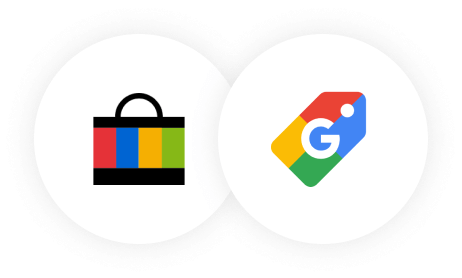
 admin
admin








