Embedding a Vimeo video on Behance can take your portfolio to the next level. Whether you're a graphic designer, filmmaker, or artist, showcasing your work through visually rich videos is a fantastic way to engage your audience. In this post, we'll explore the platforms of Behance and Vimeo—how they complement each other and how you can seamlessly embed your videos to create a stunning presentation of your creative projects.
Understanding Behance and Vimeo
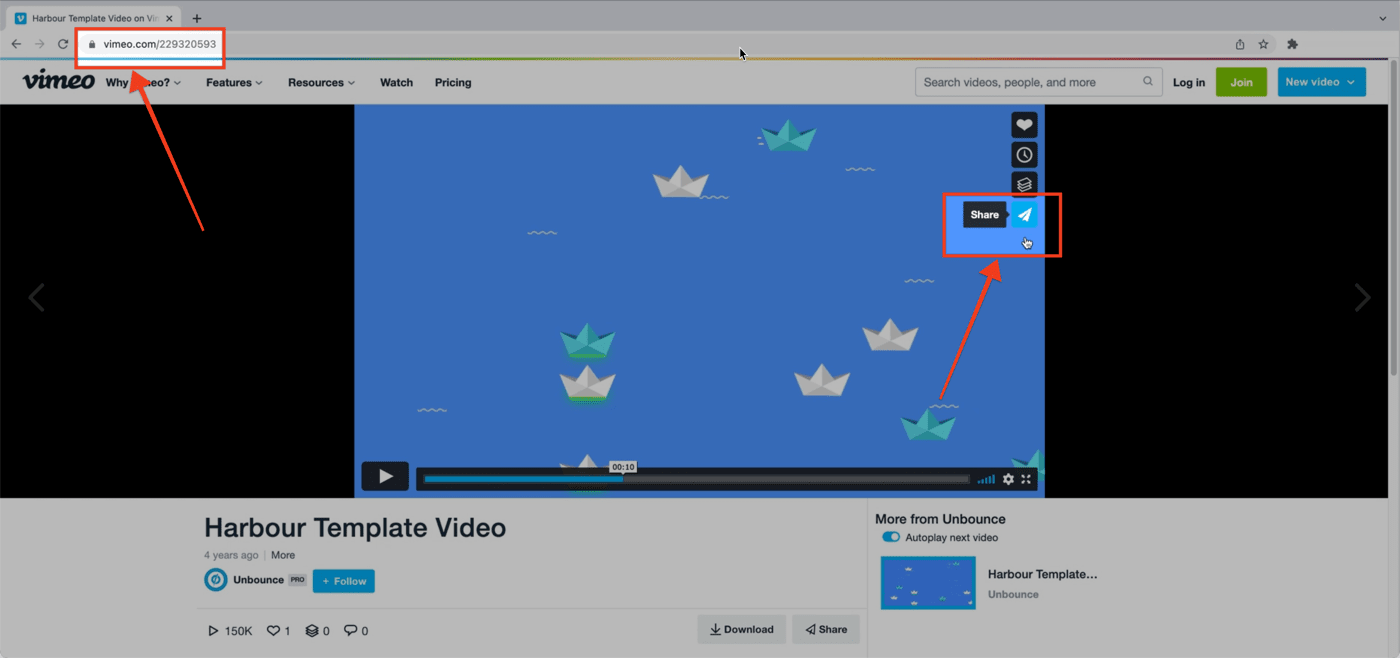
Before diving into the embedding process, it's vital to grasp what Behance and Vimeo offer to creators like you.
Behance is a powerful platform owned by Adobe that allows creative professionals to showcase their work. Think of it as an online gallery where you can display projects ranging from photography and illustration to design and animation. Key features include:
- Customizable Profiles: Personalize your portfolio with a clean layout.
- Project Posting: Showcase individual projects with detailed descriptions and images.
- Community Engagement: Gain feedback from peers and potential clients by interacting with other artists.
- Job Opportunities: Tap into a network of companies looking for creative talent.
Vimeo, on the other hand, is a video hosting platform renowned for its high-quality video playback and creative control. Artists choose Vimeo for various reasons:
- Higher Video Quality: Offers superior video playback, ideal for showcasing artistic work.
- Creative Tools: Features options for customization, including privacy settings and advanced analytics.
- Community of Creators: Connects you with like-minded artists and potential collaborators.
- Embedding Options: Simplified process to share video content across other platforms like Behance.
In short, both Behance and Vimeo serve as invaluable tools for creatives. By combining their strengths, you can create a more engaging portfolio that highlights your projects in their best light.
Also Read This: How Much Does Adobe Stock Cost? (Different Plans and Pricing)
Preparing Your Vimeo Video for Embedding

Before you can showcase your creative projects on Behance, it’s crucial to prepare your Vimeo video properly. Let’s break this down step by step to ensure your video is polished and ready for the spotlight.
- Choose the Right Settings: When uploading your video to Vimeo, go to the settings and make sure your privacy options are set to allow embedding. You want your creative work to be shared freely, don’t you?
- Customize the Thumbnail: Select an engaging thumbnail that draws viewers in. This is the first impression they’ll have of your video, so make it count!
- Add Descriptive Tags: Use relevant tags and descriptions to improve the discoverability of your video. This will help attract the right audience who might appreciate your creative projects.
- Check Video Quality: Ensuring your video is rendered in high quality (1080p or higher) is key. High-quality visuals represent your work better and provide a smoother viewing experience.
- Optimize Length: While showcasing your creativity, keep in mind that attention spans can be short. Aim for a concise video that effectively communicates your project within a reasonable timeframe.
By following these steps, you'll ensure your Vimeo video is not only ready for embedding but also captivating and accessible to potential viewers on Behance.
Also Read This: how to get grad images for free
Embedding Your Vimeo Video on Behance
Now that you have your Vimeo video prepped, it’s time to embed it into your Behance project. Don't worry, it’s a straightforward process! Just follow the steps below:
- Copy the Embed Code: Go to your Vimeo video and click on the “Share” button. Here, you'll find the embed code. It will look something like this:
<iframe src="https://player.vimeo.com/video/YourVideoID" width="640" height="360" frameborder="0" allowfullscreen></iframe>- Open Your Behance Project: Navigate to your Behance profile and click on the project you want to edit or create a new one.
- Add an Embed Section: Inside the project editor, locate the area where you want the video to appear. Click on the “+” icon to add a new content block, and select the “Embed” option.
- Paste the Code: In the embed dialog box, paste the Vimeo embed code you copied earlier. Adjust the width and height if necessary for the best fit within your layout.
- Preview and Publish: Always preview your project to ensure the video displays correctly. Once you’re satisfied, go ahead and hit the “Publish” button!
That’s it! You have successfully embedded your Vimeo video on Behance. Now, anyone visiting your project can engage with your creative content and appreciate your work in action.
Also Read This: Tips for Capturing Photos That Sell on Getty Images
5. Optimizing Your Behance Project
When you're showcasing your creative projects on Behance, optimization is key! You want to grab attention and keep your audience engaged. So, let’s dive into some practical tips to ensure your project shines.
1. Use High-Quality Images: Make sure all images you upload are high resolution. Blurry or pixelated images can be a turn-off. Aim for clean visuals that highlight your work.
2. Write a Captivating Description: A good description does more than inform; it tells a story. Share the inspiration behind each project, the challenges you overcame, and the techniques you used. This adds depth and connects with the audience.
3. Utilize Tags and Categories: Don’t forget to categorize your project! Use relevant tags to help people find your work easier. For example, if you're focusing on graphic design, don’t just tag 'design'—be specific: 'illustration,' 'branding,' and 'UI/UX' can be more effective.
4. Engage with Project Settings: Behance allows you to tweak settings. Show your project as a grid, a slideshow, or a series of full-screen images. Choose whatever displays your video in the best light.
5. Monitor Analytics: Keep track of how many views and interactions your project is getting. Behance provides analytics tools to help you see what works and what doesn’t. Adjust your approach based on these insights!
With these tips, you'll not only present your work beautifully but also engage your audience effectively. Happy optimizing!
Also Read This: How to Edit Photo Captions on Behance
6. Sharing Your Project
Once you’ve optimized your Behance project and added that stunning Vimeo video, it’s time to share it with the world! Here are some effective strategies to amplify your reach:
1. Leverage Social Media: Share your Behance project on platforms like Instagram, Twitter, and Facebook. Use eye-catching visuals from your project and direct followers to check it out on Behance. Don’t forget to use relevant hashtags!
2. Create a Personal Blog Post: If you maintain a blog, write a detailed article about your project. Explain your thought process and link back to your Behance page. This will not only showcase your work but drive traffic from your audience.
3. Utilize Behance’s Community: Engage with other creators on Behance! Comment on projects that inspire you, and they'll likely return the favor. This helps build a community and gain visibility for your work.
4. Cross-Promote Your Projects: If you have multiple projects, link them to each other. Create 'related projects' or 'see also' sections to keep viewers exploring your creativity.
5. Email Newsletters: If you have a newsletter, include a feature about your latest project! Share why you created it and what you learned. This personal touch can drive interest and engagement.
Sharing your project isn’t just about posting—it's about connecting with your audience and encouraging them to engage with your creativity. Get out there and show the world what you’ve created!
Embedding a Vimeo Video on Behance to Showcase Your Creative Projects
If you’re a creative professional looking to showcase your work online, embedding a Vimeo video within your Behance portfolio is an excellent way to enhance your projects. By combining the visual appeal of video with your static designs, you can create a more interactive experience for your audience. Here’s how to do it effectively.
Follow these steps to embed your Vimeo video on Behance:
- Upload Your Video to Vimeo:
Before embedding any video, make sure that it is uploaded to your Vimeo account. Ensure your video’s privacy settings allow embedding on external sites. - Copy the Embed Code:
Go to your Vimeo video, click on the “Share” button, and copy the embed code provided. This code is necessary for embedding on Behance. - Access Your Behance Project:
Log into Behance, create a new project or edit an existing one where you want to add your video. - Add an Embed Component:
Click on the "Embed" option in the project editor. Paste your Vimeo embed code into the designated area. - Customize the Appearance:
Adjust the size and layout of your video within your project to align with the overall design and aesthetic. - Publish Your Project:
Once satisfied, publish your project to share it with the Behance community. Make sure to review how your video displays within the project.
Combining video and static visuals can truly bring your portfolio to life, allowing potential clients or collaborators to engage more deeply with your work. By embedding Vimeo videos in your Behance project, you provide a dynamic way to present your creative storytelling and capabilities.
Conclusion: By following these simple steps, you can effectively embed Vimeo videos on your Behance profile, creating a richer, more engaging showcase of your creative projects that resonates with your audience and captivates potential clients.
 admin
admin








