Adobe Stock offers a variety of subscription plans tailored to different user needs. These plans provide access to Adobe's extensive library of high-quality images, videos, vectors, and more. Let's explore the details of each subscription plan to help you choose the one that suits you best.
1. Adobe Stock Free Trial
If you're new to
Adobe Stock or want to test the waters, the free trial is an excellent option. During the trial period, you can download ten standard assets for free, giving you a chance to experience the platform's offerings before committing to a paid plan.
2. Adobe Stock Individual Plans
For individuals and freelancers,
Adobe Stock offers three primary subscription plans:
- Adobe Stock 10 assets a month: This plan allows you to download ten standard assets each month for a fixed fee. It's ideal for occasional users or those with minimal image needs.
- Adobe Stock 40 assets a month: With this plan, you can access 40 standard assets monthly, providing more flexibility and value for users who require a larger volume of content.
- Adobe Stock Unlimited: The Unlimited plan provides unrestricted access to Adobe Stock's entire collection, allowing you to download as many standard assets as you need. It's a perfect choice for professionals with extensive creative projects.
3. Adobe Stock Team Plans
For creative teams and businesses,
Adobe Stock offers team plans designed for collaboration and efficiency:
| Plan | Number of Users | Assets per Month |
|---|
| Team 10 assets a month: | 1-10 users | 10 assets per user per month |
| Team 40 assets a month: | 1-10 users | 40 assets per user per month |
| Team Unlimited: | 1-10 users | Unlimited assets per user per month |
Team plans ensure that multiple users can collaborate seamlessly, access
Adobe Stock's extensive library, and download assets according to their team's requirements.It's important to note that all
Adobe Stock subscription plans come with a standard license that covers most common use cases. However, if you need extended licenses for more complex projects, such as merchandise for sale or large print runs, additional fees may apply.Now that you have a clear overview of Adobe Stock's subscription plans, you can choose the one that aligns with your creative needs and budget. In the next sections, we'll delve into pay-as-you-go credits and provide detailed pricing information to help you make an informed decision.
Pay-As-You-Go Credits
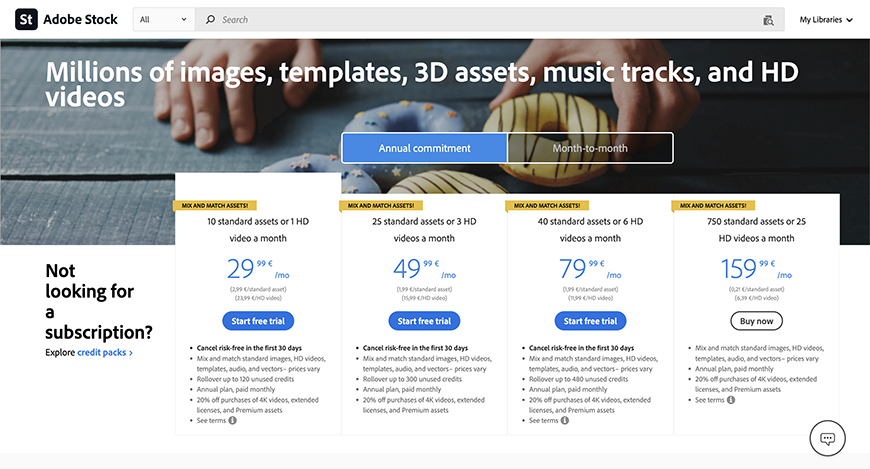
For users who don't require a subscription but still need access to Adobe Stock's content, the pay-as-you-go credit system offers flexibility and convenience. With pay-as-you-go credits, you can purchase a specific number of credits and use them to download assets as needed.Here's an overview of how the Adobe Stock pay-as-you-go credit system works:
1. Credit Packages
Adobe Stock offers various credit packages, allowing you to choose the one that suits your immediate needs. These packages typically range from small bundles to larger credit reserves. The more credits you purchase in a single package, the more cost-effective each credit becomes.
2. Image Credits vs. Video Credits
It's important to note that Adobe Stock offers two types of credits: image credits and video credits. Image credits can be used to license standard images, vectors, and illustrations, while video credits are specifically for purchasing standard video footage.
3. Pricing Per Asset
The number of credits required to license an asset varies depending on the asset's type and quality. Adobe Stock provides a clear breakdown of credit costs for each asset, making it easy to understand the pricing structure. Higher-quality or premium assets may require more credits than standard ones.Here's a general idea of how Adobe Stock typically prices assets with pay-as-you-go credits:
| Asset Type | Credit Cost (Approximate) |
|---|
| Standard Image | 1 - 3 credits |
| Premium Image | 3 - 5 credits |
| Standard Video | 6 - 12 credits |
| Premium Video | 12 - 24 credits |
4. No Expiry Date
One of the advantages of the pay-as-you-go credit system is that your purchased credits do not have an expiry date. They remain in your account until you use them, providing you with flexibility and ensuring that your credits are available whenever you need them.Whether you're working on a one-time project or have sporadic content needs, pay-as-you-go credits can be a cost-effective solution without the commitment of a subscription plan. You can always purchase additional credits if your needs grow over time.Now that you understand how pay-as-you-go credits function, we'll dive deeper into the specific pricing details for both subscription plans and pay-as-you-go credits in the following sections to help you make an informed decision based on your budget and usage requirements.
Adobe Stock Pricing
Adobe Stock offers transparent and competitive pricing options to cater to a wide range of users, from individuals to businesses. Understanding the pricing details is crucial to make an informed decision about which plan suits your needs best.
Subscription Plan Costs
Adobe Stock's subscription plans come with fixed monthly fees. The pricing varies based on the specific plan you choose:
- Adobe Stock 10 assets a month: This plan typically costs around $29.99 per month, allowing you to download ten standard assets each month.
- Adobe Stock 40 assets a month: For more extensive needs, this plan is priced at approximately $79.99 per month and provides access to 40 standard assets monthly.
- Adobe Stock Unlimited: The Unlimited plan, offering unlimited downloads of standard assets, is available at approximately $199.99 per month.
It's important to note that these prices are subject to change, and Adobe Stock may offer discounts or promotions from time to time, so it's a good idea to check their official website for the most up-to-date pricing information.
Team Plan Costs
Team plans are designed for collaboration within businesses and creative teams. The pricing for team plans depends on the number of users and the chosen plan:
| Plan | Number of Users | Monthly Cost |
|---|
| Team 10 assets a month: | 1-10 users | Varies based on the number of users |
| Team 40 assets a month: | 1-10 users | Varies based on the number of users |
| Team Unlimited: | 1-10 users | Varies based on the number of users |
Team plan costs depend on factors such as the number of users and whether you choose the 10 assets, 40 assets, or unlimited plan. The pricing structure allows flexibility for teams of different sizes.
Credit Pricing
If you prefer the pay-as-you-go credit system, Adobe Stock offers credit packages at various price points. Credit costs depend on the number of credits you purchase, with larger packages offering better value per credit.Keep in mind that the number of credits required to license an asset varies based on its type and quality. Standard images generally cost 1-3 credits, while premium images may require 3-5 credits. Standard videos are typically priced at 6-12 credits, with premium videos ranging from 12-24 credits.Adobe Stock's pricing structure is designed to provide options for users with diverse needs and budgets. Before making a decision, consider your usage patterns and the volume of content you require to choose the most cost-effective plan or credit package.
FAQs About Adobe Stock Pricing
Here are some frequently asked questions about Adobe Stock pricing to help you gain a better understanding of how it works:
1. Can I Cancel My Subscription at Any Time?
Yes, you can cancel your subscription at any time without incurring any cancellation fees. Adobe Stock offers flexibility to adapt to your changing needs.
2. Are There Any Hidden Fees in Adobe Stock Pricing?
No, Adobe Stock is transparent about its pricing, and there are no hidden fees. The pricing structure is clearly outlined, and you'll only pay for the subscription or credits you choose.
3. Can I Upgrade or Downgrade My Subscription Plan?
Yes, you can upgrade or downgrade your subscription plan at any time. Adobe Stock allows you to adjust your plan to better match your content needs and budget.
4. Do Credits Expire?
No, credits purchased in the pay-as-you-go system do not have an expiration date. You can use them at your convenience, ensuring they're available whenever you need to download assets.
5. Can I Use Adobe Stock Assets for Commercial Purposes?
Yes, Adobe Stock's standard license permits the use of assets for commercial purposes, including marketing materials, websites, and advertisements. However, for more extensive uses like merchandise for sale, you may need an extended license, which comes at an additional cost.
6. Are There Discounts for Annual Subscriptions?
Yes, Adobe Stock often offers discounts for annual subscription plans. Choosing an annual subscription can be more cost-effective compared to paying on a monthly basis.
7. Can I Share My Team Plan with Users Outside My Organization?
No, team plans are designed for users within your organization or creative team. Sharing access with users outside your organization may require additional licensing agreements.
8. How Often Does Adobe Stock Update Its Library?
Adobe Stock regularly updates its library with new content to ensure that users have access to fresh and relevant assets. The platform offers a diverse range of images, videos, and vectors to meet evolving creative needs.These frequently asked questions provide essential information about Adobe Stock pricing and usage. If you have more specific questions or need further clarification, it's advisable to visit Adobe Stock's official website or contact their customer support for personalized assistance.
Conclusion
In conclusion, understanding Adobe Stock's pricing structure is vital to make the most of this versatile platform for your creative needs. Whether you're an individual, part of a team, or a business, Adobe Stock offers a variety of options to access high-quality images, videos, vectors, and more.Here's a summary of key takeaways:
- Subscription Plans: Adobe Stock's subscription plans cater to users with different content requirements. You can choose from plans like Adobe Stock 10 assets a month, Adobe Stock 40 assets a month, or the Unlimited plan, depending on your monthly download needs.
- Team Plans: For businesses and creative teams, Adobe Stock provides team plans with varying asset limits, allowing collaboration and sharing within your organization.
- Pay-As-You-Go Credits: If you prefer flexibility, pay-as-you-go credits allow you to purchase credits and download assets as needed, with no expiry date for the credits you buy.
- Pricing Transparency: Adobe Stock maintains transparency in its pricing, with clear information on credit costs and subscription fees. Keep an eye out for discounts and promotions on the official website.
- License Flexibility: Adobe Stock's standard license permits commercial use of assets, but for more extensive applications, such as merchandise for sale, you may need an extended license.
Ultimately, the choice between subscription plans and pay-as-you-go credits depends on your content requirements and budget. Adobe Stock provides the flexibility to adapt to your evolving needs, whether you're working on a single project or require a constant stream of assets for your business.Before making a decision, consider factors such as the volume of assets you require, the frequency of use, and your budget constraints. Be sure to check Adobe Stock's official website for the most up-to-date pricing information and any ongoing promotions.With Adobe Stock's vast library of high-quality assets at your fingertips, you can enhance your creative projects, marketing materials, and web content. Whether you're a seasoned professional or just starting, Adobe Stock's pricing options make it accessible to a wide range of users, helping you bring your creative vision to life.If you have any further questions or need assistance in choosing the right plan for your needs, don't hesitate to reach out to Adobe Stock's customer support. Happy creating!
Additional Resources
Exploring Adobe Stock further and staying updated with related information can greatly enhance your creative endeavors. Here are some additional resources and references to help you make the most of Adobe Stock:
1. Adobe Stock Blog
Stay informed about the latest trends in photography, design, and visual storytelling by visiting the
Adobe Stock Blog. You'll find insightful articles, inspiring case studies, and tips from industry experts.
2. Adobe Stock Tutorials
Unlock the full potential of Adobe Stock by accessing a treasure trove of tutorials and guides. These resources can help you learn how to use Adobe Stock assets effectively in your creative projects. Browse through the official
Adobe Stock Tutorials to get started.
3. Adobe Creative Cloud Integration
Adobe Stock seamlessly integrates with Adobe Creative Cloud applications, such as Photoshop, Illustrator, and InDesign. Take advantage of this integration to streamline your workflow and access Adobe Stock's assets directly within your favorite design software.
4. Adobe Stock Contributor Program
If you're a photographer or illustrator interested in contributing your work to Adobe Stock, explore the
Adobe Stock Contributor Program. This program allows you to showcase your talent and potentially earn income by licensing your creations to a global audience.
5. Adobe Stock's Social Media Channels
Connect with Adobe Stock on social media platforms such as
Facebook,
Twitter, and
Instagram. These channels often share inspiring content, updates, and promotions that can benefit creative professionals.
6. Adobe Stock Official Website
For the most up-to-date information on Adobe Stock's offerings, pricing, and terms, visit the
official Adobe Stock website. Here, you can explore their extensive library, access customer support, and make informed decisions about your subscription or credit purchases.These additional resources are valuable companions to your Adobe Stock journey. Whether you're seeking inspiration, looking to enhance your creative skills, or staying updated with the latest developments, these sources can provide the support you need. Adobe Stock is not just a resource for stock assets; it's a community of creators, and these resources help you become an integral part of it.
About HDStockImages.com
HDStockImages.com is your go-to destination for high-quality stock images and visual assets that elevate your creative projects. We understand the importance of captivating visuals in today's digital landscape, and our mission is to provide you with a vast and diverse collection of images that meet your artistic and professional needs.Here's what sets HDStockImages.com apart:
1. A Diverse Library of HD Images
We take pride in curating a diverse and extensive library of high-definition images, vectors, and illustrations. Our collection covers a wide range of topics, styles, and themes, ensuring that you find the perfect visuals to complement your creative vision.
2. User-Friendly Search and Navigation
Our user-friendly website is designed with your convenience in mind. Effortlessly search for the images you need with our intuitive search and filtering options. Navigate through categories, themes, and keywords to find the ideal assets for your projects.
3. Licensing Options
At HDStockImages.com, we offer flexible licensing options to suit your specific requirements. Whether you need images for personal use, business projects, or commercial endeavors, our licensing terms are designed to provide you with the rights you need without complications.
4. Regular Updates
We understand the importance of staying current in the ever-evolving world of visual content. That's why we regularly update our library with fresh, relevant, and trending images to keep your creative work on the cutting edge.
5. Competitive Pricing
We believe that access to premium stock images should be affordable. That's why we offer competitive pricing options to ensure that high-quality visuals are within reach for individuals, businesses, and creative professionals.
6. Responsive Customer Support
Our dedicated customer support team is here to assist you with any inquiries or concerns you may have. We value your experience with HDStockImages.com and are committed to providing timely and helpful support whenever you need it.HDStockImages.com is more than just a stock image provider; we're a partner in your creative journey. Whether you're designing websites, marketing materials, presentations, or personal projects, our extensive library of high-definition visuals is here to inspire and empower your creativity.Explore HDStockImages.com today and discover the world of possibilities that await you. We look forward to being a part of your creative projects and helping you bring your ideas to life with stunning imagery.
References
References and sources of information used in creating the content on HDStockImages.com:
- Adobe Stock Official Website: Information regarding Adobe Stock pricing, subscription plans, and licensing terms was sourced from the official Adobe Stock website (stock.adobe.com).
- Adobe Stock Blog: Insights and trends related to stock imagery and visual content were referenced from the Adobe Stock Blog (blog.adobestock.com).
- Adobe Stock Contributor Program: Details about contributing content to Adobe Stock were obtained from the Adobe Stock Contributor Program (contributor.stock.adobe.com).
- Official Adobe Creative Cloud Documentation: Information regarding Adobe Creative Cloud integration with Adobe Stock was sourced from official Adobe Creative Cloud documentation (helpx.adobe.com/creative-cloud.html).
We strive to provide accurate and reliable information to our users. The references listed above have been used to ensure the quality and authenticity of the content on our website. If you have any questions or concerns about the information presented, please feel free to contact us for further clarification.
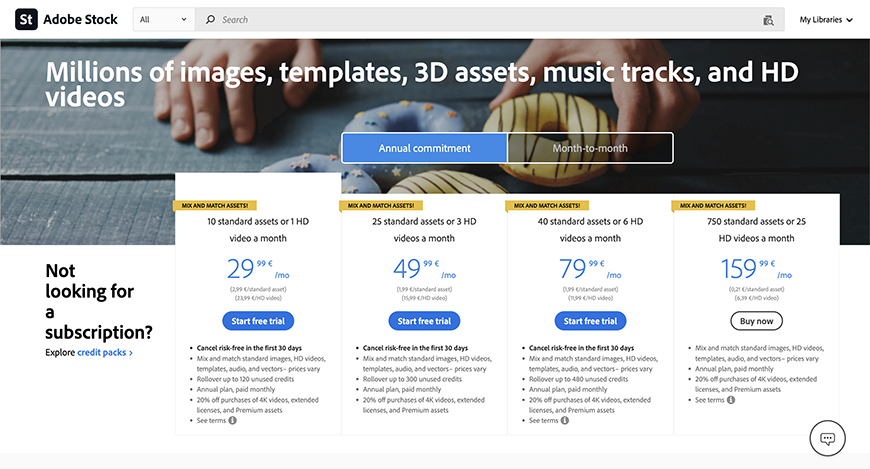 For users who don't require a subscription but still need access to Adobe Stock's content, the pay-as-you-go credit system offers flexibility and convenience. With pay-as-you-go credits, you can purchase a specific number of credits and use them to download assets as needed.Here's an overview of how the Adobe Stock pay-as-you-go credit system works:
For users who don't require a subscription but still need access to Adobe Stock's content, the pay-as-you-go credit system offers flexibility and convenience. With pay-as-you-go credits, you can purchase a specific number of credits and use them to download assets as needed.Here's an overview of how the Adobe Stock pay-as-you-go credit system works: admin
admin








