In the fast-paced world of online content consumption, YouTube Shorts has become a favorite for its quick, engaging videos. However, many users find that the automatic captions can sometimes be more of a distraction than a help. If you're looking to enjoy an uninterrupted viewing experience, then you’re in the right place! In this post, we'll dive into what YouTube Shorts are all about, the role of captions, and how you can eliminate them to enhance your experience.
Understanding YouTube Shorts and Captions
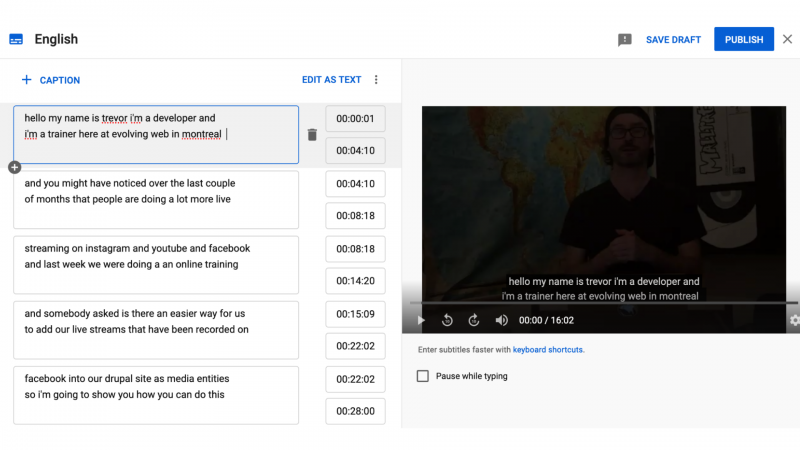
YouTube Shorts is a relatively new feature that allows creators to share short-form videos, typically lasting up to 60 seconds. This format is designed to capture attention quickly, making it an excellent choice for those looking for bite-sized content. With the rise of platforms like TikTok, YouTube introduced Shorts to keep its audience engaged and entertained.
Now, let’s talk about captions. YouTube automates captions to make videos more accessible to everyone, including those who are deaf or hard of hearing. While this is a fantastic feature, it can sometimes clutter the screen and take away from the overall viewing experience, particularly in the fast-paced world of Shorts.
Here are a few key points to consider when it comes to captions on YouTube Shorts:
- Accessibility: Captions serve an important purpose, making content easier to follow.
- Distraction: When they appear, they can sometimes distract viewers from the visuals or the message being conveyed.
- Quality: Automated captions may not always accurately reflect what’s being said, leading to misunderstandings.
In summary, while captions add value for some viewers, they can also hinder the immersive experience that YouTube Shorts strives to provide. Understanding this balance is crucial for every viewer wanting to optimize their watch time.
Why You Might Want to Remove Captions
While captions can be helpful for many viewers, there are several reasons why you might prefer to disable them when watching YouTube Shorts. Let's dive into some of the most common motivations:
- Visual Clarity: When captions are displayed, they can sometimes clutter the screen and distract from the visuals. YouTube Shorts are often fast-paced and visually engaging, and removing captions can provide a clearer view of the action.
- Enhanced Listening Experience: If you're in a quiet environment and want to soak in the audio, captions might interfere with your ability to focus on the sounds. Removing them allows you to fully immerse yourself in the content's audio and music.
- Personal Preference: Some viewers simply prefer a minimalist approach to video watching. If you're someone who likes to experience content without any distractions, disabling captions aligns better with your viewing habits.
- Potential Misinterpretation: Automated captions aren't always perfectly accurate. Misleading or incorrect captions can take away from the intended message of the content. By turning them off, you can avoid any confusion.
- Battery and Data Saver: In some cases, having captions enabled can slightly impact your device's battery usage or data consumption. Removing captions can help in prolonging your battery life while watching.
Ultimately, opting to disable captions on YouTube Shorts can create a more enjoyable and streamlined viewing experience. It's all about finding what works best for you!
Step-by-Step Guide to Remove Captions on YouTube Shorts
Ready to enhance your YouTube Shorts experience by removing those pesky captions? Follow this step-by-step guide to easily disable them:
- Open the YouTube App: Start by launching the YouTube app on your smartphone or tablet.
- Select a YouTube Short: Navigate to the Shorts section and choose any Short that you want to watch.
- Tap on the Video: Once the Short is playing, simply tap on the screen. This will bring up additional options.
- Access Settings: Look for the “CC” icon (which stands for closed captions) on the video. This icon is typically located in the lower right corner of the screen. Tap on it.
- Disable Captions: If captions are currently enabled, tapping the “CC” icon will toggle them off. You won’t see any captions on the screen anymore!
- Enjoy the Content: Now, sit back and enjoy your YouTube Shorts without the distraction of captions.
It’s as simple as that! This process allows you to customize your viewing experience according to your preferences. Happy watching!
5. Alternative Ways to Improve Your Viewing Experience
While eliminating captions on YouTube Shorts can significantly enhance your viewing experience, there are several other ways to make those short videos even more enjoyable. Here are some alternatives you might consider:
- Choose a High-Quality Playback: Always select the highest quality available for videos. You can adjust this in the settings menu by tapping on the three dots on the video screen. A better resolution can make a world of difference in clarity and engagement.
- Utilize Dark Mode: If you're watching in a dim environment, switching to dark mode not only helps reduce eye strain but also enhances the colors and contrast of the videos. This option can typically be found in the app settings.
- Adjust Playback Speed: Sometimes, speeding up or slowing down the video can help you grasp content better or keep you engaged. You can adjust the playback speed in the settings; a quicker pace can make things more exciting!
- Use Headphones: The audio quality can dramatically alter your viewing experience. Investing in a good pair of headphones can provide an immersive sound experience, drawing you deeper into the content.
- Curate Your Feed: Engage with content that genuinely interests you. You can tweak your subscriptions and likes to ensure your Shorts feed is filled with creators and topics you love. This makes for a more personalized and enjoyable viewing experience.
By adopting these strategies, you can take your YouTube Shorts experience to an entirely new level. Happy watching!
6. Conclusion
In a world where short-form content is booming, optimizing your YouTube Shorts experience is essential. By removing captions, you open the door for a more immersive and engaging way to consume content, where visual storytelling can take the spotlight.
However, as we've discussed, eliminating captions is just one part of the equation. Exploring alternative ways to improve your viewing experience can lead to even greater enjoyment. From selecting high-quality playback to using headphones, these simple adjustments can greatly affect how you engage with the content.
Remember, the goal is to create an experience that feels effortless and enjoyable. You’re not just watching videos; you’re engaging with creativity and storytelling. So, take the time to tailor your setup and find what works best for you!
In conclusion, don’t hesitate to experiment with different features and settings on YouTube Shorts. Whether it’s enjoying a caption-free video or trying out dark mode, small changes can lead to remarkable improvements in your viewing experience. Happy Shorts viewing!










