Introduction
Welcome to the world of
eBay, where millions of transactions occur daily, connecting buyers and sellers across the globe. In this bustling online marketplace, obtaining a receipt for your purchases is crucial for various reasons, including tracking expenses, verifying authenticity, and facilitating returns or exchanges.This blog post aims to demystify the process of obtaining a receipt from
eBay, offering valuable insights and practical tips to ensure you can access documentation for your transactions efficiently and effectively.
Understanding the Importance of eBay Receipts
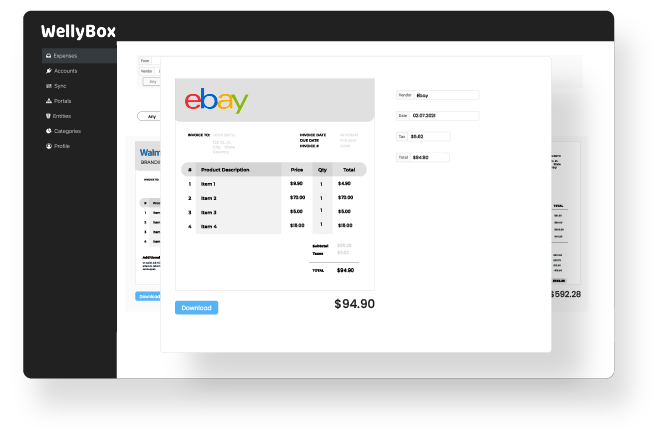
Receipts serve as tangible evidence of a transaction, offering both buyers and sellers a sense of security and accountability. When it comes to
eBay, receipts play a crucial role in several aspects of the purchasing process. Let's explore why they are essential:
- Proof of Purchase: An eBay receipt serves as concrete proof that a transaction has occurred between the buyer and the seller. It contains vital information such as the item purchased, price, and transaction date, which can be invaluable in case of disputes or discrepancies.
- Record-Keeping: Keeping track of your eBay transactions is essential for budgeting, tax purposes, and inventory management, especially for businesses and frequent shoppers. Receipts provide a detailed record of your purchases, facilitating easier organization and financial management.
- Returns and Exchanges: In the event of receiving a faulty or incorrect item, having a receipt is often a prerequisite for initiating a return or exchange process on eBay. Without a receipt, proving the authenticity of the transaction and the terms of purchase can be challenging.
- Warranty Claims: Many products purchased on eBay come with warranties or guarantees provided by the manufacturer or seller. To avail of these benefits, you may need to present a valid receipt as proof of purchase, highlighting the importance of retaining your eBay receipts.
Moreover,
eBay receipts can also be beneficial for sellers. They provide documentation of sales, aiding in inventory management, financial reporting, and customer service. By maintaining accurate records of transactions, sellers can build trust with buyers and mitigate potential disputes.Despite their significance, obtaining
eBay receipts may not always be straightforward. Various factors such as the type of transaction, payment method, and seller policies can influence the availability and accessibility of receipts. In the following sections, we will explore multiple methods to obtain
eBay receipts, ensuring you are equipped with the knowledge to navigate the platform confidently.
Methods to Obtain a Receipt from eBay
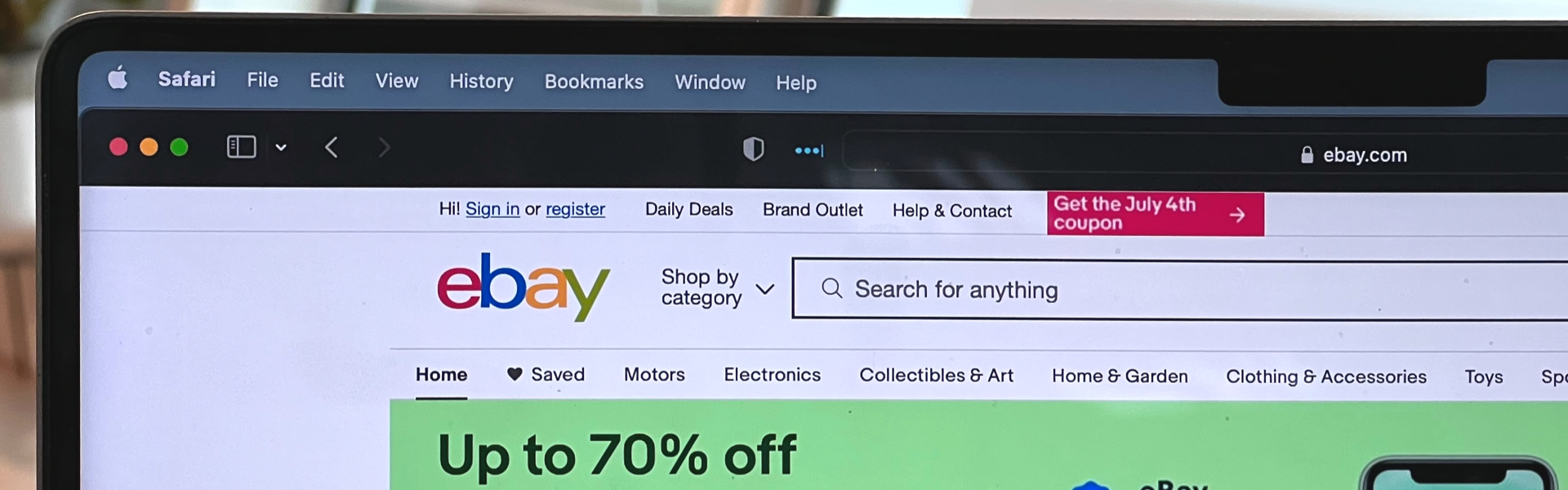
When it comes to obtaining receipts from eBay transactions, there are several avenues you can explore. Depending on the nature of the transaction and your preferences, you can choose from the following methods:
- Receipts from Purchase History: One of the most accessible methods to obtain a receipt from eBay is through your purchase history. By accessing your eBay account and navigating to the "Purchase History" section, you can view and print receipts for past transactions. These receipts contain comprehensive details such as the item description, seller information, price, and transaction date, making them a reliable source of documentation.
- Email Confirmation as a Receipt: After completing a transaction on eBay, you receive an email confirmation containing details of the purchase. While not a traditional receipt, this email serves as proof of the transaction and includes essential information such as the item purchased, price, and transaction ID. Saving these email confirmations can serve as a convenient way to keep track of your eBay transactions.
- Using PayPal Transaction Details: If you've paid for your eBay purchase using PayPal, you can obtain a receipt through your PayPal account. PayPal provides detailed transaction histories, including eBay purchases, which can be accessed through your account dashboard. These transaction details include information such as the transaction ID, seller details, payment amount, and date, offering comprehensive documentation of your eBay transactions.
- Contacting eBay Customer Service: In cases where you encounter difficulties accessing your receipts through conventional methods, contacting eBay customer service can be a viable solution. eBay customer support representatives can assist you in retrieving receipts for past transactions, resolving any issues or queries you may have regarding your purchases.
- Utilizing Third-party Services for Receipt Retrieval: In some instances, third-party services specialize in retrieving receipts and transaction details from platforms like eBay. These services may require you to provide specific information about the transaction, such as the transaction ID or seller details, and they can retrieve the receipt on your behalf for a fee.
Each method offers its unique advantages and considerations, allowing you to choose the most suitable option based on your preferences and requirements. In the subsequent sections, we will delve into each method in detail, providing step-by-step instructions and insights to facilitate the receipt retrieval process.
Receipts from Purchase History
One of the most straightforward methods to obtain a receipt from eBay is through your purchase history. eBay keeps a detailed record of all your past transactions, allowing you to access and print receipts at your convenience. Here's how you can retrieve receipts from your purchase history:
- Accessing Your eBay Account: Start by logging into your eBay account using your credentials. Once logged in, navigate to the "My eBay" section located at the top-right corner of the webpage.
- Navigating to Purchase History: Within the "My eBay" section, locate and click on the "Purchase History" option. This will redirect you to a page displaying a chronological list of all your eBay transactions.
- Viewing Transaction Details: In the purchase history section, locate the specific transaction for which you require a receipt. Click on the transaction to view detailed information, including the item description, seller details, price, and transaction date.
- Printing the Receipt: Once you've accessed the transaction details, look for the option to print the receipt. eBay typically provides a "Print" or "Print Receipt" option, allowing you to generate a printable version of the receipt. Ensure your printer is connected and functioning correctly before initiating the printing process.
By following these steps, you can easily retrieve receipts from your eBay purchase history whenever needed. It's essential to keep in mind that eBay's purchase history feature offers a comprehensive overview of your transactions, enabling you to access receipts for both recent and past purchases. Additionally, you can choose to save digital copies of your receipts for future reference or record-keeping purposes.If you encounter any difficulties accessing your purchase history or printing receipts, refer to eBay's help documentation or reach out to their customer support team for assistance. Utilizing eBay's purchase history feature ensures that you have access to detailed records of your transactions, enhancing transparency and accountability in your online shopping endeavors.
Email Confirmation as a Receipt
Another convenient method to obtain a receipt from eBay is through the email confirmation you receive after completing a transaction. While this email serves primarily as a confirmation of the transaction, it also contains essential details that can function as a receipt. Here's a breakdown of how to utilize your email confirmation as a receipt:
- Checking Your Email: After making a purchase on eBay, check the email associated with your eBay account for the confirmation message. This email typically arrives shortly after the completion of the transaction and contains details regarding the purchased item, seller information, price, and transaction ID.
- Reviewing Transaction Details: Open the email confirmation and carefully review the transaction details provided. Pay close attention to information such as the item description, quantity purchased, total price, shipping details, and any applicable taxes or fees.
- Saving the Email: To utilize the email confirmation as a receipt, it's essential to save the email for future reference. You can either archive the email in your inbox or create a specific folder for eBay transaction confirmations to ensure easy retrieval when needed.
- Printing or Saving the Email: Depending on your preference, you can choose to print a hard copy of the email confirmation or save it digitally for record-keeping purposes. Most email clients offer options to print emails or save them as PDF files, allowing you to maintain organized records of your eBay transactions.
Utilizing your email confirmation as a receipt offers several benefits, including accessibility and convenience. Unlike traditional paper receipts, email confirmations can be accessed from anywhere with an internet connection, making them ideal for on-the-go record-keeping. Additionally, storing receipts digitally reduces clutter and minimizes the risk of loss or damage.It's important to note that while email confirmations serve as proof of the transaction, they may not always be accepted as official receipts by certain entities or for specific purposes such as returns or warranty claims. In such cases, it's advisable to consult with the relevant parties or refer to eBay's policies for alternative documentation options.
Using PayPal Transaction Details
For eBay transactions processed through PayPal, accessing your PayPal account provides another avenue to obtain detailed transaction information, including receipts. PayPal offers comprehensive transaction histories that include details of eBay purchases, making it a valuable resource for obtaining receipts. Here's how you can utilize PayPal transaction details to obtain receipts:
- Logging into Your PayPal Account: Begin by accessing your PayPal account through the PayPal website or mobile app. Enter your login credentials to access your account dashboard.
- Navigating to Transaction History: Once logged in, navigate to the "Activity" or "Transactions" section of your PayPal account. This section displays a chronological list of all your transactions, including eBay purchases.
- Filtering Transactions: To locate eBay transactions specifically, you can use the filtering options available in the transaction history. PayPal allows you to filter transactions by date range, transaction type, and transaction status, enabling you to narrow down your search to eBay purchases.
- Viewing Transaction Details: Locate the eBay transaction for which you require a receipt and click on it to view detailed transaction information. PayPal transaction details typically include the transaction ID, seller details, item description, price, and transaction date.
- Printing or Saving the Transaction Details: Once you've accessed the transaction details, you can choose to print a receipt or save the transaction information digitally. PayPal offers options to print transaction details or save them as PDF files for record-keeping purposes.
Utilizing PayPal transaction details to obtain receipts offers several advantages, including comprehensive transaction information and secure access to transaction histories. PayPal's transaction records are detailed and include essential information required for documentation purposes, such as proof of purchase, item details, and transaction IDs.It's important to ensure that your PayPal account is linked to your eBay account to access transaction details seamlessly. Additionally, PayPal transaction details serve as an alternative documentation option for eBay transactions, particularly if you encounter difficulties accessing receipts through other methods.
Contacting eBay Customer Service
If you encounter difficulties retrieving receipts through conventional methods, contacting eBay customer service can provide a solution. eBay's customer support team is equipped to assist users with various inquiries and issues, including receipt retrieval. Here's how you can contact eBay customer service for assistance:
- Accessing eBay Help Center: Start by visiting the eBay Help Center on the eBay website. The Help Center contains a wealth of information and resources to assist users with common questions and concerns.
- Navigating to Contact eBay: Within the eBay Help Center, locate the "Contact eBay" section. This section provides options for reaching out to eBay customer service, including email, phone support, and live chat.
- Choosing a Contact Method: Select the contact method that best suits your preferences and urgency. eBay offers multiple avenues for contacting customer service, allowing you to choose the most convenient option for your situation.
- Explaining Your Issue: When contacting eBay customer service, provide detailed information about your issue, including the specific transaction for which you require a receipt. Be prepared to provide relevant details such as the transaction ID, item description, and any relevant purchase information.
- Assistance from eBay Representatives: eBay customer service representatives will assist you in retrieving the receipt for your transaction. They may request additional information or verification to authenticate the transaction and ensure a smooth resolution.
Reaching out to eBay customer service can be particularly beneficial if you encounter technical issues accessing your purchase history or email confirmations, or if you require receipts for older transactions that may not be readily available through other methods.It's important to note that response times may vary depending on the volume of inquiries received by eBay customer service. However, eBay is committed to providing timely assistance to users and strives to resolve issues promptly and effectively.By contacting eBay customer service, you can leverage the expertise and resources of eBay's support team to address any receipt retrieval issues and ensure that you have access to the documentation you need for your eBay transactions.
Utilizing Third-party Services for Receipt Retrieval
In cases where traditional methods fail to provide the desired receipts, or if you require receipts for transactions that occurred outside your immediate access, third-party services specializing in receipt retrieval can offer a solution. These services are designed to assist users in retrieving receipts and transaction details from platforms like eBay. Here's how you can utilize third-party services for receipt retrieval:
- Researching Third-party Providers: Start by researching reputable third-party services that offer receipt retrieval for eBay transactions. Look for providers with positive reviews, secure payment methods, and transparent pricing structures.
- Understanding Service Offerings: Review the services offered by each third-party provider to ensure they meet your specific needs. Some providers may offer receipt retrieval as a standalone service, while others may offer additional features such as document storage and organization.
- Submitting a Request: Once you've chosen a third-party service provider, submit a request for receipt retrieval. This typically involves providing details of the transaction for which you require a receipt, such as the transaction ID, seller information, and purchase date.
- Processing and Verification: The third-party service provider will process your request and verify the transaction details to authenticate the request. This may involve contacting eBay or accessing transaction records through other means to retrieve the receipt.
- Receipt Delivery: Once the receipt retrieval process is complete, the third-party service provider will deliver the receipt to you through the specified method. This may include email delivery, secure online portal access, or postal mail, depending on the provider's policies.
Utilizing third-party services for receipt retrieval offers several benefits, including convenience, expertise, and access to specialized resources. These services are particularly useful for users who require receipts for older transactions, transactions involving third-party sellers, or transactions with limited documentation available through traditional methods.However, it's essential to exercise caution when using third-party services and ensure that you choose reputable providers with a track record of reliability and security. Additionally, be mindful of any associated fees or charges for receipt retrieval services and review the provider's terms and conditions before proceeding.By leveraging third-party services for receipt retrieval, you can overcome limitations in accessing receipts through conventional methods and ensure that you have comprehensive documentation for your eBay transactions.
FAQ
Here are some frequently asked questions regarding obtaining receipts from eBay:
Q: Can I get a receipt for all eBay transactions?
A: While eBay provides receipts for most transactions, there may be exceptions, such as purchases from certain sellers or transactions completed using alternative payment methods. However, you can explore various methods, including purchase history, email confirmations, PayPal transaction details, and third-party services, to obtain receipts for your eBay transactions.Q: How long does eBay keep transaction records?
A: eBay typically retains transaction records for a considerable period, allowing users to access purchase history and transaction details for past transactions. However, the availability of transaction records may vary depending on factors such as the age of the transaction and changes in eBay's policies and systems.Q: Are email confirmations considered official receipts?
A: While email confirmations serve as proof of transaction and contain essential details, they may not always be accepted as official receipts by certain entities or for specific purposes such as returns or warranty claims. In such cases, it's advisable to explore alternative documentation options, such as eBay purchase history or PayPal transaction details.Q: What should I do if I can't find a receipt for my eBay transaction?
A: If you encounter difficulties retrieving a receipt for your eBay transaction through conventional methods, such as purchase history or email confirmations, you can consider reaching out to eBay customer service for assistance. eBay's customer support team can help you retrieve receipts for your transactions or provide guidance on alternative documentation options.Q: Are there any fees associated with using third-party services for receipt retrieval?
A: Some third-party services may charge fees for receipt retrieval, depending on the complexity of the request and the level of service provided. Before utilizing third-party services, it's essential to review their pricing structures and terms of service to understand any associated fees or charges.
These FAQs aim to address common queries and concerns related to obtaining receipts from eBay transactions. If you have additional questions or require further assistance, don't hesitate to reach out to eBay customer support or explore resources available through eBay's Help Center.
Conclusion
In conclusion, obtaining receipts from eBay transactions is essential for record-keeping, accountability, and various administrative purposes. Throughout this guide, we have explored multiple methods to obtain receipts from eBay, including purchase history, email confirmations, PayPal transaction details, contacting eBay customer service, and utilizing third-party services for receipt retrieval.Each method offers its unique advantages and considerations, allowing users to choose the most suitable option based on their preferences and requirements. Whether you're accessing receipts for personal transactions, business purposes, or warranty claims, eBay provides multiple avenues to ensure that you have access to comprehensive documentation for your transactions.While conventional methods such as purchase history and email confirmations are accessible to most users, reaching out to eBay customer service or utilizing third-party services can provide solutions for more complex or challenging scenarios. It's essential to familiarize yourself with these methods and explore the resources available to facilitate receipt retrieval efficiently.By understanding the importance of eBay receipts and leveraging the available methods for receipt retrieval, users can enhance transparency, accountability, and organization in their online shopping endeavors. Whether you're a frequent eBay shopper or occasional user, having access to detailed transaction records ensures peace of mind and facilitates seamless transaction management.If you encounter difficulties or have specific inquiries regarding receipt retrieval, don't hesitate to explore resources available through eBay's Help Center or reach out to eBay customer support for assistance. With the right tools and knowledge at your disposal, navigating the process of obtaining receipts from eBay transactions becomes a straightforward and manageable task.
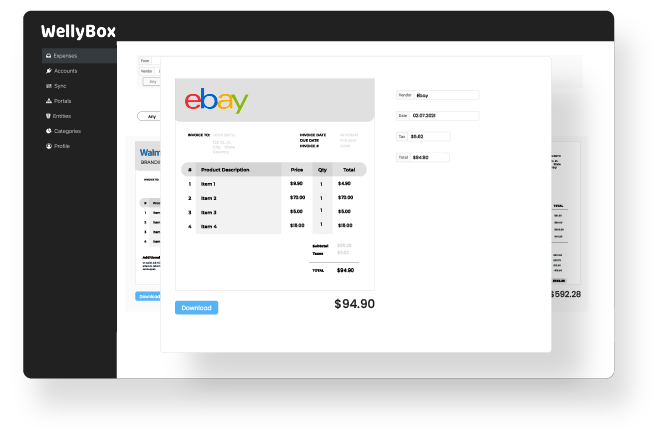 Receipts serve as tangible evidence of a transaction, offering both buyers and sellers a sense of security and accountability. When it comes to eBay, receipts play a crucial role in several aspects of the purchasing process. Let's explore why they are essential:
Receipts serve as tangible evidence of a transaction, offering both buyers and sellers a sense of security and accountability. When it comes to eBay, receipts play a crucial role in several aspects of the purchasing process. Let's explore why they are essential: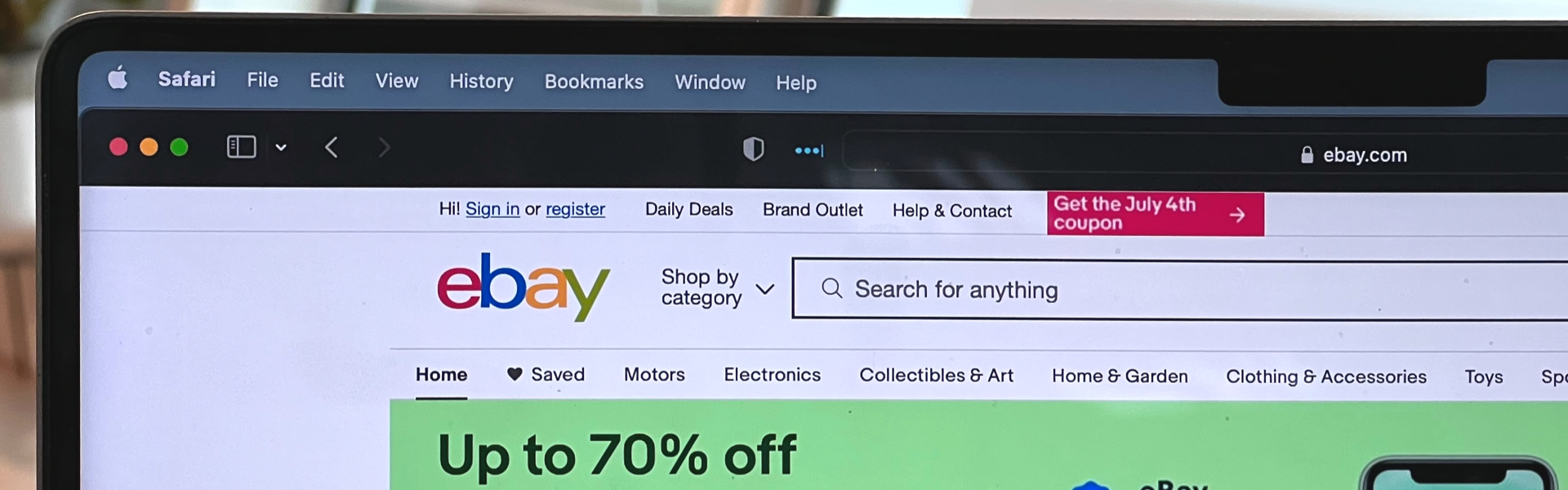 When it comes to obtaining receipts from eBay transactions, there are several avenues you can explore. Depending on the nature of the transaction and your preferences, you can choose from the following methods:
When it comes to obtaining receipts from eBay transactions, there are several avenues you can explore. Depending on the nature of the transaction and your preferences, you can choose from the following methods: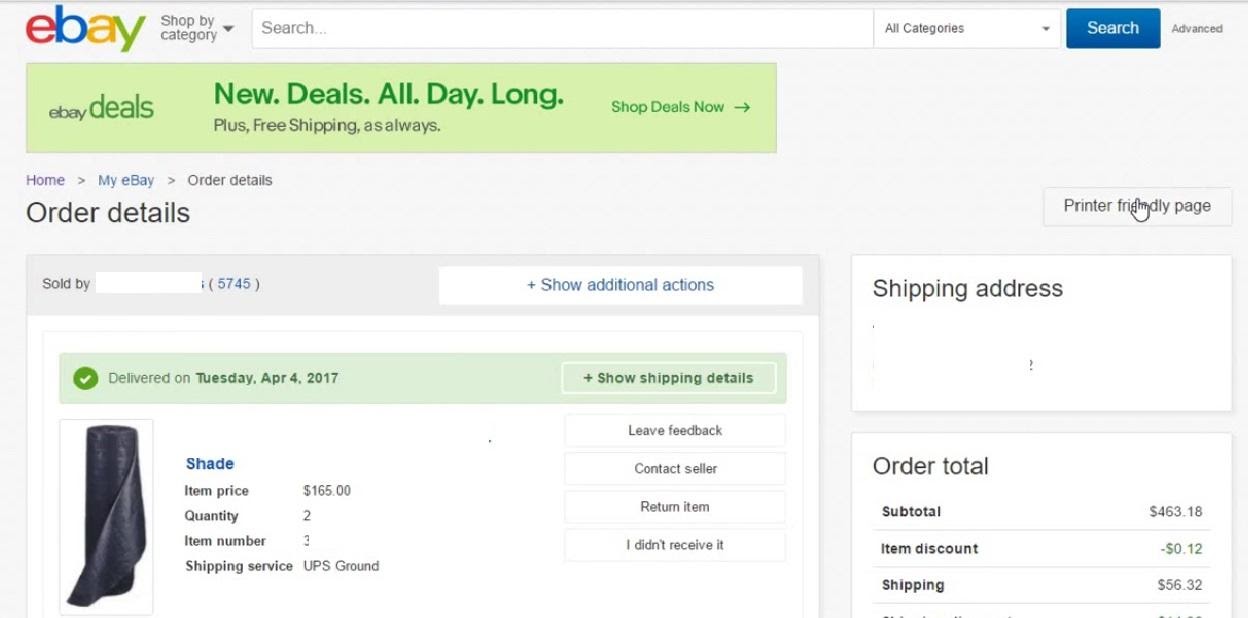
 admin
admin








