As a platform that hosts billions of videos, YouTube offers a variety of ways for users to engage with content, including likes, comments, and, of course, dislikes. Have you ever wondered just how many people click the dislike button on your favorite videos? Many viewers, creators, and marketers are curious about this aspect of user interaction. In this post, we're going to dive deep into the world of YouTube's dislike feature, its implications, and how it affects video content and creators.
Understanding YouTube's Dislike Feature
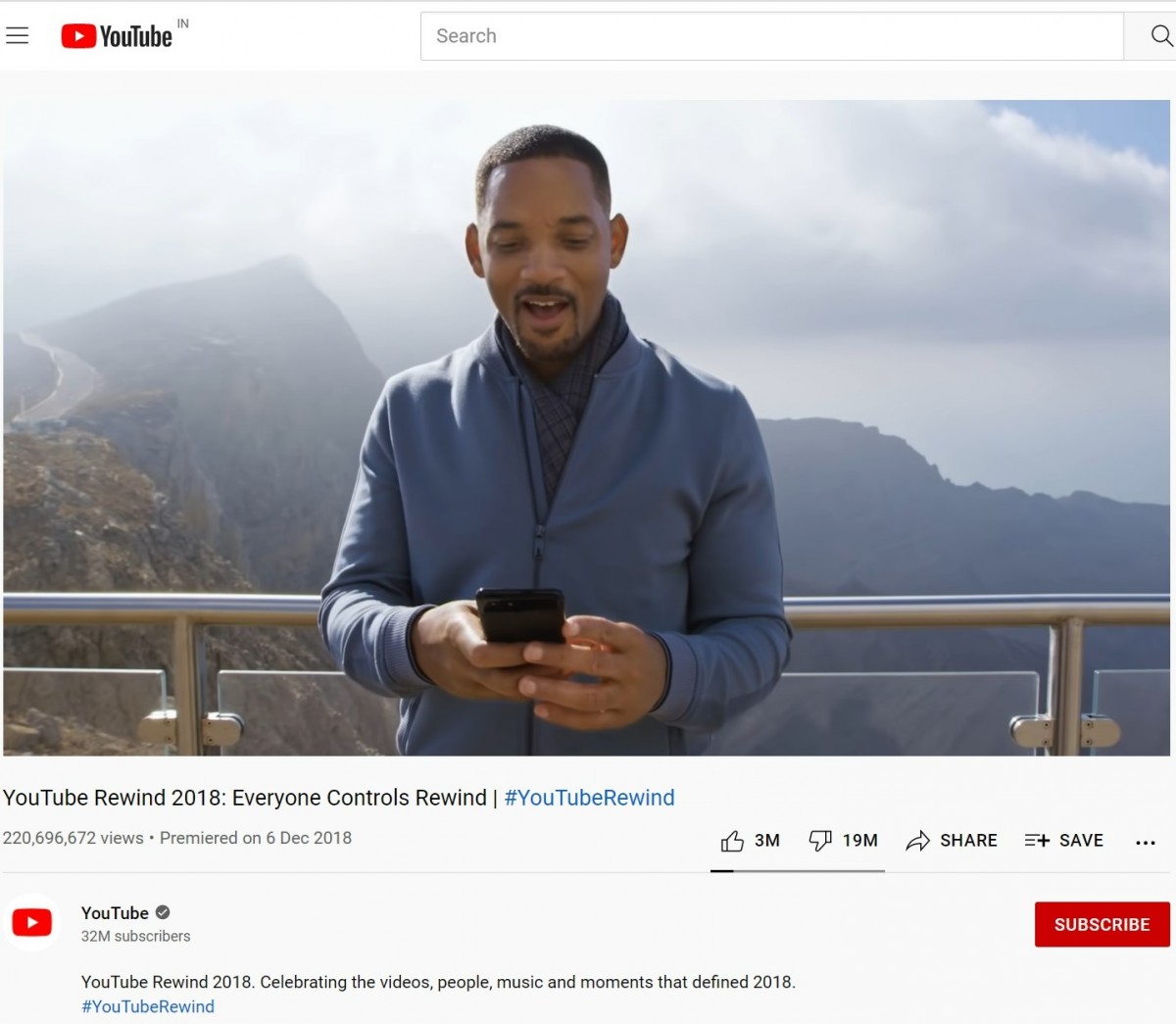
YouTube's dislike feature allows users to express their feelings about a video in a straightforward manner. But there's more to it than just clicking a button. Let’s unpack what this feature is all about!
Originally, the dislike button served as a way for viewers to indicate dissatisfaction with a video, similar to how a like indicates approval. However, the actual number of dislikes has, at times, been shrouded in mystery due to various changes in YouTube's policies. Here’s a quick rundown on how this feature works:
- Visibility: In 2021, YouTube decided to hide the public dislike counts on videos, although creators still have access to this information through YouTube Studio. This was implemented to protect creators from harassment and targeted dislike campaigns.
- Impact on Creators: Dislikes can provide creators with valuable feedback about their content. A high number of dislikes can indicate that the content did not resonate well with the audience, prompting them to rethink their strategies.
- User Engagement: While dislikes can reflect negative sentiments, the number of dislikes can influence how other viewers perceive the content. A video with a high like-to-dislike ratio may be viewed more favorably.
- Algorithm Influence: YouTube employs various algorithms to determine what content gets promoted to viewers. While dislikes can negatively impact a video’s visibility, the full context—including watch time and likes—plays an essential role.
In summary, the dislike feature on YouTube is more complex than it seems. Understanding its dynamics can help both viewers and creators navigate the platform more effectively. As we continue exploring this topic, we'll dive into the implications of dislikes on video performance and overall audience engagement.
Accessing Dislike Information on Your Own Videos
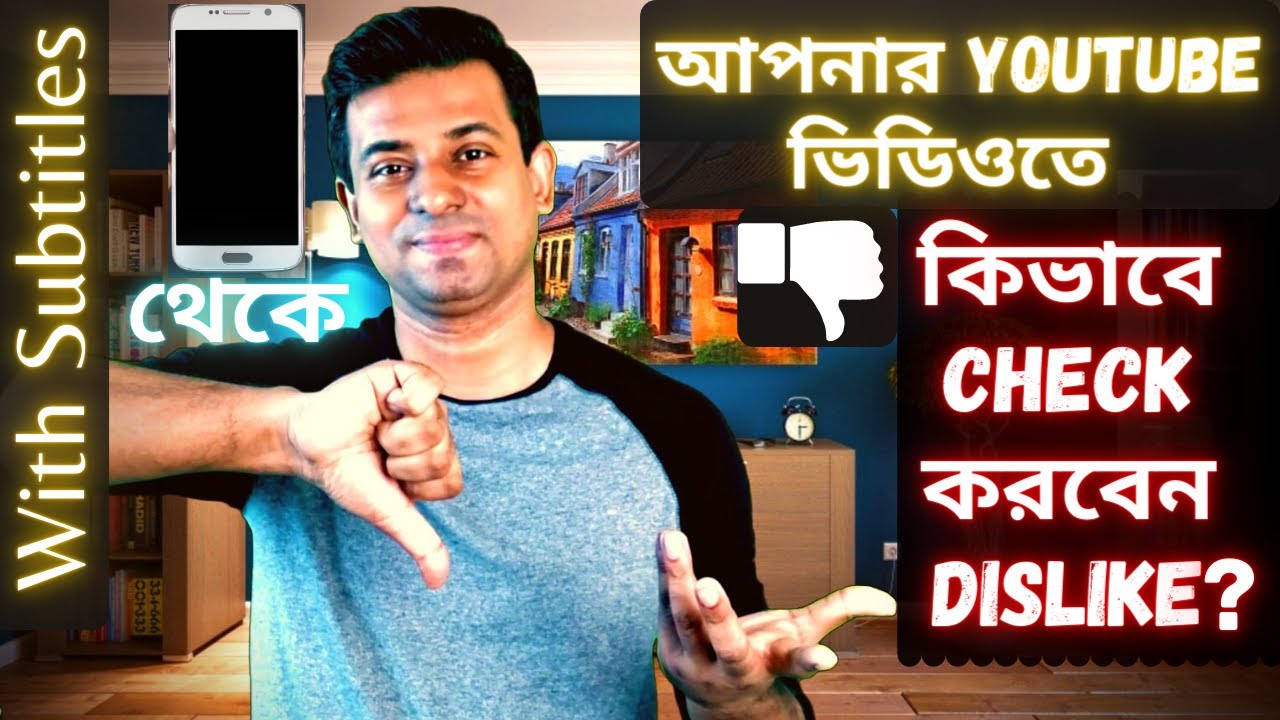
As a content creator on YouTube, knowing how your audience interacts with your videos is crucial. One of the metrics you might want to keep an eye on is the dislike count. Fortunately, accessing dislike information on your own videos is a straightforward process.
To check the dislikes on your videos, follow these simple steps:
- Log into your YouTube account and navigate to your channel.
- Click on the 'YouTube Studio' tab; this is where you can manage all your content.
- On the left sidebar, select 'Content' to see a list of your uploaded videos.
- Choose the video you're interested in and click on it to open the details.
- Scroll down to find the 'Analytics' tab. Here, you can view various engagement metrics, including dislikes.
It’s important to remember that YouTube's algorithm considers a range of factors beyond likes and dislikes when evaluating a video’s performance. So, while dislikes can give you some insight into how viewers are responding, they're just one piece of the puzzle.
Additionally, you might want to consider the context of dislikes. Are they coming from criticisms that could help improve your content? Or are they simply a reflection of differing opinions? Understanding the reasons can help you create better content in the future!
Using Third-Party Tools for Dislike Counts
If you’re looking for more detailed analytics regarding dislikes on your YouTube videos, third-party tools can be quite handy. These tools often provide insights beyond what YouTube's built-in analytics offer.
Here’s a quick rundown of some popular third-party tools you might consider:
- Social Blade: This tool gives a comprehensive overview of your channel’s performance, including estimates of dislike counts on your videos.
- VidIQ: While primarily designed for optimizing video content, VidIQ provides valuable insights into viewer engagement, including likes and dislikes.
- TubeBuddy: Just like VidIQ, TubeBuddy offers analytics features, helping you understand your audience better, including their dislike behavior.
When using these tools, it’s essential to understand that the dislike counts they provide may not always be perfectly accurate, as they derive their data from YouTube's public metrics and their algorithms. However, they can still be useful for spotting trends or changes in audience engagement over time.
To use these tools effectively, consider:
- Creating an account with the service of your choice.
- Linking it with your YouTube channel.
- Utilizing the analytics features to compare dislike counts among your videos.
Keep in mind that while dislikes can sting, they also offer vital feedback! So keep analyzing and improving your content based on the insights you gather.
Exploring the Impact of Dislikes on Video Engagement
When it comes to YouTube, the engagement metrics tell a compelling story, and dislikes are a significant part of that narrative. Although many view dislikes as purely negative feedback, they can influence video engagement in a variety of ways.
First off, let’s talk about visibility. Videos that rack up a lot of dislikes can ironically gain more attention. This happens because the YouTube algorithm often favors videos with higher interaction rates. So, if a video is getting a lot of dislikes, it could attract curious viewers who want to see what all the fuss is about. It’s a bit of a double-edged sword!
Dislikes can also provide important feedback to content creators. They help you gauge whether your audience is resonating with your message. Here are some points to consider:
- Identifying Content Quality: A high number of dislikes may indicate that the content is not meeting the audience's expectations.
- Understanding Audience Preferences: Dislikes can help you refine future videos; if certain topics consistently receive negative feedback, it might be wise to steer clear of them.
- Fostering Community Interaction: Engaging with the comments section responding to dislikes can create a healthier dialogue around the content.
However, it’s essential not to dwell solely on the numbers. Balancing dislikes with likes, comments, and shares offers a more holistic view of engagement. Remember: every dislike is a potential stepping stone toward improving your content and connecting with your audience on a deeper level!
Conclusion
In the ever-evolving landscape of YouTube, understanding the nuances of video engagement is crucial, and dislikes are a key part of that equation. While they might seem discouraging at first glance, they serve as a feedback mechanism that can influence content direction and audience connection.
Ultimately, the number of dislikes a video receives shouldn’t be taken as a definitive measure of success or failure. Instead, consider it as an opportunity for growth and learning. Embracing both likes and dislikes can give creators valuable insights that help them craft better content moving forward.
So, whether you’re a seasoned creator or just starting on your YouTube journey, remember that dislikes don’t define your worth as a creator. Use them to spark dialogue, refine your approach, and, most importantly, keep your audience engaged. After all, it’s all about delivering quality content that resonates, and every piece of feedback—good or bad—can guide you there!










