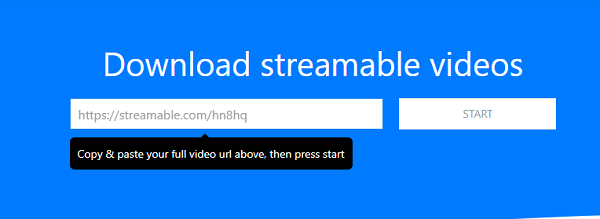Streamable offers a variety of video formats to cater to different preferences and devices. Before diving into the methods of downloading Streamable videos, it's crucial to grasp the nuances of these formats to ensure the best possible viewing experience.
1. MP4 (H.264)
Streamable primarily utilizes the MP4 format encoded with H.264 compression. This format is widely supported across various devices and platforms, making it a versatile choice. The H.264 codec ensures a good balance between video quality and file size, making it efficient for streaming and sharing.
2. WebM
Another format you might encounter on Streamable is WebM. It employs the VP8 or VP9 video codec and is known for its open-source nature. While not as universally supported as MP4, WebM is favored by platforms that emphasize open standards. It provides high-quality video with efficient compression.
3. GIF (Limited to 15 seconds)
Streamable also allows users to upload and share GIFs, but with a duration limitation of 15 seconds. GIFs are a popular choice for short and looping content, and they are supported on most platforms without the need for special codecs.
Pros and Cons of Different Formats:
| Format | Pros | Cons |
|---|---|---|
| MP4 (H.264) |
|
|
| WebM |
|
|
| GIF |
|
|
Understanding the advantages and drawbacks of each format will guide you in choosing the right method for downloading and enjoying Streamable videos based on your preferences and device compatibility.
Methods to Download Streamable Videos
Downloading Streamable videos can be accomplished through various methods, each catering to different user preferences and technical expertise. Here are some popular methods to save Streamable content to your device:
1. Browser Extensions:
Utilizing browser extensions is one of the easiest ways to download Streamable videos. Extensions like "Video DownloadHelper" or "SaveFrom.net" are available for browsers like Chrome and Firefox. Simply install the extension, visit the Streamable video page, and a download option should appear.
2. Online Video Download Services:
Several online services specialize in downloading videos from various platforms, including Streamable. Websites like "SaveClipBro" or "Y2mate" allow you to paste the Streamable video URL and download the content in your desired format.
3. Manual Download:
For users who prefer a more hands-on approach, manually downloading Streamable videos is an option. Right-click on the video, select "Save Video As," and choose the destination on your device. Ensure you respect copyright laws and only download content for which you have the right to do so.
Best Practices and Tips:
- Quality Considerations: When downloading, choose the highest quality available for a better viewing experience.
- Legal Awareness: Respect copyright and fair use policies. Ensure you have the right to download and share the content.
- Check File Extensions: Confirm that the downloaded file has the correct video format extension (e.g., .mp4, .webm).
Comparison
| Method | Pros | Cons |
|---|---|---|
| Browser Extensions |
|
|
| Online Services |
|
|
| Manual Download |
|
|
Selecting the right method depends on your preferences, technical comfort, and the level of control you want over the downloading process.
Also Read This: Does Getty Images Accept AI-Generated Images? Exploring the Submission Criteria
Best Practices and Tips
Downloading Streamable videos comes with responsibilities to ensure a positive online environment, respect for content creators, and legal adherence. Here are some best practices and tips to enhance your experience and maintain ethical downloading practices:
1. Ensuring Video Quality:
When downloading Streamable videos, prioritize the highest available quality. Opting for better video quality ensures a more enjoyable viewing experience, especially if you plan to watch the content on larger screens.
2. Legal Considerations:
Respect copyright laws and fair use policies when downloading Streamable videos. Ensure you have the right to download and share the content, especially if you plan to use it for public or commercial purposes.
3. Handling Copyright and Fair Use:
Understand the concept of fair use and the limits it imposes on the use of copyrighted material. Only download and share Streamable videos for which you have the necessary rights or permissions.
4. Privacy and Third-Party Tools:
Be cautious when using online video download services or browser extensions. Some tools may compromise your privacy or expose you to potential security risks. Choose reputable services and read user reviews before utilizing third-party tools.
5. Responsibly Sharing Downloaded Content:
If you choose to share downloaded Streamable videos, do so responsibly. Avoid distributing content in a way that violates copyright or privacy laws. Respect the rights of content creators and provide proper attribution when necessary.
6. Quality Check:
After downloading a Streamable video, double-check the file extension to ensure it matches the desired format (e.g., .mp4, .webm). This ensures compatibility with your preferred media player.
7. Educational Use:
If you plan to use downloaded content for educational purposes or commentary, familiarize yourself with the guidelines of fair use and provide proper attribution to the original creator.
Also Read This: How Much Can I Make on Getty Images? Understanding Potential Earnings as a Contributor
Frequently Asked Questions (FAQ)
Here are answers to some commonly asked questions about downloading Streamable videos. If you have queries that aren't addressed here, feel free to reach out for further assistance.
Q: Can I download any Streamable video?
A: In most cases, yes. However, it's crucial to respect copyright laws and fair use policies. Ensure you have the right to download and share the content before proceeding.
Q: Are there legal implications of downloading Streamable videos?
A: Downloading copyrighted material without permission may have legal consequences. It's essential to understand and adhere to copyright laws and fair use policies to avoid legal issues.
Q: What tools are recommended for video downloads?
A: Browser extensions like "Video DownloadHelper" and online services such as "SaveClipBro" are popular choices. Ensure you use reputable tools and consider privacy and security implications.
Q: How to troubleshoot common download issues?
A: If you encounter issues while downloading Streamable videos, try clearing your browser cache, updating your browser, or using an alternative download method. Ensure your internet connection is stable.
These FAQs aim to provide clarity on common concerns related to downloading Streamable videos. Remember to always prioritize legal and ethical considerations when downloading and sharing online content.
Conclusion
In conclusion, discovering how to download Streamable videos can significantly enhance your online streaming experience. Throughout this blog post, we explored various methods, best practices, and tips to ensure a seamless and responsible downloading process.
Key Takeaways:
- Understand the different Streamable video formats, including MP4 (H.264), WebM, and GIFs, to make informed downloading decisions.
- Explore methods such as browser extensions, online services, and manual downloads to find the approach that suits your preferences.
- Follow best practices, including prioritizing video quality, respecting copyright laws, and being cautious with third-party tools.
- Utilize the Frequently Asked Questions (FAQ) section for quick answers to common queries about downloading Streamable videos.
By incorporating these insights into your streaming routine, you can enjoy your favorite Streamable content offline while maintaining ethical and legal standards. Remember, responsible downloading not only enhances your personal experience but also contributes to a positive and respectful online community. Happy streaming!