Creating a YouTube channel for kids is a fantastic way to share creativity and knowledge, but safety must come first. The internet, while being a treasure trove of information and entertainment, also harbors risks, especially for young users. YouTube is a popular platform among kids, which makes it crucial for parents and guardians to understand how to navigate its features safely. Let’s dive into how you can create a safe
Understanding YouTube Policies for Kids
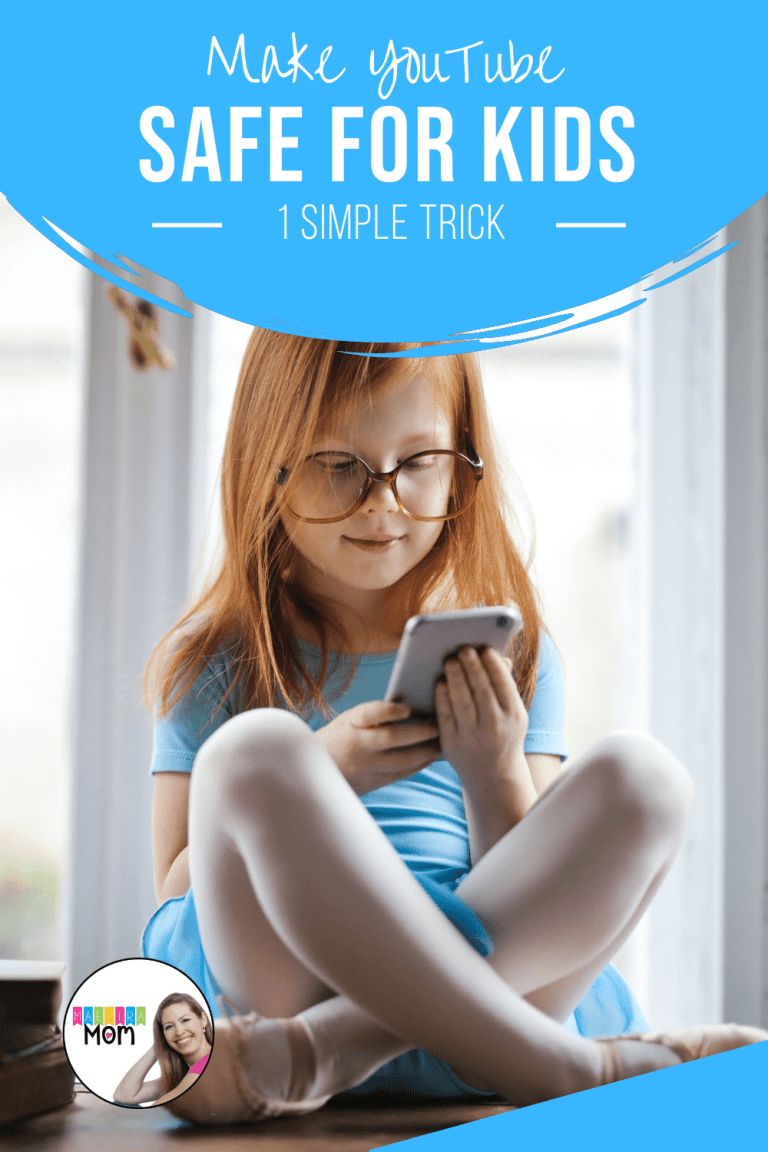
YouTube has laid out specific policies aimed at safeguarding children while they explore content on the platform. Familiarizing yourself with these guidelines is essential in ensuring a safe environment for young viewers. Here’s what you need to know:
- Children's Online Privacy Protection Act (COPPA): Under this law, YouTube requires parental consent before collecting personal information from children under the age of 13. This means that as a creator, you must clearly mark whether your channel is intended for kids, which impacts what information is collected.
- Content Guidelines: YouTube has strict guidelines about what content can be posted for children. This includes avoiding violence, suggestive themes, drugs, or anything that can be deemed inappropriate for young audiences. Always ask yourself, “Is this suitable for children?” before uploading.
- YouTube Kids App: This is a dedicated platform designed specifically for younger audiences. It features content that is filtered for safety. Encouraging kids to use this app can offer a more secure viewing experience.
- Comments and Interactions: Engage with your audience but be cautious. YouTube has options to disable comments on videos targeted towards children to prevent any negative interactions or exposure to unsuitable content.
By keeping these policies in mind, you’re not just creating content; you’re building a community that prioritizes safety and fosters a positive environment for kids. Always stay updated with YouTube’s evolving policies to maintain compliance and safeguard your channel!
Setting Up Your YouTube Channel

Creating a YouTube channel for kids can be both exciting and nerve-wracking. You want it to be fun and engaging, but above all, safe. Here’s how to get started on the right foot!
1. Create a Google Account: To set up a YouTube channel, you'll first need a Google account. Make sure to create this account with parental involvement to ensure it meets all the necessary safety criteria.
2. Set Up Your Channel: Once the Google account is ready, head over to YouTube and click on the user icon in the upper right corner. From there, select 'Your Channel' and follow the prompts to get everything set up. Customize your channel by adding a profile picture and banner that resonate with kids.
3. Adjust Privacy Settings: Go into the account settings to tweak the privacy settings. Options like disabling comments and turning off monetization can help keep it safe. You can also explore the “Restricted Mode” for an additional layer of filtering. Here’s a simple checklist:
- Disable Comments
- Turn off Monetization
- Set Channel to “Private” or “Unlisted” as needed
- Enable Restricted Mode
4. Use Kid-Friendly Branding: Make sure your channel name, logo, and overall branding appeal to children. Consider using bright colors, fun images, and a friendly tone in every element.
In short, setting up a secure and engaging YouTube channel is all about starting strong and ensuring safety protocols are in place from the very beginning!
Choosing Appropriate Content

Now that your YouTube channel is set up, it’s time to talk about content. Choosing the right material is crucial to ensure that it is suitable for kids and fosters positive engagement.
1. Educational Themes: Kids love to learn! Consider incorporating educational content, such as science experiments, storytelling, or art tutorials. These types of videos not only entertain but provide valuable knowledge.
2. Positive Representation: Aim for content that promotes positivity, kindness, and inclusivity. Avoid themes that could inspire negativity, bullying, or harmful stereotypes.
3. Age-Appropriate Material: Take into account the target age group of your audience. Content should be tailored to be relatable and appropriate, avoiding complex language and heavy topics.
4. Limit Screen Time: It’s essential to remind viewers (and their parents) about healthy screen time habits. Consider creating content that encourages physical activity or interactive play off-screen.
Here's a handy comparison of content aspects:
| Type of Content | Description |
|---|---|
| Educational | Content that teaches concepts, promotes learning. |
| Entertaining | Funny skits, storytelling, and engaging games. |
| Positive Messaging | Content that encourages kindness, respect, and inclusivity. |
| Physical Activity | Challenges or games that motivate kids to move around. |
Finding the right balance in choosing appropriate content ensures not just a fun experience, but also contributes to positive growth and learning for young viewers.
5. Implementing Safety Features

Creating a safe YouTube channel for kids is not just about content; it's also about ensuring a secure environment. As a parent or guardian, it’s your responsibility to implement various safety features that can protect young viewers from inappropriate content and interactions.
Here are some key safety features you can implement:
- YouTube Kids: This platform is specifically designed for children. It offers a more controlled experience, allowing you to filter the type of content your kids can watch. Make sure to explore and set preferences based on their age and interests.
- Privacy Settings: Adjust the privacy settings of your channel. Consider making videos private or unlisted, so only selected viewers can access them. Always remind young creators to think about their privacy before sharing personal information.
- Comment Moderation: Disable comments on your videos or use moderation to filter out inappropriate comments. This helps to shield children from online bullying or predatory behavior.
- Reporting and Blocking: Familiarize yourself with how to report and block any inappropriate content or users. Encourage kids to reach out if they see anything that makes them feel uncomfortable.
- Educational Content: Focus on creating or promoting educational and age-appropriate content. Engaging with shows or videos that encourage creativity and learning can help you maintain a positive viewing experience.
By thoughtfully implementing these safety features, you can create a more secure YouTube environment for kids, allowing them to enjoy the platform safely.
6. Engaging Your Audience
Building a loyal audience on a YouTube channel is all about engagement. The more connected viewers feel to your content, the more likely they are to return and share it with others. Here are some friendly strategies to keep your little audience engaged:
- Interactive Content: Consider asking questions during your videos or including polls to invite kids to interact. For example, “What’s your favorite color?” or “Which character should I draw next?” This makes them feel involved.
- Frequent Uploads: Keeping a consistent upload schedule, like weekly or bi-weekly, can create anticipation among your viewers. It’s like having a fun series that they look forward to watching!
- Reply to Comments: Encourage feedback from your audience and take time to reply to their comments. This helps build a sense of community and shows your viewers that their opinions matter.
- Collaborations: Join forces with other kid-friendly YouTube channels for fun collaborations. It’s a great way to introduce your channel to new audiences while providing exciting content.
- Fun Thumbnails and Titles: A visually appealing thumbnail and a catchy title can make all the difference in attracting clicks. Use bright colors and fun fonts to capture children's attention.
Remember, the key to engaging your audience is to keep things fun and relatable. By creating genuine connections, you’ll foster a community that kids will want to be a part of!
7. Monitoring and Managing the Channel
When it comes to creating a safe YouTube channel for kids, monitoring and managing the channel effectively is crucial. This not only helps ensure that the content remains age-appropriate but also protects the child from potential online threats. Here are some practical steps you can take to keep an eye on things:
- Regularly Review Comments: Keep an eye on the comments section. YouTube allows you to approve comments before they are visible. This can prevent any inappropriate dialogue from occurring.
- Set Restricted Mode: Enable Restricted Mode on the channel and account settings. This feature helps filter out content that may not be suitable for children, providing an extra layer of safety.
- Monitor Watch History: Regularly check the watch history to ensure that the types of videos being watched align with the values and appropriateness you want to maintain.
- Use YouTube Kids: If applicable, consider using the YouTube Kids app, which is specifically designed for younger audiences. It provides a better control mechanism for sharing and viewing content.
- Follow Content Guidelines: Make sure all videos uploaded adhere to YouTube’s community guidelines and are suitable for children. Educate your child about what constitutes appropriate content.
- Engage in Activities Together: Watch and interact with your child's content together. This not only makes it more fun but also gives you an insight into their creative process and comfort level.
By actively monitoring and managing the channel, you help create a safe digital space that encourages creativity and learning while minimizing the risks associated with online exposure.
8. Conclusion
Creating a safe YouTube channel for kids is an ongoing commitment that can yield wonderful results. With the right measures in place, you can cultivate an environment where creativity flourishes and your child can express themselves meaningfully. Here are some key takeaways to wrap things up:
- Prioritize Safety: Always put safety first by using built-in features and outside tools to monitor activity.
- Encourage Open Communication: Foster a dialogue about online safety and encourage your child to share any concerns.
- Engage in the Process: Participate in your child’s journey on YouTube, whether it’s crafting videos together or co-viewing content.
- Stay Informed: Keep up with the latest trends in online safety as platforms evolve frequently.
Ultimately, with your guidance and oversight, a YouTube channel can become not just a platform for entertainment but a rich space for learning and growth. So, go ahead and cheer on your budding creator while ensuring that the digital world around them is safe and welcoming!










