Have you ever wondered how many colors are in an image? Counting colors might sound like a simple task, but it plays a crucial role in various fields such as graphic design, web development, and even photography. Understanding the color composition of an image can help you make better design choices, optimize images for web use, or simply gain insight into its visual appeal.
In this post, we will explore why counting colors in an image is important, the methods you can use, and the tools that can help. Whether you're a designer, a photographer, or someone interested in image processing, this guide will give you a better understanding of color analysis in digital images.
What Does Counting Colors Mean?
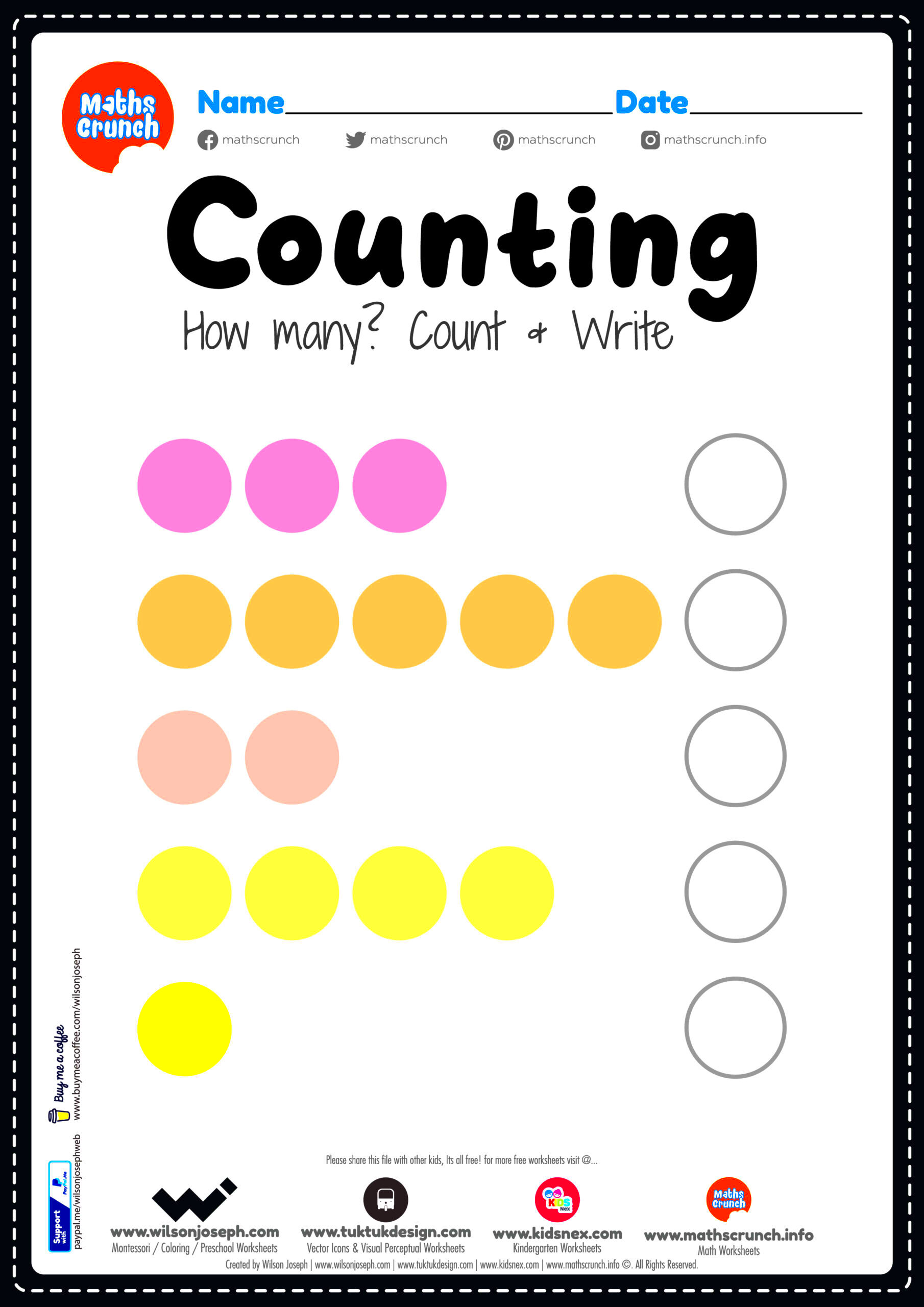
When we talk about counting colors in an image, we're referring to the process of identifying and quantifying the distinct colors present within that image. Every pixel in a digital
This process can be useful for a variety of reasons:
- Design Analysis: Helps designers choose color palettes and create harmonious designs.
- Optimization: Identifying dominant colors can be useful for compressing images or creating more efficient files.
- Image Quality: The number of colors in an image can influence its perceived quality and depth.
Depending on the complexity of the image, counting colors can be simple or quite complex, especially when the image contains a wide range of shades and hues. In the next section, we'll explore how this process works and the different methods available for counting colors.
Also Read This: how to use adobe stock images
Methods for Counting Colors in Images
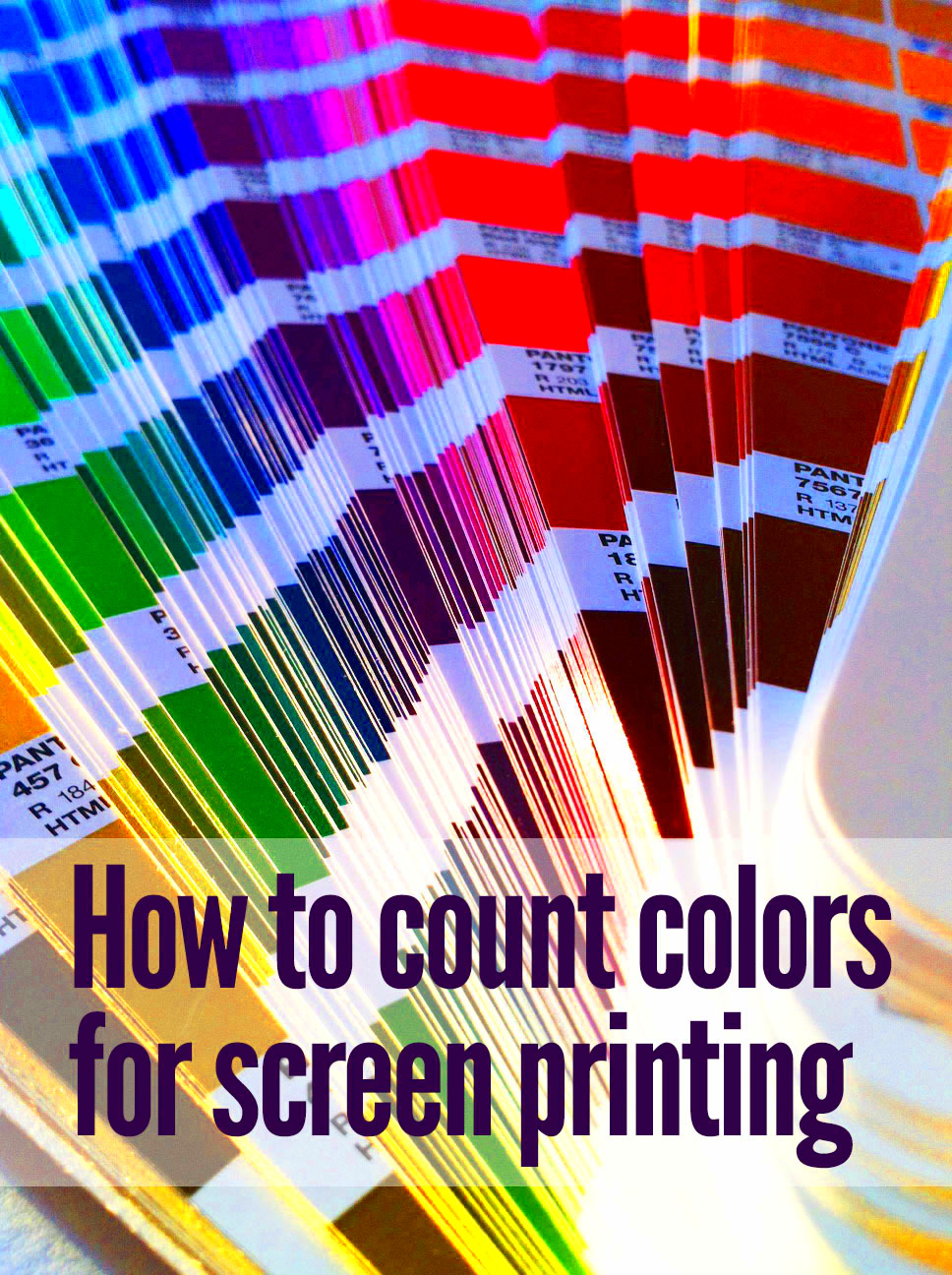
Counting colors in images can be done in several ways, depending on the tools and software you have access to. Below, we’ll look at some of the most common methods for performing color analysis:
- Manual Counting: This method involves going through the image pixel by pixel and manually identifying each unique color. While simple, it’s very time-consuming and inefficient for images with many colors.
- Color Histogram: A color histogram is a graphical representation of the distribution of colors in an image. It shows how frequently each color appears and can help you visualize the dominant colors. Software like Adobe Photoshop and GIMP can generate histograms that help you count and analyze colors efficiently.
- Image Processing Algorithms: There are more advanced methods that involve using algorithms to analyze the image. These can identify clusters of similar colors and group them together. Techniques like k-means clustering are often used in image processing to reduce the number of colors and identify the main ones.
- Color Picker Tools: Many online tools or software applications allow you to use a color picker to identify the exact color of any pixel in an image. While these tools are great for picking individual colors, they can also be used to count and analyze colors when combined with other techniques.
- Software Solutions: There are dedicated tools for color counting, such as ColorCount or ImageJ, which automatically calculate the number of colors and display the results in a user-friendly interface. These tools are ideal for batch processing multiple images.
Each of these methods has its pros and cons. For example, manual counting might be more accurate for small images but is impractical for large ones. Image processing algorithms can be faster and more efficient, but they might not always capture every subtle color variation. Depending on your needs, choosing the right method will ensure you get the most accurate results.
Also Read This: How to Download Fonts from Behance for Your Projects
How Image Format Affects Color Counting
The format of an image plays a significant role in how colors are represented and counted. Different image formats use different methods for storing pixel data, which can impact how many colors are in an image, the accuracy of color representation, and the ease of color counting. Understanding how image formats affect color counting is crucial for making decisions about image optimization and analysis.
Here’s how some common image formats can influence color counting:
- JPEG: JPEG is a lossy compression format, meaning it reduces file size by discarding some image data. While this makes JPEGs ideal for web use, it can also reduce the number of colors that are preserved in the image. JPEG compression might result in some color data being lost, especially in images with subtle gradients or large areas of solid color.
- PNG: PNG is a lossless format, which means no image data is lost during compression. This makes PNGs excellent for preserving color accuracy, particularly in images with sharp edges, transparency, or intricate details. Because PNGs retain all color data, they tend to have a higher color count and more accurate color representation compared to JPEGs.
- GIF: GIFs are limited to a palette of 256 colors. This means that even if an image contains more than 256 colors, the format will restrict it to a maximum of 256. While this limitation can be a drawback for more complex images, it can be ideal for simple images like icons or graphics where a limited color palette is sufficient.
- TIFF: TIFF is another lossless format, like PNG, and it supports high-quality color representation. TIFF files can store a wide range of colors, making them ideal for professional photography and high-quality image processing, where accurate color counting is essential.
In summary, the format of the image can affect both the number of colors in the image and the ease with which you can count them. Lossy formats like JPEG might result in color loss, while lossless formats like PNG and TIFF preserve more color detail, making them better choices for accurate color analysis.
Also Read This: See How to Use Shutterstock
Tools for Counting Colors in Images
When it comes to counting colors in images, having the right tools can make all the difference. Whether you're a professional designer or a hobbyist, there are plenty of tools available that make color counting easier and more accurate. Here are some popular tools to help you count colors in your images:
- Adobe Photoshop: Photoshop is a powerful tool for designers, and it comes with several features to help you count colors. The color histogram and color picker tools are useful for analyzing and counting the distinct colors in an image. You can also use Photoshop’s advanced filtering tools to isolate specific colors.
- GIMP: GIMP is a free, open-source alternative to Photoshop. It offers similar features for color analysis, including the ability to generate histograms and use color selection tools to isolate colors in an image.
- ColorCount: ColorCount is a specialized tool designed for counting and analyzing the number of unique colors in an image. It’s easy to use and can handle large images with multiple colors, providing detailed reports on color distribution.
- ImageJ: ImageJ is another free, open-source image analysis software that’s used in scientific research. It provides a range of tools for color counting, including the ability to segment and analyze images based on color categories.
- Online Tools: There are also several online tools like ColorHexa or Colordot that allow you to upload images and analyze their color content. These tools are easy to use and don’t require any software installation, making them ideal for quick tasks or when you’re on the go.
These tools can help you count the colors in your images more effectively and give you insights into color distribution, which can be particularly useful for tasks like creating color palettes, optimizing images, or designing graphics with specific color schemes.
Also Read This: Guide to Adding Photos to Adobe Stock from Lightroom
Practical Applications of Counting Colors
Counting colors in images isn’t just a technical exercise—it has practical applications across a wide range of industries and activities. Knowing the color composition of an image can provide valuable insights for making design decisions, optimizing images for different uses, and analyzing visual content. Here are some practical applications where counting colors is especially useful:
- Graphic Design: Designers use color counting to create balanced color palettes and ensure that their designs are visually appealing. By analyzing the color distribution in an image, they can select complementary or contrasting colors to use in their own work.
- Web Development: In web development, image optimization is key to improving website speed and performance. By counting and reducing the number of colors in images, developers can create smaller file sizes without sacrificing image quality, making web pages load faster.
- Photography: Photographers can use color counting to understand the color dynamics of their images. This is especially useful in post-production, where color grading and balancing are important to achieve the desired visual effect.
- Marketing and Branding: Color is a powerful tool in marketing and branding. Brands often use specific color schemes to convey messages or emotions. Counting and analyzing colors in existing materials can help companies ensure that their branding remains consistent across all their visual content.
- Data Visualization: In fields like scientific research, color counting can be used to create effective data visualizations. By analyzing the colors in a chart or graph, researchers can present complex information in a way that is easy to understand and visually appealing.
Overall, color counting is more than just a technical skill—it’s a tool that can be applied to real-world projects in creative, practical, and even commercial ways. Whether you're optimizing an image for the web or designing a logo, understanding and counting colors helps you make informed decisions and enhance the visual appeal of your work.
Also Read This: Best Shutterstock Downloader Tools: Enhancing Your Image Acquisition Process
Challenges in Counting Colors Accurately
While counting colors in an image seems like a straightforward task, it can present several challenges, especially when dealing with complex or high-resolution images. The accuracy of color counting can be affected by various factors, from the image format to the quality of the tools being used. In this section, we’ll discuss the common challenges you might face when counting colors and ways to overcome them.
- Image Quality: Poor image quality, such as low resolution or heavy compression, can affect how colors are represented. Blurry or pixelated images can make it harder to identify distinct colors accurately.
- Color Blending: In images with gradients or subtle color transitions, colors can blend together, making it difficult to count them accurately. This is particularly true in images with smooth color shifts or low contrast between adjacent hues.
- Color Variations: Even if an image appears to have a single color, it might contain many variations of that color due to slight differences in brightness, saturation, or hue. Counting all these variations can be time-consuming and lead to discrepancies.
- Multiple Color Models: Different color models, such as RGB, CMYK, or HSV, can make counting colors more complicated. Each model has its own way of representing color, and translating colors from one model to another can introduce errors or inconsistencies.
- Noise and Artifacts: Images with noise or compression artifacts can have irregular pixel data, which might confuse the color counting process. These imperfections can lead to inaccurate results, especially when using automated tools.
To overcome these challenges, it’s important to use the right tools, such as advanced image processing software, and to pay attention to factors like image quality and color model consistency. By addressing these issues, you can achieve more accurate color counting results.
Also Read This: Comparing Depositphotos and Shutterstock to Determine Which is Better
How to Use a Depositphotos Downloader to Manage Images
If you're regularly working with images from Depositphotos, managing and organizing those images can become a bit overwhelming, especially when you need to keep track of color data or optimize the images for your projects. Using a Depositphotos downloader tool can help streamline the process and make managing images more efficient. Here's how you can use a downloader to organize and manage your Depositphotos images:
- Step 1 – Install a Reliable Downloader: First, you'll need a reliable downloader tool. There are various third-party downloaders available that support Depositphotos, allowing you to bulk download high-quality images with ease.
- Step 2 – Select Your Images: Browse Depositphotos for the images you want. You can search by keywords, categories, or specific color schemes. Make sure to choose images that are suitable for your project needs, keeping color requirements in mind.
- Step 3 – Download the Images: Once you've selected your images, use the downloader to start the bulk download process. Some downloaders allow you to download in specific file formats, ensuring the images are in the correct format for your project (JPEG, PNG, etc.).
- Step 4 – Organize Your Images: After downloading, organize your images in a way that makes sense for your workflow. You can categorize them based on color, subject, or even usage. This will make it easier to manage large image libraries and find the right images when needed.
- Step 5 – Count Colors: Once the images are downloaded and organized, you can use the tools and methods discussed earlier in this post to count colors, analyze the color palette, and use the color data for your design or optimization needs.
Using a Depositphotos downloader tool not only helps you manage your image collection more efficiently but also ensures you have access to high-quality images for any project, all while keeping your color analysis process organized and streamlined.
Also Read This: How to Optimize Imago Images for Social Media Engagement
FAQ
Q1: How do I count the exact number of colors in an image?
A1: You can count the exact number of colors in an image using various tools such as Photoshop or GIMP, which offer histogram and color analysis features. Alternatively, online tools or dedicated color counting software like ColorCount can automate the process for you.
Q2: Can counting colors in an image help with image optimization?
A2: Yes, by identifying and reducing the number of colors in an image, you can decrease its file size without compromising too much on quality. This is especially useful for web optimization where faster loading times are essential.
Q3: Why does my image have more colors than expected?
A3: Images with gradients, subtle color variations, or noise can result in more colors than expected. Additionally, different color models like RGB or CMYK may represent colors differently, causing variations in color counting.
Q4: How can I avoid inaccuracies in color counting?
A4: To improve the accuracy of color counting, ensure that the image is of high quality and has been saved in a lossless format like PNG or TIFF. Avoid using highly compressed formats like JPEG, which may lose color information. Additionally, using advanced color analysis tools can provide more precise results.
Q5: Are there any limitations when using automated tools for color counting?
A5: Yes, automated tools might struggle with images that contain a large number of subtle color variations or complex gradients. Manual adjustments and careful analysis may still be required for precise color counting in such cases.
Conclusion
Counting colors in images is a valuable process that serves many practical purposes, from optimizing images for the web to creating visually appealing designs. By understanding the different methods and tools for color counting, as well as the challenges involved, you can gain a deeper insight into how colors impact your projects. Whether you're a designer looking to refine a color palette or a photographer working to perfect the color accuracy of your images, color counting plays a crucial role in your work.
With the right tools and techniques, color analysis can become a straightforward and efficient part of your workflow. By considering factors like image format, quality, and the specific goals of your project, you can ensure that the process delivers accurate and meaningful results. Ultimately, counting colors is not just about numbers—it's about making informed, creative decisions that enhance the visual impact of your work.
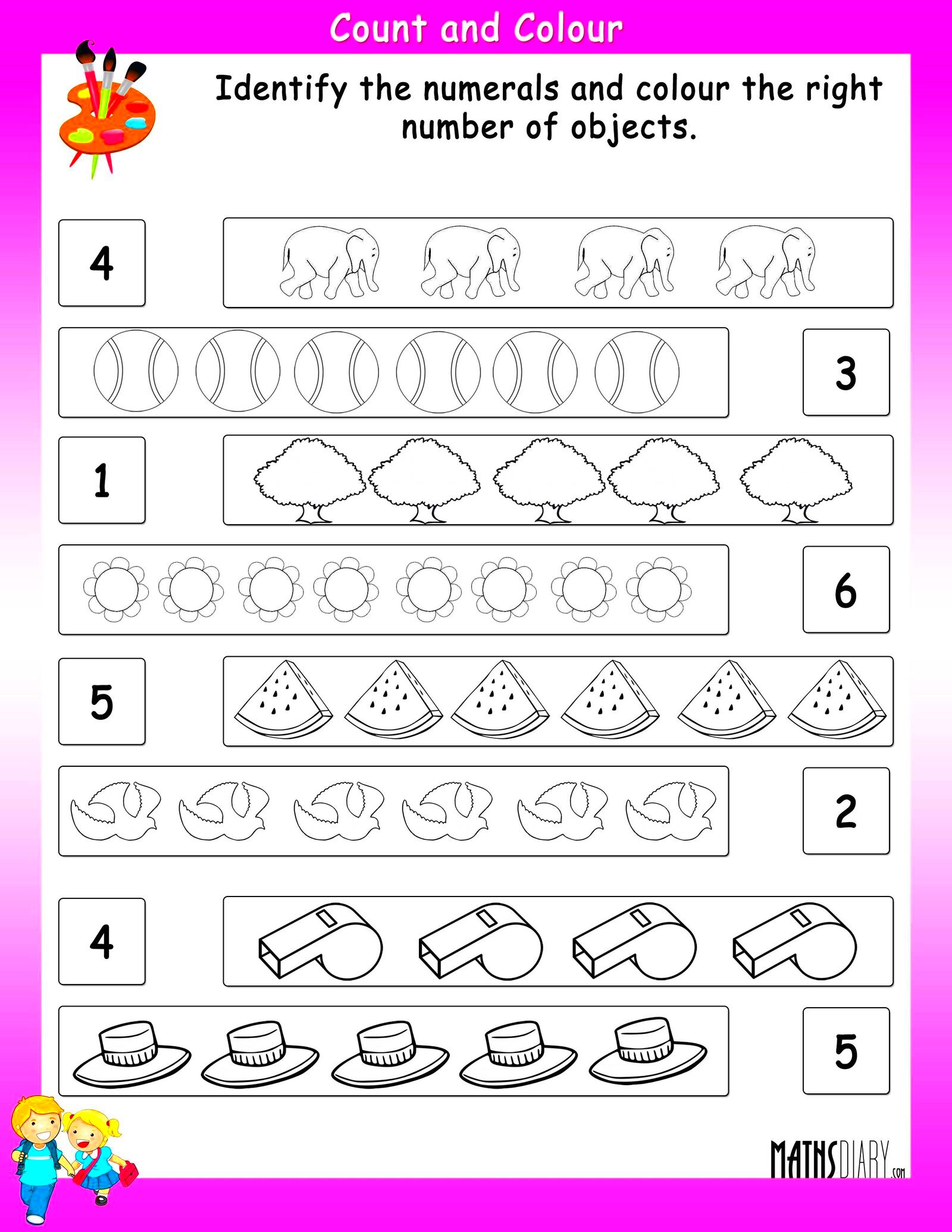
 admin
admin








