Adobe Stock is a creative resource that provides millions of high-quality images, videos, templates, and 3D assets for designers and businesses. Launched by Adobe in 2015, it has quickly become a go-to platform for professionals seeking visually stunning content to enhance their projects. Whether you’re designing a website, crafting a marketing campaign, or preparing presentations, Adobe Stock offers a vast library to suit your needs. The platform integrates seamlessly with Adobe Creative Cloud applications, which makes it incredibly convenient for users already within the Adobe ecosystem. You can simply search, license, and manage your assets without ever leaving your favorite design tools!
Factors Affecting Adobe Stock Photo Pricing
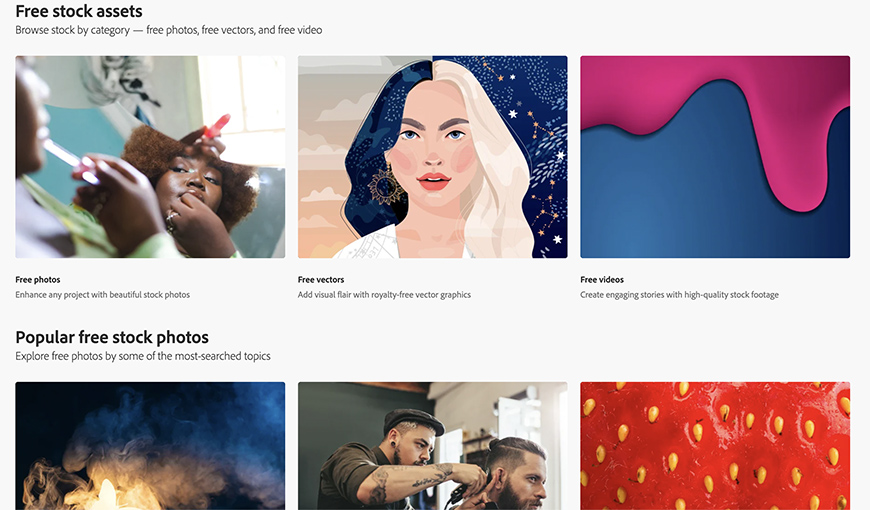
When it comes to the cost of Adobe Stock photos, various factors play a significant role. Understanding these can help you make informed decisions about your purchases. Here are some key elements that influence pricing:
- Type of License: Adobe Stock offers different licensing options, which affect the price. Standard licenses are typically more affordable, while extended licenses, which allow for merchandise use and larger print runs, tend to be pricier.
- Image Quality and Resolution: Higher resolution images usually come at a higher cost. If you need an image for large-format printing or high-resolution screens, you should expect to pay more for that premium quality.
- Image Exclusivity: Some images are exclusive to Adobe Stock or have restricted distribution. Exclusive copyrights can also drive up the price because they provide unique content that competitors may not access.
- Subscription Plans vs. On-Demand Purchases: If you're planning to use stock photos frequently, you might want to consider a subscription plan. These often offer savings over single purchases, making it cost-effective in the long run.
- Special Collections: Adobe Stock features curated collections that may include premium images or assets from top photographers or artists. Prices can be higher for these specialized collections due to the perceived added value.
In summary, a combination of licensing type, image quality, exclusivity, purchasing method, and special collections can all impact how much you’ll spend on Adobe Stock photos. So, if you’re looking to budget effectively, keep these factors in mind when choosing your visuals!
Also Read This: How Much is Adobe Stock Per Month? Different Plans and Pricing
3. Subscription Plans Overview
If you’re considering Adobe Stock for your visual content needs, understanding their subscription plans is essential. Adobe Stock offers a range of subscriptions tailored to suit different user needs and budgets. These plans can be particularly beneficial for businesses and creatives who frequently require stock images.
Here’s a quick rundown of the primary subscription options:
| Plan Type | Monthly Cost | Downloads per Month | Additional Benefits |
|---|---|---|---|
| 1 Image per Month | $29.99 | 1 Image | Standard license included |
| 10 Images per Month | $79.99 | 10 Images | Standard license included |
| Annual Plan, Paid Monthly | $29.99 per month | 10 Images per Month | Standard license included; Cost-effective solution |
| Flexible Annual Plan | Starting at $199.99 | Annual bundle of images (from 120) | Better pricing for high-volume needs |
Subscription plans not only provide access to high-quality images but also cater to various usage needs. For instance, the Annual Plan, Paid Monthly is perfect for consistent users. Alternatively, if you only need a few images for a project, the 1 Image per Month plan could save you money. Keep in mind, the more you subscribe, the more cost-effective the per-image rate tends to become!
Also Read This: Are iStock Images Free? A Comprehensive Look at Costs and Licensing
4. Single Image Purchase Options
If subscribing isn’t your cup of tea or if you only need a few images for a one-off project, Adobe Stock offers single image purchase options. This flexibility is particularly advantageous for casual users or smaller businesses that do not need a subscription plan.
Here’s what you need to know:
- *One-Image Purchases: You can buy a single image for about $79.99. This gives you the right to use that image under a standard license.
- Extended License: If you require more extensive usage rights, Adobe also offers an extended license, typically priced at around $199.99. This option is ideal if you plan to incorporate the image into merchandise or other resale products.
- Image Packs*: Sometimes, Adobe offers image packs that allow you to buy a certain number of images at a discounted rate compared to single-image purchases.
The single purchase option is a fantastic way to get access to Adobe Stock’s extensive collection without a long-term commitment. Whether you’re a freelancer, a small business owner, or just sprucing up a personal project, having the choice to buy images individually can be a game changer. Just remember to check the licensing options to ensure they meet your needs!
Also Read This: Mastering Adobe Stock Templates in Illustrator
Comparing Adobe Stock with Other Stock Photo Services
When it comes to stock photo services, there's no shortage of options, but Adobe Stock certainly stands out. To give you a clearer picture, let’s compare Adobe Stock with some popular alternatives like Shutterstock, Getty Images, and iStock.
- Pricing:
- Adobe Stock: Offers flexible subscription plans starting from around $29.99/month for 10 standard images, with options for larger packages.
- Shutterstock: Prices begin at about $29/month for 10 images but can become expensive depending on your needs.
- Getty Images: Known for premium content, but prices can skyrocket, often starting at hundreds for just a handful of high-quality images.
- iStock: Has credit-based and subscription plans, starting at around $29 for 10 images, but its selection can be more limited compared to Adobe Stock.
- Image Quality: Adobe Stock integrates directly with Creative Cloud, making it incredibly convenient for users of Adobe software. The quality is high, often comparable or superior to competitors. Getty Images is renowned for its exclusive and premium images, providing unmatched quality for those willing to pay for it.
- Variety of Content: Adobe Stock boasts a vast library of over 200 million assets, including videos, illustrations, and templates. While Shutterstock is similarly comprehensive, other services like Getty and iStock focus more on niche or premium content.
Overall, while Adobe Stock has its strengths, each service has distinct advantages, so your choice largely depends on your specific needs and budget.
Also Read This: How to Create Stunning 3D Drawings – A Beginner’s Guide from Dailymotion
Tips for Maximizing Your Adobe Stock Subscription
Are you thinking about how to make the most out of your Adobe Stock subscription? You’re not alone! Here are some handy tips to help you utilize your subscription wisely.
- Choose the Right Plan: Take a moment to assess your needs. Are you going for frequent, bulk downloads, or occasional images? For heavy users, a monthly subscription with more images included might be cost-effective, while occasional users could opt for pay-as-you-go credits.
- Utilize the Integration: If you use Creative Cloud apps like Photoshop or Illustrator, take advantage of Adobe Stock's seamless integration. You can search and license images directly within these programs, saving you valuable time.
- Take Advantage of Free Trials: If you’re new to Adobe Stock, consider starting with a free trial. This allows you to download a few images to evaluate the quality and see if it suits your needs.
- Leverage Collections and Folders: As you download images for various projects, organize them into collections or folders. This will make it easier to find and manage your assets later.
- Occasionally Check for Updates: Adobe Stock regularly updates its library. Keep an eye out for new assets that could fit your projects or inspire new ideas.
By keeping these tips in mind, you’ll not only maximize the value of your Adobe Stock subscription but also streamline your creative process! Happy designing!
Cost of Adobe Stock Photos
Adobe Stock is a popular stock photo service that offers a vast library of high-quality images, videos, templates, and 3D assets. Choosing the right plan to access Adobe Stock can significantly influence the overall cost for users, especially for businesses and content creators who rely heavily on visual content for their projects.
The cost of Adobe Stock photos can vary based on the subscription model chosen. Here are the available pricing options:
| Plan Type | Cost | Includes |
|---|---|---|
| Monthly Subscription | $29.99/month | 10 downloads/month |
| Annual Subscription (Paid Monthly) | $29.99/month | 10 downloads/month |
| Annual Subscription (Prepaid) | $299.88/year | 120 downloads/year ($2.49/download) |
| On-Demand Packs | Starting at $79.99 | 10 images (varies by pack) |
Each option allows users to access different volumes of images at varying prices. For those who only need images occasionally, purchasing an on-demand pack could be more cost-effective. On the other hand, consistent users may find that a monthly or annual subscription provides better value.
Additionally, Adobe offers a free trial that allows you to download up to 10 assets in the first month, which is an excellent way to evaluate the quality and suitability of the images for your projects.
Conclusion: Understanding the cost structure of Adobe Stock photos is essential for optimizing your budget while maintaining access to high-quality visual content. Choose a plan that aligns with your needs, and take advantage of available free trials to ensure you make the right investment.
 admin
admin








