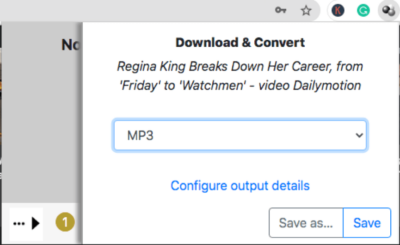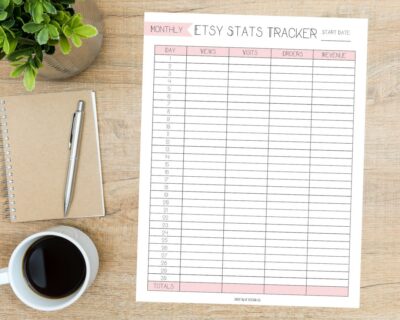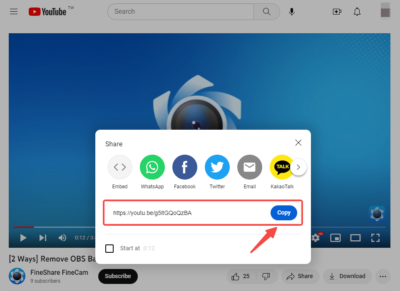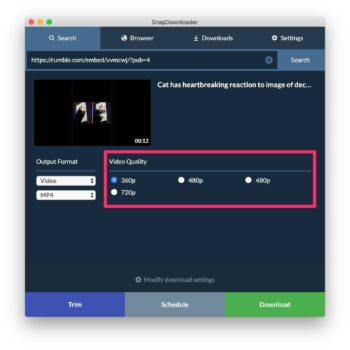Spotify's seamless integration with your iPhone makes it a top choice for gamers looking to elevate their gaming sessions with a personalized soundtrack. Here's a closer look at how Spotify effortlessly becomes your gaming companion:
- User-Friendly Interface: Navigating through Spotify on your iPhone is a breeze. The app's intuitive design ensures easy access to your favorite playlists and tracks without interrupting your gaming flow.
- Background Play: One standout feature is Spotify's ability to play music in the background while you're engaged in gaming. This means you can keep the beats going without switching between apps, maintaining a seamless experience.
- Lock Screen Controls: Control your music without leaving your game. Spotify provides lock screen controls, allowing you to play, pause, skip tracks, and adjust the volume without unlocking your iPhone.
- Notification Center Access: Manage your music effortlessly with quick access through the Notification Center. This feature ensures that your music controls are just a swipe away, minimizing disruptions to your gaming session.
- Spotlight Search Integration: Looking for a specific track or playlist? Spotify integrates with iPhone's Spotlight Search, enabling you to find and play your favorite tunes without opening the app directly.
- Sync Across Devices: Seamlessly transition between your iPhone and other devices. Your Spotify account syncs your playlists and preferences, allowing you to pick up where you left off, whether you're on your iPhone, computer, or other supported devices.
Whether you're into intense action games or immersive simulations, Spotify's seamless integration ensures that your music stays in sync with your gaming experience on the iPhone. The convenience of controlling your music without disrupting your gameplay makes Spotify an ideal choice for gamers seeking a harmonious blend of entertainment.
Optimizing Settings for Gaming
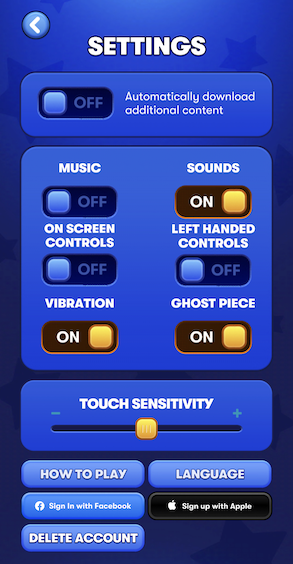
Maximize your gaming experience by fine-tuning Spotify's settings to create a seamless and immersive audio backdrop. Here's a guide on optimizing settings for an uninterrupted and tailored gaming playlist:
- Crossfade for Smooth Transitions: Activate the crossfade feature to ensure smooth transitions between tracks. Adjust the duration to your preference, eliminating abrupt pauses and creating a cohesive soundtrack for your gaming sessions.
- Equalizer Adjustments: Tailor the audio output to match your gaming environment. Spotify's equalizer allows you to tweak frequencies, enhancing bass for intense action games or emphasizing vocals for story-driven adventures. Experiment with presets or create a custom profile for the perfect sound.
- Offline Mode for Lag-Free Playback: If you encounter lag during online gaming, consider using Spotify's Offline Mode. Download your favorite playlists in advance, ensuring uninterrupted playback without relying on a constant internet connection.
- Audio Quality Settings: Balance audio quality with data usage. Adjust the streaming quality based on your preferences and network conditions. Opt for higher quality when on Wi-Fi and switch to lower settings to conserve data during mobile gaming.
- Automatic Audio Pausing: Enable automatic pausing when receiving calls or using other apps. This feature ensures that your gaming experience remains uninterrupted, and Spotify adjusts its playback based on your activities.
Also Read This: Is Getty Images Worth It? A Realistic Assessment
Creating the Ultimate Gaming Playlist
Building the perfect gaming playlist on Spotify adds a dynamic layer to your gaming experience. Follow these tips to curate a playlist that enhances your gameplay and keeps you immersed in the virtual world:
- Understand Your Gaming Style: Consider the genre and mood that best aligns with your gaming preferences. Whether it's energetic beats for action-packed games or ambient tunes for strategic gameplay, understanding your gaming style is crucial.
- Diversify Your Playlist: Mix it up by including a variety of genres and tempos. A diverse playlist prevents monotony and keeps your gaming sessions fresh. Blend high-energy tracks with more mellow ones to create a well-rounded experience.
- Sync Music with Game Atmosphere: Pay attention to the atmosphere of the games you play. Sync the music with the in-game environment to enhance immersion. For example, upbeat tracks for intense battles or calming melodies for exploration and puzzle-solving.
- Create Theme-Based Playlists: Build playlists based on themes that resonate with specific games or gaming sessions. Whether it's a nostalgic throwback playlist for retro gaming or a "Boss Battle" playlist for challenging encounters, themed playlists add a personal touch.
- Regularly Update Your Playlist: Keep your gaming soundtrack fresh by regularly updating your playlist with new tracks and removing ones that may have become repetitive. This ensures that your playlist evolves along with your gaming library.
- Collaborative Playlists: Engage with the gaming community by creating collaborative playlists. Invite friends or fellow gamers to contribute their favorite tracks, creating a shared musical experience that enhances the social aspect of gaming.
Consider the following table as a guide for creating a diverse and engaging gaming playlist:
| Playlist Section | Recommended Genres |
|---|---|
| Action-Packed Moments | Electronic, Rock, Hip-Hop |
| Exploration and Adventure | Ambient, Orchestral, Folk |
| Retro Gaming Vibes | 8-bit, Synthwave, Retro Classics |
| Chill and Relax | Lo-fi, Acoustic, Jazz |
With these strategies, you can create a gaming playlist that not only complements your gaming sessions but also becomes an integral part of your overall gaming experience on Spotify.
Also Read This: Learn What You Need to Know About Saving from LinkedIn
Overcoming Common Challenges
While enjoying Spotify during your gaming sessions on iPhone, you may encounter some common challenges. Here's a guide on how to overcome these hurdles and ensure a smooth and uninterrupted music and gaming experience:
- Data Usage Concerns: If you have limited data or are concerned about data usage, consider downloading your favorite playlists for offline listening. This not only minimizes data consumption but also ensures a lag-free experience during online gaming.
- Battery Optimization: To address battery concerns, optimize Spotify's settings for efficient power usage. Adjusting audio quality settings and limiting background processes can help extend your iPhone's battery life while enjoying continuous beats.
- Network Connectivity Issues: In case of network-related disruptions, switch to Offline Mode or download playlists in advance. This precautionary step ensures that your gaming and music playback remain unaffected, especially during crucial gaming moments.
- App Crashes or Freezes: If Spotify experiences occasional crashes or freezes, ensure that your app is up to date. Regularly updating the app and your iPhone's operating system can resolve compatibility issues and enhance overall stability.
- Integration with Other Apps: Some users may face challenges with Spotify's integration with other apps or functions, such as Siri commands. Check for app updates and ensure that permissions are correctly set to allow smooth interaction between Spotify and other applications.
- Device Compatibility: Confirm that your iPhone's operating system is compatible with the latest version of the Spotify app. Compatibility issues can sometimes arise, and updating both the app and the operating system can resolve these issues.
Also Read This: Building a Successful Portfolio on Adobe Stock: Tips for Capturing Market Demand
FAQs
Here are answers to frequently asked questions about playing Spotify on your iPhone while gaming:
-
Can I play Spotify in the background while gaming on my iPhone?
Yes, Spotify allows background play on the iPhone, enabling you to enjoy your favorite music while immersed in gaming. The app seamlessly integrates with iOS, allowing for uninterrupted playback.
-
How can I optimize Spotify settings for a better gaming experience?
To optimize settings, explore features like crossfade for smooth transitions, adjust the equalizer to match your gaming style, and consider using Offline Mode to address lag during online gaming. These settings can be found in the app's preferences.
-
What genres work best for gaming playlists?
The best genres for gaming playlists depend on personal preferences and the type of games you play. Energetic genres like electronic, rock, and hip-hop are popular for action-packed games, while ambient and orchestral genres may suit exploration and adventure games.
-
How can I create a collaborative gaming playlist on Spotify?
Creating a collaborative playlist is easy. Open your playlist settings, toggle on the collaborative option, and share the playlist link with friends or fellow gamers. They can then contribute their favorite tracks, creating a shared musical experience.
-
What should I do if Spotify is experiencing crashes or freezes?
If Spotify is crashing or freezing, ensure both the app and your iPhone's operating system are up to date. Regular updates address compatibility issues and enhance overall stability. If problems persist, consider reinstalling the app.
-
Is there a way to control Spotify from the iPhone lock screen?
Yes, you can control Spotify from the lock screen. Lock screen controls allow you to play, pause, skip tracks, and adjust volume without unlocking your iPhone, providing convenient access during gaming sessions.
Also Read This: Modi’s Moments Redux: A Guide on How to Watch the BBC Modi Documentary
User Testimonials
Discover what users have to say about their experience integrating Spotify into their gaming routine. Here are some testimonials highlighting the positive impact of continuous beats on gaming sessions:
John S., Hardcore Gamer
"Spotify has transformed my gaming sessions. The ability to seamlessly play my favorite playlists in the background enhances the overall experience. The curated playlists suggested in the blog post have become an essential part of my gaming arsenal."
Emily R., Casual Gamer
"As a casual gamer, I love the simplicity of playing Spotify on my iPhone while gaming. The user-friendly interface and lock screen controls make it easy to manage my music without missing a beat in my games. It's a game-changer for sure!"
Alex T., Multiplayer Enthusiast
"Creating collaborative playlists with my gaming buddies has added a new layer of fun to our multiplayer sessions. We take turns adding tracks, and the result is a unique soundtrack that complements our gaming adventures. Spotify has truly elevated our gaming camaraderie."
Sarah M., Strategy Gamer
"The blog's tips on optimizing settings were a game-saver for me. Adjusting the equalizer to match the game's atmosphere and using crossfade for smooth transitions created a customized audio experience. My gaming sessions are now more immersive than ever."
Ryan H., Retro Gaming Enthusiast
"For someone who loves diving into retro classics, the themed playlists recommended in the blog post are fantastic. Whether I'm exploring dungeons or facing pixelated bosses, the right nostalgic tunes elevate the entire gaming nostalgia."
These testimonials offer a glimpse into the diverse ways Spotify enhances the gaming experiences of users across different gaming styles. Try incorporating Spotify into your gaming routine and join the community of gamers who've found a perfect rhythm for their gaming sessions.
Conclusion
As we conclude our exploration of playing Spotify on your iPhone while gaming, it's evident that the combination of continuous beats and gaming creates a harmonious experience. Spotify's seamless integration, user-friendly features, and customization options make it a valuable companion for gamers of all kinds.
By optimizing settings, creating the ultimate gaming playlist, and overcoming common challenges, you can tailor your Spotify experience to align with your gaming preferences. The testimonials from fellow gamers showcase the positive impact Spotify has had on their gaming sessions, from hardcore gaming to casual play and multiplayer adventures.
Whether you're navigating intense battles, exploring vast virtual worlds, or indulging in retro gaming nostalgia, Spotify offers a versatile platform to curate soundtracks that elevate your gaming experience. The collaborative aspect of creating playlists with friends adds a social dimension to your gaming sessions.
Remember to explore the recommended genres, themes, and settings discussed in this blog post to craft a personalized gaming soundtrack. Keep your playlists updated, experiment with different genres, and enjoy the enhanced immersion that comes with syncing music to your gaming atmosphere.
With Spotify, your gaming sessions can become more than just visual experiences—they can be audio journeys that enhance your connection to the virtual worlds you explore. Embrace the continuous beats, fine-tune your settings, and let Spotify be the soundtrack to your gaming adventures on your iPhone.