In today’s digital world, content is everywhere. But how can you make your content stand out in a sea of information? The answer often lies in using visuals. Combining text with images, videos, or infographics is an effective way to capture your audience's attention. When done right, visuals can make a message clearer, more memorable, and much more engaging.
Humans are naturally drawn to images. Studies show that people process visuals 60,000 times faster than text. This is why using visual content in your communication strategy can make a significant impact. Whether you're designing a blog post, social media ad, or website content, visuals can help convey complex ideas in a simpler and more appealing way. So, let's explore why integrating visuals is a game-changer for your content.
Why Visual Content Works Better Than Plain Text
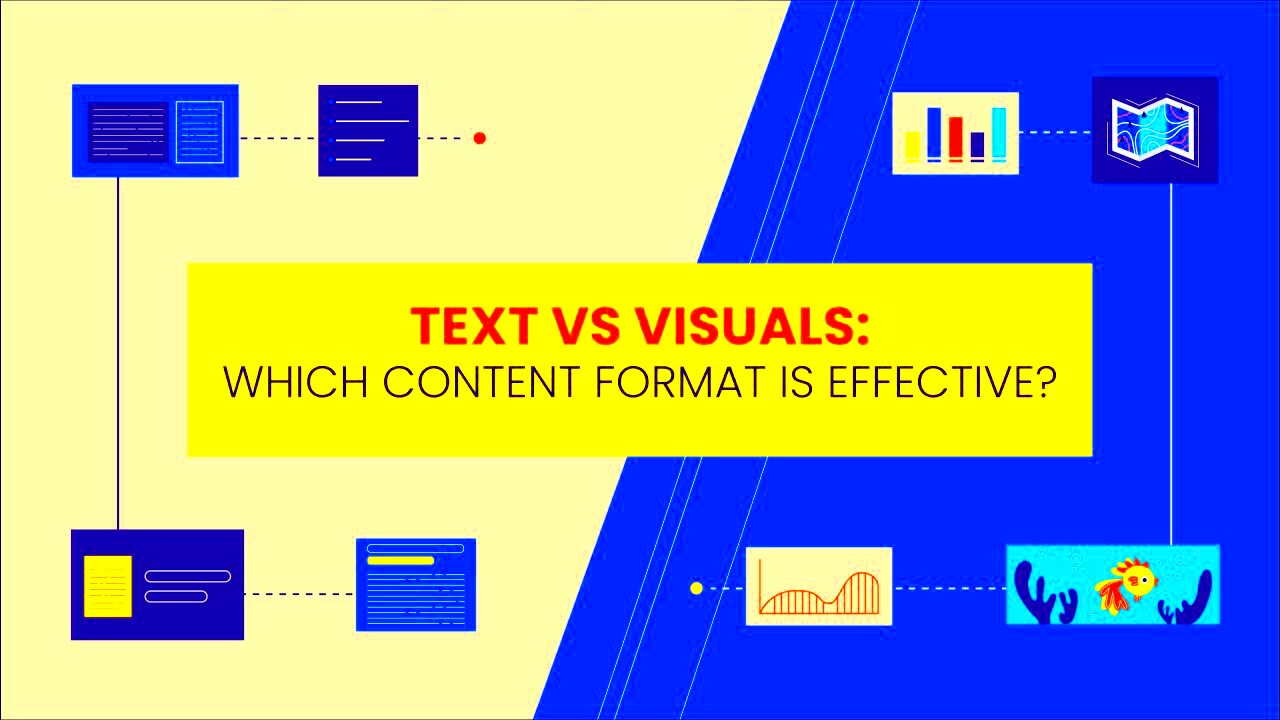
Text alone can sometimes feel overwhelming or hard to digest, especially when you're dealing with complex or long-winded information. Visuals, on the other hand, serve as an instant and powerful way to communicate ideas, breaking down barriers that plain text might create.
Here are some reasons why visual content tends to work better than plain text:
- Faster comprehension: Visuals help us understand ideas in an instant. When paired with text, images provide context, making the message clearer.
- Better retention: People are more likely to remember information when it's paired with relevant visuals, especially images that evoke emotions.
- Improved engagement: Visual content is more likely to be shared on social media, helping you reach a wider audience.
- Appeals to emotions: Images can evoke emotions much quicker than text, connecting with your audience on a deeper level.
Incorporating visuals into your content strategy can help you keep your audience engaged and ensure they take away the key message you want to share.
The Impact of Images on Audience Engagement
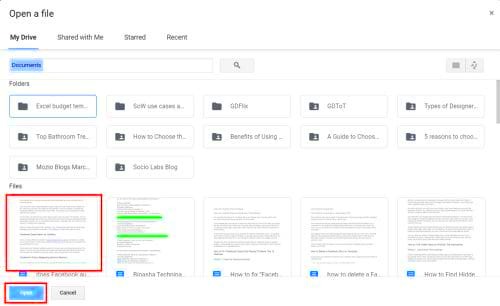
When it comes to keeping your audience's attention, nothing does it better than a well-placed image. In fact, studies have shown that people engage with posts containing images or videos far more than text-only content. But how do images have such a big impact on engagement?
Here's a breakdown of why images are so effective:
- Instant attention grabber: Images immediately draw attention, especially in crowded spaces like social media feeds or search engine results.
- Improved user experience: A post with visuals tends to feel more organized and accessible, which encourages users to read on and interact with the content.
- Increased time spent on page: Users are more likely to spend more time on your page if it includes engaging images that complement the text.
- Boosted shares and interactions: Content with images is more likely to be shared, liked, or commented on, helping you reach a larger audience.
Visuals don't just make content more appealing—they also encourage users to take action. Whether it’s clicking a link, signing up for a newsletter, or sharing content with others, images play a crucial role in improving overall engagement.
In the end, using images in your content not only enhances its aesthetic appeal but also creates a stronger connection with your audience, making your message more effective and more likely to be acted upon.
Printed Text and Image Balance: Finding the Right Mix
When it comes to content creation, achieving the perfect balance between text and images is key. Too much text can overwhelm your audience, while too many images can distract from the core message. The trick is finding the right mix that complements each other and enhances the overall message you want to convey.
Here are a few things to consider when balancing printed text and images in your content:
- Use images to break up text: Large blocks of text can be intimidating. Adding images in between can create natural breaks, making the content easier to digest.
- Ensure relevance: Each image should serve a purpose. Whether it illustrates a concept, adds emotion, or highlights a key point, it should be directly relevant to the text.
- Size matters: Don’t overcrowd your page with images. Choose a few high-quality visuals that stand out, but don’t overwhelm the reader.
- Visual hierarchy: Arrange your text and images in a way that guides the reader's eye. Place images where they enhance understanding, without distracting from the main content.
Finding the right balance between text and images is crucial for creating engaging content that delivers value without overwhelming the reader. A thoughtful mix can help you keep your audience interested and make the content more memorable.
How to Use Images to Support Written Content
Images are more than just decorations—they’re powerful tools that can enhance written content in various ways. Whether you’re creating a blog post, an article, or an advertisement, the right images can complement your words and help convey your message more effectively.
Here are some strategies for using images to support your written content:
- Clarify complex ideas: Sometimes, words alone can’t fully explain a concept. Use images like infographics, charts, or diagrams to clarify and simplify complicated ideas.
- Emphasize key points: Images can highlight important messages or concepts, drawing the reader’s attention to the most crucial parts of your content.
- Evoking emotions: Images can evoke emotions that words alone might not be able to capture. Use visuals that align with the tone of your content to strengthen the emotional connection with your audience.
- Improve understanding: Visuals such as product images, step-by-step guides, or tutorials can help the reader understand how something works or how to apply the information in your text.
Ultimately, images should enhance your written content—not replace it. When used strategically, they can make your message clearer, more engaging, and easier for your audience to absorb.
The Role of Image Quality in Content Effectiveness
Not all images are created equal. The quality of your visuals can make a big difference in how your content is received. Poor-quality images can undermine your message, while high-quality images can significantly improve the effectiveness of your content.
Here’s why image quality is so important:
- First impressions matter: The quality of your images is often the first thing your audience notices. Low-resolution images can give your content a cheap, unprofessional look, while high-quality visuals can make your content appear polished and trustworthy.
- Better user experience: Clear, sharp images are easier for your audience to understand and appreciate. Blurry or pixelated visuals can cause frustration and distract from the message.
- Increased credibility: High-quality images show that you care about your content and your audience’s experience. This can help build trust and authority with your readers.
- Impact on engagement: Well-crafted, professional images are more likely to grab attention, encourage sharing, and increase interaction. They make your content stand out and get noticed.
When choosing images for your content, prioritize quality over quantity. A few high-resolution, relevant images are far more effective than numerous low-quality visuals. Quality matters because it reflects the overall quality of your content and ensures a positive experience for your audience.
Common Mistakes to Avoid When Using Images with Text
Using images in your content is a great way to enhance your message, but it’s important to use them correctly. There are a few common mistakes that can hinder your content's effectiveness and turn your audience away. By avoiding these pitfalls, you can ensure that your visuals complement your text and support your overall communication goals.
Here are some mistakes to watch out for:
- Overloading with images: While images are powerful, using too many can overwhelm your audience. It's important to strike the right balance between text and visuals, so the content doesn’t become cluttered.
- Using irrelevant images: Every image should serve a purpose. Random or poorly chosen visuals can confuse your message or distract your audience. Make sure your images align with the content and support the key points.
- Low-quality images: Blurry, pixelated, or poorly-lit images can reduce the perceived quality of your content. Always opt for high-resolution visuals to maintain a professional look.
- Ignoring accessibility: Not considering accessibility can alienate a portion of your audience. Ensure your images are optimized for screen readers, use alt text, and maintain color contrast for readability.
- Text and image mismatch: Text and images should complement each other, not compete for attention. Ensure your visuals enhance the written message, rather than making it harder to follow.
Avoiding these mistakes will help you create content that’s visually appealing and easy for your audience to engage with, making your message more effective and memorable.
Tips for Integrating Images into Your Content Strategy
Integrating images into your content strategy is more than just placing a few pictures here and there. It’s about using visuals strategically to strengthen your message, increase engagement, and provide a better user experience. When done right, images can be a powerful tool to support your content goals.
Here are some tips to help you integrate images effectively into your content strategy:
- Plan ahead: Before adding images, plan out the type and style of visuals that best support your content. Are you explaining a concept? Consider infographics or diagrams. Sharing a story? Use photos that evoke emotion.
- Keep it consistent: Use images that align with your brand’s identity. Consistent imagery creates a unified look and feel for your content, helping reinforce your brand message.
- Use images for storytelling: Rather than using images purely for decoration, make them part of the story. Whether it's showcasing your product in use or highlighting a key point, images can help tell your brand’s story more effectively.
- Optimize for SEO: Make sure your images are optimized for search engines by using descriptive file names and alt text. This helps your content rank better and makes it more accessible.
- Responsive design: Ensure your images are responsive across different devices. With mobile usage on the rise, images should scale and load quickly on any screen size without sacrificing quality.
By using images strategically, you can enhance the effectiveness of your content and ensure your visuals add value, rather than distracting from your message.
FAQ Section
In this section, we’ll answer some common questions about using images alongside text in content. These answers will help you understand how to use visuals more effectively and avoid common mistakes.
- Why should I use images with my text?
Images help break up text, making your content more engaging and easier to digest. They also enhance the message by providing context, emotion, and clarity, making your content more effective. - How do I know if an image is relevant to my content?
Relevance is key when choosing an image. Ask yourself if the image adds value to the message or if it helps illustrate a key point in your text. Irrelevant images can confuse or distract your audience. - What are the best types of images to use?
It depends on your content. For informational content, infographics, charts, and diagrams can help explain complex ideas. For emotional or lifestyle content, photographs that resonate with your audience can be powerful. - How do I ensure my images are high quality?
Always use high-resolution images that are clear and well-lit. Avoid images that are pixelated or blurry, as they reduce the perceived professionalism of your content. If possible, use images that are created or curated specifically for your brand. - Can I use any image I find online?
Not all images on the internet are free to use. Make sure to use royalty-free images or obtain proper licenses to avoid copyright issues. Platforms like Unsplash, Pexels, and Pixabay offer free, high-quality images that can be used for commercial purposes.
If you have any more questions, feel free to reach out or explore further resources on how to make the most of your images in content.
Conclusion: Making the Right Choice Between Printed Text and Images
When deciding between using printed text or images, it’s important to remember that both play a significant role in content creation. Each has its strengths and can be powerful in different contexts. Text is ideal for conveying detailed information and explaining complex concepts, while images are perfect for catching attention, conveying emotions, and making content more engaging.
The key is to find the right balance. Too much text can overwhelm your audience, while too many images can distract from the core message. The best approach is to use images that enhance and support the text, rather than replace it. Consider the purpose of your content, the emotions you want to evoke, and the clarity you want to achieve. When combined effectively, text and images work together to create a more dynamic and engaging experience for your audience.
Ultimately, making the right choice comes down to understanding your audience’s preferences, the nature of your message, and the overall goals of your content. By strategically integrating both printed text and images, you can create content that’s informative, appealing, and memorable.
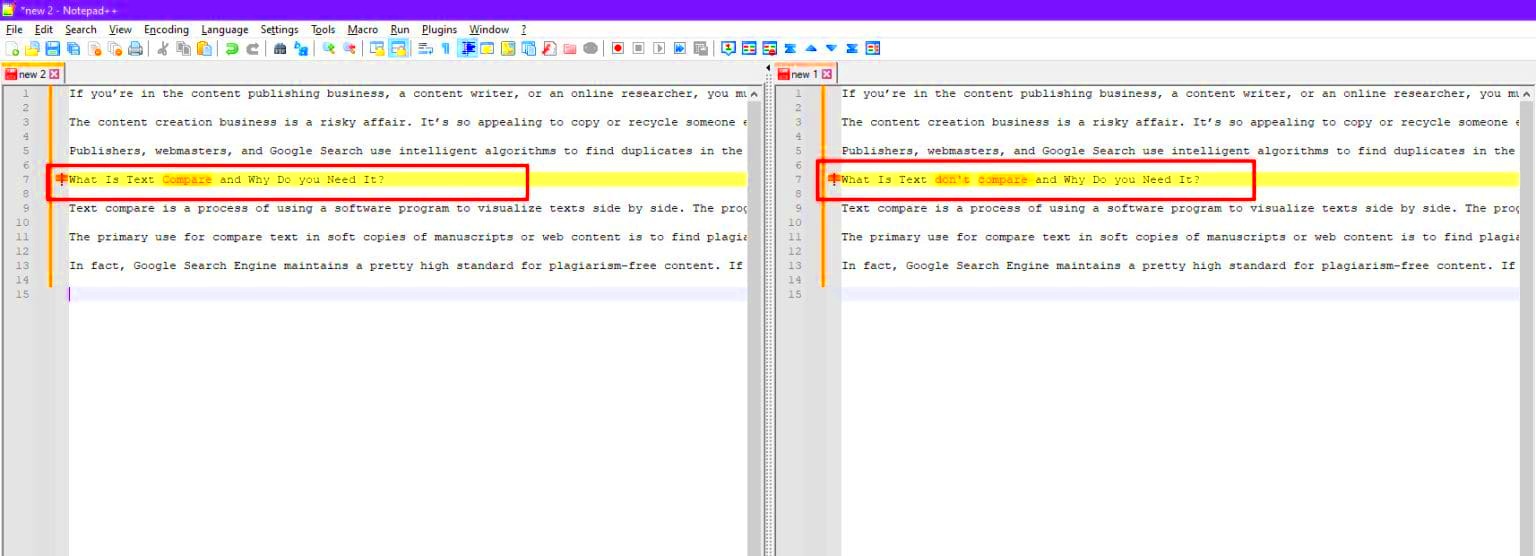
 admin
admin








