Have you ever thought about deleting a YouTube video and re-uploading it? Maybe you weren’t satisfied with the content, or perhaps you wanted to make some edits. It’s a common predicament for creators, but it leads to a burning question: can you remove and re-upload a YouTube video without losing your views? In this article, we’ll dive into the fascinating world of
Understanding YouTube's View Count
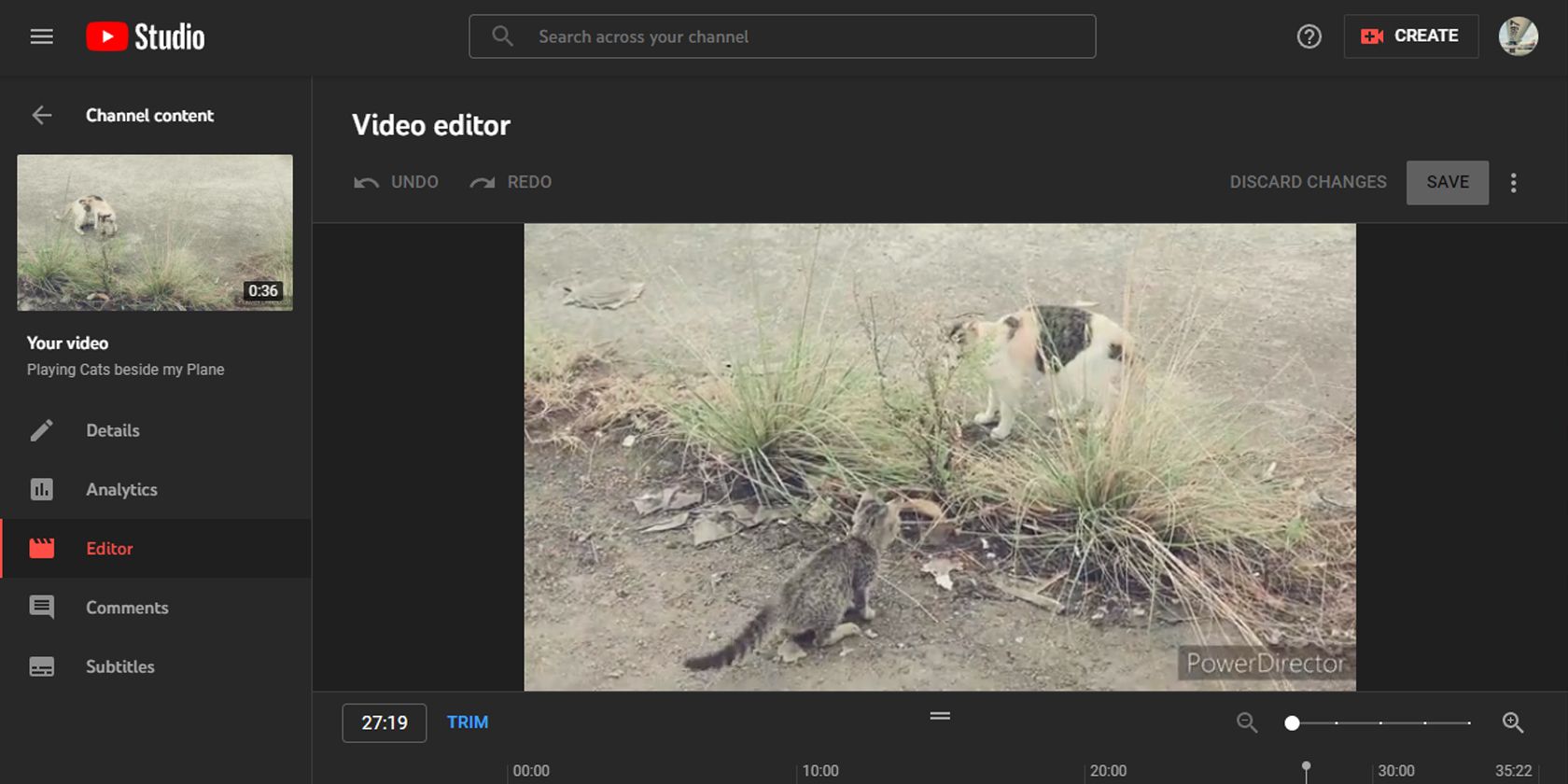
To grasp how views work on YouTube, it’s essential to understand the platform's policies. When you upload a video, every view is counted towards its total. However, this count isn’t as straightforward as it may seem. Here are some key points to ponder:
- Views are Unique: YouTube counts a view each time someone watches your video, but there are rules. For example, views from the same user might not be counted if they watch the video multiple times in a short span.
- View Validation: YouTube employs an algorithm to ensure that views are legitimate. This helps combat spam and artificially inflated view counts, ensuring that real engagement is valued.
- Impact of Deletion: If you delete a video, its view count vanishes along with the content. So, if you’re re-uploading the same video, all those hard-earned views are lost.
- Watch Time Matters: YouTube also weighs watch time (the total minutes viewers spend watching your video) heavily in its algorithms. Losing views means losing watch time, which can impact your channel's overall performance.
In short, if your goal is to keep your views intact, think twice before removing a video. Understanding YouTube's view count system is crucial for paving your path to success on the platform. Want to know more ways to edit or improve your videos without losing traction? Stick around for more insights!
Also Read This: Here Is Your Simplest Way of Creating Realistic AI Images
The Impact of Deleting a Video

When you delete a YouTube video, it’s important to recognize the potential repercussions. Firstly, all views, comments, and likes associated with that video will be lost. This means any engagement that your content has generated over time vanishes into thin air, which can feel disheartening if it was a popular piece.
To put it simply, if a video has garnered a lot of views, deleting it could adversely affect your channel’s overall performance. YouTube's algorithm tends to favor channels with consistent engagement, and having fewer videos to show can impact your visibility in search results and recommendations.
Here are a few things to consider before hitting that delete button:
- Impact on Channel Analytics: A sudden drop in views or engagements can signal to YouTube that your channel isn’t performing optimally.
- The Loss of Revenue: If your video was monetized, deleting it means losing out on future ad revenue, which can really add up.
- Audience Sentiment: If your audience enjoys your content, deleting videos might frustrate them, leading to a potential loss of subscribers.
Ultimately, it’s crucial to weigh the pros and cons before making a decision. If the content isn’t serving you well, maybe it’s worth a fresh start, but be ready for the consequences!
Also Read This: Find Out How to Add Photos to Shutterstock
Reuploading: The Process and Considerations
If you’ve decided to reupload a video after deletion, the process can be straightforward, but there are some important considerations. First, always think about why you’re reuploading. Whether it’s to correct mistakes, update information, or enhance content quality, having clear objectives helps guide your efforts.
Here's a step-by-step breakdown of the reuploading process:
- Edit Your Video: Make necessary changes or improvements with video editing software. Consider enhancing audio or adding graphics for a more polished finish.
- Create a New Title and Description: Use relevant keywords to help the video appear in search results. A catchy title can make all the difference!
- Select Thumbnail Wisely: An eye-catching thumbnail is crucial. It’s the first thing viewers will notice and can significantly affect click rates.
- Upload to YouTube: Follow the familiar uploading process and choose the right privacy settings for your needs.
- Promote Across Platforms: Once uploaded, share your video on social media, or embed it in your blog to drive traffic.
However, keep in mind:
- Loss of Existing Metrics: You will start fresh, meaning all previous views and engagement metrics reset to zero.
- Engagement Loop: Encourage your audience to engage quickly to help build momentum again. Ask them to like, comment, and share!
- Monitor Performance: Keep an eye on how the reuploaded video performs compared to the original. Adjust your strategy as needed.
In conclusion, while reuploading can provide a fresh start, it’s essential to understand the impact on your channel metrics and to approach the process with a clear strategy for maximizing engagement.
Also Read This: How to Discover the Artist of an Image
Alternatives to Deleting and Reuploading
When it comes to managing your YouTube videos, deleting and reuploading might seem like a straightforward solution to fix minor mistakes or update content. However, this approach isn’t always the best way to preserve your hard-earned views and engagement. Thankfully, there are several alternatives that can help you improve your video without losing the traction you've built up.
Here are some effective alternatives to consider:
- Edit the Current Video: If you notice a small error or want to update information, why not edit the original video? YouTube allows you to make minor changes without needing to delete it. For instance, you can trim parts of the video, add end screens, or update your video description directly from the video manager.
- Utilize the YouTube Editor: YouTube has an in-built editor that lets you make changes to your video. You can adjust elements such as audio and add annotations, which can greatly enhance the viewer’s experience.
- Create Updated Content: Sometimes, the best way to deal with outdated information is to create a new video that builds on the old one. You can refer back to the original video, encouraging viewers to check it out for context while enjoying the new insights you provide.
- Pin a Comment: If there's a specific mistake or update you want to address, consider pinning a comment on the video. This way, viewers are made aware of the issue directly and can engage with it in the comments section.
- Thumbnails and Titles: If the main issue is visibility, updating your thumbnail and title can refresh the video’s appeal without changing the actual content. These tweaks can attract more views without the need for a complete redo.
These alternatives not only save time but also help maintain the integrity of your view count and engagement metrics. So, before you decide to hit that delete button, consider these options that keep your content intact!
Conclusion
In the fast-paced world of YouTube, the temptation to delete and reupload videos can be strong, especially when you’re aiming to improve content quality or update information. However, as we’ve seen, this strategy often leads to a frustrating loss of views, comments, and engagement.
Instead of reuploading, remember that there are numerous strategies at your disposal that can enhance your video’s content while maintaining its performance metrics. Adjusting the existing video, utilizing YouTube’s editing tools, creating follow-up content, and tweaking the title and thumbnail can be effective ways to refresh your content and keep the audience engaged.
Ultimately, each video you create is an essential step in your growth as a content creator. Embrace improvements through these alternatives without risking your current view count. By being strategic about updates, you can ensure that your channel remains vibrant and continues to attract new viewers while retaining loyal followers.
 admin
admin








