As AI-generated content becomes more common, many users are seeking ways to access images for personal or professional use. Bing, like other search engines, has implemented certain restrictions on AI-generated images to prevent misuse and protect intellectual property. This can be frustrating for users who want to use these images freely. In this article, we’ll dive into what these restrictions are, why they exist, and whether it’s possible (and legal) to bypass them. Let’s explore the world of Bing AI image restrictions and how users can navigate around them safely and responsibly.
Understanding Bing AI Image Restrictions
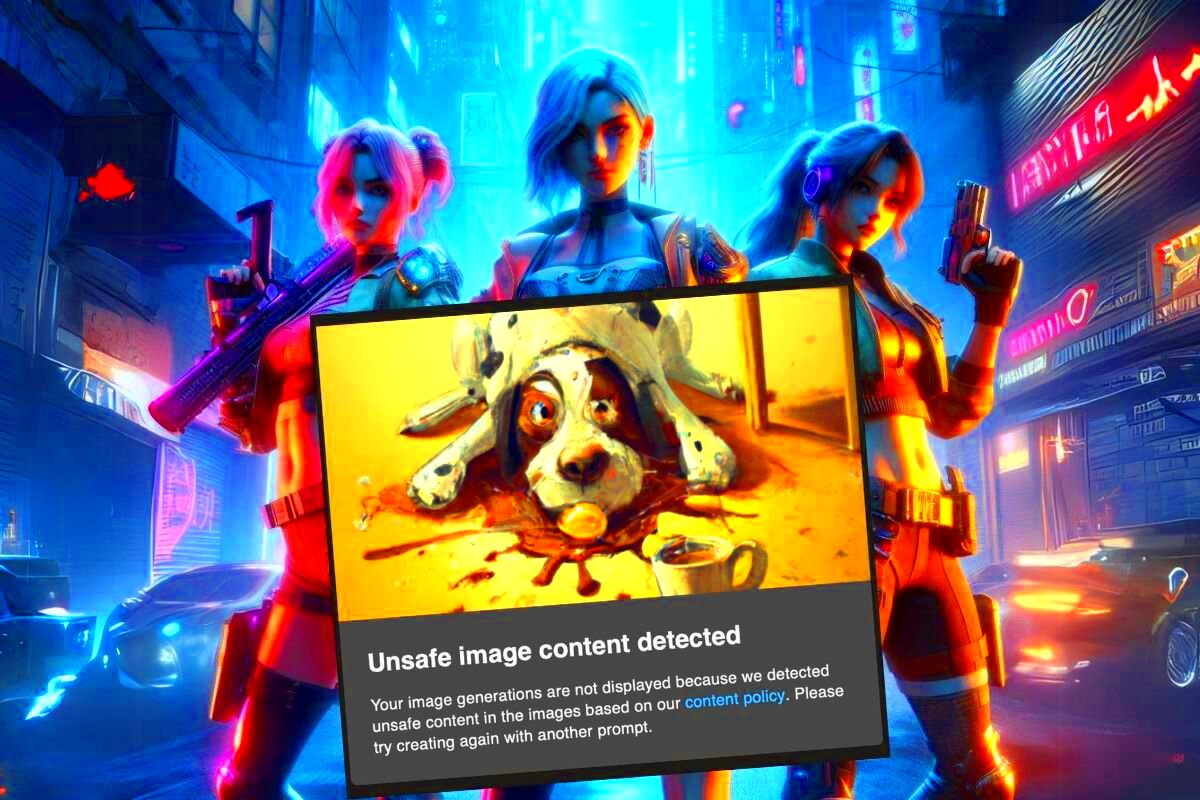
Bing’s AI image restrictions are primarily in place to ensure that users are not misusing or violating the rights of image creators, including those who produce AI-generated content. These restrictions can range from limitations on downloading images to preventing the use of certain types of content in commercial projects. The goal is to protect intellectual property and ensure that AI-generated content is used ethically.
Here’s a quick breakdown of how these restrictions typically work:
- Access Control: Some images, especially those generated by AI, may be marked as restricted and cannot be downloaded directly from Bing.
- Usage Limits: Certain images may have specific usage rights tied to them, limiting their use to non-commercial projects or requiring attribution.
- Copyright Concerns: Bing aims to prevent the use of images that may infringe on existing copyrights or contain elements that belong to other creators.
While these restrictions can be inconvenient, they are intended to ensure that AI-generated images are used responsibly. Understanding these restrictions can help you navigate Bing’s platform and avoid potential issues when using AI images in your own work.
Also Read This: Simple Shutterstock Download Image Method
What Are the Legal Implications of Bypassing Bing AI Image Restrictions?
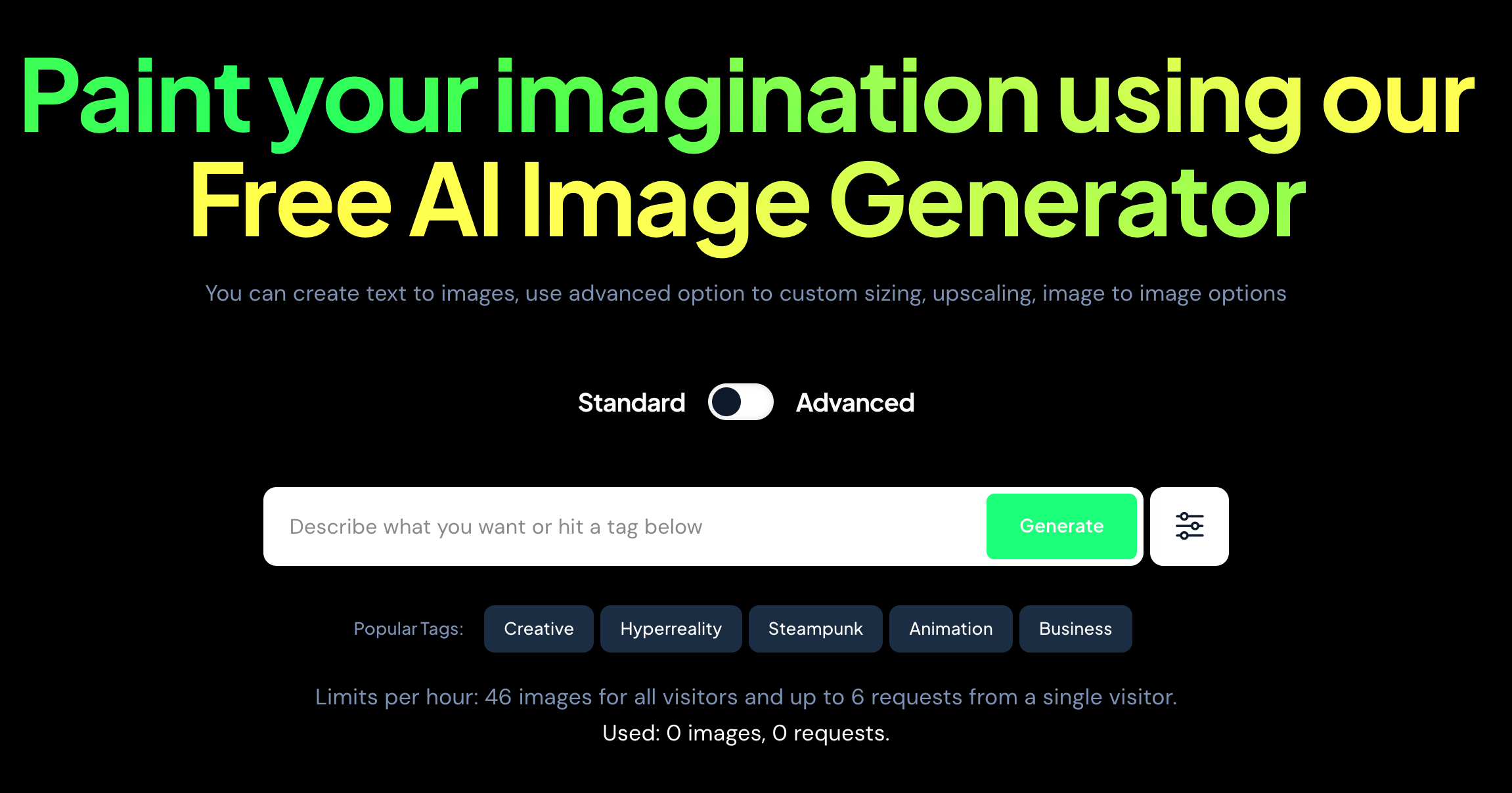
Bypassing Bing’s AI image restrictions may seem like a quick solution, but it comes with potential legal risks. The restrictions are put in place not only to protect the rights of image creators but also to ensure compliance with copyright laws. Ignoring or circumventing these rules can expose you to legal consequences.
Here are some important legal considerations when bypassing Bing’s restrictions:
- Copyright Infringement: Using AI-generated images without permission, or bypassing usage restrictions, can lead to copyright infringement claims. Even though AI-generated content may not always be directly copyrighted, it is still subject to intellectual property laws.
- Fair Use Limitations: While fair use laws may apply to some situations, bypassing image restrictions is unlikely to fall under fair use. You could face legal action if you use these images for commercial purposes without proper licensing.
- Platform Terms of Service Violations: Bypassing restrictions often violates Bing’s terms of service, which could result in your account being banned or restricted.
In short, while bypassing Bing’s AI image restrictions might seem harmless, it’s important to be aware of the potential legal consequences. Always make sure that the images you use are properly licensed or fall within fair use guidelines, especially if you plan to use them commercially.
Also Read This: How to Purchase Just One Adobe Stock Photo
Methods to Bypass Bing AI Image Restrictions
Sometimes, you may come across AI-generated images on Bing that are restricted or locked behind usage barriers. While it's crucial to respect the platform's guidelines, there are certain methods people use to bypass these restrictions—though it's important to weigh the ethical and legal consequences before doing so. In this section, we'll look at some common methods and tools used to access restricted content, as well as the potential pitfalls that come with them.
Some popular techniques for bypassing Bing's AI image restrictions include:
- Using Browser Extensions: There are various browser extensions designed to help download images directly from web pages, even when those images are restricted. These tools often work by bypassing server-side restrictions, allowing users to download images as if they were unrestricted.
- Image Search Tools: Some image search engines and downloaders may allow users to download images without restriction. These tools use algorithms to find images across different platforms, bypassing the need to go through Bing directly.
- Screenshots: In some cases, users take screenshots of the AI images they want to use. While this might get around downloading restrictions, it's not a perfect solution as the image quality can be compromised, and copyright concerns remain.
- Using API Access: Some advanced users may use APIs (Application Programming Interfaces) to retrieve images programmatically. This can bypass certain visual restrictions but requires technical knowledge and often involves dealing with usage limits or additional permissions.
While these methods may be effective, it's essential to understand that they may violate terms of service or intellectual property laws, and they can have legal and ethical consequences.
Also Read This: how much does a standard license cost in adobe stock
How to Stay Within Legal Boundaries When Using AI Images
AI-generated images can be incredibly useful for various projects, from blog posts to marketing materials. However, it’s crucial to stay within legal boundaries when using these images to avoid potential copyright violations and other legal issues. In this section, we will explore ways to use AI images responsibly and legally, ensuring that you don’t run into trouble down the line.
Here are some key practices to keep in mind:
- Check the Image License: Always verify the usage rights of any AI image you wish to use. Some images may come with restrictions on commercial use or require attribution, while others may be free to use. Platforms like Bing often provide information about licensing options for AI images.
- Use Images from Licensed Sources: Instead of relying on restricted AI images, consider using images from trusted platforms that provide royalty-free content. Sites like Shutterstock or Adobe Stock often offer AI-generated content with clear licensing information.
- Consider Fair Use Guidelines: If you're planning to use AI-generated images in a way that might fall under "fair use," such as for educational or commentary purposes, make sure you understand the limitations of fair use. Fair use typically does not apply to commercial use.
- Obtain Permission: If you're unsure about the image's legal standing, it's always a good idea to reach out to the creator or platform to get permission before using the image. Many AI image generators and platforms allow users to license images for commercial use at a fee.
By following these guidelines and ensuring you have the proper rights or licenses, you can stay within the legal boundaries and use AI-generated images with confidence.
Also Read This: Overlaying Images Perfectly on Top of Each Other
Benefits of Using AI-Generated Images from Bing
AI-generated images offer a range of benefits that make them an attractive option for content creators, businesses, and individuals alike. Whether you're designing marketing materials, writing blog posts, or creating social media content, using AI-generated images from platforms like Bing can save time, money, and effort. In this section, we'll take a closer look at the advantages of using AI images from Bing and how they can enhance your projects.
Some key benefits include:
- Cost-Effective: AI-generated images are often more affordable than hiring a photographer or purchasing stock photos. Many AI image generation platforms offer free or low-cost access to high-quality visuals.
- Fast Turnaround: Unlike traditional image creation, AI can generate images quickly based on your input. This means you can get custom visuals within minutes, saving you time on creative projects.
- Creative Flexibility: AI-generated images can be tailored to fit your exact needs. Whether you're looking for abstract designs, specific styles, or unique themes, AI can produce images that align with your vision.
- Endless Possibilities: The variety of AI-generated images is virtually limitless. From landscapes to futuristic cities, AI can create visuals that would otherwise require significant time and effort to produce manually.
- Consistent Quality: AI image generators are designed to create consistent quality images every time, reducing the risk of inconsistencies that might arise when using human-created content.
Using AI-generated images from Bing offers a variety of benefits that can help elevate your content. However, it's important to stay mindful of licensing and copyright rules to ensure you're using these images legally and ethically.
Also Read This: How to Morph Two Images Together for Unique Visual Effects
Common Issues When Bypassing Bing AI Image Restrictions
Bypassing Bing's AI image restrictions may seem like a quick and easy way to access the images you need, but it can lead to a number of common issues that can disrupt your workflow or create legal problems down the line. It’s important to understand these potential pitfalls before attempting to bypass any restrictions. In this section, we’ll discuss the most common issues that arise when bypassing Bing’s AI image restrictions and how to avoid them.
Here are some of the most frequent challenges users face:
- Legal Risks: As mentioned before, bypassing restrictions may violate copyright laws and Bing's terms of service. You could face legal consequences if you use images without proper licensing, or if the images are copyrighted by someone else.
- Quality Concerns: When bypassing restrictions using methods like screenshots or unauthorized tools, the quality of the images often suffers. Images may lose resolution or appear pixelated, which makes them unsuitable for professional use.
- Unreliable Access: Methods like browser extensions or third-party downloaders may not always work as expected. Some tools may not bypass the restrictions effectively, or they might stop working altogether due to platform updates or changes in Bing’s security measures.
- Potential for Malware: Using unofficial third-party tools or extensions to bypass image restrictions carries a risk of downloading malicious software. Always ensure that the tools you use are from reputable sources to avoid security risks.
- Ethical Concerns: Even if bypassing restrictions technically works, it can raise ethical questions. Using restricted content without permission can undermine the trust between creators and users, and contribute to the misuse of intellectual property.
While it might seem tempting to bypass these restrictions, it’s crucial to weigh these risks against the benefits and consider alternative ways to access images that align with legal and ethical standards.
Also Read This: Follow This Ultimate Guide on How to Post Long Videos on iFunny
Frequently Asked Questions
If you’re considering bypassing Bing’s AI image restrictions or simply trying to better understand the process, you might have some questions. In this section, we’ll cover some of the most frequently asked questions to clear up any confusion and help guide you through this topic.
1. Is it legal to bypass Bing’s AI image restrictions?
Bypassing Bing’s image restrictions may violate copyright laws and Bing’s terms of service. While it might not always lead to immediate legal consequences, using AI-generated images without proper licensing or permission can put you at risk of copyright infringement claims.
2. What are the risks of using third-party tools to bypass image restrictions?
Using third-party tools to bypass restrictions carries several risks, including malware, unreliable access to images, and potential breaches of privacy. Additionally, these tools might not always work as advertised, leaving you with low-quality or unusable images.
3. Can I legally use AI-generated images from Bing for commercial purposes?
Whether or not you can use AI-generated images from Bing for commercial purposes depends on the image’s licensing. Many images are restricted to non-commercial use or may require specific permission for commercial use. Always check the licensing terms before using images in commercial projects.
4. Are there alternative ways to access AI-generated images?
Yes, there are many other platforms that provide AI-generated images with clear licensing terms, such as Shutterstock, Adobe Stock, and platforms that specialize in AI art. These sources offer images that can be used legally, with appropriate licenses or permissions.
5. What should I do if I accidentally violate image restrictions?
If you unintentionally use an image that violates Bing’s restrictions or copyright laws, it’s best to remove the image and seek permission or find an alternative image with proper licensing. It’s important to act quickly to minimize any potential legal or ethical consequences.
Conclusion
In conclusion, while bypassing Bing's AI image restrictions might seem like an easy shortcut, it comes with numerous risks—both legal and practical. From copyright violations to ethical concerns, circumventing restrictions can lead to more trouble than it's worth. Instead, it's a better approach to find legal, licensed AI images through legitimate platforms or to use images responsibly with proper permissions.
AI-generated images offer incredible potential for enhancing content creation, but they should always be used with care. By understanding the risks and best practices, you can avoid common pitfalls and ensure that your use of these images is both legal and ethical. Remember, the safest path is always one that respects intellectual property rights and licensing terms.
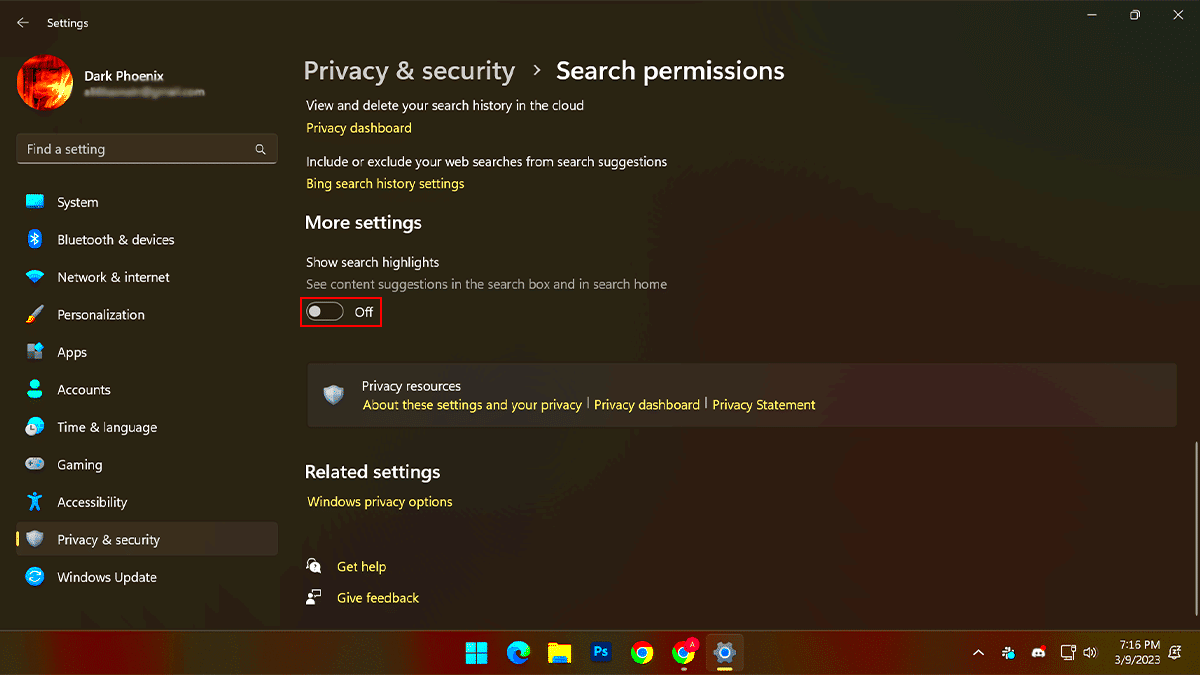
 admin
admin








