Exploring Photobucket's Bulk Deletion Options
Photobucket provides users with several options for efficiently managing and deleting multiple photos simultaneously. Understanding and utilizing these features can streamline the photo management process and save valuable time. Let's delve into the details:
Step-by-Step Guide to Bulk Deletion
To initiate bulk deletion on
Photobucket, follow these straightforward steps:
- Login: Access your Photobucket account and log in.
- Photo Selection: Choose the photos you wish to delete by selecting them individually or using the 'Select All' option.
- Bulk Deletion Option: Look for the 'Bulk Delete' option, usually located in the photo management toolbar.
- Confirmation: Confirm your decision to delete the selected photos. Photobucket may prompt you to verify your choice.
- Completion: Once confirmed, the selected photos will be permanently deleted from your account.
Available Filters and Sorting Options
Photobucket offers users the ability to filter and sort photos, making the bulk deletion process more efficient. Common filtering options include:
- Date: Arrange photos based on the date they were uploaded or taken.
- Albums: Filter photos by specific albums for targeted deletion.
- File Type: Sort photos by file type (e.g., JPEG, PNG) for a more organized deletion process.
Tips for Efficient and Quick Deletion
To enhance the efficiency of bulk deletion, consider the following tips:
- Use Filters Wisely: Leverage filters to narrow down your selection and focus on specific sets of photos.
- Regular Cleanup: Schedule periodic bulk deletions to keep your photo library well-organized.
- Backup: Before bulk deletion, ensure you have a backup of important photos to prevent accidental loss.
By exploring and mastering these bulk deletion options,
Photobucket users can effectively manage their photo collections and maintain a clutter-free account.
Overcoming Technical Hurdles
While
Photobucket provides a user-friendly platform for photo management, users may encounter technical hurdles when attempting bulk deletions. Addressing these challenges ensures a smoother and more efficient experience. Let's explore common technical hurdles and ways to overcome them:
Dealing with Slow Loading and Timeouts
Slow loading and timeouts can impede the bulk deletion process. To address this issue:
- Check Internet Connection: Ensure a stable and high-speed internet connection to prevent delays.
- Browser Compatibility: Use a browser that is optimized for Photobucket to minimize loading issues.
- Try During Off-Peak Hours: Perform bulk deletions during off-peak hours to reduce server load.
Compatibility Issues with Different Browsers
Photobucket may perform differently on various browsers. Here's how to handle compatibility issues:
- Browser Updates: Ensure your browser is up to date to benefit from the latest performance improvements.
- Switch Browsers: If encountering issues, try using an alternative browser to see if the problem persists.
Ensuring Data Privacy During Deletion
Privacy concerns are paramount, especially when deleting photos. Take these precautions:
- Review Privacy Settings: Check and adjust your privacy settings before initiating bulk deletions.
- Double-Check Shared Albums: Ensure that deleting photos from a shared album does not impact collaborators' access without proper notification.
Backup Before Bulk Deletion
One of the most critical precautions is to create a backup before initiating bulk deletions:
- External Storage: Transfer important photos to external storage to prevent permanent loss.
- Cloud Backup: Utilize cloud storage services for an additional layer of backup security.
By proactively addressing these technical hurdles,
Photobucket users can navigate bulk deletions with confidence, ensuring a seamless and secure photo management experience.
FAQs on Bulk Photo Deletion
As users embark on the journey of bulk photo deletion on
Photobucket, several questions may arise regarding the process, reversibility, and potential impacts. Here, we address some frequently asked questions to provide clarity and guidance:
Can I Recover Deleted Photos?
While
Photobucket does not guarantee photo recovery after deletion, there may be options available:
- Backup: If you have a backup of your photos, you can restore them from external storage or cloud services.
- Customer Support: Contact Photobucket customer support promptly to inquire about potential recovery options.
Is Bulk Deletion Reversible?
Photobucket's bulk deletion is typically irreversible, emphasizing the importance of caution:
- Confirmation: Photobucket often requires users to confirm their decision before executing bulk deletions, emphasizing the finality of the process.
- Pre-Deletion Review: Conduct a thorough review of selected photos to avoid accidental deletions.
What Happens to Shared Albums?
Understanding the implications of bulk deletion on shared albums is crucial:
- Notification: Collaborators in shared albums may receive notifications about the deletion, depending on your privacy settings.
- Communication: Communicate with collaborators to avoid any unintended disruptions due to bulk deletions.
By being aware of these frequently asked questions, Photobucket users can navigate the bulk photo deletion process with a better understanding of its consequences and potential mitigations.
Conclusion
Managing your photo library on Photobucket through bulk deletion requires a strategic approach to overcome challenges and ensure a seamless experience. In this blog post, we explored the intricacies of bulk deletion, from understanding its necessity to navigating technical hurdles and addressing common concerns.By following a step-by-step guide, users can efficiently perform bulk deletions, utilizing available filters and sorting options to streamline the process. However, it's essential to be mindful of potential technical challenges such as slow loading, browser compatibility issues, and privacy concerns during deletion.For a successful bulk deletion experience, users are encouraged to stay informed about the irreversibility of the process and take precautions such as creating backups before initiating deletions. Understanding the impact on shared albums and communicating with collaborators adds an extra layer of consideration.In conclusion, bulk deletion on Photobucket can be a powerful tool for photo management when approached with careful planning and awareness. By incorporating the insights and tips provided in this blog post, users can maintain an organized and clutter-free photo library while preserving the privacy and integrity of their digital memories.
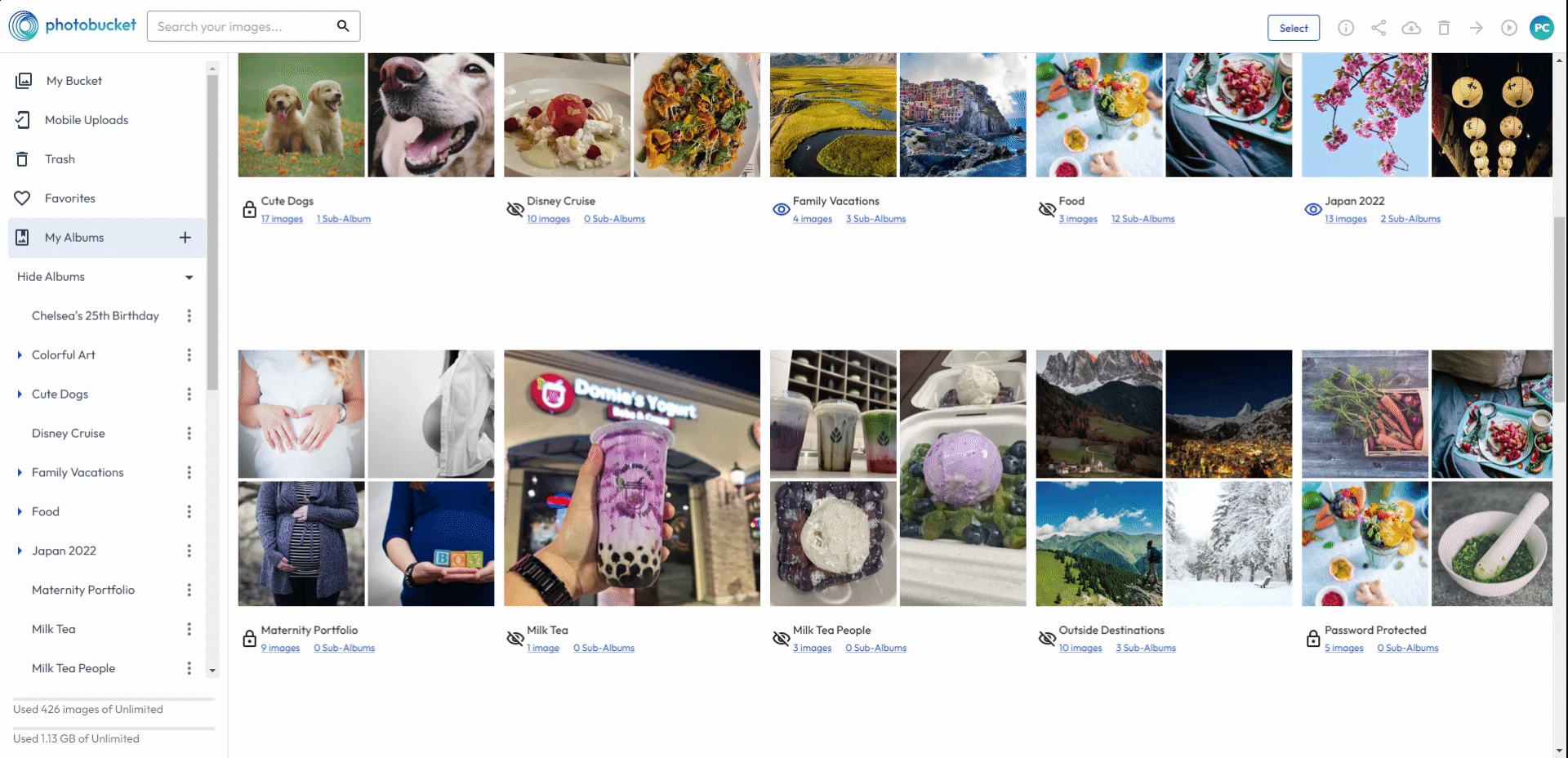
 admin
admin








