Adding notes, labels, or remarks to images so as to provide context or clarify information is known as image annotation. It is an important step in a number of areas such as education, marketing and data analysis. Annotating our pictures can also make them easier to understand and remember; it turns difficult concepts into simpler ones that we are able to grasp.
Why Annotation is Important for Clear Communication
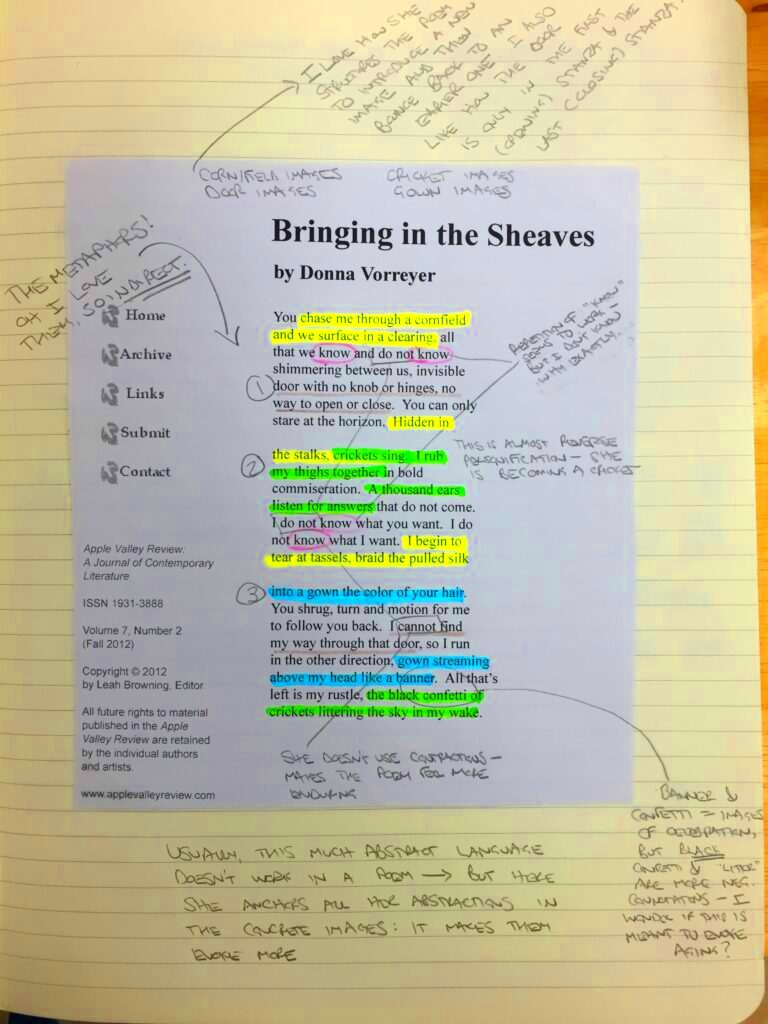
Clear communication is important in all interactions and situations; regardless of whether it is a classroom, business or an online school. Below are some reasons why annotations are important:
- Enhances Clarity: Annotations help clarify the message behind an image, ensuring that the audience understands the intended meaning.
- Improves Engagement: Adding annotations can make images more interactive, drawing in viewers and keeping them engaged.
- Aids Memory Retention: Visual aids combined with text make it easier to remember information. Annotations reinforce the main points and help with recall.
- Supports Diverse Learning Styles: Different people learn in various ways. Annotations cater to visual learners by combining text and imagery.
In general, picture labeling closes the barrier between the graphical and the written, thus enhancing better communication.
Also Read This: Find Out How Much You Get Paid on Shutterstock
Types of Image Annotations
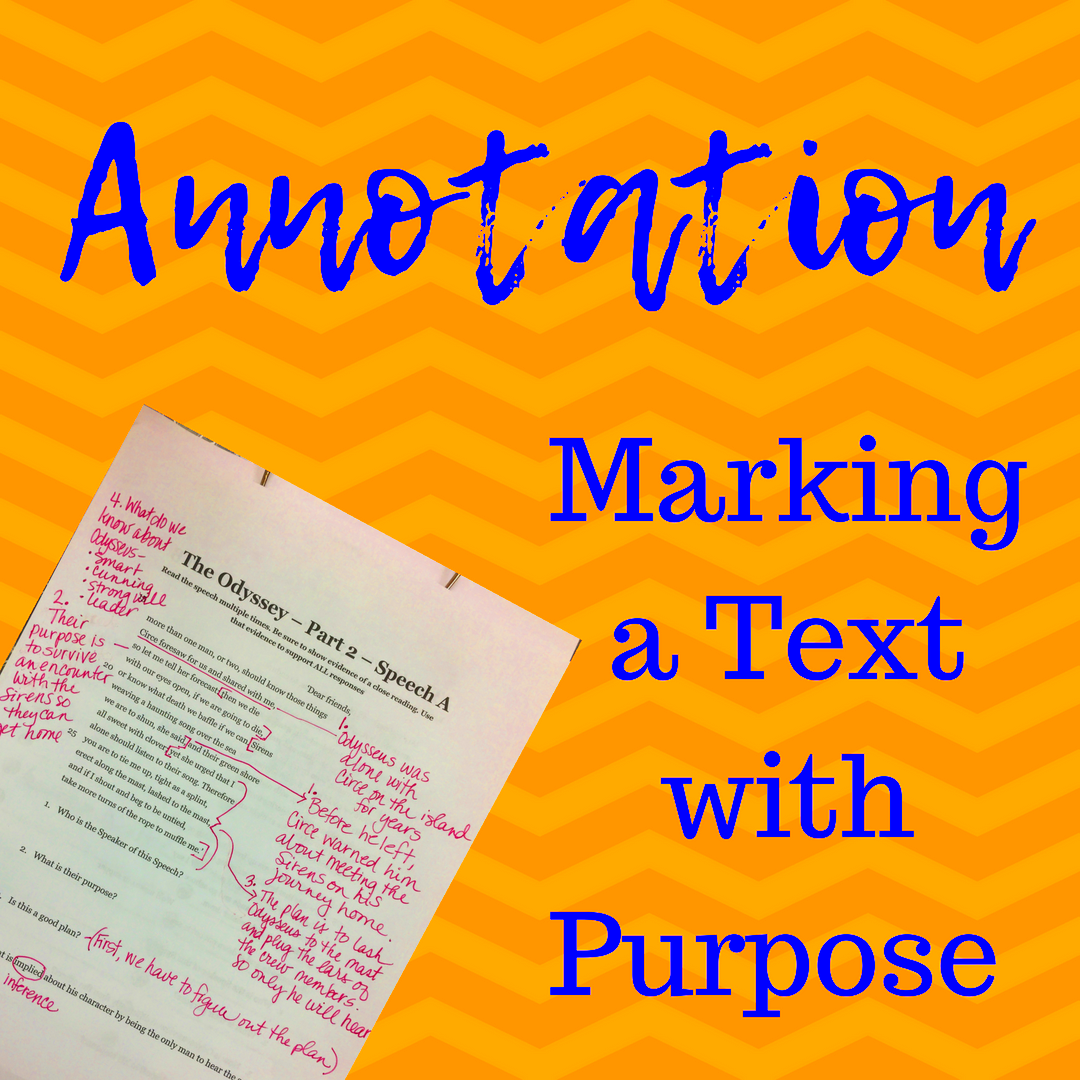
Different purposes are served by the various types of image annotations. The following are examples of regularly used ones:
| Type of Annotation | Description |
|---|---|
| Text Labels | Short descriptions or keywords that provide context to specific parts of an image. |
| Bounding Boxes | Rectangles drawn around objects in an image, commonly used in machine learning for object detection. |
| Polygons | Used to annotate irregular shapes, allowing for precise identification of complex objects. |
| Keypoints | Specific points marked on an image to highlight features, often used in facial recognition and motion analysis. |
| Segmentation Masks | A technique that divides an image into segments, allowing for a detailed analysis of different areas. |
Grasping these annotations may assist you in selecting the appropriate method for your precise requirements.
Also Read This: How to Select the Right Image
Tools for Annotating Images Effectively
It is very important for you to choose the right tools when it comes to annotating images. There are various types of software and online platforms that can assist you in an efficient manner when it comes to annotating images. Here are some popular tools for image annotation:
- Adobe Photoshop: A versatile tool not only for editing images but also for adding detailed annotations with text, shapes, and colors.
- Snagit: This is great for quick annotations. You can capture screenshots and add arrows, text, and other elements easily.
- Markup Hero: A web-based tool that allows you to annotate images and share them with others. It's perfect for team collaboration.
- ImageJ: A powerful open-source tool often used in scientific research, allowing for detailed analysis and annotation of images.
- Canva: Primarily known for graphic design, Canva offers easy-to-use tools for annotating images with text and icons.
The appropriate instrument is determined by what you need. If it is a simple or a sophisticated solution you are anticipating, anticipate that there is probably an equipment for your requirements.
Also Read This: Resizing an Image Without Stretching It
Best Practices for Image Annotation
To make your image annotations more effective, it is necessary that you follow best practices. Consider these suggestions:
- Be Clear and Concise: Use simple language and keep your annotations brief. Avoid long sentences that can confuse the viewer.
- Use Consistent Formatting: Maintain a consistent style for font, color, and size throughout your annotations to enhance readability.
- Highlight Key Information: Use bold text or different colors to emphasize important points. This draws attention to what matters most.
- Organize Your Annotations: Place annotations near relevant parts of the image. This helps viewers make connections quickly.
- Test with Your Audience: If possible, get feedback from others. Their input can help you refine your annotations for better clarity.
By following these tips, you’ll be able to generate annotations that not only appear nice but also deliver your idea.
Also Read This: How the Image Displays Photosynthesis in an Ecosystem
How to Use Annotations to Enhance Learning
Learning can be improved with annotations, they are great tools of learning. By providing context and clarity, they enable students to understand complicated ideas more easily. The following ways demonstrate the use of annotation in enhancing student understanding:
- Visual Aids: Combine text annotations with visuals to create a richer learning experience. This can help students understand abstract ideas.
- Interactive Learning: Encourage students to annotate images themselves. This hands-on approach fosters deeper engagement and understanding.
- Guided Discussions: Use annotated images as prompts for class discussions. This encourages critical thinking and collaborative learning.
- Summarizing Key Points: Use annotations to summarize main ideas, making it easier for students to review and study later.
- Integrate with Technology: Use platforms that allow for digital annotations. This makes it easier to share and collaborate on learning materials.
Here, we will discuss one of the best ways to make learning more interesting and useful to students. Consequently, annotations help this by increasing comprehension and promoting involvement in class.
Also Read This: Distorting an Image: Techniques and Tips
Common Mistakes to Avoid When Annotating Images
Annotating pictures might be a tough nut to crack and there are blunders that could leave one lost or speaking different languages. By avoiding these traps, you will produce annotations that have more impact and sense. To assist you in this context, here are some frequent blunders:
- Overloading with Information: One of the biggest mistakes is cramming too much text or too many details into annotations. Keep it simple and focused to avoid overwhelming the viewer.
- Lack of Context: Annotations should provide context. If viewers can't understand the connection between the image and the annotation, the effort may be wasted.
- Inconsistent Styles: Using different fonts, colors, or sizes throughout your annotations can create a messy appearance. Stick to a consistent style to improve readability.
- Ignoring Audience Needs: Consider who will be viewing the annotations. Using jargon or complex language can alienate some viewers. Always tailor your message to your audience.
- Neglecting Feedback: If you don’t seek feedback from others, you might miss important improvements. Encourage peers to review your work for clarity and effectiveness.
Making sure that your annotations are evident, brief and efficient thereby avoiding all possible mistakes can aid in ensuring that viewer will have a better grasp.
Also Read This: Adobe How Much Do I Get Paid for Adobe Stock? (A Guide for Contributors)
Frequently Asked Questions
As you go deeper into image annotation, there might be some questions that you have in mind. Here are some common questions that would guide your way through this aspect:
- What is the best software for image annotation?
There are many options, including Adobe Photoshop for detailed work and Snagit for quick annotations. The best choice depends on your specific needs. - How do I know if my annotations are effective?
Ask for feedback from your audience. If they can easily understand the image and its context, your annotations are likely effective. - Can annotations be used in professional settings?
Absolutely! Annotations are valuable in presentations, reports, and training materials, helping to clarify complex ideas. - Are there any specific formats for image annotations?
While there’s no strict format, consistency in style, clarity in text, and logical placement are essential for effective annotations. - How can I improve my annotation skills?
Practice makes perfect. Try annotating different types of images and seek feedback to refine your skills.
Conclusion and Final Thoughts
The image’s contextual annotations are vital in making sure that there is better understanding and communication. When you attach some context to an image, the complex ideas depicted in the images will be easier to understand. Do not forget to select appropriate tools, abide by the best practices and also avoid usual errors. While practicing more on this annotation skill, your ability to pass information effectively will be improved too.
It does not matter if you are an educator, a businessman or someone doing their personal project; annotations can greatly influence the way one learns, presents information or even prepare for anything. Thus, it is essential that they hone their skills in this area so that their images can turn into powerful means of communication which will also capture and enlighten those who see them.
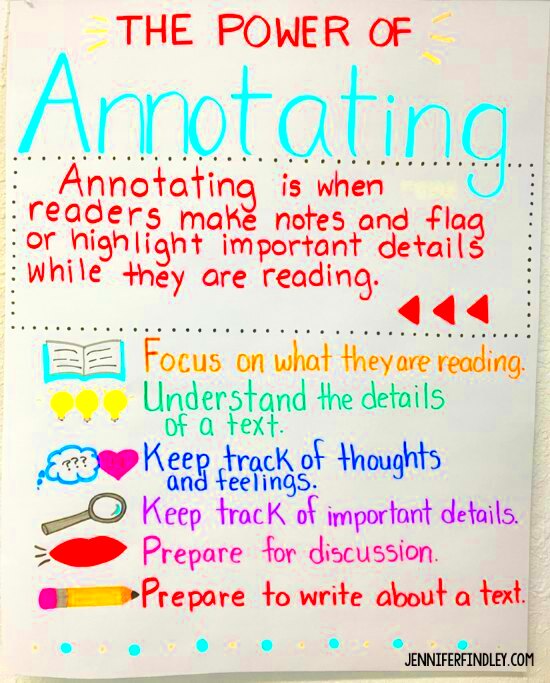
 admin
admin








