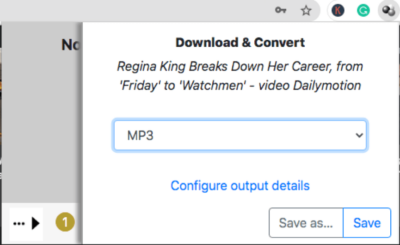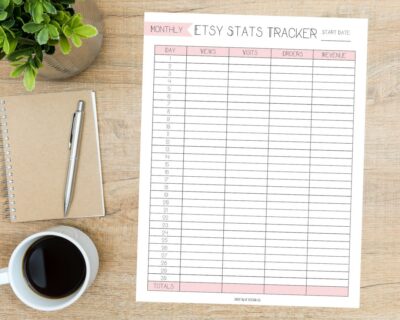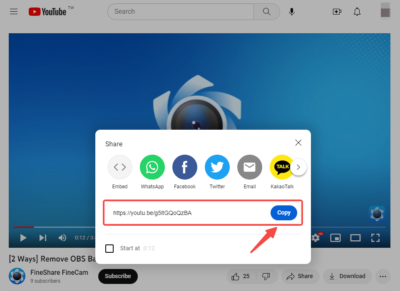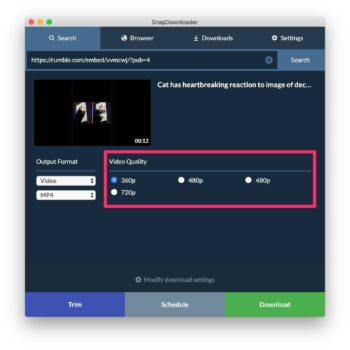Introduction
Welcome to our guide on how to use Adobe Stock Images without watermarks legally. In the world of digital content creation, high-quality images play a crucial role in capturing the attention of your audience and enhancing the overall appeal of your projects. Adobe Stock Images is a popular resource for accessing a wide range of stunning visuals, but it's essential to understand how to use them correctly and ethically.
In this blog post, we will explore the importance of using Adobe Stock Images legally, the implications of using watermarked images without proper licensing, and provide you with a step-by-step guide on how to acquire and use these images in a way that complies with copyright laws and respects the rights of content creators.
Whether you're a graphic designer, marketer, blogger, or anyone in need of high-quality visuals, this guide will help you navigate the world of Adobe Stock Images and ensure that your creative endeavors are both visually captivating and legally sound.
Also Read This: Promoting Your Alamy Portfolio: Effective Strategies to Increase Visibility and Sales
Why Choose Adobe Stock Images?
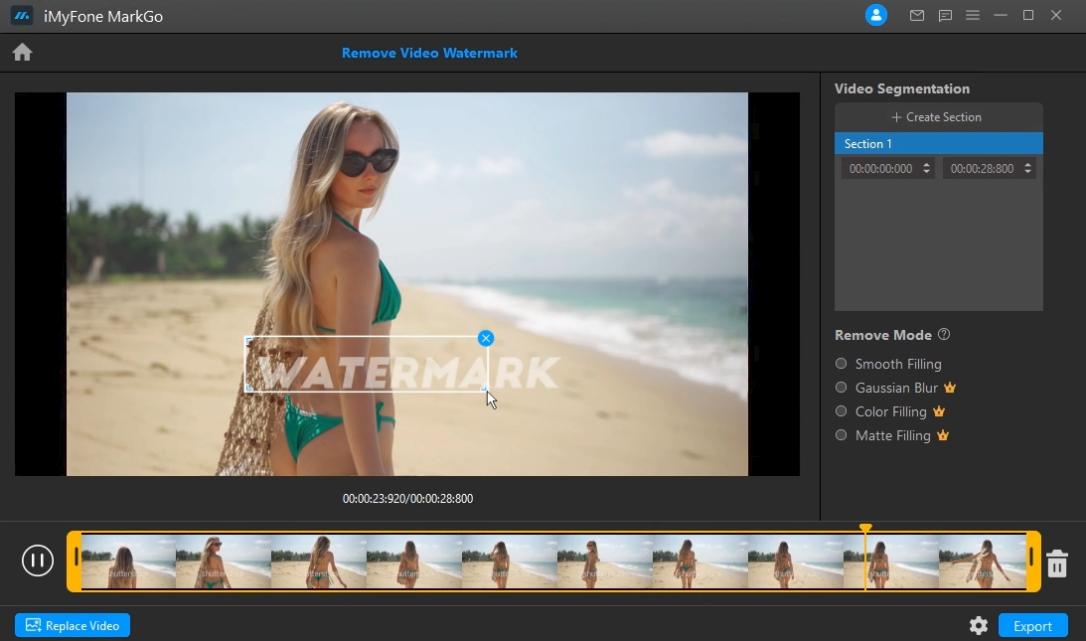
Adobe Stock Images have become a go-to resource for creative professionals and businesses alike. Let's explore the compelling reasons why you should consider using Adobe Stock Images for your projects:
1. Vast Selection of High-Quality Content
Adobe Stock boasts a vast library of high-quality images, illustrations, videos, and more. With millions of assets to choose from, you're bound to find the perfect visuals to complement your creative vision.
2. Professionalism and Reliability
When you use Adobe Stock Images, you can trust that you're working with professionally curated and vetted content. This means no more worrying about the authenticity and quality of the visuals you incorporate into your projects.
3. Diverse Categories and Themes
Whether your project requires images related to travel, business, technology, or any other niche, Adobe Stock provides an extensive range of categories and themes. This diversity ensures that you can find content that aligns with your specific needs.
4. Seamless Integration with Adobe Creative Cloud
If you're already using Adobe Creative Cloud applications like Photoshop, Illustrator, or InDesign, Adobe Stock offers seamless integration. You can search, license, and directly access images within these programs, streamlining your workflow.
5. Royalty-Free Licensing Options
Adobe Stock Images come with flexible licensing options, including royalty-free licenses. This means that after purchasing an image, you can use it in multiple projects without incurring additional fees, making it a cost-effective choice for businesses and creatives.
6. Consistency in Style and Aesthetics
Adobe Stock contributors adhere to stringent quality standards, ensuring consistency in style and aesthetics across their collection. This consistency is valuable when you want to maintain a cohesive visual identity in your branding and marketing materials.
7. Regularly Updated Content
The Adobe Stock library is continually updated with fresh content, keeping you up to date with the latest trends and visuals. This ensures that your projects remain relevant and engaging to your audience.
8. Licensing for Various Usage Types
Adobe Stock offers different licensing options to suit various usage types, from personal projects to large-scale commercial campaigns. This flexibility ensures that you're only paying for what you need.
9. Advanced Search and Filtering Tools
Finding the right image is made easy with Adobe Stock's advanced search and filtering tools. You can narrow down your search by factors like color, orientation, and even copy space to find the perfect image efficiently.
10. Global Reach
Adobe Stock Images are accessible to users worldwide, making it a reliable choice regardless of your location. Whether you're in a bustling metropolis or a remote corner of the world, you can tap into Adobe Stock's global resources.
In conclusion, Adobe Stock Images offer a comprehensive and user-friendly platform for sourcing high-quality visuals for your projects. The combination of vast selection, professionalism, licensing options, and integration with Adobe Creative Cloud makes it a top choice for creative professionals and businesses seeking visually stunning and legally compliant assets.
Also Read This: Selling photos online: A complete Beginner’s Guide to Selling Photos Online
Understanding Watermarks
Watermarks are a common feature associated with digital images, and they play a significant role in protecting the intellectual property of content creators and photographers. In this section, we will delve into the concept of watermarks, their purpose, and their implications.
What Are Watermarks?
A watermark is a visible, semi-transparent overlay or mark that is placed on a digital image. It typically contains information such as the creator's name, copyright symbol, or a logo. Watermarks are strategically positioned over the image to prevent unauthorized use or distribution.
Purpose of Watermarks
The primary purposes of watermarks are:
- Copyright Protection: Watermarks deter individuals from using images without proper authorization by making them less appealing for commercial or personal use.
- Attribution: Watermarks help viewers identify the creator or source of an image, giving credit to the original artist or photographer.
- Visual Aesthetics: In some cases, watermarks are designed to be aesthetically pleasing and can enhance the overall look of an image while serving their protective function.
Types of Watermarks
There are two main types of watermarks:
| Type | Description |
|---|---|
| Visible Watermarks | Visible watermarks are prominently displayed on top of the image, making it challenging to use the image without the watermark being noticed. They are often used on stock images and photographs for sale. |
| Invisible Watermarks | Invisible watermarks are embedded within the image data and are not visible to the naked eye. They are used to track the image's origin and ownership and can be detected using specialized software. |
Implications of Using Watermarked Images
Using watermarked images without the proper licensing or authorization can have legal and ethical consequences:
- Legal Issues: Unauthorized use of watermarked images may result in copyright infringement claims, leading to legal actions and financial penalties.
- Ethical Concerns: Using watermarked images without permission is considered unethical as it disregards the rights and efforts of the original content creators.
Now that you have a better understanding of what watermarks are and their significance, it's crucial to explore how to use Adobe Stock Images legally without watermarks, which we will cover in later sections of this blog post.
Also Read This: Seller Sign-Up: How to Become a Seller on Flipkart
Legal Implications of Using Watermarked Images
Using watermarked images without proper authorization can lead to various legal consequences. It's essential to understand the potential risks and repercussions to ensure that you stay on the right side of copyright law. Here are some of the significant legal implications:
1. Copyright Infringement
Copyright infringement occurs when you use a copyrighted image without the owner's permission or the appropriate license. Watermarked images are often protected by copyright, and using them without authorization constitutes a violation of the owner's intellectual property rights.
2. Financial Penalties
If you're found guilty of copyright infringement by using watermarked images without a valid license, you may be subject to financial penalties. These penalties can vary significantly depending on factors such as the extent of the infringement and the copyright owner's claims.
3. Legal Action
Legal action can be taken against individuals or organizations that misuse watermarked images. Copyright owners have the right to pursue legal remedies, which can include cease and desist orders, takedown requests, and even lawsuits to recover damages.
4. Reputation Damage
Using watermarked images without proper licensing can also damage your reputation and that of your business or brand. It may be seen as a lack of professionalism and respect for intellectual property rights, which can negatively impact your relationships with clients and partners.
5. Loss of Credibility
Your credibility as a content creator or business can suffer when you disregard copyright laws. It can lead to a loss of trust among your audience, customers, and peers, making it difficult to establish yourself as a reputable entity in your industry.
6. Inability to Use the Content
When you use watermarked images without the proper licenses, you may face restrictions on how you can use the content. This can limit your creative freedom and the potential for your projects, as you may not be able to use the images in certain commercial or promotional materials.
7. Removal and Repercussions
If you've already used watermarked images in your projects and are later discovered, you may be required to remove and replace them with properly licensed content. This can be time-consuming and costly, especially if the images are integral to your work.
In summary, using watermarked images without the appropriate authorization can lead to severe legal consequences, including copyright infringement claims, financial penalties, legal actions, and damage to your reputation and credibility. To avoid these issues and ensure that you're using images legally, it's essential to understand how to acquire and use Adobe Stock Images without watermarks, as we will discuss in the following sections of this blog post.
Also Read This: Why Linkedin Is Bad? Top Disavantages
How to Use Adobe Stock Images Legally
Using Adobe Stock Images legally is essential to avoid copyright infringement and other legal issues. In this section, we'll provide you with a comprehensive guide on how to acquire and use Adobe Stock Images without watermarks while staying within the bounds of copyright law:
1. Create an Adobe Stock Account
The first step to legally using Adobe Stock Images is to create an account on the Adobe Stock website. You can sign up for a free account or choose a subscription plan that suits your needs.
2. Browse the Adobe Stock Library
Once you have an account, you can browse the extensive library of Adobe Stock Images. Use the search and filtering options to find the images that best match your project requirements.
3. Choose the Right License
Adobe Stock offers different licensing options, including royalty-free licenses. Review the license terms carefully to understand how you can use the images. Ensure that the chosen license aligns with your intended use, whether it's for personal, commercial, or editorial purposes.
4. Purchase and Download
After selecting an image, click on the licensing option that suits your needs, and proceed to purchase it. Once purchased, you can download the image in high resolution without watermarks.
5. Proper Attribution (if required)
Some Adobe Stock Images may require attribution to the creator. If so, make sure to provide the appropriate attribution as specified in the license terms. Failure to do so could result in a violation of the license agreement.
6. Store License Information
Keep records of your Adobe Stock Image licenses, including the license type, image ID, and purchase date. This documentation can be valuable in case of any future inquiries or disputes.
7. Use Images in Compliance with License Terms
Once you've acquired the Adobe Stock Images, use them in compliance with the license terms. Ensure that you don't exceed the scope of the license, such as using an image for a purpose not permitted by the license agreement.
8. Maintain License Documentation
As you use Adobe Stock Images in your projects, continue to maintain proper documentation of the licenses. This documentation can serve as evidence of your legal use if questions or concerns arise in the future.
9. Educate Your Team
If you're working with a team or colleagues, make sure everyone understands the importance of using Adobe Stock Images legally. Educate them on the licensing terms and the consequences of copyright infringement.
By following these steps and using Adobe Stock Images in full compliance with the license terms, you can enjoy access to high-quality visuals without the hassle of watermarks and, more importantly, without running afoul of copyright laws. This ensures that your creative projects are not only visually appealing but also legally sound.
Also Read This: Here is How to Save a Video off Reddit with This Eye-Opening Tool
FAQs
1. What are watermarked images?
Watermarked images are digital images that have a semi-transparent mark or overlay, typically containing the copyright owner's information or logo. These marks are added to protect the image's copyright and deter unauthorized use.
2. Can I use watermarked images for free?
No, you cannot use watermarked images for free. Watermarks indicate that the image is copyrighted, and using it without proper authorization or licensing constitutes copyright infringement.
3. What is the legal significance of using watermarked images?
Using watermarked images without proper authorization can have serious legal consequences, including copyright infringement claims, financial penalties, legal actions, and damage to your reputation.
4. How can I legally use Adobe Stock Images?
To use Adobe Stock Images legally, follow these steps:
- Create an Adobe Stock account.
- Browse the library and choose an image.
- Select the appropriate license type.
- Purchase and download the image.
- Adhere to the license terms, including attribution if required.
5. What types of licenses are available for Adobe Stock Images?
Adobe Stock offers various license types, including royalty-free licenses. The specific terms of each license may vary, so it's crucial to review them carefully before use.
6. Do all Adobe Stock Images require attribution?
No, not all Adobe Stock Images require attribution. Whether attribution is required depends on the specific image and its licensing terms. Always check the license details for each image to determine if attribution is necessary.
7. Can I use Adobe Stock Images for commercial purposes?
Yes, you can use Adobe Stock Images for commercial purposes, provided you choose the appropriate license that allows for commercial use. Be sure to select the right license type when licensing the image.
8. Is it essential to keep records of my image licenses?
Yes, it is crucial to maintain records of your image licenses. Keeping documentation of the licenses you've acquired, including image IDs and purchase dates, can be helpful in case of any disputes or inquiries regarding your image usage.
9. What should I do if I mistakenly use a watermarked image?
If you accidentally use a watermarked image, the best course of action is to immediately replace it with a legally licensed version of the image. Correcting the mistake promptly can help mitigate potential legal issues.
These frequently asked questions cover key aspects of using Adobe Stock Images and understanding the implications of using watermarked images. By following the guidelines and licensing terms, you can enjoy the benefits of high-quality visuals while staying within the bounds of copyright law.
Also Read This: How Does Adobe Stock License Work? A Comprehensive Guide
Tips for Finding the Right Stock Images
Finding the perfect stock images for your projects can be a rewarding but sometimes challenging task. Here are some valuable tips to help you discover and choose the right stock images that will enhance your creative work:
1. Define Your Project's Needs
Before you start your search, clearly define the purpose and requirements of your project. Consider factors such as the theme, message, color scheme, and style you want to convey through your visuals. Having a clear vision will make it easier to find images that align with your project's goals.
2. Use Descriptive Keywords
When searching for stock images, use descriptive keywords that relate to your project. Be specific in your search terms to narrow down the results and find images that closely match your vision. For example, if you need images of "sunset over a beach," use these keywords for a more accurate search.
3. Explore Multiple Stock Image Platforms
Don't limit yourself to a single stock image platform. Explore various platforms, such as Adobe Stock, Shutterstock, Getty Images, and more. Different platforms may have unique collections and pricing structures, allowing you to find the perfect image that fits your budget.
4. Check Licensing and Usage Rights
Always check the licensing terms and usage rights associated with the images you intend to use. Ensure that the image's license allows for your intended use, whether it's for personal, commercial, or editorial purposes. Pay attention to any restrictions or requirements, such as attribution, if applicable.
5. Look for High-Resolution Images
High-resolution images are essential for maintaining image quality in your projects, especially for print materials or larger digital displays. Choose images with a resolution that meets your project's requirements to avoid pixelation or loss of quality.
6. Consider Composition and Layout
Examine the composition and layout of the images to ensure they fit seamlessly into your project. Pay attention to factors like framing, subject placement, and negative space. Images that align with your project's layout requirements will save you time in post-processing.
7. Explore Different Perspectives
Try to find images from various perspectives and angles. A different viewpoint can add uniqueness to your project and make it stand out. Consider both close-up shots and wide-angle views to diversify your visual content.
8. Prioritize Authenticity
Audiences today appreciate authenticity in visual content. Look for images that convey genuine emotions and real-life scenarios. Authenticity can help your project connect with viewers on a more personal level.
9. Review User Ratings and Reviews
Many stock image platforms provide user ratings and reviews for images. Take advantage of these to gauge the quality and relevance of an image. Images with positive reviews from other users are likely to meet your expectations.
10. Download Watermark-Free Versions
After selecting the right images, ensure that you download watermark-free versions by properly licensing them. Watermarked images may be distracting and unprofessional in your final project, so it's essential to acquire the licensed, high-resolution versions.
By following these tips, you'll be better equipped to find and utilize stock images that enhance the visual impact of your creative projects and meet your specific needs.
Conclusion
In conclusion, utilizing Adobe Stock Images without watermarks legally and effectively can significantly enhance your creative projects while safeguarding your reputation and respecting copyright laws. This blog post has covered crucial aspects related to Adobe Stock Images and watermark usage:
We began by understanding the significance of watermarks, which are essential for protecting the intellectual property of content creators and photographers. We explored the legal implications of using watermarked images without proper authorization, emphasizing the importance of compliance with copyright laws and ethical standards.
We then provided a detailed guide on how to use Adobe Stock Images legally, including steps like creating an Adobe Stock account, selecting the right license, and adhering to license terms. This ensures that you can access high-quality visuals without watermarks while respecting the rights of content creators.
Additionally, we offered tips for finding the right stock images, empowering you to make informed choices when selecting visuals for your projects. These tips encompassed aspects such as defining project needs, using descriptive keywords, exploring multiple platforms, and considering composition and authenticity.
Remember that using stock images responsibly and ethically contributes to a vibrant and respectful online creative community. By following the guidelines and best practices outlined in this blog post, you can elevate your creative work, engage your audience effectively, and contribute to a positive digital environment.
As you move forward in your creative endeavors, keep in mind that respecting intellectual property rights and legal standards not only protects you from potential legal issues but also demonstrates professionalism and integrity in your work. Utilize Adobe Stock Images and other stock resources wisely to amplify the impact of your projects while staying on the right side of the law.
We hope that this blog post has been a valuable resource in your journey to leverage Adobe Stock Images without watermarks legally and creatively. If you have any further questions or need assistance, feel free to explore additional resources and reach out to the Adobe Stock community for support and guidance.
Thank you for joining us in exploring the world of Adobe Stock Images, and we wish you continued success in all your creative endeavors.