Accessing
Photobucket without the required email and password can be challenging due to several reasons:
1. Account Security
Photobucket prioritizes the security of its users' accounts to prevent unauthorized access and protect their privacy. Requiring a valid email and password ensures that only authorized individuals can access the account and its content. This helps keep personal photos, videos, and other media files safe from potential data breaches or malicious activities.
2. User Authentication
An email and password combination acts as a form of user authentication. It verifies the identity of the account owner, allowing them to access their personal information and manage their media files. Without this authentication process, anyone could potentially gain unauthorized access to someone else's
Photobucket account, leading to privacy concerns and potential misuse of personal data.
3. Protection of Intellectual Property
Many users utilize
Photobucket to store and share their creative works, including copyrighted content and licensed media. Requiring a login process with an email and password helps protect and respect intellectual property rights. It ensures that only the authorized content creators or owners can control access to their works, reducing the risk of unauthorized use or distribution.
4. Terms of Service Compliance
Photobucket has specific terms of service that users must agree upon when creating an account. These terms often include provisions regarding user responsibilities, content usage, and privacy protection. Requiring email and password verification ensures compliance with these terms and helps maintain a secure and trusted environment for all users.
5. Privacy and Data Protection
Photobucket understands the importance of user privacy and data protection. By requiring a valid email and password combination for access, they can implement measures to safeguard sensitive user information. This includes implementing strong encryption protocols, monitoring for suspicious activities, and providing additional security features like two-factor authentication.
Possible Solutions to Recover Photobucket Account
Photobucket is a popular image and video hosting website used by millions of users around the world. However, there may be instances where you encounter difficulties accessing your account. Fortunately, there are several possible solutions to recover your
Photobucket account.
1. Resetting Password: One of the most common reasons for not being able to access your
Photobucket account is forgetting your password. To recover your account, go to the
Photobucket login page and click on the "Forgot your password?" link. You will be prompted to enter your email address associated with your account. Follow the instructions in the password reset email to create a new password and regain access to your account.
2. Contacting Photobucket Support: If resetting your password does not solve the issue, it is recommended to reach out to
Photobucket support for further assistance. Visit the
Photobucket support page and submit a ticket explaining your problem. Provide as much information as possible, including your account details and any error messages you may have encountered. The support team will investigate the issue and guide you through the recovery process.
3. Check Account Status: Sometimes, your account may be temporarily suspended or deactivated due to violations of
Photobucket's terms of service. In such cases, it is essential to review the terms of service and make sure you haven't violated any rules. Contact
Photobucket support to inquire about your account status and request reactivation if it was suspended by mistake.
4. Verify Email Address: If you are unable to access your account due to an unverified email address, check your inbox for any verification emails from
Photobucket. Follow the instructions in the email to confirm your email address and regain access to your account.
5. Try different browsers or devices: It is possible that the issue is specific to your device or browser. Try accessing your account from a different browser or device to see if the problem persists. If you are successful, clear your browser's cache and cookies or update the app on your device to potentially resolve the issue.
| Problem | Possible Solution |
|---|
| Forgot password | Reset password through the "Forgot your password?" link on the login page |
| Account suspension | Contact Photobucket support to review account status and request reactivation |
| Email verification | Check inbox for Photobucket verification email and follow the instructions to verify email address |
| Access issue on specific device/browser | Try accessing account from different browser/device and update/clear cache or cookies |
Overall, recovering your Photobucket account may involve resetting your password, contacting support, verifying your email address, or checking for account violations. It is recommended to provide accurate and detailed information when seeking assistance from Photobucket support to expedite the recovery process.
Common FAQs Regarding Photobucket Account Recovery
Photobucket is a popular image and video hosting website that allows users to store, share, and retrieve their media files. If you are having trouble accessing your Photobucket account, you may have some questions regarding the account recovery process. Below are some common FAQs regarding Photobucket account recovery:
- How can I recover my Photobucket account?
To recover your Photobucket account, you can follow these steps:
- Go to the Photobucket login page
- Click on the "Forgot Password" link
- Enter the email address associated with your Photobucket account
- Check your email inbox for a password reset link
- Follow the instructions in the email to reset your password
- What if I no longer have access to the email address associated with my Photobucket account?
If you no longer have access to the email address linked to your Photobucket account, you can try the following options:
- Contact Photobucket customer support and provide them with relevant information to prove your ownership of the account
- If you have linked your Photobucket account with any other social media platforms, try accessing your account through those platforms
- Can I recover my deleted photos/videos from my Photobucket account?
If you have accidentally deleted your photos or videos from your Photobucket account, it may be possible to recover them. Contact Photobucket customer support and provide them with details about the deleted files. They may assist you in the recovery process.
- How long does it take to recover a Photobucket account?
The time it takes to recover a Photobucket account can vary depending on various factors. Generally, you can expect the account recovery process to take a few minutes to several hours.
- What if my Photobucket account has been hacked?
If you suspect that your Photobucket account has been hacked, it is essential to take immediate action to secure your account. Follow these steps:
- Change your password immediately
- Enable two-factor authentication for better security
- Review your account settings and make necessary changes
- Contact Photobucket customer support and inform them about the hack
Remember, it is crucial to keep your Photobucket account login credentials secure and regularly update your password to prevent unauthorized access.
| Issue | Solution |
|---|
| Forgot password | Click on the "Forgot Password" link and follow the instructions in the email to reset your password. |
| No access to associated email | Contact Photobucket customer support and provide relevant information to prove account ownership. |
| Deleted photos/videos | Contact Photobucket customer support and provide details about the deleted files for possible recovery. |
| Hacked account | Change password, enable two-factor authentication, review account settings, and contact customer support. |
Tips to Prevent Future Account Access Issues
Having your account compromised can be a frustrating and alarming experience. To minimize the risk of such security breaches in the future, here are some essential tips to follow:
- Use Strong and Unique Passwords: Always use a combination of letters (uppercase and lowercase), numbers, and special characters for your passwords. Avoid using easily guessable passwords like names, birthdays, or common phrases. Furthermore, ensure that you use a different password for each of your accounts to prevent multiple accounts from being compromised if one password is stolen.
- Enable Two-Factor Authentication (2FA): Two-factor authentication adds an extra layer of security to your accounts. By enabling this feature, you will be required to provide a second verification code, typically sent to your phone, when logging in. This greatly reduces the chances of unauthorized access to your account.
- Regularly Update Your Software: Keep your operating system, web browsers, and applications up to date. Software updates often include security patches that fix vulnerabilities and help protect your account from potential attacks.
- Beware of Phishing Attempts: Be cautious of emails, messages, or links that ask for your account credentials. Always double-check the sender's email address or the URL before providing any sensitive information. Legitimate companies will never ask you to share your password via email or text message.
- Secure Your Devices: Ensure that your smartphone, tablet, and computer are protected with strong passwords or biometric authentication. Additionally, consider enabling full-disk encryption to safeguard your data in case of theft or unauthorized access.
- Monitor Your Accounts: Regularly review your account activity for any suspicious or unauthorized transactions. If you notice something unusual, report it to the platform or financial institution immediately.
- Use a Firewall and Antivirus Software: Install reputable firewall and antivirus software on your devices to detect and prevent malicious activities. Keep the software updated to benefit from the latest security measures.
- Be Cautious with Public Wi-Fi: Avoid accessing your accounts or sharing sensitive information when connected to public Wi-Fi networks. Public Wi-Fi networks are often insecure and can be prone to eavesdropping and data interception.
By implementing these preventive measures, you can significantly reduce the risk of future account access issues and enhance the security of your online presence. Remember, staying vigilant and regularly updating your security practices is crucial in today's digital landscape.
Recovering Photobucket: Success Stories
Photobucket, a popular image hosting and sharing platform, faced a major setback when it introduced a controversial policy of charging users to embed their images on third-party websites in 2017. This decision led to a mass exodus of users, who abandoned the platform in favor of alternative image hosting services. However, in recent years, Photobucket has made significant efforts to recover from its decline and regain its position as a trusted and widely-used platform for image sharing.
1. Improved Pricing and Plans
Recognizing the negative backlash from its users, Photobucket revamped its pricing and plans to offer more flexible and affordable options. They introduced a free plan with limited storage and bandwidth, ensuring that users could continue to use the platform without any additional fees. Additionally, they launched premium plans with enhanced features for users who required more extensive image hosting capabilities.
2. Enhanced User Experience
Photobucket invested heavily in improving its user experience, focusing on streamlining the interface, enhancing site performance, and introducing new features to make image uploading and sharing easier. They revamped their mobile app, improving its usability and adding new functionalities. These improvements aimed to make Photobucket a more user-friendly and convenient platform for both casual users and professional photographers.
3. Strengthened Security Measures
After a significant breach in 2018, where millions of user accounts were compromised, Photobucket took immediate action to strengthen its security measures. They implemented robust encryption protocols, two-factor authentication, and regular security audits to ensure that user data remains safe and protected. These proactive steps reassured users about the platform's commitment to their privacy and encouraged them to return to Photobucket.
4. Collaboration with Influencers and Brands
Photobucket forged strategic partnerships with influencers, content creators, and businesses to increase its visibility and attract new users. Through these collaborations, Photobucket showcased the platform's capabilities and versatility, reaching a wider audience and reestablishing its reputation as a reliable image hosting service. Partnering with popular brands also allowed Photobucket to offer exclusive deals and incentives to attract new users.
5. Proactive Community Engagement
Understanding the importance of an engaged and supportive community, Photobucket actively engaged with its users through social media platforms, forums, and dedicated customer support channels. They sought feedback, addressed concerns, and implemented user-requested features, fostering a sense of community and trust. By involving users in the platform's development and addressing their needs, Photobucket successfully rekindled the loyalty of its user base.
Photobucket's Recovery Success Factors| Success Factor | Description |
|---|
| Revised Pricing and Plans | Introduction of free and premium plans with flexible options |
| Enhanced User Experience | Improved interface, performance, and mobile app functionality |
| Strengthened Security Measures | Implementation of encryption, two-factor authentication, and audits |
| Collaboration with Influencers and Brands | Strategic partnerships to increase visibility and attract new users |
| Proactive Community Engagement | Engaging users through social media, forums, and customer support |
In conclusion, Photobucket's recovery journey involved significant changes in pricing, user experience, security measures, and community engagement. Through these efforts, Photobucket successfully managed to revive its platform and regain the trust and loyalty of its user base.
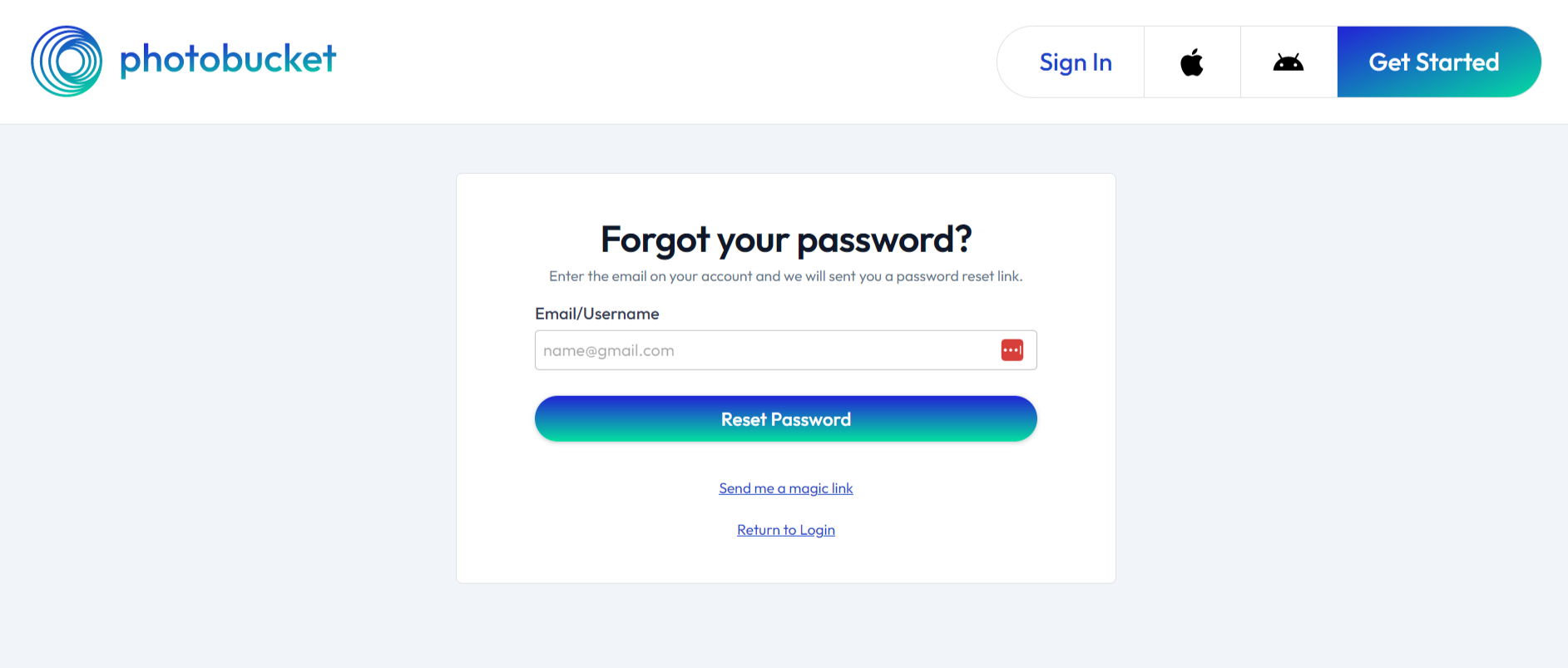
 admin
admin








