In the bustling world of e-commerce, presenting products in the most appealing way is crucial for sales. That's where 123RF comes into play. This stock photo and vector marketplace offers high-quality visuals that can elevate your product listings, making them more attractive to potential buyers. With a vast library of images, videos, and audio, 123RF caters to a wide range of e-commerce niches. Let’s explore why using 123RF can be a game-changer for your online store!
Benefits of Using 123RF for E-commerce

- Diverse Visual Selection: 123RF boasts millions of stock images and videos, ensuring you find the perfect match for your products.
- Cost-Effective Solutions: With various pricing plans, 123RF offers affordable options, making it accessible for startups and established businesses alike.
- High-Quality Content: Quality is essential in e-commerce; 123RF provides images that are sharp, vibrant, and professionally created.
- Easy Search Functionality: Users can quickly find what they need through advanced search filters, saving valuable time.
- User Rights and Licensing: Understanding copyright is crucial. 123RF allows users to obtain a license for images, ensuring you’re legally covered.
- Customization Options: Many images can be edited and customized, allowing you to tailor visuals to fit your branding.
Integrating top-notch visuals from 123RF into your product pages not only enhances aesthetics but also builds trust with your customers. Studies show that high-quality images can significantly increase conversion rates, proving that investing in visuals pays off!
Also Read This: What Is 123RF? Everything You Need to Know About the Platform
Creating an Account on 123RF
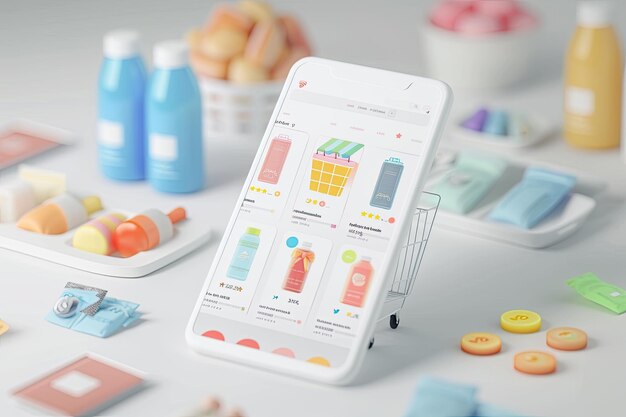
Getting started with 123RF is a breeze, and you can have an account set up in just a few simple steps. Here’s how:
- Visit the 123RF Homepage: Open your browser and navigate to 123RF.com.
- Sign Up: Click on the “Sign Up” button usually located at the top right corner of the page. You’ll be prompted to choose between a free trial or a paid subscription.
- Fill in Your Details: Enter your name, email address, and create a password. Don’t forget to review their terms and conditions; it’s always good to know what you’re agreeing to!
- Email Verification: After registering, check your email for a verification link. Clicking this will ensure your account is activated.
- Complete Your Profile: Once logged in, consider filling out your profile. Adding details about your business helps tailor the experience and might even recommend the best resources for your needs.
And voilà! You’re now a member of the 123RF community. As a new user, you might want to explore their free trials or bundled offers to get a feel for the platform. With your account, you’ll be able to start downloading images that would liven up your product listings immediately. Happy enhancing! 🎉
Also Read This: Is There a Free Trial for 123RF? Exploring Trial and Subscription Options
3. Searching for High-Quality Images
When it comes to elevating your e-commerce product visuals, the search for high-quality images is crucial. The right image can not only highlight your product but also tell a captivating story that resonates with your audience. So how do we go about finding these perfect images on 123RF? Let’s break it down!
Use Specific Keywords: One of the best ways to find high-quality images is by using targeted keywords. Instead of general terms, think about what your product embodies. For example, if you’re selling a handmade ceramic mug, search for terms like “handmade mug,” “ceramic coffee cup,” or even “artisan kitchenware.” The more specific you are, the better the results will be!
Utilize Filters: 123RF offers a myriad of filters to help fine-tune your image search. You can filter by:
- Orientation: Portrait or landscape?
- Color: Black and white or vibrant colors?
- Image type: Illustrations, vectors, or photos?
Applying these filters can drastically narrow down your options, saving you time and helping you focus on images that truly match your brand's aesthetic.
Check Image Quality: It goes without saying that not all images are created equal. Always look for images that have high resolution to ensure they look crisp and professional. A pixelated image can detract from your product’s perceived value. On 123RF, pay attention to the image resolution details provided with each image.
Explore Collections: 123RF often curates collections based on themes or styles, which can be great resources when looking for cohesive imagery for your product lineup. Browse through these collections to find images that suit your theme and maintain a consistent visual identity across your e-commerce site.
Lastly, don’t hesitate to explore trendy styles or seasonal themes. This can give your product visuals a fresh look, making them more appealing to potential buyers. Happy searching!
Also Read This: How Much Does Alamy Pay for Photos? Insight into Compensation Rates
4. Choosing the Right Visuals for Your Products
Now that you’ve unlocked the treasure trove of high-quality images on 123RF, the next step is choosing the right visuals for your products. This is where strategy meets creativity, and it can make all the difference in your e-commerce success.
Consider Your Target Audience: Understanding who you’re selling to is fundamental. Are your customers young and trendy, or perhaps they prefer a more classic approach? Consider the visual language that resonates with your audience. For instance, vibrant, playful imagery may work well for a teenage demographic, while sleek, modern visuals might suit a more mature crowd.
Highlight Key Features: The images you choose should effectively showcase your product's unique selling points. If you’ve got intricate details, textures, or special features, ensure these are prominently visible in your chosen visuals. This might mean opting for close-up shots or images styled in a way that emphasizes these characteristics.
Create a Visual Story: Every image should work together to tell a cohesive story about your brand and products. Use lifestyle images that show your product in real-life situations. For example, if you’re selling kitchen gadgets, a photo of the gadget in action—a cook using it with vibrant ingredients—can evoke a strong sense of usability and desirability.
Maintain Brand Consistency: To build trust and recognition, keep a consistent visual style across all your product images. This includes color schemes, filters, and the types of backgrounds used. A cohesive look makes your brand feel more professional and polished.
Test and Analyze: Finally, don’t forget to experiment! Test different types of visuals through A/B testing. See which images perform better in terms of click-through rates and conversion. Analytics tools can provide valuable insights, so don’t shy away from using them to refine your visual strategy.
Choosing the right visuals for your products might take some time and consideration, but with these tips, you’ll be well on your way to creating stunning imagery that captivates your audience and drives sales!
Also Read This: Best Alamy Downloader Tools: Enhancing Your Image Acquisition Process
5. Understanding Licensing and Usage Rights
When you're diving into the world of stock images, especially for your e-commerce store, one of the most critical aspects to grasp is licensing and usage rights. This is vital because it determines how you can legally use the images you acquire from platforms like 123RF. Here’s what you need to know:
- Types of Licenses: There are primarily two types of licenses you’ll encounter: Standard and Extended. A Standard License generally allows for usage in digital portfolios, websites, and ads, while an Extended License grants more freedom, such as usage on products for resale or with larger print runs.
- Royalty-Free Doesn't Mean Free: Remember that 'royalty-free' simply means you won’t have to pay ongoing royalties for usage. It doesn’t imply that the images are free. You still have to purchase them before use.
- Read the Fine Print: Each image will have specific terms outlined. Some images may have restrictions regarding alteration, distribution, or specific industries. Always read the license terms before downloading to avoid any unintentional misuse.
- Attribution Requirements: Some licenses may require you to give credit to the image creator. If this is the case, ensure that you make this attribution clear wherever you use the image.
Understanding licensing ensures that you’re using images ethically and legally, which protects both your brand and the original creators. Ignoring these terms could lead to legal issues that no e-commerce business wants to face!
In addition to licensing, consider how the visuals fit your brand identity. Will the images align with your messaging? This connection is essential when selecting visuals for your e-commerce platform, so always choose with intention.
Also Read This: Exploring Revenue Opportunities: Making Money from 123RF Images
6. Editing and Customizing Images for Your Brand
Once you've selected and downloaded your images from 123RF, the next step is to consider editing and customizing them to ensure they resonate with your brand. In a competitive e-commerce landscape, standing out is crucial. Here are some tips to effectively customize your stock images:
- Brand Colors: Incorporating your brand colors can significantly enhance cohesion. Whether it’s through background adjustments or overlays, using consistent colors throughout your images helps establish a recognizable brand identity.
- Adding Text or Graphics: Overlaying informative text or graphics can turn a simple image into a powerful marketing tool. Annotations, price tags, or promotional messages can be added with user-friendly editing software.
- Using Filters and Effects: Sometimes, a filter can give your images a unique touch or mood that aligns with your brand personality. Whether it’s a vintage feel or modern clean aesthetics, a good filter can make a huge difference!
- Resizing and Cropping: Not every image will fit perfectly into the dimensions of your website or social media. Don’t hesitate to crop or resize images for the best display — this also helps focus on what’s important!
Before using any edited image, ensure that your modifications comply with the licensing agreements. Some licenses may have restrictions on how much you can alter the image.
In conclusion, customizing your images not only helps create a distinctive look for your brand but also establishes a connection with your audience. Custom visuals can communicate your brand story more effectively than you might think. So, roll up your sleeves and start editing — your e-commerce visuals will thank you for it!
Also Read This: Understanding the Language Preferences of 123RF
7. Integrating 123RF Visuals into Your E-commerce Website
Now that you've chosen your stunning visuals from 123RF, the next step is to seamlessly integrate them into your e-commerce website. This process is crucial because a well-integrated visual can enhance the customer's shopping experience and potentially increase conversion rates. Let’s dive into some effective ways to do this!
1. Choose Visuals That Match Your Brand Identity
First things first: make sure the images, illustrations, or videos you select resonate with your brand's identity. A cohesive look will not only make your website aesthetically pleasing but also build trust with your customers. Customers are more likely to purchase when they feel a connection to the brand's visual aesthetics.
2. Optimize Image Sizes for Fast Loading
High-quality visuals are essential. However, you must ensure they aren’t so high-res that they slow down your website. Use tools to compress and resize images without sacrificing quality. Google and customers alike appreciate fast-loading pages!
3. Use Visuals Strategically Across Your Site
Think about where to place your visuals for maximum impact:
- Product Pages: Ensure each product has high-quality images from multiple angles, lifestyle shots, and even 360-degree views if possible.
- Landing Pages: Use vibrant and eye-catching visuals that communicate promotions or highlight specific products.
- Blog Posts: Incorporate visuals that complement your content and enhance storytelling.
4. Enhance User Experience with Visuals
Consider using visuals to improve navigation on your site. Infographics can guide customers on how to use a product or service. Interactive visuals can also keep users engaged longer. The key is to enhance understanding, so they feel more confident making a purchase.
5. A/B Testing for Visuals
Finally, don't forget to test which visuals perform best. A/B testing different images or layouts can provide insight into what resonates with your customers. You might discover that a lifestyle image converts better than a standard product shot!
Also Read This: Mobile Photos and 123RF: Submission Guidelines and Quality Considerations
8. Case Studies: Successful E-commerce Brands Using 123RF
To truly understand the power of 123RF for enhancing e-commerce visuals, let’s look at some real-world examples of brands that successfully integrated 123RF’s offerings into their marketing strategies.
1. Fashion Nova
This fast-fashion giant has made a name for itself with vibrant, high-quality visuals that scream style. By utilizing 123RF's extensive library, they source trendy, eye-catching images that reflect the chic aesthetic their target audience craves. As a result, they’ve seen a significant boost in social media engagement and conversion rates.
2. Casper
Casper, a disruptor in the mattress industry, leverages 123RF’s visual content to create educational images that showcase their products in real-life scenarios. Their use of lifestyle images not only enhances the product presentation but also communicates comfort and quality, leading to increased trust from potential customers.
3. Warby Parker
This eyewear brand stands out with their unique approach to visuals by using both illustrations and photography. Warby Parker turned to 123RF to find quirky illustrations that align with their brand voice while showcasing real people wearing their glasses. This strategy has amplified their brand identity and improved customer engagement.
4. HelloFresh
The meal kit delivery service utilizes 123RF for its enticing food photography and recipe visuals. By integrating mouth-watering images into their product pages and social media posts, they have effectively captured the attention of food enthusiasts, resulting in increased subscriptions!
These examples demonstrate how powerful visuals can be when used effectively. From fashion to home goods, the right imagery from 123RF can take a brand’s e-commerce experience to the next level. So, why not get inspired by these success stories and start incorporating 123RF into your own visual strategy?
Also Read This: Commercial Use of Getty Images: Understanding Licensing and Usage Permissions
9. Tips for Optimizing Product Images for Better Conversion Rates
When it comes to e-commerce, product images play a crucial role in driving conversion rates. High-quality visuals can make all the difference in persuading customers to click that "Add to Cart" button. Here are some practical tips to optimize your product images and enhance your sales:
- Use High-Resolution Images: Always choose high-resolution images that are clear and detailed. Blurry or pixelated visuals can deter customers and make your products look untrustworthy.
- Showcase Different Angles: Offer multiple perspectives of your products. Consider including images from various angles—front, side, back, and even a close-up of any intricate details. This helps customers get a comprehensive view.
- Think About Lifestyle Images: While product shots are essential, including lifestyle images can help customers envision the product in their own lives. For example, showing a piece of furniture in a room setting can provide context.
- Maintain a Consistent Style: Consistency is key! Use the same background, lighting, and photo style across all your product images. This creates a cohesive look that can enhance your brand’s identity.
- Optimize for Speed: Nobody likes a slow-loading site. Make sure your images are optimized for web use. Tools like TinyPNG or JPEGmini can help compress images without sacrificing quality.
- Use Alt Text Wisely: Alt text is not just for accessibility; it also helps with SEO. Ensure you include relevant keywords in your alt text to improve search visibility!
- Incorporate Zoom Features: Allowing customers to zoom in on your images can enhance the shopping experience. It gives them the chance to examine details more closely, which can help in their decision-making process.
- Implement 360-Degree Views: If possible, adding a 360-degree view of your product can significantly enhance user engagement. It allows customers to interact with the product in a way that static images can't.
- Test and Analyze: Not every image will work for every product. Conduct A/B tests with different images to see which ones perform best. Pay attention to click-through rates and conversions to guide your decisions.
By following these tips, you can create a polished and professional look for your product images, leading to improved conversion rates and ultimately driving more sales in your e-commerce store.
10. Conclusion: Making the Most of 123RF for Your E-commerce Needs
In the fast-paced world of e-commerce, having visually appealing product images is non-negotiable. With platforms like 123RF at your disposal, you have a treasure trove of resources to elevate your product visuals. Here are some key takeaways for harnessing 123RF to its fullest potential:
- Explore Diverse Assets: 123RF offers not just stock images, but videos, vectors, and audio. Spice up your product pages with a mix of these assets to create a more immersive experience.
- Stay Current: Keep an eye on trends within your industry. Utilize 123RF’s search functionality to discover trending visuals that resonate with your target audience.
- Leverage Creative Tools: Take advantage of 123RF’s editing capabilities to customize images, ensuring they align with your brand guidelines.
- Keep Licensing in Mind: Understand the licensing agreements for each asset you use. Ensure you're compliant, especially if you plan to use images for promotional purposes.
- Build Relationships: Engaging with customer support or contributing to community forums can provide insights and ideas, helping you maximize the platform's offerings.
In conclusion, utilizing 123RF can significantly enhance your e-commerce visuals, providing customers with the high-quality images they need to make confident purchasing decisions. By thoughtfully optimizing your product images and taking advantage of 123RF’s diverse assets, you can create an engaging shopping experience that not only attracts but retains customers. So why wait? Dive into 123RF and start transforming your product visuals today!
 admin
admin








