Are you looking to enhance viewer engagement on your YouTube channel? If so, you’ve probably heard about end screens. These nifty features can significantly boost your video performance by guiding viewers to additional content. In this post, we'll unravel the concept of end screens and explore their advantages for your channel.
What Are End Screens and Why Are They Important?
End screens are interactive elements that you can add to the last 5-20 seconds of your YouTube videos. They serve multiple purposes, primarily aimed at keeping viewers on your channel and directing them towards other videos or even external links. Here’s a closer look at what end screens involve and why you should be using them in your video strategy:
- Encouraging Further Viewing: End screens are a prime opportunity to encourage viewers to watch more of your content. For instance, you can prompt them to check out a related video, increasing your overall watch time.
- Promoting Subscriptions: One of the essential features of end screens is the ability to invite viewers to subscribe to your channel. A simple call to action with an engaging visual can convert casual viewers into loyal subscribers.
- Driving Traffic: If you have a website, merch, or another platform, end screens can help direct traffic there. By strategically placing links, you can increase your reach beyond YouTube.
- Showcasing Playlists: If you want viewers to dive deeper into a theme or topic, directing them to playlists can be highly effective. This keeps them engaged and leads to longer watch sessions.
So, why exactly are these features crucial for your channel? Here are a few key reasons:
- Increased Viewer Retention: By providing easy paths to more of your content, you reduce the likelihood of viewers clicking away after finishing one video.
- Improved Engagement Metrics: More clicks on your end screen elements can enhance your overall engagement metrics, which signals to YouTube’s algorithm that your content is valuable.
- Customization Options: You can fully customize your end screens with text, images, and even video elements to match your branding and entice your audience.
- Analytical Insights: YouTube offers analytics on how well your end screens perform, allowing you to refine your strategy based on real data.
In summary, end screens are not just a finishing touch; they are an integral part of your overall video strategy. By keeping viewers engaged and directing them toward other content, they help create a more cohesive viewing experience while effectively growing your channel.
Also Read This: How to Link ESPN+ to Your YouTube TV Account
3. How to Create Effective End Screens
Creating effective end screens is all about strategy and understanding your audience. This short, but impactful feature can significantly boost your channel's performance and viewer engagement if done right. Here’s how you can create end screens that resonate:
- Know Your Goals: Are you trying to increase subscribers, promote a specific video, or direct viewers to a playlist? Define your goal for each end screen you create, and tailor the elements accordingly.
- Choose the Right Elements: YouTube allows you to add various elements to your end screens, such as:
- Video or playlist suggestions
- Subscribe button
- Link to an approved website
- Timing is Key: End screens can appear during the last 5-20 seconds of your video. Ensure that your call-to-action (CTA) aligns well with your video’s content and natural conclusion.
- Keep It Simple: Avoid overcrowding your end screen with too many elements. An effective end screen should be straightforward and guide the viewer seamlessly toward the next action.
- Use Engaging Visuals: Catch the viewer’s eye with compelling thumbnails and colorful designs. Make sure they’re visually aligned with your branding for cohesion.
- Test and Iterate: Just like any other content, test different types of end screens. Monitor analytics to see which components lead to more engagement and adjust accordingly.
Remember, your end screens are often the last interaction a viewer has with your content, so make sure it counts! Spend time experimenting with different approaches, analyzing performance, and refining your strategy to maximize the effectiveness of your end screens.
Also Read This: Which YouTuber Lives in Texas? Exploring Creators from the Lone Star State
4. Best Practices for Designing End Screens
When designing your end screens, adhering to a few best practices can make a world of difference. Since these screens are part of the viewer’s overall experience, it’s essential to craft them with intention. Here are some tried and tested best practices:
- Align with Branding: Make sure your end screens are consistent with your channel’s theme and aesthetics. Use your brand colors, fonts, and logos to reinforce your identity.
- Call to Action: Be clear about what you want viewers to do! Words like “Subscribe Now,” “Watch Next,” or “Join Us for More” can motivate your audience to take the desired action.
- Mobile Optimization: Many viewers watch YouTube on their mobile devices. Ensure that your end screens are designed to be easily readable and clickable on smaller screens.
- Limit Elements: YouTube allows you to use up to four elements on your end screen, but that doesn’t mean you should. A couple of clear, focused elements often perform better than a crowded end screen.
- Timing: Use the last 5-10 seconds effectively. Visual cues and sounds can guide viewers' attention and encourage them to engage. Utilize your video’s content to lead into the end screen, creating a natural flow.
- Consistency is Key: Try to keep a similar style and format across all your videos. This builds familiarity and strengthens your brand in the minds of viewers.
With these practices, your end screens can be a powerful tool in maintaining viewer interest and boosting engagement. As you design and refine your end screens, always keep your audience in mind—what would they find appealing? A little creativity and strategy can go a long way!
Also Read This: How to Change Your YouTube Account Email: A Step-by-Step Guide
5. Common Mistakes to Avoid with End Screens
When it comes to creating effective end screens on YouTube, it’s easy to make mistakes that can undermine your efforts. Here are some common pitfalls to watch out for:
- Neglecting the Call to Action: One of the biggest mistakes is forgetting to include a clear call to action (CTA). Whether you want viewers to subscribe, watch another video, or visit your website, make sure you explicitly tell them what to do next!
- Overcrowding the Design: While it might be tempting to include multiple elements like links to various videos, your end screen should be clean and not overwhelming. Too many options can confuse viewers, leading to inaction.
- Ignoring Mobile Users: Many viewers watch YouTube on their mobile devices. Ensure your end screens are optimized for smaller screens so that buttons and links are easy to click without any frustration.
- Not Leveraging Analytics: Failing to analyze how your end screens are performing is a missed opportunity. Regularly check your YouTube analytics to see which end screens are effective and which ones need tweaking.
- Inconsistent Branding: Your end screens are a chance to enhance your brand presence, so don't ignore your channel's visual identity. Use consistent colors, fonts, and styles that reflect your brand to make your end screens cohesive.
By avoiding these common mistakes, you'll not only enhance your end screen's effectiveness but also increase the chances of converting viewers into loyal subscribers!
Also Read This: Are YouTube Ads Safe? A Guide to Understanding YouTube Ad Safety
6. Examples of Successful YouTube End Screens
Now that you know the basics and what to avoid, let’s take a look at some stellar examples of YouTube end screens that have nailed it. These channels use end screens creatively to maximize engagement:
- TED-Ed: This educational channel effectively uses end screens to promote related videos that dive deeper into the subject matter discussed. The simplistic design allows viewers to easily transition from one thought-provoking video to another.
- Markiplier: Known for his engaging gaming content, Markiplier often features his own video and a subscribe button on end screens. He keeps it personal and interactive, often directing viewers with a fun comment that draws them in.
- Bon Appétit: This food channel does a fantastic job of linking to other videos in a series. Their end screens highlight recipes that are closely related, enticing food lovers to explore more culinary adventures.
- The Financial Diet: They utilize end screens to showcase their most popular videos and a subscribe button, all while maintaining a charming and appealing visual style. This approach encourages viewers to dive deeper into their financial content.
- Glam Life Guru: In her beauty and lifestyle videos, she smartly engages her audience with end screens that include her latest uploads and previous favorites, tailored to her audience’s interests.
These examples illustrate how diverse end screens can be across different niches. Each of these creators has managed to craft end screens that resonate with their brand and audience. By studying these successful strategies, you'll be inspired to enhance your own end screens and keep your viewers coming back for more!
Conclusion: Maximizing Your Channel's Potential with End Screens
Incorporating end screens into your YouTube videos is a powerful strategy to enhance viewer engagement and promote your channel effectively. These interactive elements not only encourage viewers to explore more of your content but also serve as a gateway to grow your audience. Here are several key points to consider:
- Drive Subscriptions: By strategically placing subscription prompts, you can increase your channel's subscriber count, facilitating a robust viewer base.
- Promote Related Videos: Use end screens to suggest videos that relate to the current content, keeping viewers on your channel longer.
- Showcase Playlists: Highlighting playlists can lead to binge-watching, increasing overall watch time on your channel.
- Direct to External Links: If eligible, linking to your website or other platforms can help diversify your content's reach.
To maximize their effectiveness, ensure that your end screens are visually appealing and well-aligned with your brand’s aesthetic. Experimenting with different layouts and messaging can also provide insights into what resonates best with your audience.
In conclusion, leveraging end screens is essential for any YouTube creator aiming to enhance their channel's potential. By using these tools thoughtfully, you can create a more engaging viewer experience, leading to increased watch time and subscriptions.
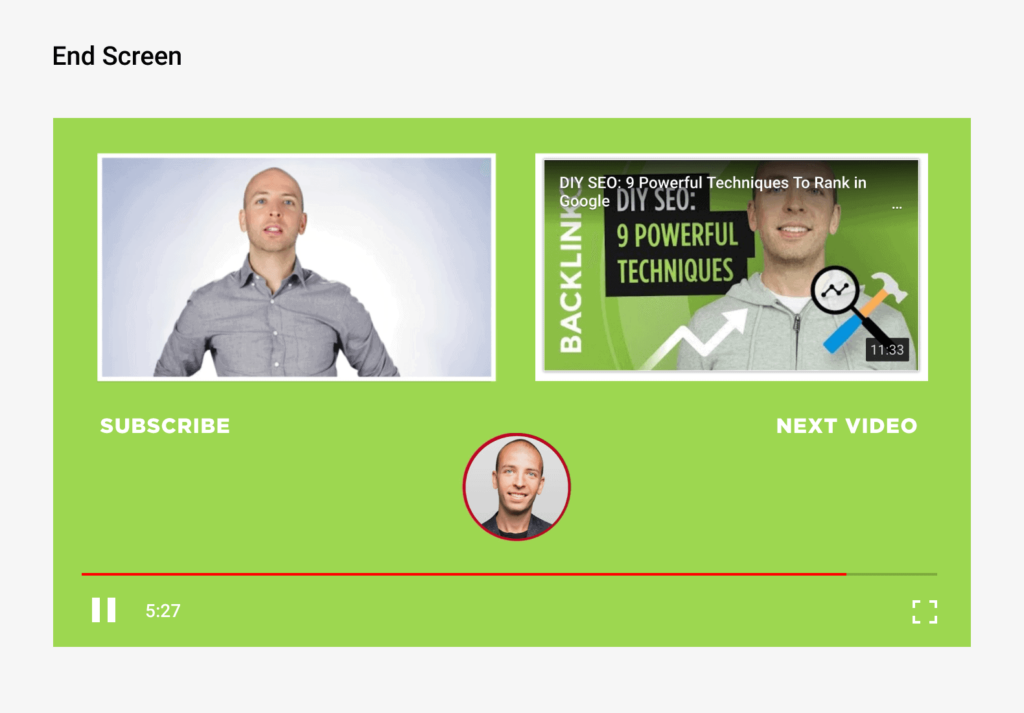
 admin
admin








