If you're diving into the world of visual content, you've probably heard of Getty Images. This iconic company has been at the forefront of stock photography for decades, providing a vast library of high-quality images that cater to every conceivable project. Whether you're a graphic designer, a marketer, or simply someone looking to enrich your personal blog, Getty Images offers an impressive collection that can elevate your content to the next level. Let's explore what
Understanding Image Resolution and Its Importance
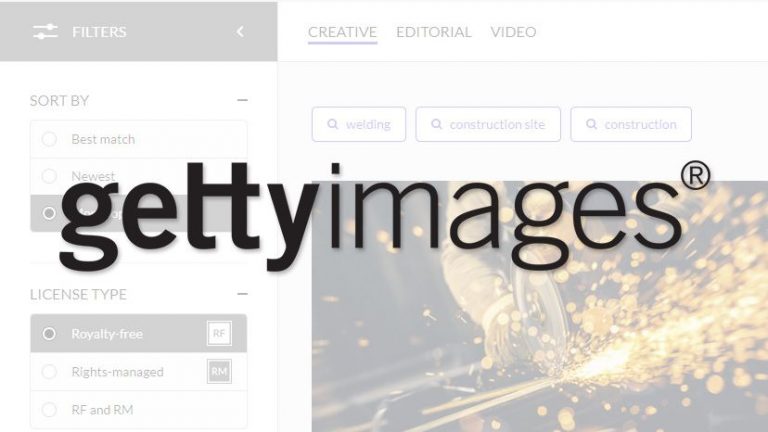
When it comes to photography, resolution is a critical factor that can make or break your project. But what exactly does it mean, and why should you care? Image resolution refers to the amount of detail an image holds, typically measured in pixels. It influences not only the clarity of your images but also how they appear across different platforms.
Here’s a simple breakdown of what resolution entails:
- Pixel Count: The total number of pixels in an image, usually expressed as width x height (e.g., 1920 x 1080).
- DPI (Dots Per Inch): This is crucial for print images, indicating how many dots of ink will be used per inch. Higher DPI means better print quality.
- File Size: Typically, higher-resolution images have larger file sizes, affecting loading speed on websites.
So why does this matter? Here are some reasons why understanding image resolution is essential:
1. Quality Matters for Presentation
Imagine investing time and effort into creating a stunning piece of marketing material, only to have a blurred or pixelated image showcasing your product. High-resolution images ensure that every detail is sharp and professional, making a positive impression on your audience.
2. Versatility Across Platforms
Whether you're designing a website, producing printed marketing materials, or posting on social media, each platform has different requirements for image resolution. High-resolution images can be adapted more easily for various uses. For example, you can scale down a high-res image for a website but trying to upscale a low-res image for print will lead to disappointment.
3. Enhancing User Engagement
Studies show that users engage more with high-quality visuals. When images are clear and vibrant, they capture attention and convey professionalism. Higher engagement rates can lead to better click-through rates and more conversions in marketing contexts.
4. Future-Proofing Your Projects
As technology evolves, so do the requirements for images. Having access to high-resolution images means you’re prepared for future developments, whether that's printing on a larger scale or adapting content for high-definition displays.
In summary, understanding image resolution plays a crucial role in the success of your projects. Getty Images provides a treasure trove of high-resolution images that can help you produce content that resonates, engages, and inspires. Don’t underestimate the power of a crisp, clear image; it can truly elevate your work!
Also Read This: Adobe Stock vs. Alamy: Choosing the Right Platform for Selling Photos
3. Steps to Search for High-Resolution Images on Getty

Searching for high-resolution images on Getty can feel a bit overwhelming at first, but once you get the hang of it, you'll find it’s quite straightforward! Here’s a quick and easy guide to help you navigate through your search:
- Visit the Getty Images Website: Start by heading over to the Getty Images website. Take a moment to familiarize yourself with the layout.
- Use the Search Bar: At the top of the webpage, you’ll find a search bar. Type in the keywords that resonate with your project. Be specific! If you need high-resolution images of, say, “sunset over mountains," be sure to include those exact terms.
- Apply Filters: Once your search results load, you’ll see various filters on the left side. Here, you can filter by:
- Image Orientation: Choose between vertical or horizontal images.
- Image Type: Select from stock photos, illustrations, videos, or vector art.
- Resolution: Make sure to select ‘High Resolution’ to find images that meet your quality needs.
- License Type: Depending on your project, you can filter for images that are 'Royalty-Free' or 'Rights Managed'.
- Review Your Options: Take your time to scroll through the results. When you find an image that catches your eye, click on it to reveal more details such as its resolution, licensing options, and additional similar images.
- Add to Your Collection: If you find images you really like, you can add them to your collection by clicking on the ‘Add to Collection’ button. This makes it easy to organize and revisit your picks later!
By following these steps, you’ll be well on your way to finding the perfect high-resolution images tailored for your project needs. Happy searching!
Also Read This: How to Link Your Portfolio on Getty Images for Easy Sharing
4. Creating an Account for Enhanced Access
Setting up an account on Getty Images is a fantastic way to enhance your experience. With an account, you not only gain quicker access to your favorite images, but you may also unlock additional features and benefits. Here’s how to easily create your account:
- Navigate to the Sign-Up Page: On the Getty Images homepage, look for a button that says "Sign Up" or "Join." It’s usually located at the top right corner of the page.
- Choose Your Account Type: Getty offers different account options based on your needs:
- Personal Account: Perfect for students, bloggers, or anyone looking for images for personal projects.
- Business Account: Ideal for professionals, marketers, or businesses needing extensive image resources.
- Fill in Your Details: You’ll need to provide some basic information, including your name, email address, and a secure password. Make sure to choose a strong password to keep your account safe!
- Verify Your Email: After submitting your details, check your inbox for a verification email from Getty Images. Clicking the link in that email will confirm your account and bring you one step closer to accessing high-quality images.
- Explore Account Features: Now that your account is set up, take the time to explore the various features available to you, like saving your favorite images, checking your previous downloads, and managing your billing information. This added convenience can really streamline your work!
Creating an account at Getty Images is quick, simple, and hugely beneficial. Not only does it simplify your image search, but it also opens the door to exclusive resources that can elevate your projects. Get started and enjoy your time exploring all that Getty has to offer!
Also Read This: Comparing Shutterstock and iStock Which Stock Photo Platform Is Better
5. Exploring Getty's Licensing Options for Image Use
When you're diving into the world of Getty Images, one of the first things you'll want to familiarize yourself with is their licensing options. Understanding these can make a huge difference in your projects, ensuring you’re compliant with copyright laws while also getting the right visuals for your needs.
Getty Images offers several types of licenses that you can choose from, based on how you plan to use the images. Here’s a quick breakdown:
- Royalty-Free (RF): This means you can use the image without worrying about paying royalties each time you do. After an initial purchase, you can use it in various projects as per the terms outlined.
- Rights Managed (RM): This is a more restrictive option. Here, you pay based on how you plan to use the image, including factors like the medium, geographic distribution, and time frame. It's great for ensuring exclusivity but can get pricey.
- Editorial Use Only: These images can be used in news articles or educational materials but not in commercial campaigns. If you're working on a project that requires images depicting current events or culturally significant moments, this is the way to go.
- Extended Licensing: If you need to use images in a way that goes beyond standard rights, an extended license offers more flexibility. It’s a good option for larger projects or those that require additional use cases.
So, how do you decide which option is best for you? Start by asking yourself a few questions:
- What type of project are you working on? Commercial, editorial, or personal?
- How frequently will the image be used? Is it a one-time deal or will it be used repeatedly?
- What is your budget? Some images can be quite pricey, especially with licensing.
Once you've got a handle on these factors, you’ll be better equipped to select the right license, paving the way for a successful project with stunning visuals that are fully compliant.
Also Read This: Unlocking International Opportunities on Getty Images: Expanding Your Reach Beyond Borders
6. Utilizing Getty's Advanced Search Features
Searching through the vast catalog of Getty Images might seem overwhelming at first, but fear not! Getty has advanced search features that make finding the perfect photo much easier and more efficient.
Here are some tips on how to use these features to your advantage:
- Keyword Filtering: Use specific keywords relevant to your project. Instead of typing “dog,” try “Golden Retriever playing fetch.” The more detail, the better your results!
- Image Type Selection: Whether you need photos, vectors, or illustrations, you can filter your search to only show the image type you require.
- Orientation and Color: If you need an image to fit a particular layout, utilize the orientation filter (landscape or portrait). You can also filter by color to match the tone of your project.
- People and Model Releases: If your project involves images of people, make sure to select options that have model releases for commercial use.
- License Type: To streamline your process, filter by license type so you only see images that meet your project’s needs.
Using Getty's advanced search effectively means you can save time, allowing you to focus on what really matters: crafting your project. Once you input your criteria, take a moment to browse the results and refine your search as necessary.
Incorporating these advanced search tools will enable you to access stunning high-resolution images that can elevate your work and captivate your audience. Happy searching!
Also Read This: How to Search for Royalty-Free Images on Getty
7. Downloading Images in High Resolution
Once you’ve found the perfect Getty image that fits your project’s needs, the next step is ensuring you download it in high resolution. But how do you do that? Let’s break it down!
Step 1: Choose Your Image
First, make sure the image you’ve selected is the right one. Look at different resolutions available on the image page. Typically, Getty will offer various sizes, so you might find small, medium, and high-resolution options. For projects requiring print quality, always opt for the high-resolution version.
Step 2: Select the Right License
Before downloading, pay attention to the licensing options. Getty Images operates on a pay-per-image or subscription basis, and the cost may vary based on the image’s resolution and your intended usage. Make sure you select the correct license that aligns with your project's needs—whether it’s for personal use, commercial use, or editorial purposes.
Step 3: Downloading the Image
After confirming your selection and licensing, look for the download button. This is usually clearly marked, often in the form of a downward arrow icon. Click on it, and the system will guide you through any additional prompts to finalize your download. If you’re logged into your Getty Images account, you should have immediate access to your new image file!
Tips for High-Quality Downloads:
- Check Your Signal: If you're downloading a high-resolution file, ensure you have a stable internet connection. A slow or intermittent connection could result in incomplete downloads.
- Choose the Right Format: Most high-resolution downloads come in JPEG format, but if you need something else, be sure to check what other formats are available.
- Image Size: Remember that higher resolution files will take up more space. Make sure your device has enough storage before downloading.
Once you’ve downloaded your image, check to confirm that it looks just as good on your screen as it did on the Getty website. High-resolution images can really make your project shine, whether it's for a website, a presentation, or print media!
Also Read This: How to Obtain Getty Images for Your Event Without Cost
8. Legal Considerations When Using Getty Images
Now that we’ve covered how to download high-resolution images from Getty, let’s dive into the legalities. Using images legally is crucial for avoiding copyright infringement and ensuring that your project stays on track. Here are some key points to consider:
Understanding Copyright:
Getty Images typically holds copyright over its collection. This means that unless you purchase a license or confirm that the image is free for use under certain conditions, you cannot legally use it. Even sharing an image online without permission can result in legal repercussions.
The Importance of Licensing:
Licenses dictate how you can use the images. Getty offers various license types, including:
- Standard License: Allows you to use images in various contexts, like websites, social media, and marketing materials.
- Extended License: Provides broader usage rights, including merchandise and resale rights.
It’s essential to read the specifics attached to each license, as they may impose restrictions on alterations, redistribution, or certain types of commercial usage.
Attribution:
Some licenses may require you to credit the photographer or Getty Images itself. Always double-check what’s required and follow the attribution guidelines to avoid any issues.
Fair Use Exceptions:
While fair use might be applicable in some contexts (like commentary, criticism, or education), relying on it can be precarious. It’s best not to assume that your use qualifies as fair—you may want to consult a legal professional if you're unsure.
Lastly, keep records of your purchases and licenses in case questions arise later on. By understanding and adhering to these legal considerations, you’ll not only protect yourself but also respect the creators of the beautiful images you use in your projects.
Also Read This: How Large Is Getty Images' Archive: Exploring the Size and Scope of Getty's Image Collection
9. Tips for Integrating Getty Images into Your Projects
Using Getty Images can elevate the visual appeal of your projects, whether they’re for personal blogs, marketing campaigns, or professional presentations. To make the most of these stunning visuals, here are some practical tips that can help you seamlessly integrate Getty Images into your projects:
- Choose Images Wisely: Start by selecting images that resonate with your content. For example, if you’re writing about travel, look for vibrant landscapes or cultural snapshots that tell a story related to your topic.
- Maintain Consistency: Aim for a cohesive look throughout your project. This could mean using images that share a common color palette or style. Consistency helps create a professional and polished presentation.
- Optimize Image Size: While high-resolution images are a great asset, it’s critical to optimize them for the web. Use image compression tools to ensure quick loading times without sacrificing quality.
- Consider Layout: Integrate images thoughtfully within your layout. For printed materials, you might aim for full-page images or clever uses of negative space. For digital projects, think about how images will interact with text and other elements.
- Use Captions: Adding captions can provide context and enhance engagement. A well-placed caption can enrich the story behind the image, giving your audience a deeper understanding.
- Incorporate Branding: If you’re using images for marketing, consider overlaying your logo or colors to solidify your brand’s identity. Just make sure it doesn’t detract from the image itself!
- Experiment with Image Formats: Don’t stick to just one type of image. Mix photos with illustrations or graphics from Getty Images to create a dynamic look. This variety can keep your audience interested.
- Stay Aware of Licensing: Always read the licensing agreements for each image you choose. This ensures you’re using the images legally and helps you avoid potential pitfalls.
- Seek Feedback: Before finalizing your project, consider asking a few trusted peers for feedback on your image choices. Fresh eyes can provide insights you might have overlooked.
By incorporating these tips into your workflow, you’ll find that using Getty Images not only enhances the aesthetics of your projects but also strengthens the overall narrative you wish to convey.
10. Conclusion: Maximizing the Value of Getty Images
In a visual world where first impressions are crucial, using high-quality images can make all the difference in capturing your audience’s attention. Getty Images offers an extensive library of high-resolution photos that can transform ordinary projects into compelling visual narratives. Here are some final thoughts on how to maximize the value of Getty Images in your endeavors:
- Invest in Quality: High-resolution images can enhance your project’s impact, making it look more professional and engaging. Don’t settle for mediocre visuals when you can access top-notch content from Getty.
- Utilize Search Features: Getty Images provides various search filters to help you find what you’re looking for quickly. Use keywords, categories, and even color palettes to narrow down your choices effectively.
- Stay Updated: The media landscape continuously evolves, and so do the trends in imagery. Follow Getty Images’ updates or explore their editorial picks to stay ahead of the curve.
- Network with Creatives: Sharing your work on platforms like social media can attract like-minded creatives. Interacting with others who use Getty Images can lead to valuable collaborations or new ideas on image usage.
- Embrace Storytelling: The best images do more than look good; they tell a story. Make sure each Getty image you choose contributes to the broader narrative you’re striving to tell.
By being thoughtful about your choices and strategies, you not only enhance the visual appeal of your projects but also ensure that every image complements your message. So go ahead, dive into Getty Images and bring your projects to life with high-resolution visuals that resonate and engage!
 admin
admin








