Submitting your photos to Getty Images can be an exciting yet daunting process. For photographers and creatives, the opportunity to showcase your work on such a respected platform offers incredible exposure and potential financial rewards. However, understanding the specifics of the submission process is crucial to increase your chances of acceptance. In this guide, we’ll break down everything you need to know—from the basics of Getty Images to tips for successful submissions. So, grab your camera and let’s dive in!
Understanding Getty Images
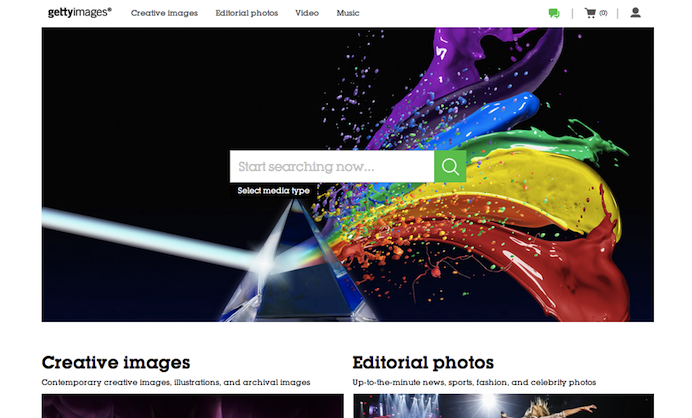
Getty Images is a renowned visual content provider that connects photographers and creatives with a vast global audience. Founded in 1995, this platform has grown to become one of the largest and most respected image libraries in the world. Let’s explore what makes Getty Images unique and why it's a desirable choice for photographers.
- Extensive Network: Getty Images specializes in licensing high-quality images, videos, and music. Their clientele includes newspapers, magazines, advertisers, and digital platforms, giving your work a chance to reach millions.
- Diverse Categories: From editorial content to artistic stock photography, Getty Images caters to various genres. This flexibility allows photographers of all styles to find their niche within the platform.
- Revenue Opportunities: Once your photos are accepted, you can earn royalties every time someone pays to download your work. The more appealing your images, the greater your chances of financial success.
- Quality Standards: Getty Images maintains stringent quality control. They typically look for sharp, well-composed images with strong storytelling elements. Understanding these standards can significantly enhance your submission's success.
In a nutshell, Getty Images serves as a gateway for photographers to monetize their work while also increasing their visibility in the crowded digital landscape. By familiarizing yourself with what Getty prioritizes, you can tailor your submissions to meet their expectations and boost your chances of getting published.
Also Read This: How to Get More Likes on EyeEm: 10 Proven Strategies
Preparing Your Photos for Submission

Before you dive into the submission process, it’s essential to get your photos ready. Quality means everything when it comes to stock photography, and preparing your images correctly can significantly influence your chances of getting accepted. Here’s a step-by-step guide:
- Editing: Use photo editing software to enhance your images. Adjusting brightness, contrast, and sharpness can make a world of difference. However, avoid overly altering your images; authenticity is key!
- File Format: Getty Images mainly accepts JPEGs, so ensure your photos are saved in this format. Aim for high-resolution images (ideally at least 3000 pixels on the shortest side) for better quality.
- Metadata: Metadata is crucial in helping potential buyers find your images. Include keywords that accurately describe the content and theme of your photos. Think about what a customer would search for.
- Model and Property Releases: If your image features identifiable people or private property, get the necessary releases signed. This is essential for avoiding legal issues later on.
- Review Your Portfolio: Before submitting, inspect all your chosen photos. Look for consistency in quality and style, as a cohesive portfolio can be more appealing to buyers.
By meticulously preparing your photos, you increase your chances of getting them accepted and ultimately sold!
Also Read This: Is TikTok Superior to YouTube Shorts in the Arena of Short-Form Video Content
Creating a Getty Images Contributor Account

Ready to jump into the world of stock photography? Great! The first step is creating your Getty Images Contributor account. This process may seem daunting, but it's straightforward and user-friendly. Here's how to get started:
- Visit the Contributor Portal: Go to the Getty Images Contributor website. You can find a “Join” or “Sign Up” button prominently displayed.
- Fill Out Your Information: Enter the required information. This includes your name, email address, and a secure password. Make sure to use an email you check often, as Getty will communicate via this channel.
- Profile Setup: After verifying your email, you’ll need to fill out your profile. Details like your location, photography style, and areas of expertise can help you get noticed.
- Submit Samples: Getty Images requires a few sample photos to understand your style. Choose your best work, and be sure it aligns with their guidelines.
- Agree to Terms: Before proceeding, read and agree to Getty’s Contributor Agreement, which outlines the rights and responsibilities for both you and Getty.
- Create Your Contributor Profile: Once approved, you can create a profile that displays your portfolio and personal branding.
And voila! You’re now part of the Getty Images community, ready to share your creativity with the world. Remember, patience and persistence are crucial as you navigate the world of stock photography!
Also Read This: how to tell if the image water mark
5. How to Upload Your Photos

Uploading your photos to Getty Images is a straightforward process, but there are a few key steps you’ll want to follow to ensure everything goes smoothly. Let’s break it down!
Step 1: Create Your Account
Before you can upload anything, you need to have a contributor account with Getty Images. Head to their website and select the join option. You’ll need to fill out some personal information and agree to their terms and conditions.
Step 2: Prepare Your Files
Once your account is set up, make sure your images are ready for upload. High-quality JPEG files are preferred, with a resolution of at least 300 DPI. Also, ensure your images are properly edited and visually appealing; think of them as your first impression!
Step 3: Log In to Your Contributor Dashboard
After you’ve got everything ready, log in to your contributor dashboard. You’ll find an upload option prominently displayed, so click on that. This is where the fun begins!
Step 4: Upload Your Photos
You can either drag and drop your images directly into the designated area or browse your computer to select them. A tip? Try uploading in batches if you have several photos to submit; it makes the process more efficient!
Step 5: Review Submission
After the upload is complete, take a moment to review everything. Make sure there are no errors and that all images uploaded properly. If everything looks good, hit that submit button!
And voilà! You’ve successfully uploaded your photos to Getty Images. Just sit back and wait for approval!
Also Read This: Understanding YouTube Video Length Limits
6. Metadata and Keywording
So you’ve uploaded your stunning photographs to Getty Images—great job! But wait, there’s more work to do. Metadata and keywording are essential for ensuring your photos get seen. Let’s dive into why they matter and how to do them effectively!
What is Metadata?
Metadata is basically information about your image. It includes details such as the title, description, and even licensing information. Getty Images uses this data to categorize and display your images, so it’s essential to be thorough.
Keywording
Keywords are terms that describe the contents of your photo. You’ll want to choose words that accurately represent the image, as these are how potential buyers will search for photos. Think along these lines:
- What objects are in the photo?
- What emotions or themes does it convey?
- What location does it depict?
Best Practices for Metadata and Keywording:
| Item | Description |
|---|---|
| Title | Keep it descriptive but concise. Use language that potential buyers might use to search for your kind of image. |
| Description | Provide context! Share what’s happening in the image, its background, and any relevant details. |
| Keywords | Use 10-15 relevant keywords. Think about variations and related concepts. Avoid being too broad. |
Remember, taking the time to carefully consider your metadata and keywords can significantly impact your visibility on Getty Images. So, don’t rush through these steps!
Also Read This: How to Rotate an Image in Snipping Tool
7. Reviewing Submission Guidelines
Before you hit that submit button on your photos for Getty Images, it’s crucial to thoroughly review their submission guidelines. These guidelines act as a roadmap to ensure that your submissions stand out and meet the platform’s expectations.
So, what exactly should you look for in these guidelines? Here’s a handy checklist:
- File Format: Getty Images typically accepts JPEG files. Make sure your images are saved in this format to avoid any hiccups.
- Image Quality: High-quality images are a must! Ensure your photos are sharp, well-composed, and free of any blurriness.
- Metadata Requirements: Adding proper metadata is essential for your images to be searchable. Include information like title, description, and keywords.
- Model and Property Releases: If your image features identifiable people or private properties, get the necessary releases signed to avoid legal issues.
- Content Restrictions: Be aware of the types of content that are not allowed, such as illegal, defamatory, or sexually explicit materials.
- Submission Limits: Check if there are any limits on how many images you can submit at once to avoid overwhelming the review team.
By paying close attention to these guidelines, you’ll be able to increase your chances of acceptance and showcase your work more effectively. Always remember, following the rules is essential in the world of stock photography!
Also Read This: Know How to Download Good Night Video from Sharechat with This Practical Tool
8. Checking the Status of Your Submission
After you’ve submitted your images to Getty, you might find yourself eagerly checking the status of your submission. The waiting game can be a bit nerve-wracking, but knowing how to track your submission helps ease the process!
Here’s how to effectively check the status:
- Log into Your Contributor Account: Start by logging into your Getty Images Contributor account. This is your personal portal for all things related to your submissions.
- Navigate to the Submission Section: Once you’re logged in, navigate to the section labeled “Submissions” or “Portfolio.” This is where you’ll find all your uploaded images.
- Status Indicators: Look for status indicators such as “Under Review,” “Approved,” or “Rejected.” These notifications will give you insight into where your photos stand in the review process.
- Review Feedback: If your images have been rejected, take a moment to review any feedback provided. This guidance can be invaluable for improving future submissions.
- Patience is Key: Keep in mind that the review process may take time. The Getty Images team is dedicated to maintaining high standards, so be patient as they assess your work!
By following these steps, you’ll stay informed about your submissions, allowing you to focus on creating new content while you wait for the results. Good luck!
Also Read This: Embedding Video in Behance for Enhanced Portfolio Projects
9. Best Practices for Successful Submissions
Submitting your photos to Getty Images can be a fantastic opportunity, but to ensure your submissions stand out, it's crucial to follow some best practices. Here’s a handy list of tips that will help elevate your submission game:
- Know Your Audience: Before you submit, take some time to research what types of images Getty Images is looking for. This can include trending themes and concepts.
- High-Quality Images: Make sure your photos are of the highest quality possible. Images should be sharp, well-lit, and visually engaging. A common resolution requirement is at least 300 DPI.
- Understanding Licensing: Familiarize yourself with the different types of licensing Getty Images uses — such as editorial, commercial, and rights-managed. This will guide the type of content you should submit.
- Use Relevant Keywords: Keywords help buyers find your images. Choose relevant, specific keywords that accurately describe your photo, without going overboard.
- Provide Context: When possible, include a brief description or context about your photo. This can help potential buyers understand the image better.
- Stay Current: Trends in photography change regularly. Stay updated with current events, pop culture, and seasonal themes to capture relevant content.
- Review Submission Guidelines: Always read Getty’s guidelines before submitting. They often have specific requirements regarding file formats, sizes, and technical specifications.
By implementing these best practices, you'll place yourself in a strong position to get noticed and increase your chances of successful submissions!
10. Conclusion
Submitting your photos to Getty Images can be an incredible gateway to earning money from your creative work. However, the process can also be daunting if you're not well-prepared. In this comprehensive guide, we’ve covered everything from understanding the submission process to showcasing your unique photographic talent.
To summarize:
| Key Takeaways | Importance |
|---|---|
| High-Quality Photos | Essential for attracting buyers |
| Understanding Licensing | Helps in choosing the right content type |
| Effective Keywords | Increases visibility and searchability |
| Staying Informed | Allows you to capture current trends |
By following the best practices outlined in this guide and continually refining your photography skills, you can enhance your portfolio and significantly increase your chances of commercial success. Remember, persistence is key! Keep shooting, learning, and submitting your work.
Now, it's time to put your best foot forward! Don't hesitate to dive into the world of Getty Images and showcase your stunning photography! Good luck!
 admin
admin








