Dailymotion is a popular video-sharing platform that lets users upload, share, and view videos across a vast range of topics. From entertainment to educational content, there's something for everyone. However, many users find themselves wanting to download their favorite videos for offline viewing or personal use. In this ultimate guide, we’ll explore the ins and outs of downloading and saving Dailymotion videos, but first, let’s make sure we understand what the platform's terms of service say about this practice.
Understanding Dailymotion's Terms of Service
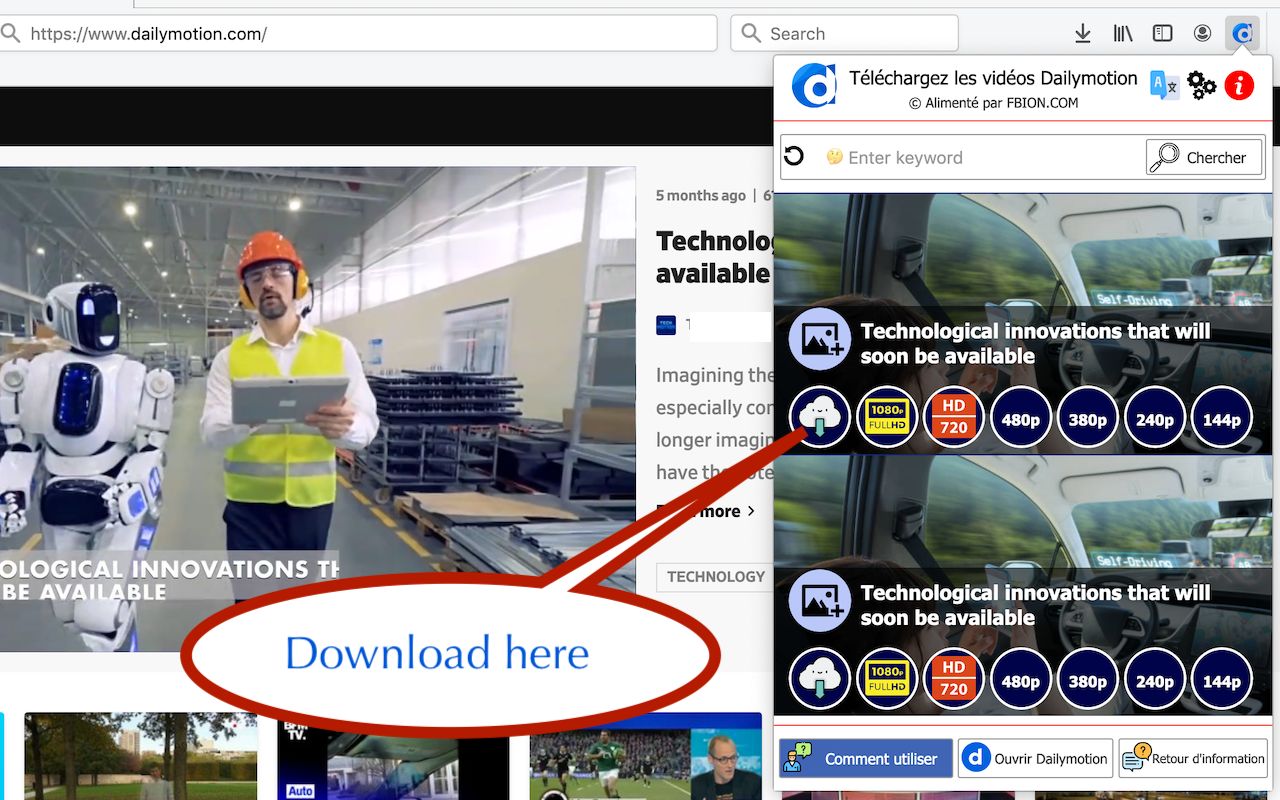
Before diving into the video downloading process, it’s crucial to grasp Dailymotion's Terms of Service (ToS). These legal guidelines dictate what users can and cannot do when it comes to the content on the platform. Ignoring these terms could result in consequences like account suspension or even legal action.
Here are some key points you should know about Dailymotion's Terms of Service:
- Intellectual Property: All videos on Dailymotion are protected by copyright laws. This means that the original creators have exclusive rights to their content. Downloading videos without permission may infringe on these rights.
- Personal Use: Dailymotion’s policies generally allow users to watch and share videos through the platform, but downloading for personal use without explicit permission from the content owner can be against the terms.
- Prohibited Actions: Users are prohibited from distributing or altering downloaded videos, especially for commercial purposes. This includes uploading to other platforms or monetizing downloaded content.
- Third-Party Tools: While there are various tools available for downloading videos, using such tools could violate Dailymotion's terms, potentially leading to the removal of content or penalties on your account.
In summary, while it may be tempting to download your favorite Dailymotion videos, always ensure you have the proper rights or permissions. This understanding not only protects you as a user but also respects the hard work of content creators.
Also Read This: Becoming a Contributor on Shutterstock: A Guide to Selling Your Images
Methods for Downloading Dailymotion Videos
When it comes to downloading videos from Dailymotion, there are several methods to consider. Each of these has its perks and might suit different user needs. Let’s explore these methods and find the right one for you!
- Browser Extensions: One of the simplest ways to download Dailymotion videos is by using browser extensions. Tools like Video DownloadHelper and Flash Video Downloader can add functionalities right in your browser. They work seamlessly—just click the extension icon when you're on the video page, and voilà!
- Desktop Software: For those who prefer a more robust solution, downloading desktop software might be the way to go. Tools like 4K Video Downloader and YTD Video Downloader allow you to download videos in various formats and resolutions. Unlike browser extensions, they often provide advanced features, such as batch downloads or the ability to extract audio.
- Mobile Apps: If you're often on the go, consider mobile apps like Dailymotion Video Downloader available for Android. These apps allow you to download videos directly to your phone. Simply paste the video link, and you’re set!
- Command Line Tools: For the tech-savvy among us, command line tools like youtube-dl can be a goldmine. This option provides immense flexibility and powerful features for downloading not just from Dailymotion but from various sites. Just a couple of commands, and you’re all set!
While each method has its pros and cons, the choice ultimately depends on your needs—whether it’s convenience, features, or tech-savvy preferences. Dive in and find the method that clicks for you!
Also Read This: How to Create a Stunning Castle Cake With Dailymotion’s Decorating Guide
Using Online Video Downloaders
If you’re looking for a quick and hassle-free way to grab Dailymotion videos, online video downloaders can be your best friend. These web-based tools don’t require any downloads or installations; you simply paste the video link and let the service do its magic. Here’s how you can go about it:
- Find the Video: Start by navigating to the Dailymotion video you want to download. Copy the URL from the address bar.
- Choose an Online Downloader: There are several online downloaders available. Some popular options include:
- Dailymotion Downloader: Specifically designed for Dailymotion, it offers a user-friendly interface.
- SaveFrom.net: Known for its versatility with multiple platforms, including Dailymotion.
- KeepVid: A reliable choice that supports different file formats and resolutions.
- Paste the URL: Go to the chosen downloader’s website and paste the copied URL into the designated field.
- Select Preferences: Choose your desired video format and quality. Many sites offer options such as MP4, MKV, or even audio formats like MP3.
- Download: Hit the download button, and your video will be processed. After a short wait, you’ll get a link to download your video!
Online video downloaders are incredibly convenient, especially when you need a quick solution without additional software. However, keep in mind that the quality and speed may vary depending on the service you use. Have fun downloading!
Also Read This: How to Upload a Video on YouTube Fast
5. Utilizing Browser Extensions
When it comes to downloading Dailymotion videos, one of the simplest and most efficient methods is using browser extensions. These handy tools are designed to seamlessly integrate with your web browser and allow you to download videos with just a click or two. Let’s take a closer look at how to use them effectively.
First, you’ll want to choose a suitable browser extension. Here are a few popular options:
- Video DownloadHelper: Available for both Chrome and Firefox, this extension detects videos on web pages and lets you download them with ease.
- Flash Video Downloader: This versatile tool can download videos from multiple sites, including Dailymotion, and supports various video formats.
- SaveFrom.net: Known for its user-friendly interface, this extension makes downloading videos straightforward, with options to choose video quality.
To install an extension, simply head to the Chrome Web Store or Firefox Add-ons site, search for your chosen extension, and click “Add to Browser.” Once it's installed, you'll typically see an icon appear in your browser's toolbar.
Here’s how to download a video using a browser extension:
- Navigate to the Dailymotion video you wish to download.
- Click on the browser extension icon.
- Select the desired video quality and format.
- Hit the download button, and voilà! Your video will be saved to your device.
Using browser extensions is an efficient way to grab your favorite Dailymotion videos without the hassle of navigating through multiple websites.
Also Read This: How to Download Videos in Bilibili App – Fast Method
6. Downloading via Software Applications
If you’re looking for more control and features when downloading Dailymotion videos, software applications might be the way to go. Unlike browser extensions, these standalone applications often provide a wealth of options like batch downloads, format conversion, and quality selection.
Here are some popular software applications to consider:
- 4K Video Downloader: This program allows you to download videos in high resolution and supports playlists. It’s user-friendly and works on multiple platforms, including Windows, macOS, and Linux.
- YTD Video Downloader: This application provides a simple interface for downloading videos not only from Dailymotion but from various other platforms as well.
- Freemake Video Downloader: Freemake lets you download videos and playlists easily and convert them to your desired format.
Here’s a quick guide on how to download a Dailymotion video using software:
- Download and install your chosen software application.
- Launch the application and copy the URL of the Dailymotion video you wish to download.
- Paste the URL into the application where prompted.
- Select your preferred video quality and format.
- Click on the download button, and your video will start downloading!
Using dedicated software applications often provides a more robust and feature-rich downloading experience, especially for those who download videos frequently. Whether you’re looking for speed, quality, or convenience, a software solution might just be your best bet.
Also Read This: How Do I Resize an Image in Paint for Simple Editing and Adjustments
Tips for Saving Videos in Different Formats
When it comes to downloading and saving Dailymotion videos, there’s a world of formats available to you. Choosing the right format is essential for ensuring that your videos are compatible with your devices and meet your playback needs. Here are some tips to help you navigate the various formats:
- MP4: This is one of the most popular formats and is compatible with almost all devices, including smartphones, tablets, and computers. It's great for preserving video quality while keeping file sizes manageable.
- AVI: If you're looking for high-quality videos without worrying about the file size, AVI might be your go-to format. However, be mindful that these files can become hefty.
- MKV: Known for supporting multiple audio and subtitle tracks, MKV files are perfect for those who want flexibility in their viewing experience.
- WEBM: This format is primarily used for online video streaming. It provides excellent quality but might not be compatible with all devices, so check compatibility before choosing this option.
- FLV: If you’re focused on web video, FLV could be beneficial as it’s designed for speed and efficiency online, though might not work well offline.
Before choosing a format, consider the following factors:
- Device Compatibility: Ensure that your chosen format works well with your devices.
- Quality vs. Size: Balance the quality you desire with the file size you prefer to avoid storage issues.
- Editing Needs: If you plan to edit your videos later, select a format that maintains quality during the editing process.
Choosing the right format can make all the difference in your video-watching experience, so take some time to consider your options!
Conclusion
In conclusion, downloading and saving Dailymotion videos is an accessible and practical way to enjoy your favorite content offline. By following the steps and tips outlined in this guide, you should have no trouble navigating the process.
Remember, while tools and online services make downloading videos easy, it's crucial to respect copyright and intellectual property rights. Always ensure that the content you download is for personal use and that you have the right to save it.
As you explore various ways to save your videos, don't overlook the importance of selecting the right format. Whether you prefer MP4 for its versatility or AVI for its quality, the choice largely depends on how you plan to use the videos.
In addition to format selection, keeping your downloads organized is key. Create folders based on genres, shows, or any particular system that makes sense to you. This organization ensures that you can quickly find your favorite videos and enjoy them at your leisure.
Ultimately, downloading videos from Dailymotion can enrich your viewing experience, allowing for flexibility in how and when you watch. So, why wait? Dive into the world of video downloads and elevate your entertainment game!
 admin
admin








