When you look at a cyclist's image, you might not immediately think about the distance between the cyclist and the camera. However, the perceived distance can make a huge difference in how the image feels. Whether you're using the
Understanding the Importance of Image Distance
The perceived distance in an image is more than just a technical concept; it affects how viewers interpret the scene. For example, if a cyclist appears very close to the camera, it can create a sense of speed or urgency. On the other hand, if the cyclist is far in the background, it may make the image feel calm or distant. Here’s why
- Context: The distance can provide context to the cyclist’s journey. Is the cyclist just starting or nearing the finish line?
- Focus: A closer image directs attention to the cyclist, while a distant one might highlight the environment.
- Emotion: The distance in an image can evoke different emotions. A close-up might make the viewer feel excited, while a wide shot can give a sense of peace or solitude.
Understanding how distance works in a cyclist's image is crucial for both photographers and designers. It helps in making sure the image conveys the right message and mood to the audience.
Also Read This: How to Download a Clip from a YouTube Video Easily
Factors That Affect the Perceived Distance in an Image
The perceived distance in an image can be influenced by a variety of factors. These factors can change how close or far away the subject appears to the viewer. Here are some key elements that play a role:
- Camera Angle: The angle at which the photo is taken can dramatically affect the perception of distance. For instance, taking the photo from a low angle can make the cyclist look closer, while a high angle can make them seem more distant.
- Lens Type: The lens used for photography affects the depth of field. Wide-angle lenses tend to exaggerate the distance, making objects appear farther away. Telephoto lenses can compress the scene, making the subject look closer.
- Background Elements: The background can help give a sense of scale. If the cyclist is surrounded by large objects or mountains, it can make the cyclist appear smaller and farther away.
- Lighting and Shadows: Lighting can play a role in how distance is perceived. Bright light tends to push subjects forward in an image, while shadows can make them seem farther away.
- Depth of Field: A shallow depth of field, where the background is blurred, can make the cyclist appear more prominent and closer to the viewer.
By controlling these factors, photographers and designers can manipulate the perceived distance to create the desired visual effect. Each choice plays a part in how we see and interpret the cyclist's position in the frame.
Also Read This: How to Fill Text with an Image for Creative Typography
How to Calculate the Distance of a Cyclist in an Image
Calculating the distance of a cyclist in an image isn’t as straightforward as measuring physical distance in real life. In photography, the distance is more about the relationship between the subject and the surroundings. But if you're aiming for precision, there are methods you can use. The most reliable approach involves understanding the perspective, the lens used, and the size of the cyclist in relation to the frame. Here's how to do it:
- Step 1: Identify Reference Points – To calculate distance, you need reference objects within the image. These could be items of known size, like a signpost, tree, or building. The size of these objects can help estimate the cyclist's distance.
- Step 2: Measure the Cyclist's Size – Next, measure how large the cyclist appears in the frame. The larger they are, the closer they are likely to be to the camera.
- Step 3: Consider the Perspective – The angle from which the photo is taken can change the apparent size of the cyclist. A photo taken at eye-level might make the cyclist look farther away than one taken at ground level.
- Step 4: Use a Depth of Field Chart – If you know the camera settings (aperture, focal length), you can use a depth of field chart to estimate the distance. This method requires some technical knowledge but provides a more accurate result.
With practice, you’ll get better at estimating the cyclist’s distance. Just remember that it’s all about relative proportions and the context of the image.
Also Read This: How to Compress an Image to 500KB Without Sacrificing Quality
Using Adobe Stock to Find Cyclist Images
When you need a cyclist image for your project, Adobe Stock is a great platform to find high-quality, professional photos. Whether you’re designing a website, creating a marketing campaign, or crafting a social media post, Adobe Stock offers a wide selection of cyclist images. Here's how to effectively use Adobe Stock to find the perfect cyclist image:
- Step 1: Search Filters – Use Adobe Stock’s search filters to narrow down your search. You can filter by keywords like "cyclist," "mountain biking," or "cycling road." Additionally, filters allow you to select the orientation, color scheme, and even the image’s focus (close-up or action shots).
- Step 2: Look for Licensing Information – Adobe Stock provides images with different licensing options. Be sure to check the usage rights to ensure you can legally use the image for your intended purpose.
- Step 3: Review Image Quality – Adobe Stock images are available in high resolution, which is ideal for both print and digital use. Always check the resolution before downloading the image to ensure it suits your needs.
- Step 4: Explore Curated Collections – Adobe Stock offers curated collections of images, including cyclist-focused themes. These collections are often hand-picked by professionals, saving you time in finding the best images.
By utilizing Adobe Stock's powerful search tools and filters, you can easily find the perfect cyclist image that fits your project’s requirements, whether you need an energetic action shot or a calm, scenic view of cycling.
Also Read This: Mastering iStock Video Edits for Customized Footage
Tips for Selecting the Right Cyclist Image
Selecting the right cyclist image for your project can be a game-changer. The right image can boost engagement, communicate your message effectively, and set the tone for your design. Here are some tips for choosing the best cyclist image for your needs:
- Consider the Mood and Emotion – What feeling do you want to evoke? If you're aiming for energy and excitement, go for action shots with cyclists racing or jumping. If your focus is on a peaceful, scenic ride, opt for images of cyclists on calm roads or nature trails.
- Match the Image with Your Brand – The cyclist's appearance should align with your brand’s identity. If you're designing for a high-performance sports brand, go for images of professional cyclists in full gear. For a more casual brand, choose relaxed or recreational cycling scenes.
- Consider Composition and Framing – The composition is key. Ensure that the cyclist is the focal point, and the background doesn’t overwhelm the subject. A clean background will help maintain focus on the cyclist. Also, check if the image works with the space you plan to use it in (e.g., website header or social media post).
- Check for Versatility – Opt for images that offer versatility. You want an image that can work for various formats, like social media posts, print ads, or website banners. Look for images that have clear space for adding text or logos.
- Ensure High-Quality Resolution – Quality matters, especially when it comes to professional use. A low-resolution image may look fine on a screen but will look pixelated when printed. Always choose high-resolution images, especially for print or large-scale projects.
By following these tips, you’ll be able to choose a cyclist image that not only suits your project’s needs but also enhances its overall impact and message.
Also Read This: Adobe Stock Images No Watermark: How to Use Them Legally
Common Mistakes to Avoid When Measuring Distance in Images
Measuring distance in images might seem simple, but it can be tricky if you’re not careful. Even experienced photographers can make mistakes that affect the accuracy of their measurements. Here are some common pitfalls to watch out for:
- Ignoring Perspective Distortion – Different camera angles and lenses can create perspective distortion, making objects appear farther or closer than they actually are. Always consider the angle and focal length when estimating distance.
- Overlooking Scale Reference – Without a reference object, it’s hard to accurately judge distance. Always try to include something with a known size (like a tree, building, or road sign) to help assess the scale of the cyclist and the surrounding environment.
- Relying Only on Depth of Field – While depth of field can provide some clues about distance, it isn’t always a reliable method, especially in images with shallow focus. Depth of field is affected by camera settings like aperture, which can sometimes distort your perception of distance.
- Not Considering Background Elements – The background plays a huge role in how we perceive distance. Elements in the background, such as distant mountains or large structures, can make the subject seem farther away or closer. Be mindful of how the background might influence your interpretation of distance.
- Misjudging Object Size – When measuring distance based on the size of objects in the frame, make sure you’re not misjudging their size. Always compare objects of similar size to avoid over or underestimating their true distance.
By being aware of these common mistakes, you can improve the accuracy of your distance measurements and create more effective compositions in your images.
Also Read This: How to Annotate an Image for Better Understanding
FAQ
Here are some frequently asked questions about measuring distance in images and selecting cyclist photos:
- How can I tell how far a cyclist is from the camera? – The best way is to look for reference points in the image, such as the size of the cyclist compared to surrounding objects. You can also use depth of field and perspective to estimate distance.
- Can I use a smartphone camera to measure distance in images? – Yes, but smartphone cameras often use wide-angle lenses that can distort perspective. For more accurate measurements, use a camera with adjustable focal length or a lens with minimal distortion.
- What factors make an image appear closer or farther away? – Perspective, camera angle, lens choice, and background elements all play a part in how distance is perceived. A low-angle shot with a wide lens can make the cyclist seem closer, while a high-angle shot can make them appear farther away.
- What’s the best way to find high-quality cyclist images online? – Platforms like Adobe Stock are great for finding high-quality cyclist images. You can filter by style, resolution, and subject matter to find the perfect image for your project.
- How can I avoid using overused stock images? – Look for unique angles, compositions, and settings. Many stock platforms offer curated collections, so explore beyond the first few pages of results to find fresh and less commonly used images.
Conclusion and Final Thoughts
Understanding the distance in an image is essential for creating compelling visuals, especially when you're working with dynamic subjects like cyclists. By paying attention to factors like perspective, lens choice, and background elements, you can gain a better understanding of how far or close the cyclist is to the camera. Additionally, knowing how to find the right cyclist image from sources like Adobe Stock and avoiding common mistakes can help you choose images that are visually striking and suited to your project’s needs.
Whether you're working on a design project or trying to convey a specific feeling through a photo, the distance in the image will play a key role in achieving the desired effect. So take your time to assess the scene, use reference points, and consider how the image fits within the larger context of your work.
With these tips and a bit of practice, you’ll be able to confidently measure distance in images and choose the right cyclist photos for your next project!
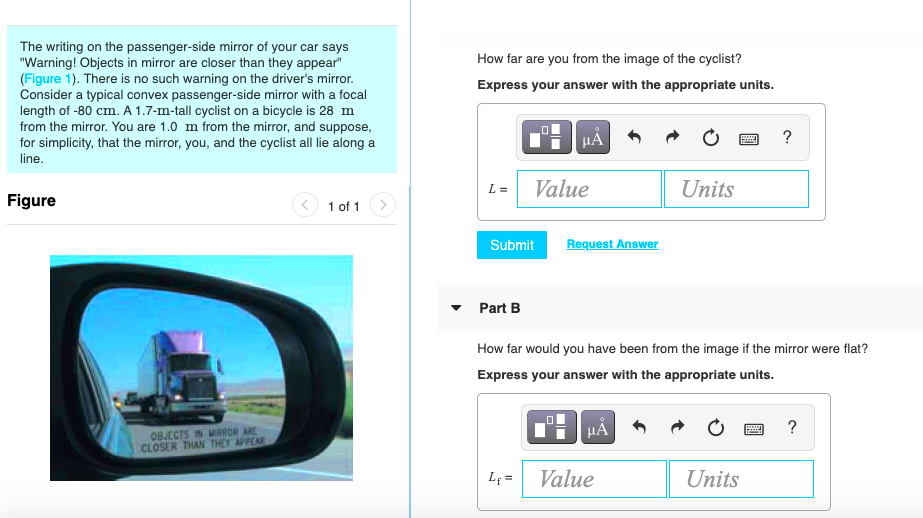
 admin
admin








