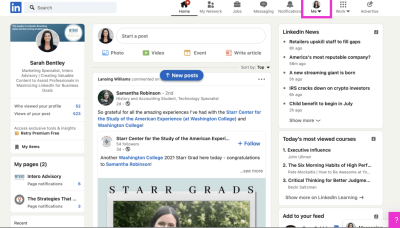Before you jump into
Shutterstock to find images there are a few things you should keep in mind to save yourself some time and hassle. While
Shutterstock boasts a vast library of images not every photo will fit your project perfectly. You might think to yourself, “How tricky can it be to get a photo license?” However if you don’t grasp the ins and outs of the process you could end up overspending or choosing an inappropriate license, for your needs.When I attempted to obtain an image license for a clients website I found myself spending more time than anticipated sifting through the various choices. Its not merely a matter of selecting a picture you need to ensure that the license aligns with your projects specific needs. Whether you're crafting material for media or a major ad campaign the appropriate license can shield you from potential complications down the road.
Here’s what you need to keep in mind:- Check the usage rights - Every image on Shutterstock comes with specific usage terms. Some are for personal use, while others allow for commercial use.
- Look for royalty-free - Most Shutterstock images are royalty-free, but that doesn’t mean they are free. It just means you pay once and use it as often as you like.
- Consider the resolution - Higher resolution images might cost more, but they will give you the best quality, especially for print media.
Consider treating licensing like a strategic move. Getting it done correctly from the outset saves you from potential legal issues down the line or higher costs later on.
How to Find the Right Photos for Your Project on Shutterstock
Searching for the perfect picture can be quite a challenge.
Shutterstock has a huge collection of images to pick from. However while working on my blog I found it to be quite daunting to sort through countless photos without knowing how to narrow down my options. It took me a bit of experimentation to figure out the best way to do it.
Here are a few tips that helped me:- Use specific keywords - Vague searches like “nature” or “people” will give you a flood of results. Try narrowing it down with more specific terms, like “sunset in the mountains” or “woman working on a laptop.” The more detailed your search, the better your results will be.
- Take advantage of categories - Shutterstock groups images into categories like ‘Business,’ ‘Technology,’ and ‘Travel.’ This can save you a lot of scrolling if you know what general theme you need.
- Explore curated collections - Shutterstock curates collections based on trends and themes, which can help spark some inspiration if you’re stuck.
- Check similar images - Sometimes, you find one picture that’s almost right, but not quite. Click on it and scroll down to the “Similar Images” section. This can lead you to the perfect photo.
Believe me, once you grasp the concept capturing that ideal moment becomes a breeze. Its akin to figuring out your way in a city—challenging initially but fulfilling once you become familiar with the layout.
Steps to License a Photo on Shutterstock
Licensing a photo on
Shutterstock isn't as tricky as it appears at first glance. When I did it for the time I assumed I would require some legal knowledge but it's quite simple once you familiarize yourself with the steps involved. Allow me to guide you through the procedure.
- Search for the image - Start by using the search bar to find the image that fits your project. Remember, you can filter by orientation, color, and even image type (photo, vector, etc.).
- Select the image - Once you’ve found the right image, click on it to view the details. You’ll see information like resolution, licensing options, and pricing.
- Choose your license - Shutterstock offers different licensing options depending on how you plan to use the image. For most commercial uses, a standard license will work. But if you’re planning to print it on products or use it in large advertising campaigns, you might need an extended license.
- Add to cart and purchase - After choosing your license, add the image to your cart and proceed to checkout. You can buy individual images or choose a subscription plan if you need multiple downloads.
- Download and use - Once your payment is processed, you can download the image in your desired resolution and start using it for your project.
Understanding the Different Licensing Options
When I began using
Shutterstock, the term license gave me a moment of hesitation. I had some doubts about its meaning and whether I was choosing the option. It seems I wasn't the only one, as many individuals find the licensing choices somewhat perplexing initially. However once you familiarize yourself with them it's significantly simpler to select the option that suits your requirements without worrying about legal matters.
Shutterstock provides two primary categories of licenses- Standard License - This is what most people need for everyday use. It allows you to use the image in things like blogs, websites, social media, and even print ads, up to a certain limit (usually around 500,000 copies). For most projects, this license is perfect.
- Enhanced License - If you're working on something bigger, like creating merchandise for sale or using images in large-scale advertising, you’ll want to go with the enhanced license. This removes the cap on distribution and lets you use the image for things like product packaging or TV commercials.
I discovered this through experience when I used an image for a brochure with a regular license. Later on, I found out that I actually required an enhanced license due to the size of the distribution. Thankfully it’s a straightforward solution but being aware of the distinction in advance can help you save both time and money.Before you go ahead and download that image take a moment to think about how and where you'll be using it. You definitely don't want to end up in a predicament down the line. Believe me once you grasp the distinctions choosing the appropriate license becomes instinctive.
How Shutterstock's Pricing Works for Image Licensing
Navigating the pricing on Shutterstock can be quite a task initially. I remember feeling the same way when I first encountered it. I found myself contemplating the various options and trying to determine the most suitable plan for my needs. Fortunately after conducting some research and learning from a few missteps, I managed to grasp the pricing system and it turns out to be simpler than it appears at first glance.
Shutterstock offers two main ways to pay:- On-demand pricing - This is a pay-as-you-go system. If you just need a few images, you can buy them individually. It’s great for those one-off projects where you only need a small number of photos.
- Subscription plans - If you're constantly working on projects and need multiple images, then a subscription plan is more cost-effective. These plans let you download a set number of images per month. Depending on your needs, you can choose from different tiers (10 images a month, 50 images a month, etc.).
I have a suggestion for you. If you anticipate needing a number of images in the future opting for a subscription plan can be a great way to cut costs. The cost per image is significantly cheaper compared to the on demand option. However if your project is relatively small the on demand option could be more suitable for your needs.
| Plan Type | Best For | Cost (Approx.) |
|---|
| On-demand | Occasional image needs | Starting at ₹300/image |
| Subscription | Frequent image usage | Starting at ₹1,500/month |
Whether you're creating content for a blog or launching a marketing initiative there's a suitable strategy available for everyone. Consider how frequently you'll require visuals and select the plan that aligns best with your needs.
Using the Shutterstock Downloader: What It Is and How It Helps
If you've ever found it challenging to manage your downloads or had to redownload pictures from Shutterstock the Shutterstock Downloader is a game changer. I recall a time when I was working on a project that needed images and downloading them individually from the site was a real hassle. But then I came across this tool and it completely transformed my experience.
The Shutterstock Downloader is basically a handy tool that allows you to grab images in large quantities and organize them with greater convenience. Here are the reasons I enjoy using it.- Batch downloads - Instead of downloading each image one by one, you can select multiple images and download them all at once. This saved me hours when I had a large project with lots of visuals.
- Organization made easy - The Downloader keeps your images organized, so you're not scrambling to remember which ones you've already downloaded. It even allows you to create folders and categorize images by project, which made my workflow much smoother.
- Available on multiple platforms - You can use the Downloader on both desktop and mobile, which means I can grab images on the go if I need them during a client meeting or while traveling.
The greatest thing about it is how user friendly it is. All you have to do is set up the tool, sign in to your Shutterstock account and begin choosing the images you want. I frequently find myself suggesting it to other designers and bloggers since it truly simplifies things.It may appear to be a task but when dealing with a significant number of pictures a tool like this can have a huge impact. Believe me once you give it a shot you won't revert to the old method of downloading images individually.
FAQs About Licensing Photos on Shutterstock
When I began licensing my pictures on Shutterstock I had quite a few queries. After all dealing with licenses isn't something we encounter every day, is it? As time went on I found myself addressing questions from friends and coworkers frequently. So I thought it would be beneficial to share some of the inquiries here to simplify things for you!
Do I need a license for personal use?
- Yes, even for personal use, you need to license an image. The standard license typically covers personal blogs or social media posts, but always check the specific terms just to be safe.
What’s the difference between a standard and enhanced license?
- The standard license is for smaller-scale uses, like blogs, websites, or advertisements with less than 500,000 copies. The enhanced license is for larger distribution, like on product packaging, merchandise, or ads that reach a wide audience.
Can I use Shutterstock images for free?
- Unfortunately, no. Shutterstock is a paid service, but many of the images are royalty-free, which means you only pay once and can use the image multiple times under the same license.
Can I modify Shutterstock images?
- Yes, Shutterstock allows you to edit and modify images under both the standard and enhanced licenses. Just be sure your modifications don’t violate any usage restrictions outlined in the license.
What happens if I use an image without the correct license?
- This can lead to legal issues, including fines. I’ve heard horror stories from people who didn’t read the fine print. Always make sure to license the image appropriately for your project’s scope.
When people begin using Shutterstock for the first time they often have a lot of questions. I’ve discovered that the more familiar you are with the platform the smoother the licensing process becomes.
Final Thoughts on Licensing Photos on Shutterstock
Licensing images on Shutterstock might appear overwhelming at the beginning but once you grasp the fundamentals it becomes second nature. Whether you work as a freelancer, blogger or entrepreneur being aware of how to choose the appropriate license and utilize it properly will save you, time, money and future hassles.Having gone through the process myself I can assure you that investing time in familiarizing yourself with the available options is worthwhile. It allows you to concentrate on what truly matters, your project.
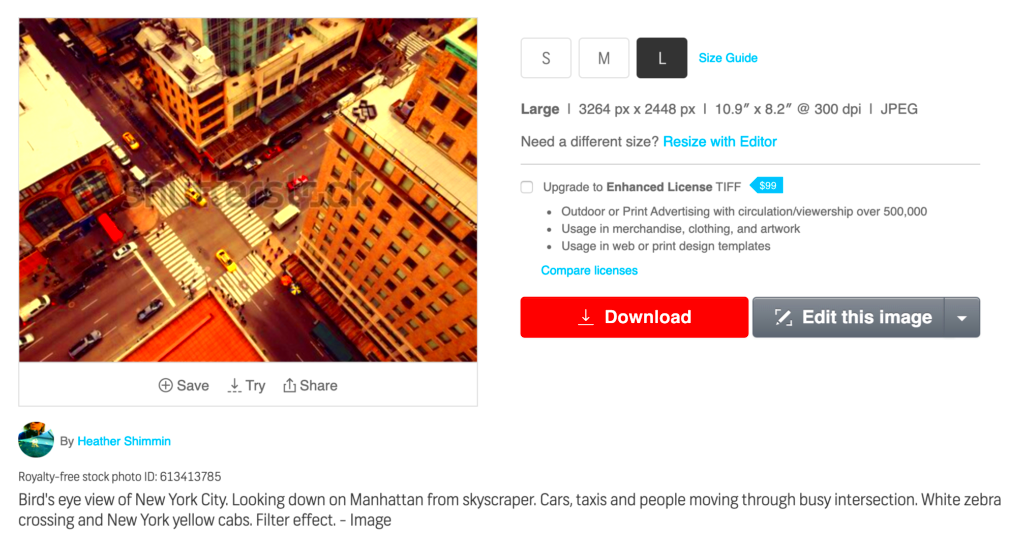
 admin
admin