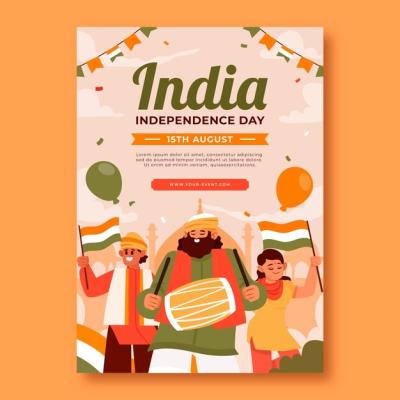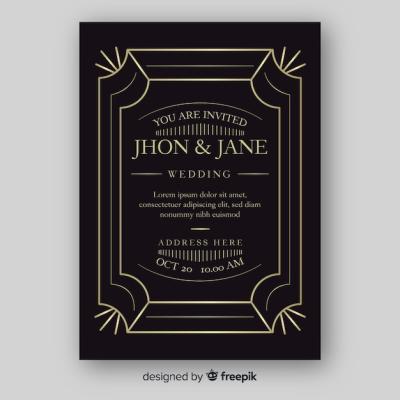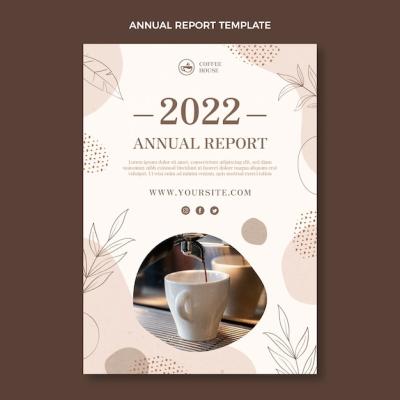Webinar Banner Invitation Template – Free to Download
Webinar Banner Invitation Template: A Comprehensive Overview
Creating an inviting and engaging banner for your webinar is essential for attracting participants. Our Webinar Banner Invitation Template offers a simple and effective way to showcase your event and ensure that it stands out. Whether you're planning a corporate meeting, educational session, or a casual discussion, this template suits your needs perfectly.
Why Choose Our Webinar Banner Template?
This template is designed keeping both aesthetics and functionality in mind. Here are some reasons why our Webinar Banner Invitation Template is a great choice:
- Easy to Edit: The template is available in EPS and JPG formats, making it easy to customize with your own information.
- Professional Design: Featuring a clean layout and eye-catching visuals, your banner will attract attention and convey your message clearly.
- Versatile Use: Suitable for various types of webinars, ensuring that it meets different requirements.
- High Quality: The vector format guarantees that your banner will maintain its quality, even when resized.
Features of the Webinar Banner Invitation Template
Our template comes packed with features that make designing a webinar banner a breeze:
- Customizable Colors: Change colors to match your brand or event theme.
- Multiple Sizes: Includes different dimensions for various platforms and uses.
- Text Placeholders: Easily add your event title, date, time, and registration link.
- High Resolution: Ensures that your banner looks sharp and professional.
How to Use the Webinar Banner Invitation Template
Using the banner template is straightforward. Hereâs a step-by-step guide:
- Download the Template: Get the EPS or JPG file from our website.
- Open in Editing Software: Use a graphic design program like Adobe Illustrator or any software that supports EPS files.
- Customize the Template: Add your event details, change colors, and adjust any design elements as needed.
- Save Your Work: Export your banner in the desired format for distribution.
Tips for Designing Your Webinar Banner
To create an effective banner, consider the following tips:
- Use clear and legible fonts for any text.
- Keep your design uncluttered to ensure the main message stands out.
- Incorporate images or icons that reflect the theme of your webinar.
- Include a call to action to encourage registrations.
Final Thoughts
The Webinar Banner Invitation Template is an excellent resource for anyone looking to promote their webinar effectively. With its professional design and easy customization options, it will help you convey your message in a visually appealing way. Donât miss out on attracting your audienceâgrab your template today from HD Stock Images.