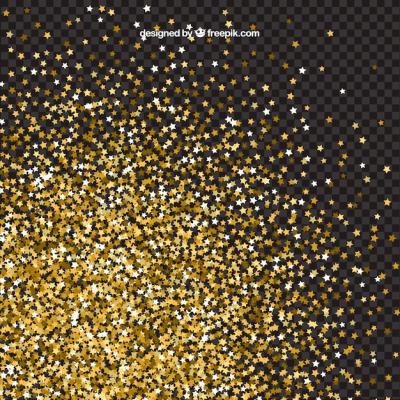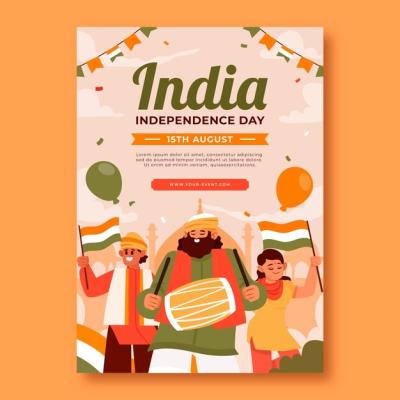Vector Templates: Low Poly Design on a Watercolour Texture
Looking for an eye-catching and unique design for your upcoming project? Look no further! Our free-to-download vector template, "Low Poly Design on a Watercolour Texture," is perfect for adding a touch of abstract artistry to your creations. With its blend of geometric shapes and artistic textures, this template is sure to make a lasting impression.
Features of our Low Poly Design template:
- Abstract Polygon Background: Our template features a stunning low poly design that combines various abstract polygon shapes to create a visually appealing backdrop for your project. Whether you're designing a website, creating graphics for social media, or adding some flare to your presentations, this background will add a unique touch.
- Watercolour Texture: To enhance the visual appeal, we have added a subtle watercolour texture to the low poly design. This adds depth and a touch of artistic elegance to your projects. The combination of geometric shapes and watercolour effect creates a truly mesmerizing visual experience.
- Flexible File Formats: The template is available in EPS and JPG formats, making it convenient for designers using various software tools. Whether you prefer to work with vector-based graphics or raster images, our template has got you covered.
Frequently Asked Questions:
What software do I need to open the EPS file?
You can open the EPS file in popular vector editing software like Adobe Illustrator or CorelDRAW. These programs allow you to customize the design, change colors, and resize without loss of quality.
Can I use this template for commercial projects?
Yes, our low poly design template can be used for both personal and commercial projects. It is free to download and use, so feel free to incorporate it into your designs, websites, presentations, and more! However, please note that the template itself cannot be resold or redistributed.
Is attribution required when using this template?
No, attribution is not required, but it is always appreciated if you mention or credit HD Stock Images as the source of the template. This helps us spread the word and continue providing free resources to the design community.
How can I customize the colors of the template?
To customize the colors of the low poly design, simply open the EPS file in a vector editing software like Adobe Illustrator. From there, you can easily select individual shapes and change their colors to suit your project's needs. Experiment with different color schemes to create a personalized look!
In conclusion, our free-to-download vector template, "Low Poly Design on a Watercolour Texture," offers a unique combination of abstract polygons and artistic textures. With its flexibility in file formats and captivating visuals, it is a versatile choice for a range of design projects. Download the template today and add a touch of creativity to your next project without spending a dime!