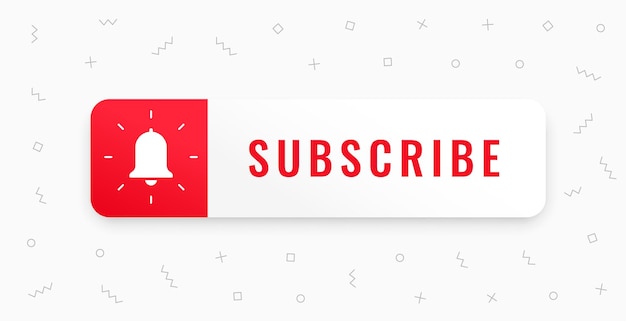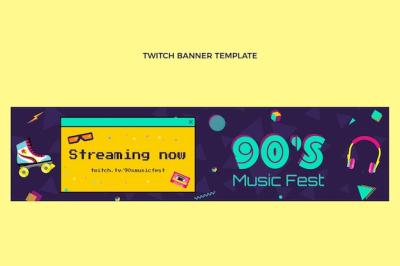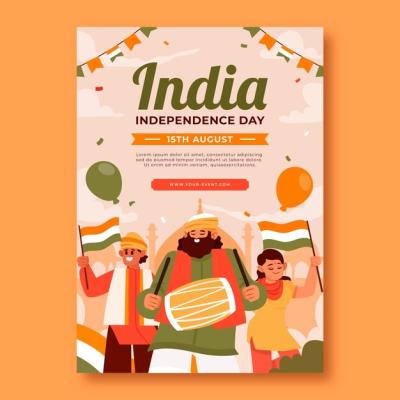Social Media Subscribe Button Vector Template – Free Download
Enhance Your Social Media Presence with Our Vector Templates
If you are looking to boost your online engagement, our Social Media Subscribe Button for App or Page Vector is the perfect choice. This carefully crafted template is designed to help you connect with your audience effectively. Available in both EPS and JPG file types, it offers flexibility for various applications.
Why Choose Our Vector Template?
When it comes to designing eye-catching buttons for your app or page, several features make our template stand out:
- High Quality: The vector format allows you to scale the image without losing quality, ensuring it looks great on any device.
- Versatile Use: Use it across different social media platforms and projects to maintain a consistent branding style.
- Easy Customization: Edit the colors, shapes, and sizes to match your specific needs.
- Professional Appeal: Enhance your brand image with a polished and professional look that attracts followers.
Stand Out with a Unique Design
Our vector template features a modern design that is not only attractive but also functional. The clear call-to-action prompts visitors to subscribe and engage with your content. Whether you are running a blog, a business page, or an app, this button will fit perfectly.
The Benefits of Using a Subscribe Button
Implementing a subscribe button on your app or social media page offers numerous advantages:
- Increased Engagement: A subscribe button encourages users to stay updated with your latest content.
- Building a Community: By inviting followers to subscribe, you create a community around your brand.
- Direct Communication: You can communicate directly with your subscribers through newsletters or updates.
How to Use the Vector Template
Getting started with our vector template is simple. Hereâs a quick guide:
- Download the template in your preferred file format (EPS or JPG).
- Open the file in a vector editing software (like Adobe Illustrator for EPS) or an image editing tool (for JPG).
- Customize the design to fit your brandâs color scheme and aesthetic.
- Save your changes and integrate the button into your app or page.
Final Thoughts
Investing in a well-designed subscribe button is a small step that can lead to significant growth in your online presence. Make a lasting impression on your audience with our Social Media Subscribe Button for App or Page Vector. Explore our offerings today at HD Stock Images.