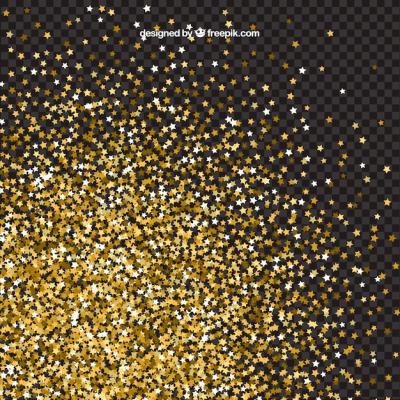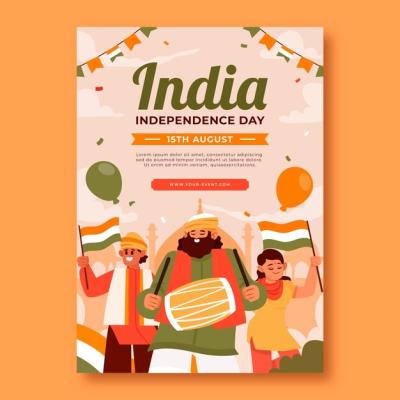Realistic Falling White Snow Overlay on Transparent Background: Snowflakes Storm Layer
Experience the beauty of a snowy wonderland with our Realistic Falling White Snow Overlay on Transparent Background. This stunning snowflakes storm layer will add a touch of winter magic to your designs and photographs. Whether you're working on a holiday-themed project or simply want to enhance the wintry atmosphere of your visuals, this vector template is perfect for you.
Features:
- High-Quality EPS File: The included EPS file ensures that the snowflakes storm layer retains its quality and can be resized without losing any details.
- JPG Format: Along with the vector file, we provide a JPG version for quick and easy use, suitable for both web and print projects.
- Realistic Falling Snowflakes: The snow overlay features intricately designed snowflakes that look realistic, adding a touch of authenticity to your visuals.
- Transparent Background: The transparent background of the snow overlay allows for seamless integration into your projects, making it easy to place it on top of your desired images or designs.
- Enhance Winter Atmosphere: Whether you need to create a winter-themed greeting card, design a festive website banner, or add a wintry vibe to your product photography, this snowflakes storm layer is the perfect tool.
- Versatile Usage: The high-quality snowflakes storm layer can be easily customized and adjusted to suit your specific needs. Use it as an overlay, background, or create your unique snowfall effect.
Frequently Asked Questions:
Can I change the color of the snowflakes?
Yes! Since the snowflakes storm layer is provided in EPS format, you can easily edit the colors to match your desired aesthetic. Experiment with different hues to create a unique and personalized snowfall effect.
Can I use this snow overlay in Photoshop?
Absolutely! The included JPG file can be directly imported into Photoshop or any other image editing software. The transparent background ensures seamless integration with your existing projects.
How can I resize the snow overlay?
As the snowflakes storm layer is provided in EPS format, you can resize it without compromising the quality. Simply open the EPS file in a vector editing software like Adobe Illustrator and adjust the dimensions as needed.
Are there any usage restrictions for this snow overlay template?
No, there are no specific restrictions on how you can use this snow overlay template. It is free to download and can be used for personal or commercial purposes. However, we do appreciate a credit or link back to our website (https://hdstockimages.com/) if possible.
Embrace the enchanting beauty of falling snowflakes with our Realistic Falling White Snow Overlay on Transparent Background. Whether you're designing holiday graphics, creating winter-themed marketing materials, or simply want to add a touch of magic to your photographs, this snowflakes storm layer is the perfect addition to your creative toolbox. Download it for free and let your imagination take flight in the snowy wonderland!