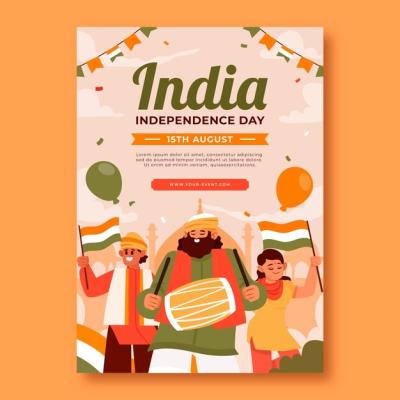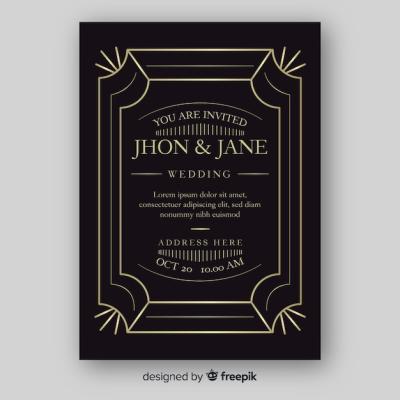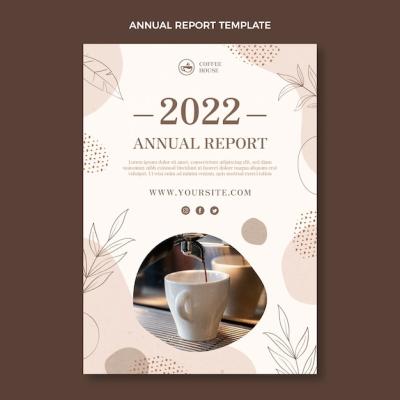Online Translation App: Translating Foreign Languages with Mobile Service – Free Stock Photo for Download
Vector Templates for Online Translation Services
If you're looking for high-quality vector templates that capture the essence of people using online translation apps, you've come to the right place. Our collection features impressive designs that illustrate individuals engaged in translating words from foreign languages. These templates are perfect for businesses, educational materials, or personal projects focused on communication and technology.
Essential Features of Our Vector Templates
Our vector templates come with a variety of formats, making them easy to use in any project. Here are some of the key features:
- File Formats: Available in EPS and JPG formats for versatile usage.
- High Quality: Each design is crafted with attention to detail, ensuring a professional appearance.
- Scalability: Vector files can be resized without losing quality, making them ideal for any application.
- Easy Customization: Modify colors and elements to fit your brand or project theme effortlessly.
Why Use these Vector Templates?
Vector templates like these are not only visually appealing but also serve a practical purpose. They can enhance various types of content, including:
- Marketing Materials: Use these graphics in brochures, flyers, and advertisements to convey your message effectively.
- Web Design: Ideal for websites focusing on language services, travel, or technology.
- Educational Resources: Great for teaching materials about language learning and translation technologies.
Who Can Benefit from These Templates?
These templates are suitable for a wide range of users, including:
- Business Owners: Perfect for companies offering translation or language services.
- Educators: Teachers can use these designs to create engaging presentations or handouts.
- Content Creators: Enhance blogs or articles related to language and communication themes.
How to Use Our Vector Templates
Using our vector templates is simple and straightforward. Here are some tips to get started:
- Select Your Design: Choose from our collection of templates that best fit your needs.
- Download the File: Access the EPS or JPG file format you prefer.
- Edit if Necessary: Use graphic design software to customize the template according to your preferences.
- Incorporate into Your Project: Add the finished design to your website, report, or promotional material.
Purchase Today!
Don't miss the chance to enhance your projects with our vibrant vector templates. These files not only represent technology and communication but also enrich any content focused on language translation. Visit hdstockimages.com to explore our collection and make a purchase today!