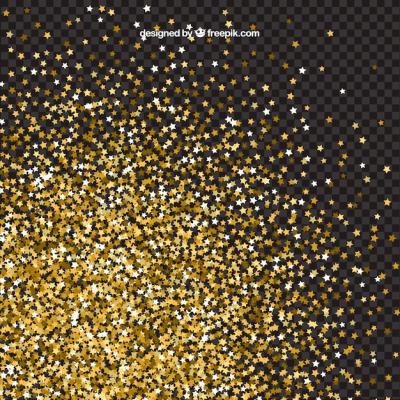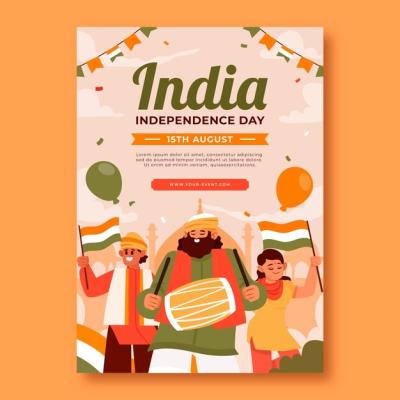Modern Style Colored Polygonal Background Vector Template
Enhance your creative projects with our free downloadable Colored Polygonal Background in modern style. This versatile vector template adds an abstract and dynamic touch to any design. Whether you're a graphic designer, web developer, or simply a creative enthusiast, this free template is a valuable resource for your projects.
Features of our Colored Polygonal Background Vector Template:
- Unique and eye-catching design: Our modern-style polygonal background creates a visually appealing and contemporary look.
- Versatility: This vector template can be used in various projects such as websites, posters, flyers, presentations, and more.
- High-quality files: The package includes EPS and JPG files, ensuring compatibility with popular graphic design software.
- Customizable: Easily adjust the colors, shapes, and sizes to fit your specific design needs.
- Free to download: You can access this vector template for free, making it an excellent asset for both personal and commercial projects.
Frequently Asked Questions:
What is a vector template?
A vector template is a digital file that consists of mathematical equations and lines, allowing it to be scaled infinitely without losing quality. This makes it highly versatile and suitable for use in various design projects.
How can I download the Colored Polygonal Background template?
Simply visit our website, HDStockImages.com , search for "Colored Polygonal Background," and click on the download button. The template will be saved to your device in both EPS and JPG file formats.
Can I use this template for commercial purposes?
Yes, you are free to use this Colored Polygonal Background Vector Template for both personal and commercial projects without any attribution required.
What software do I need to edit the template?
You can edit the EPS file with various graphic design software such as Adobe Illustrator, CorelDRAW, or Inkscape. The JPG file can be opened and modified in any image editing software.
How can I customize the colors of the background?
To customize the colors of the polygonal background, open the EPS file in a vector design software and select the shapes you want to modify. You can then choose your desired colors from the software's color palette.
Download our free Colored Polygonal Background Vector Template and level up your design projects with its modern and captivating aesthetics. Unleash your creativity and make your designs stand out with this eye-catching vector template.