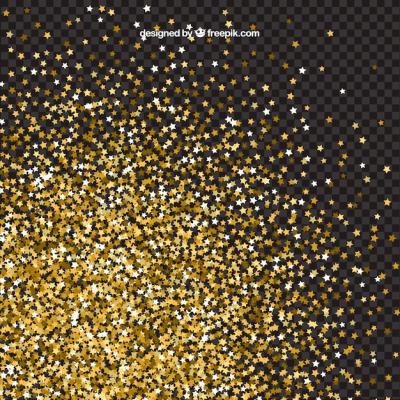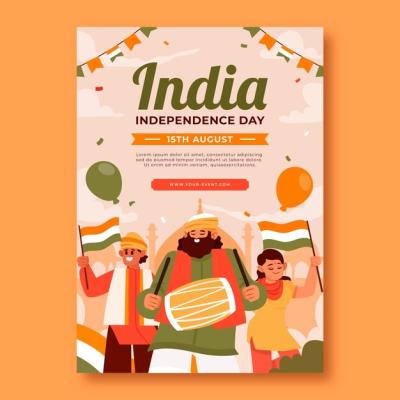Isolated Bright Bokeh Effect on a Transparent Background – Vector Templates
Looking to enhance your graphic designs with a stunning bokeh effect? Our Vector Templates collection offers an isolated bright bokeh effect on a transparent background, allowing you to easily incorporate this mesmerizing light effect into your projects.
With our free download, you can explore the endless creative possibilities that bokeh brings to your designs. Whether you're designing posters, flyers, social media graphics, or other visual content, this bokeh template is a perfect addition to your arsenal.
Key Features:
- High-Quality Bokeh: Our template presents a high-quality bokeh effect that adds a touch of elegance and brilliance to your designs.
- Transparency: The transparent background allows seamless integration of the bokeh effect into any design or image.
- Multipurpose Usage: Suitable for various design purposes, including advertising, branding, web design, and more.
- Multiple File Formats: The template comes in EPS and JPG formats, ensuring compatibility with different design software and platforms.
- Versatility: Use the bokeh effect as a backdrop, overlay, or focal point in your designs to create eye-catching visuals.
Frequently Asked Questions:
What is the purpose of the bokeh effect in design?
The bokeh effect in design adds a soft, out-of-focus background with scattered blurred lights, enhancing the visual appeal and drawing attention to specific elements of the design. It creates a captivating and dreamy atmosphere, making the design more engaging to viewers.
Can I resize the bokeh effect to fit my design?
Yes! Our vector-based template allows you to resize the bokeh effect without losing its quality. Whether you need it smaller or larger, you can adjust it to fit perfectly into your design composition.
Do I need special software to use this bokeh template?
No, you don't! Our template is provided in commonly used file formats (EPS and JPG), making it compatible with various design software programs. You can easily incorporate the bokeh effect into your designs using software like Adobe Photoshop, Illustrator, CorelDRAW, and more.
Are there different colors or variations of the bokeh effect available?
This specific template focuses on an isolated bright bokeh effect with a transparent background. However, you can utilize the capabilities of your design software to overlay different colors or blend multiple bokeh effects to create unique variations that suit your project's requirements.
Download our free Vector Templates with an isolated bright bokeh effect on a transparent background. Elevate your designs and captivate your audience with the stunning beauty of bokeh lights!